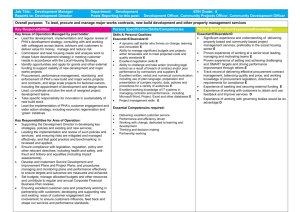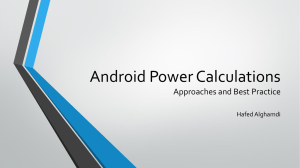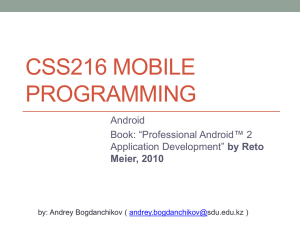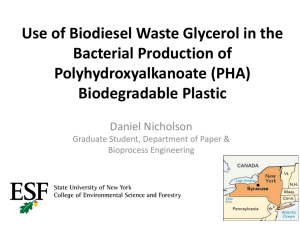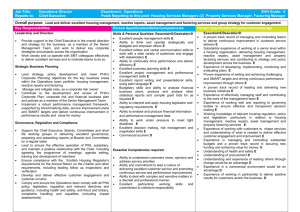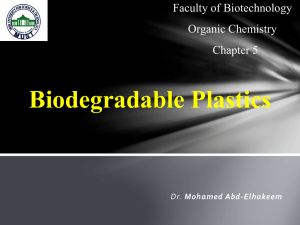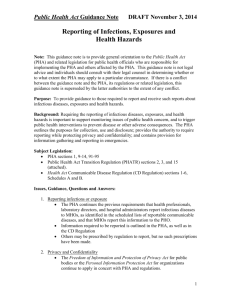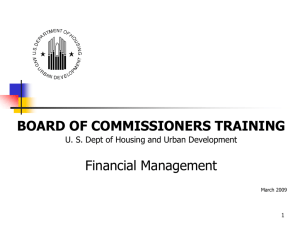Lablecture3
advertisement
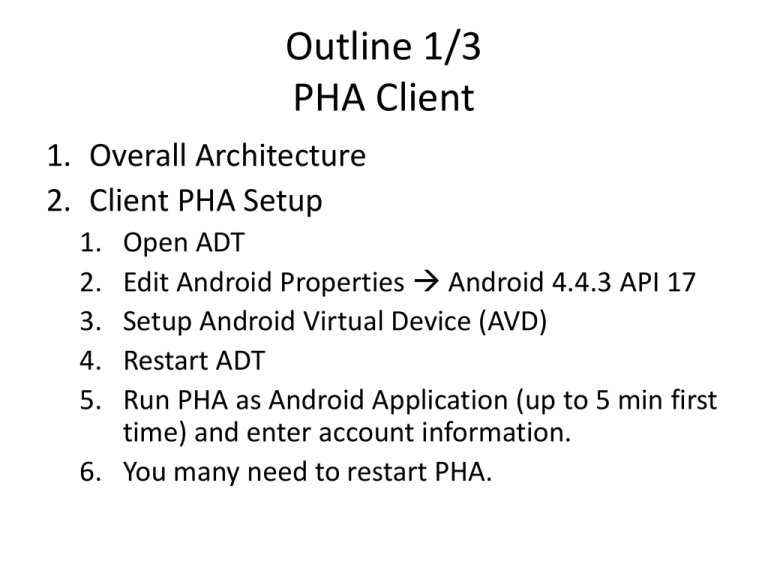
Outline 1/3 PHA Client 1. Overall Architecture 2. Client PHA Setup 1. 2. 3. 4. 5. Open ADT Edit Android Properties Android 4.4.3 API 17 Setup Android Virtual Device (AVD) Restart ADT Run PHA as Android Application (up to 5 min first time) and enter account information. 6. You many need to restart PHA. Overall Architecture. REST Client Tool Client (Android Application) HTTP Request REST Interface Application Server DB Microsoft HealthVault (MSHV) http://cicats9.engr.uconn.edu:14080/Help/ Edit Android Properties Android 4.2.2 API 17 Setup Android Virtual Device (AVD) Sign-In Page PHA Home Screen Outline (2/3) REST Client Tool 1. 2. 3. 4. 5. Install Google REST Client into your browser Sign in to MSHV to get public and record ID In headers add Content-Type: application/json Request method: POST Copy JSON string into the body Install Google REST Client Sign into MSHV Add Content-Type to HEADER Content-Type: application/json Content-Type: application/xml REST Client Tool Outline (3/3) PHA Code 1. Requirements 2. Activity Sequence 3. Code Review Requirements • Internet connection • Within the engineering network (vpn.uconn.edu) Activity Sequence 1. 2. 3. 4. 5. 6. Login Activity (only one time) Splash Activity (get data from MSHV) Tabs Activity (load tabs layout into activity) Press Medication RXOTC Activity Press Add RXOTC-Form Activity Add meds and press Save RXOTC Activity 1. OnActivityResult() 7. Async Task MedicationPostRequest() RxOtcFormActivity.java RxOtcActivity.java You have to edit other classes and add/edit methods for each health item. ServerConnection.java Reuse or make this method generic for usage for other health items. ServerConnectionHelper.java You have to edit this class and add/edit methods for each health item. MedicationPostRequest.java Reuse or make this class generic for usage for other health items. Result can be check at: 1. Your PHA application 2. https://account.healthvault-ppe.com General comments. • Ask early, errors can occur on all different tiers (while MHSV is less likely). • When you use intents, the keys have to be consistent! – “MedicationName” != “medicationname” • When doing a REST Service the method name http://cicats9.engr.uconn.edu:14080/Help/ • Server model is in add-on v3 (sent today)