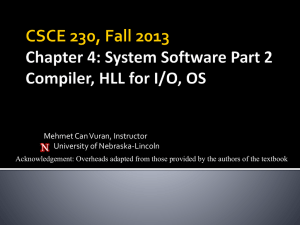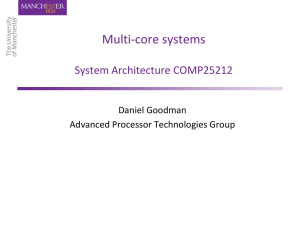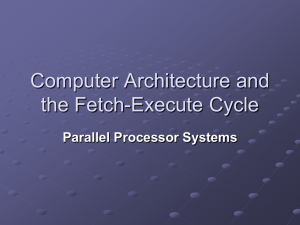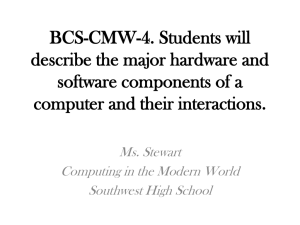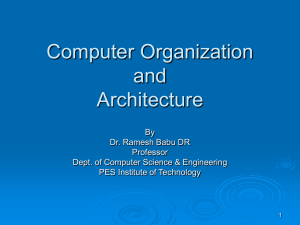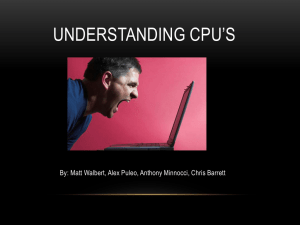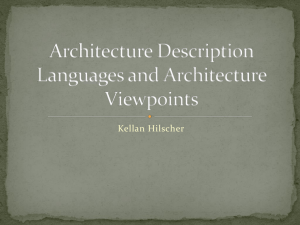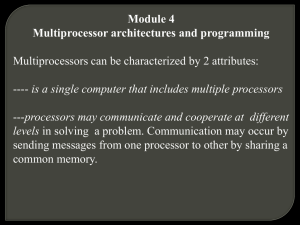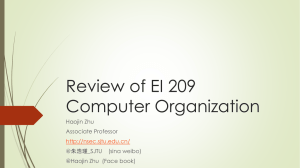Chapter 1 Computer System Overview
advertisement
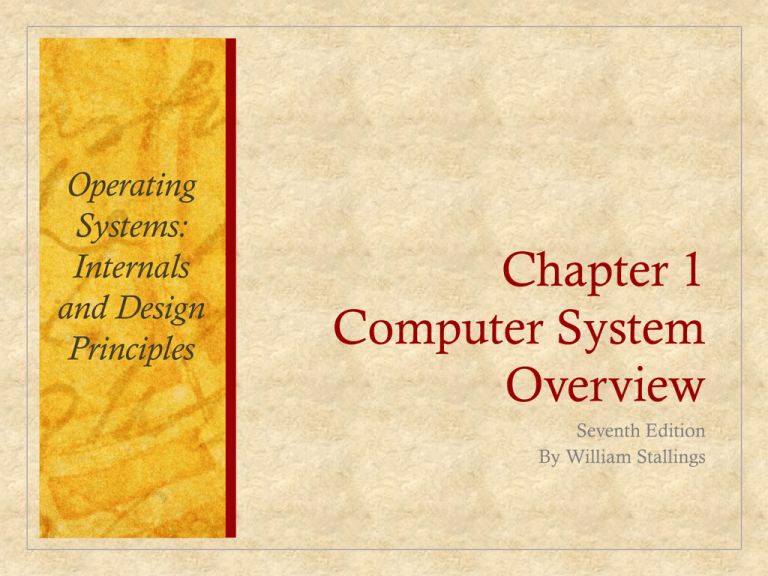
Operating Systems: Internals and Design Principles Chapter 1 Computer System Overview Seventh Edition By William Stallings Operating Systems: Internals and Design Principles “No artifact designed by man is so convenient for this kind of functional description as a digital computer. Almost the only ones of its properties that are detectable in its behavior are the organizational properties. Almost no interesting statement that one can make about an operating computer bears any particular relation to the specific nature of the hardware. A computer is an organization of elementary functional components in which, to a high approximation, only the function performed by those components is relevant to the behavior of the whole system.” THE SCIENCES OF THE ARTIFICIAL , Herbert Simon Operating System Exploits the hardware resources of one or more processors to provide a set of services to system users Manages the processor, secondary memory and I/O devices Basic Elements Processor Main Memory I/O Modules System Bus Processor Controls the operation of the computer Performs the data processing functions Referred to as the Central Processing Unit (CPU) Main Memory Volatile: contents of the memory are lost when the computer is shut down Also referred to as real memory or primary memory I/O Modules Moves data between the computer and external environments such as: storage (e.g. hard drive) communications equipment terminals System Bus Provides communication among processors, main memory, and I/O modules Top-Level View Microprocessor Invention that brought about desktop and handheld computing Processor Fastest on a single chip general purpose processor Multiprocessor Each capability chip contains multiple processors (cores); each core may execute multiple threads Graphical Processing Units (GPUs) Provide efficient computation on arrays of data using Single-Instruction Multiple Data (SIMD) techniques Used for general numerical processing Physics simulations for games Computations on large spreadsheets Digital Signal Processors (DSPs) Deal with streaming signals such as audio or video Used to be embedded in devices like modems Encoding/decoding speech and video (codecs) Support for encryption and security System on a Chip (SoC) To satisfy the requirements of handheld devices & embedded systems, the microprocessor is giving way to the SoC Components such as DSPs, GPUs, codecs and main memory, in addition to the CPUs and caches, are on the same chip Instruction Execution A program consists of a set of instructions stored in memory Two steps: • processor reads (fetches) instructions from memory • processor executes each instruction Basic Instruction Cycle The processor fetches the instruction from memory Program counter (PC) holds address of the instruction to be fetched next PC is incremented after each fetch Instruction Register (IR) Fetched instruction is loaded into Instruction Register (IR) Processor interprets the instruction and performs required action: Processor-memory Processor-I/O Data processing Control Characteristics of a Hypothetical Machine Example of Program Execution Interrupts Interrupt the normal sequencing of the processor Provided to improve processor utilization most I/O devices are slower than the processor processor must pause to wait for device wasteful use of the processor Common Classes of Interrupts Flow of Control Without Interrupts Interrupts: Short I/O Wait Transfer of Control via Interrupts Instruction Cycle With Interrupts Simple Interrupt Processing Multiple Interrupts An interrupt occurs while another interrupt is being processed Two approaches: • e.g. receiving data from a communications line and printing results at the same time • disable interrupts while an interrupt is being processed • use a priority scheme Memory Hierarchy Major constraints in memory amount speed expense Memory must be able to keep up with the processor Cost of memory must be reasonable in relationship to the other components Memory Relationships Greater capacity = smaller cost per bit Faster access time = greater cost per bit Greater capacity = slower access speed The Memory Hierarchy Going down the hierarchy: decreasing cost per bit increasing capacity increasing access time decreasing frequency of access to the memory by the processor Performance of a Simple Two-Level Memory Figure 1.15 Performance of a Simple Two-Level Memory Example Speed of fast memory (T1): 0.1 Speed of slow memory (T2): 1.0 Hit ratio for fast memory: .95 Average access time = .15 (.95 * .1) +(.05 * (1.0 + 0.1)) Memory references by the processor tend to cluster Spatial locality: a reference to one memory location usually means nearby locations will be referenced too Temporal locality: if a location is referenced once, it will probably be accessed again soon. In a hierarchical memory, data can be organized so that the percentage of accesses to each successively lower level is substantially less than that of the level above i.e., locations in current locality should be in the faster levels of memory. Can be applied across more than two levels of memory Memory Hierarchy • Cache Memory: fastest; volatile; contains a subset of main memory • Most processors have more than one level • Main Memory: slower; also volatile • Disk: slowest, non-volatile, used to store programs and data permanently Invisible to the OS Processor must access memory at least once per instruction cycle Processor execution time is limited by memory cycle time Exploit the principle of locality with a small, fast memory On a memory reference, the processor first checks cache If not found, a block of memory is read into cache Locality makes it likely that many future memory references will be to other bytes in the block Cache and Main Memory Cache/Main-Memory Structure I/O Techniques ∗ When the processor encounters an instruction relating to I/O, it executes that instruction by issuing a command to the appropriate I/O module Three techniques are possible for I/O operations: Programmed I/O InterruptDriven I/O Direct Memory Access (DMA) Programmed I/O The I/O module performs the requested action then sets the appropriate bits in the I/O status register The processor periodically checks the status of the I/O module until it determines the instruction is complete With programmed I/O the performance level of the entire system is severely degraded Interrupt-Driven I/O Processor issues an I/O command to a module and then goes on to do some other useful work The processor executes the data transfer and then resumes its former processing The I/O module will then interrupt the processor to request service when it is ready to exchange data with the processor More efficient than Programmed I/O but still requires active intervention of the processor to transfer data between memory and an I/O module Direct Memory Access (DMA) ∗ Performed by a separate module on the system bus or incorporated into an I/O module When the processor wishes to read or write data it issues a command to the DMA module containing: • • • • whether a read or write is requested the address of the I/O device involved the starting location in memory to read/write the number of words to be read/written Transfers the entire block of data directly to and from memory without going through the processor processor is involved only at the beginning and end of the transfer processor executes more slowly during a transfer when processor access to the bus is required More efficient than interrupt-driven or programmed I/O Symmetric Multiprocessors (SMP) A stand-alone computer system with the following characteristics: two or more similar processors of comparable capability processors share the same main memory and are interconnected by a bus or other internal connection scheme processors share access to I/O devices all processors can perform the same functions the system is controlled by an integrated operating system that provides interaction between processors and their programs at the job, task, file, and data element levels Performance Scaling • a system with multiple processors will yield greater performance if work can be done in parallel • vendors can offer a range of products with different price and performance characteristics Availability Incremental Growth • the failure of a single processor does not halt the machine • an additional processor can be added to enhance performance SMP Organization Figure 1.19 Symmetric Multiprocessor Organization Multicore Computer Also known as a chip multiprocessor Combines two or more processors (cores) on a single piece of silicon (die) In each core consists of all of the components of an independent processor addition, multicore chips also include L2 cache and in some cases L3 cache Intel Core i7 Supports two forms of external communications to other chips: DDR3 Memory Controller • brings the memory controller for the DDR (double data rate) main memory onto the chip • with the memory controller on the chip the Front Side Bus is eliminated QuickPath Interconnect (QPI) • enables high-speed communications among connected processor chips Intel Core i7 Figure 1.20 Intel Corei7 Block Diagram Summary Basic Elements processor, main memory, I/O modules, system bus GPUs, SIMD, DSPs, SoC Instruction execution processor-memory, processor-I/O, data processing, control Interrupt/Interrupt Memory Processing Hierarchy Cache/cache principles and designs Multiprocessor/multicore