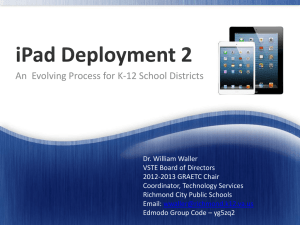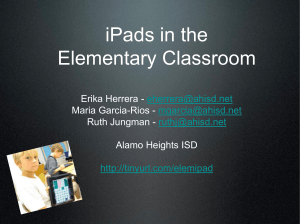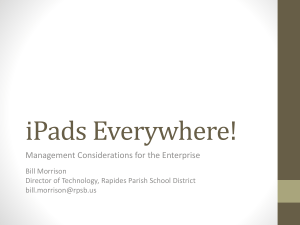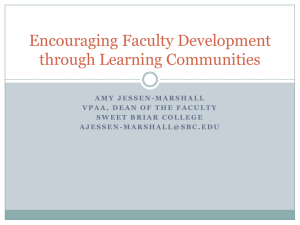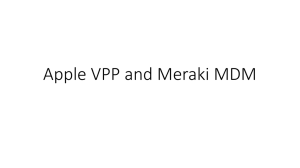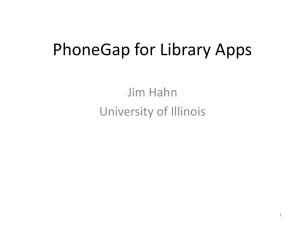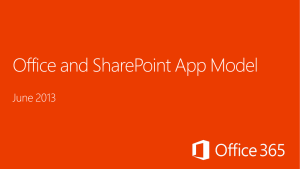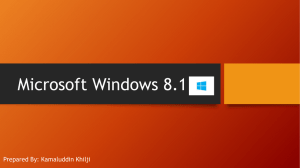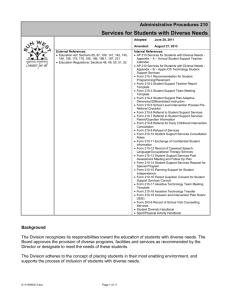download/view the detailed 15 steps to VPP success!
advertisement
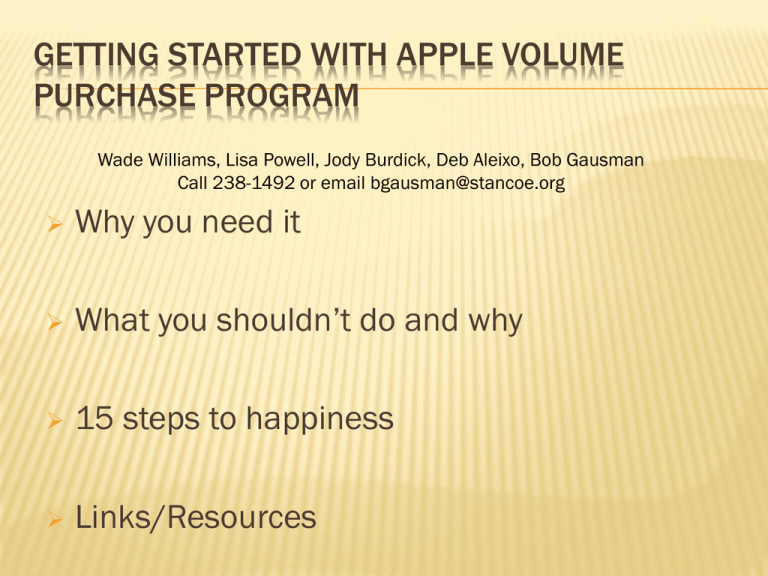
GETTING STARTED WITH APPLE VOLUME PURCHASE PROGRAM Wade Williams, Lisa Powell, Jody Burdick, Deb Aleixo, Bob Gausman Call 238-1492 or email bgausman@stancoe.org Why you need it What you shouldn’t do and why 15 steps to happiness Links/Resources SOME TERMS USED VPP volume purchase program Program manager Facilitators End users License codes Redemption Education Store 15 STEPS TO APPLE VPP SUCCESS! 1. 2. 3. 4. 5. 6. 7. 8. Webinar Id VPP Purchaser Id Prog. Facilitator (s) Create Purchaser & Facilitator email accounts Enroll in Apple VPP Inventory iOS devices Create district user email accounts Create iTunes accounts 9. 10. 11. 12. 13. 14. 15. Assign iTunes accounts to users Purchase voucher Shop/Select apps Purchase/redeem apps Send apps link to enduser End user installs Keep spreadsheet record 1 Attend Webinar 2 Identify who will be your district office rep with Apple: the Program Manager(s) SCOE: Deb Aleixo & Angie Cooper Role: 1 Purchase vouchers (it comes as a card in the U.S. mail) 2 Send to Program Facilitators 3 Identify who will be your Program Facilitators SCOE: Melinda Allington (later add others) Roles: 1 Collect Apps requests then go to Education Store…redeem apps 2 Send apps links to End Users 4 Create Program Manager & Facilitator Email accounts 5 Program Manager enrolls in VPP 6 What do you have? Inventory all iOS devices (iTouch, iPhone, iPad) 7 Create district user email accounts (unique, not a person’s name…example: scoeapps1@stancoe.org) 8 Create district user iTunes accounts associated with the district accounts from Step 7 9 Assign District iTunes accounts to users Example: Teacher Joe Smith is assigned to scoeapps1 10 Program manager gets purchase order from school & buys voucher $100…$10,000 11 Staff shops/selects apps: iTunes Education store 12 Program Facilitator buys apps approved by supervisors/principals 13 Program Facilitator sends license code link to end user in an email 14 End User receive email on iOS device & installs using district iTunes account. 15 Program Facilitator keeps spreadsheet record of apps, users, staff (district office collects) Let’s Sign Up for a District iTunes Account! LINKS FOR HELP