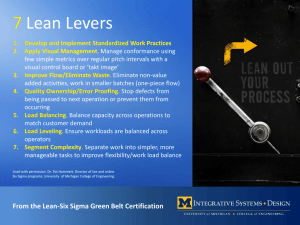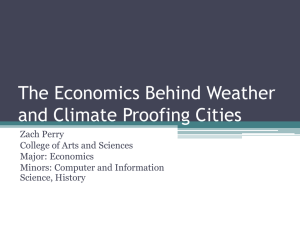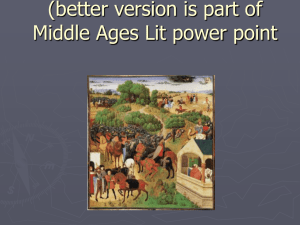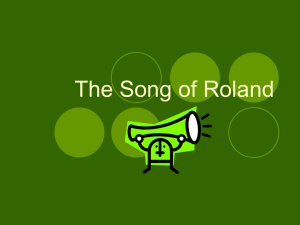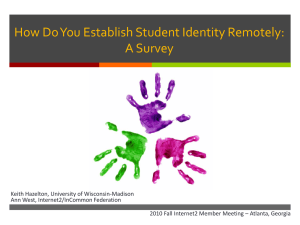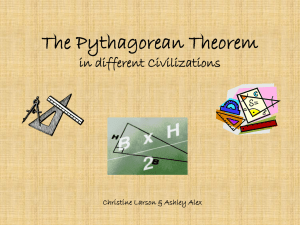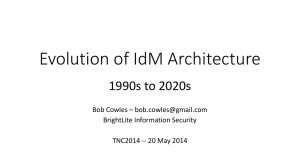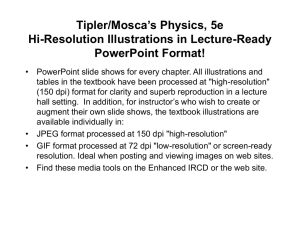Proofing, Prototyping, & Corrugated Prepress
advertisement
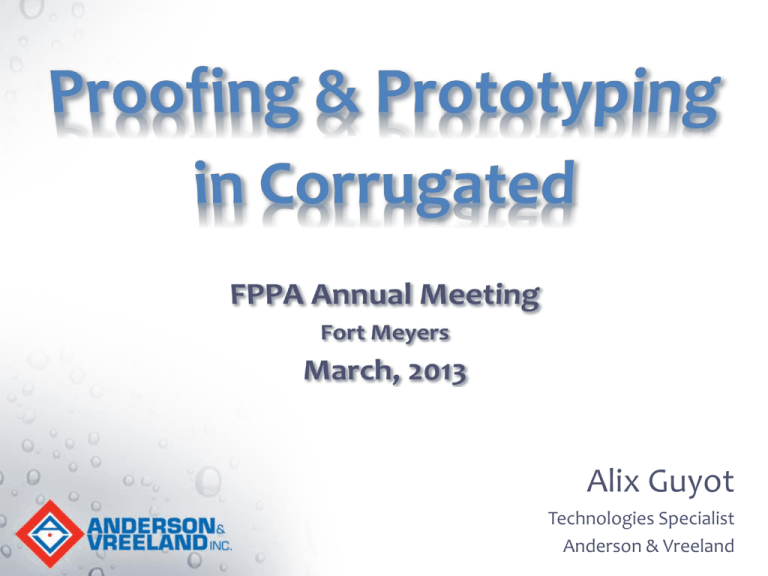
Alix Guyot Technologies Specialist Anderson & Vreeland What is Proofing? • • Visual prediction of a printed piece using profiles Uses a proofing device – – • Uses white proofing paper or film – • • Kodak Approval Inkjet Printer ex: Epson Stylus Pro The background of corrugated can be simulated Relatively quick Often shows part of the artwork Proofing Devices for Corrugated Epson 11880 – 64 inches Epson 9900 – 44 inches • 8 Colors • Resolution: • 11 Colors – 2880 x 1440 dpi – 1440 x 720 dpi • Speed: – 40˝ x 60˝ - 4:08 to 42:10 • Typical is 19:45 – Adds Orange and Green • Resolution: – 2880 x 1440 dpi – 1440 x 720 dpi • Speed: – 40˝ x 60˝ - 15:26 to 40:05 • Typical is 24:20 Proofing Devices for Corrugated Epson WT7900 – 24 inches • First aqueous ink with white ink • Can be driven by top industry proofing software including: GMG, EFI and Esko • 9 colors • Resolution: – – • 1440 x 1440 dpi 1440 x 720 dpi Speed: – 24" x 20" Prints from 23:00 to 27:16 What is Prototyping? • • • • Creates a working version of a product or package Often not color accurate Can use the final material Can be difficult to include graphics Current Prototyping Workflow for Corrugated Print graphics on an inkjet printer Fuse inkjet print to board material Cut and crease board by hand or on a cad table Fold Modern Prototyping Workflow for Corrugated Print directly on actual board material with a Roland LEJ 640 Cut and crease on a cad table Fold No More Laminating * Saves Time Less Materials * Saves Money Roland LEJ 640 – 64 inches • • • • • UV inkjet printer Can be driven by proofing software Resolution: 1440 x 1440 dpi; 1440 x 720 dpi Max Roll Thickness: 39 mil or .1 mm Max Sheet Thickness: .51 in or 13 mm Roland LEJ 640 – Ink Configuration Cyan Magenta Yellow Black White Gloss Cyan Magenta Yellow Black White White Cyan Magenta Yellow Black Gloss Gloss Roland LEJ 640 in Action • Roland VersaUV LEJ-640 Hybrid Flatbed Inkjet Printer Prepress Workstation Prepress Workstation VersaWorks Station Prepress Workstation • Requires Ethernet connection to RIP Current status: (*) Roland LEJ-640 includes Roland Rip VersaWorks (*) For advanced Color Management the Roland can be driven by GMG, EFI or CGS directly Prepress Workstation Prepress Workstation Prepress Workstation Plate RIP Station Proofing RIP Station* Shared folder PDF Files O R 1 bit TIFF files Current status: (*) Roland LEJ-640 includes Roland Rip VersaWorks (*) For advanced Color Management the Roland can be driven by GMG, EFI or CGS directly Kongsberg XP Table • • • • CAMM/CAD cutting tables Versatile tools allow for cutting, creasing, drilling and milling Special tools available for corrugated boxes Available in a variety of sizes Roland LEC 330 and 540 • • • • • • • 330 – 30 inches, 540 – 54 inches First UV inkjet printer/cutter with white and gloss For film and paper board material Can print, cut, perf cut and crease Can be driven by proofing Resolution: 1440 x 1440 dpi; 1440 x 720 dpi Max printing thickness: 39 mil or .1mm Can proofing and prototyping be combined? YES! The Proofing Process Press Proofer Stabilize Press Conditions and Color Stabilize Proofing Conditions and Color Record Press Conditions and Color in a Profile Record Proofer Conditions and Color in a Profile Regularly calibrate to return to recorded conditions Combine Press and Proofer Data Create Proof Regularly calibrate to return to recorded conditions What Makes a Printed Piece? • • • • • • • • • Design Substrate Line Screen Screen Angle Ink Dot Gain Anilox Doctor Blade Impression • • • • • • • Density Cylinder Plate Mounting Tape Press Speed Registration Proof What Makes a Proof? • • • • • • • • • • • • • • • • Design Substrate Line Screen Screen Angle Ink Dot Gain Anilox Doctor Blade Impression Density Cylinder Plate Mounting Tape Press Speed Registration Proof Record of Current Conditions Proof Matches Print What Happens if a Variable Changes? • • • • • • • • • • • • • • • • Design Substrate Line Screen Screen Angle Ink Dot Gain Anilox Doctor Blade Impression Density Cylinder Plate Mounting Tape Press Speed Registration Proof New Print Original Print/Proof Requirements for Creating a ColorAccurate Proof • • • • • • A Stable Printing Environment Press Fingerprint (for dot gain) Color Characterization Proofing Software Measuring Device Proto-Proofer Requirements for Creating a ColorAccurate Proof • • • • • • A Stable Printing Environment Press Fingerprint (for dot gain) Color Characterization Proofing Software Measuring Device Proto-Proofer A Stable Press is Reproducible • Are print results stable & repeatable? – • A proof is configured to match a specific set of press conditions. – • A proof is only accurate when the press is stable. Once set up, the proof will always stay the same. When the press conditions change, the proof conditions need to change. Requirements for Creating a ColorAccurate Proof • • • • • • A Stable Printing Environment Press Fingerprint (for dot gain) Color Characterization Proofing Software Measuring Device Proto-Proofer Press Fingerprint Ink • Establish target parameters • Document conditions – Print consistently – Print as you print daily • Fingerprints are used to generate base dot-gain curve. Mounting Tape Plate Press Characterization Line screen and screen angles Anilox Rollers – Optimize and balance color. Substrate Requirements for Creating a ColorAccurate Proof • • • • • • A Stable Printing Environment Press Fingerprint (for dot gain) Color Characterization Proofing Software Measuring Device Proto-Proofer Color Characterization • Measures the color gamut a press is capable of producing – • Use the same settings from the press fingerprint A target (generally 2 pages) will be printed – – This 2 page target should be ripped with the dot gain curve from the fingerprint applied Measure to create a color profile of your press Requirements for Creating a ColorAccurate Proof • • • • • • A Stable Printing Environment Press Fingerprint (for dot gain) Color Characterization Proofing Software Measuring Device Proto-Proofer Proof Software • • • Calculates how to match the press color using the proofing device. Creates the profiles needed for matching. Allows for workflow and hot folder creation to make multiple printing easy. Proofing Software Options There are many packages and options when purchasing proofing software. These options often require additional fees and licensing. • • • • One-bit • – Allows printing of one-bit tiffs or Len files Simulated Dot – Creates a simulated halftone dot in • the proof Color Manager – Includes calibration tools and color profile creation, modification and • optimization software Spot Color Manager – Creates custom spot colors and spot color libraries Verifier – Includes software that reads control strips and generates a pass/fail sticker based on the readings Device Type – Different licensing is often required for the different types of devices, different ink sets (i.e. orange and green, white) and different sizes. Number of Devices – Additional licenses are often required to drive multiple devices Requirements to Create a Color Accurate Proof • • • • • • A Stable Printing Environment Press Fingerprint (for dot gain) Color Characterization Proofing Software Measuring Device Proto-Proofer Measuring Device • • • • A measuring device, such as an X-Rite i1iO table allows you to create color profiles Measurement devices and software are chart specific These devices allow you to verify your proof and calibrate your proofer. These devices read the LAB values of color. Measuring Device • i1Pro 2 and i1iO table – i1Pro 2 can be used with the table to read charts printed on thin substrates up to 10 mm thick substrates. – Can also be used as a hand-held spectrodensitometer for spot color readings. Requirements to Create a Color Accurate Proof • • • • • • A Stable Printing Environment Press Fingerprint (for dot gain) Color Characterization Proofing Software Measuring Device Proto-Proofer Proto-Proofer • It can be an inkjet proofer – • Or specialty device – • Epson 900 series Roland LEJ-640. Make sure that the device you choose will meet your end goals. – – – – Do I want to make just proofs or prototypes? » How important is spot color matching? Do I need to print white or varnish? Do I want to print on custom material? » How thick is my material? Do I want the device to cut? Set Accurate Expectations • Color managed proofs represent a close match to the final press outcome including: – – – – – • • Color Appearance of half-tone dots Traps Gain Appearance of white and varnish ink Prototypes on final material mean there will be fewer surprises later Customer, Trade Shop and Printer all have the same expectations Effective Sales Tool • • Samples of past work are good reference, a prototype with customer’s artwork has wow factor Easier Proto-Proof creation, means a final version can be brought to the customer faster Less mistakes in final stages • Problems are often caught in the protoproofing stage: – – – – Moiré Trapping errors Photo Editing Incorrect graphics placement Alix Guyot Technologies Specialist Anderson & Vreeland