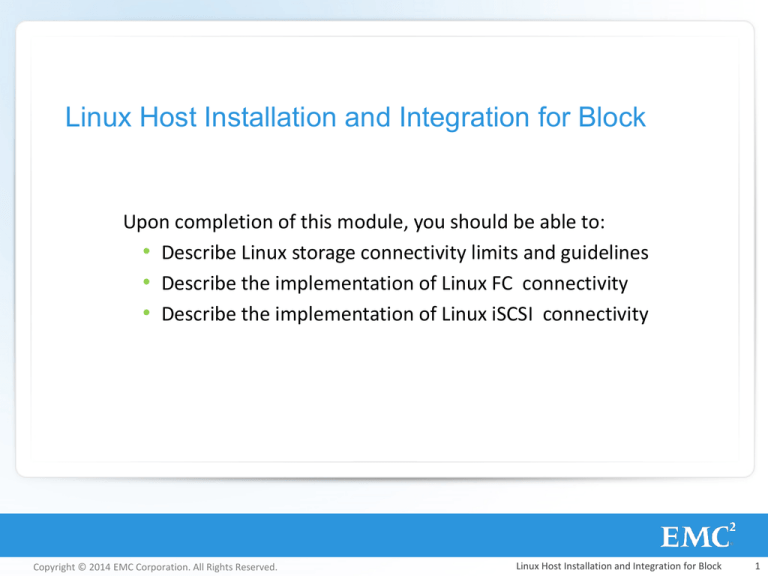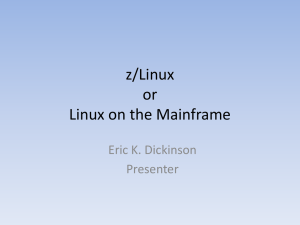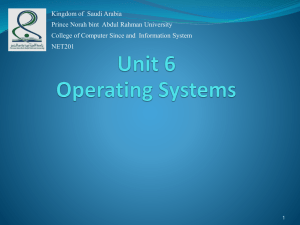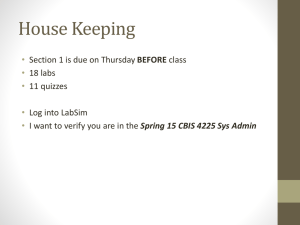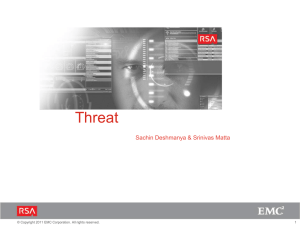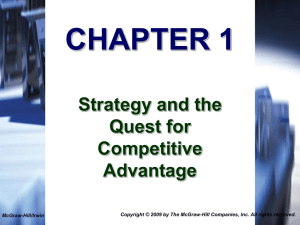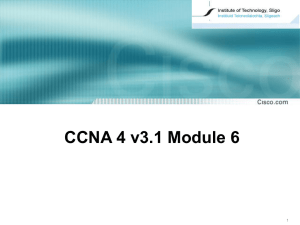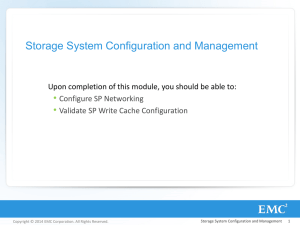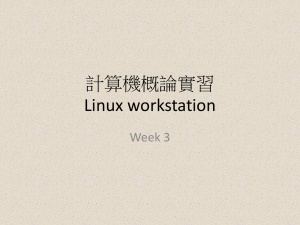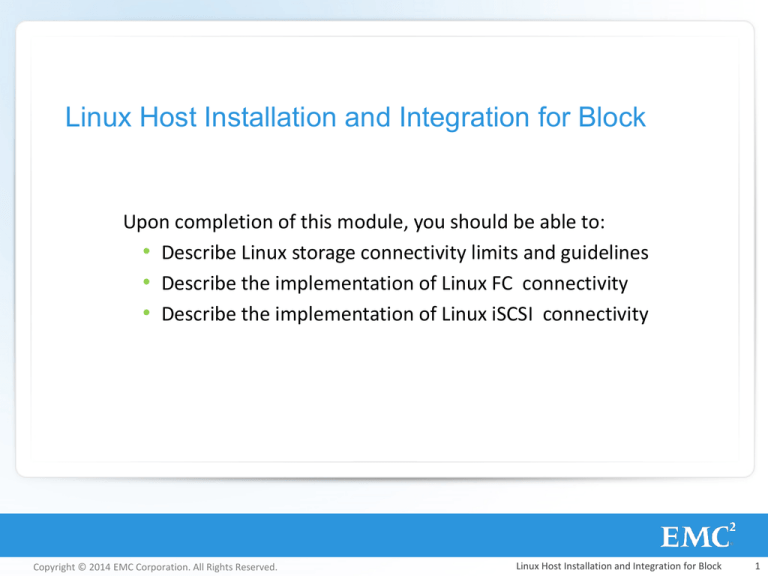
Linux Host Installation and Integration for Block
Upon completion of this module, you should be able to:
• Describe Linux storage connectivity limits and guidelines
• Describe the implementation of Linux FC connectivity
• Describe the implementation of Linux iSCSI connectivity
Copyright © 2014 EMC Corporation. All Rights Reserved.
Linux Host Installation and Integration for Block
1
Linux Host Installation and Integration for Block
Lesson 1: Linux storage connectivity
This lesson covers the following topics:
• Linux system limits and guidelines
• Linux HBA utilities
• Linux data alignment
Copyright © 2014 EMC Corporation. All Rights Reserved.
Linux Host Installation and Integration for Block
2
Linux Connectivity: Requirements
• One or more VNX storage systems
• One or more Linux hosts
• Supported HBAs, HBA drivers, switches and cables
• Correctly configured switch zoning
• Correctly configured network
• A management station in the environment
Supported host and OS
Supported browser
Supported JRE
Network connectivity to storage systems
Copyright © 2014 EMC Corporation. All Rights Reserved.
Linux Host Installation and Integration for Block
3
Operating System Limits and Guidelines
Host Initiators
• 16 Fibre Channel initiator ports per Linux host (Single or dual ported)
• No mixing of HBAs from different vendors or HBAs with different PCI-interfaces (PCI-Express with PCIX HBAs)
SAN connections used for multipathing must be homogenous
Logical Units
• The number of logical units seen by a host system is dependent on the OS SCSI scan algorithm and
HBA LUN scan limits
Supported Protocols: Fibre Channel, Fibre Channel over Ethernet (FC0E), and
iSCSI
Copyright © 2014 EMC Corporation. All Rights Reserved.
Linux Host Installation and Integration for Block
4
Host HBA Utilities
• Depending on the supported HBA one of the following utilities
can be used to view host connectivity
Emulex HBAs: OneCommand Manager
Qlogic: SANsurfer CLI or GUI
Brocade: Host Connectivity Manager
Copyright © 2014 EMC Corporation. All Rights Reserved.
Linux Host Installation and Integration for Block
5
Emulex OneCommand Manager: Port Information
Copyright © 2014 EMC Corporation. All Rights Reserved.
Linux Host Installation and Integration for Block
6
OneCommand Manager: Target Mapping tab
Copyright © 2014 EMC Corporation. All Rights Reserved.
Linux Host Installation and Integration for Block
7
Qlogic SANsurfer scli example
Copyright © 2014 EMC Corporation. All Rights Reserved.
Linux Host Installation and Integration for Block
8
Brocade Host Connectivity Manager
Copyright © 2014 EMC Corporation. All Rights Reserved.
Linux Host Installation and Integration for Block
9
Using fdisk to Align a Linux Partition
Create a new partition
Select the primary partition
Enter expert mode
2048
Offset to the begin at 128
Write the changes to disk
Copyright © 2014 EMC Corporation. All Rights Reserved.
Linux Host Installation and Integration for Block
10
Linux Host Installation and Integration for Block
Lesson 1: Summary
During this lesson the following topics were covered:
• Linux system limits and guidelines
• Linux HBA utilities
• Linux data alignment
Copyright © 2014 EMC Corporation. All Rights Reserved.
Linux Host Installation and Integration for Block
11
Linux Host Installation and Integration for Block
Lesson 2: Linux FC and iSCSI Connectivity
This lesson covers the following topics:
• VNX FC connections to a Linux host
• VNX FCoE connections to a Linux host
• VNX iSCSI connections to a Linux host
Copyright © 2014 EMC Corporation. All Rights Reserved.
Linux Host Installation and Integration for Block
12
Viewing Block Storage Ports
Copyright © 2014 EMC Corporation. All Rights Reserved.
Linux Host Installation and Integration for Block
13
Initiator Registration Records: Fibre
Number of initiators is model dependent
An initiator is an HBA or CNA port that can access the
storage system
• Some HBAs and CNAs have two ports
• Each path consumes one initiator record
Access from a server to an SP in a storage system can be:
• Single path
• Multipath
• Alternate path
Copyright © 2014 EMC Corporation. All Rights Reserved.
Linux Host Installation and Integration for Block
14
Initiator Registration Records Format: Fibre Channel
• Hostname
• Host IP address
• Host HBA WWNs
128 bit number - WWNN + WWPN
• VNX port WWNs
128 bit number - WWNN + WWPN
• Operating system type
Allows appropriate response to host SCSI commands
Copyright © 2014 EMC Corporation. All Rights Reserved.
Linux Host Installation and Integration for Block
15
Unisphere Host Initiators: Fibre
Copyright © 2014 EMC Corporation. All Rights Reserved.
Linux Host Installation and Integration for Block
16
Initiator Information: Fibre
Copyright © 2014 EMC Corporation. All Rights Reserved.
Linux Host Installation and Integration for Block
17
Emulex hbacmd listbas and targetmappings
commands
VNX port numbers
Copyright © 2014 EMC Corporation. All Rights Reserved.
Linux Host Installation and Integration for Block
18
Qlogic SANsurfer scli example
Copyright © 2014 EMC Corporation. All Rights Reserved.
Linux Host Installation and Integration for Block
19
Viewing SP Fibre Channel Port Properties
Copyright © 2014 EMC Corporation. All Rights Reserved.
Linux Host Installation and Integration for Block
20
Linux Servers and FCoE CNA Adapters
Copyright © 2014 EMC Corporation. All Rights Reserved.
Linux Host Installation and Integration for Block
21
Initiator Registration Records: iSCSI Names
• iSCSI address
Uniquely identifies nodes
Two variations
iqn. – iSCSI Qualified Name (IQN)
iqn.1992-04.com.emc:cx.fnm00130702376.a5
iqn.1992-04.com.emc:cx.fnm00130702376.b5
eui. – Extended Unique Identifier (EUI)
eui.50060162AEA5574E
Copyright © 2014 EMC Corporation. All Rights Reserved.
Linux Host Installation and Integration for Block
22
Linux iSCSI NIC Initiator File and Target Discovery
• Each server connected to an iSCSI storage system must have a
•
•
unique iSCSI initiator name for its NICs
Linux iSCSI driver gives the same name to all NICs in a server
/etc/initiatorname.iscsi
Displays the host iscsi iqn initiator name
• /var/lib/iscsi/nodes
Displays discovered iSCSI target ports and iqn identifier
Copyright © 2014 EMC Corporation. All Rights Reserved.
Linux Host Installation and Integration for Block
23
Linux initiator and target discovery commands
Display iscsi initiator name
Directory for iscsi node information
Display iscsi target port iqn
names
Displays iscsi network IP address
Copyright © 2014 EMC Corporation. All Rights Reserved.
Linux Host Installation and Integration for Block
24
Unisphere Host Initiators: iSCSI
Copyright © 2014 EMC Corporation. All Rights Reserved.
Linux Host Installation and Integration for Block
25
Initiator Information: iSCSI
Copyright © 2014 EMC Corporation. All Rights Reserved.
Linux Host Installation and Integration for Block
26
Viewing iSCSI Front-end Port Properties
Copyright © 2014 EMC Corporation. All Rights Reserved.
Linux Host Installation and Integration for Block
27
Linux Host Installation and Integration for Block
Lesson 2: Summary
During this lesson the following topics were covered:
• VNX FC connections to a Linux host
• VNX FCoE connections to a Linux host
• VNX iSCSI connections to a Linux host
Copyright © 2014 EMC Corporation. All Rights Reserved.
Linux Host Installation and Integration for Block
28
Linux Host Installation and Integration for Block
Lesson 3: Implementing Linux Connectivity
This lesson covers the following topics:
• Implementing Linux FC Connectivity
• Implementing Linux iSCSI Connectivity
Copyright © 2014 EMC Corporation. All Rights Reserved.
Linux Host Installation and Integration for Block
29
Linux Connectivity Steps
Check and validate all
host to VNX
connectivity
• OCManager utility (Emulex)
• SANsurfer (Qlogic)
• Unisphere Initiators
• naviseccli –h <SP IP
address> port –list –hba
• Unisphere Server Utility for
iSCSI
Create a storage
group, add LUNs and
connect your Linux
host
Copyright © 2014 EMC Corporation. All Rights Reserved.
Perform a LUN scan or
reboot the host to see
the newly provisioned
LUNs
Run fdisk
• Partiton disk
• Create a file system
• Mount the file system
Linux Host Installation and Integration for Block
- 30
Host Registration
Registration makes a host known to the
storage system
• Automatically
• Manually
Connectivity depends on the protocol being
used:
• Fabric logins tell the VNX which ports and HBAs are
connected
• iSCSI logins tell the VNX which ports and initiators
(hardware or software based) are connected
Copyright © 2014 EMC Corporation. All Rights Reserved.
Linux Host Installation and Integration for Block
31
Unisphere Host Agent Installation
Download the latest software
• EMC Online Support website
Use rpm to install the software packages
• rpm -ivh <host agent package>.rpm
Verify that host agent is installed:
• rpm –qa | grep UnisphereHostAgent*
Same procedures are used to download and install
other packages (Navisphere CLI, Unisphere Server
Utility, admsnap)
Agent can be started and stopped
• /etc/init.d
Copyright © 2014 EMC Corporation. All Rights Reserved.
Linux Host Installation and Integration for Block
32
Configuring the Unisphere Host Agent
• Host agent configuration file must include an entry that defines
the user who will issue the CLI commands as a privileged user
Copyright © 2014 EMC Corporation. All Rights Reserved.
Linux Host Installation and Integration for Block
33
Hostagent Commands
• Hostagent can be:
Started
Stopped
Verified
Execute the ./hostagent command/s from the /etc/init.d directory
Verify agent status
Stop the agent
Verify the hostagent process is stopped
Start the agent
Verify the hostagent is running
Copyright © 2014 EMC Corporation. All Rights Reserved.
Linux Host Installation and Integration for Block
34
Verify Host Agent with Unisphere
Selecting the LUN Status tab and clicking on Update
produces a Error when the agent is not available.
Copyright © 2014 EMC Corporation. All Rights Reserved.
Linux Host Installation and Integration for Block
35
Naviseccli port and getagent Commands
Copyright © 2014 EMC Corporation. All Rights Reserved.
Linux Host Installation and Integration for Block
36
Unisphere Server Utility
Copyright © 2014 EMC Corporation. All Rights Reserved.
Linux Host Installation and Integration for Block
37
Creating a Storage Group
Copyright © 2014 EMC Corporation. All Rights Reserved.
Linux Host Installation and Integration for Block
38
Adding LUNs to a Storage Group
Copyright © 2014 EMC Corporation. All Rights Reserved.
Linux Host Installation and Integration for Block
39
Adding Hosts to a Storage Group
Copyright © 2014 EMC Corporation. All Rights Reserved.
Linux Host Installation and Integration for Block
40
LUN Scanning
• Mechanisms for reconfiguring devices on a Linux host
System Reboot
# reboot
HBA driver reload
Echoing the SCSI device list in /proc
Executing a SCSI scan function through attributes exposed to
/sys
SCSI scan through HBA vendor scripts
lun_scan for Emulex
Copyright © 2014 EMC Corporation. All Rights Reserved.
Linux Host Installation and Integration for Block
41
Verifying LUNs after a reboot or rescan: /proc/scsi
• After a reboot or bus rescan,
verify the LUN is available to
the OS by opening the scsi
file from the /proc/scsi
directory. LUN 60 is now
available.
LUN as viewed in the storage group
Selected LUNs
Copyright © 2014 EMC Corporation. All Rights Reserved.
Linux Host Installation and Integration for Block
42
Create and mount a Linux File System
mkfs.ext3 to create a file system on the emcpower partiton
mkdir to make a directory and mount the file
on the directory
Use touch <data> to write data to the mounted file system
Copyright © 2014 EMC Corporation. All Rights Reserved.
Linux Host Installation and Integration for Block
43
Linux iSCSI CHAP Configuration
Initiator or Mutual CHAP
Enable CHAP security for the NIC or iSCSI HBA
before configuring CHAP on the storage system
CHAP data on the target must be the same on each
NIC initiator.
Linux/driver revisions use different utilities and/or
configuration files
iscsi.conf file (RH 4)
iscsiadm command for (RH 5 )
Copyright © 2014 EMC Corporation. All Rights Reserved.
Linux Host Installation and Integration for Block
44
Linux Host Installation and Integration for Block
Lesson 3: Summary
During this lesson the following topics were covered:
• Implementing Linux FC Connectivity
• Implementing Linux iSCSI Connectivity
Copyright © 2014 EMC Corporation. All Rights Reserved.
Linux Host Installation and Integration for Block
45
Summary
Key points covered in this module:
• Connectivity requirements include:
Supported HBAs, HBA drivers, vendor management software, and
proper cabling to the fabric switches.
Fabric switches properly configured and zoned
Management station with supported OS, Web Browser, Java, and
network connectivity to the VNX.
• Several configuration are key to successful host integration, such
•
as initiator records and port properties
Steps to implement Linux connectivity in both a Fibre Channel
and iSCSI environment.
Copyright © 2014 EMC Corporation. All Rights Reserved.
Linux Host Installation and Integration for Block
46