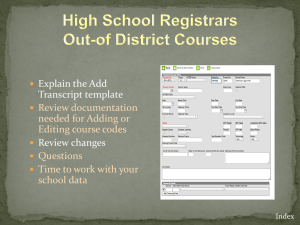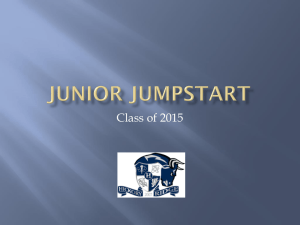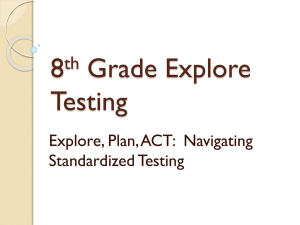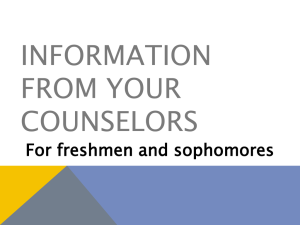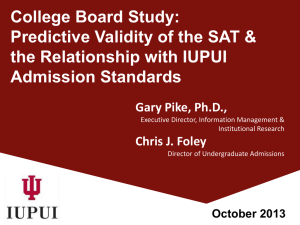Banner Boot Camp II
advertisement
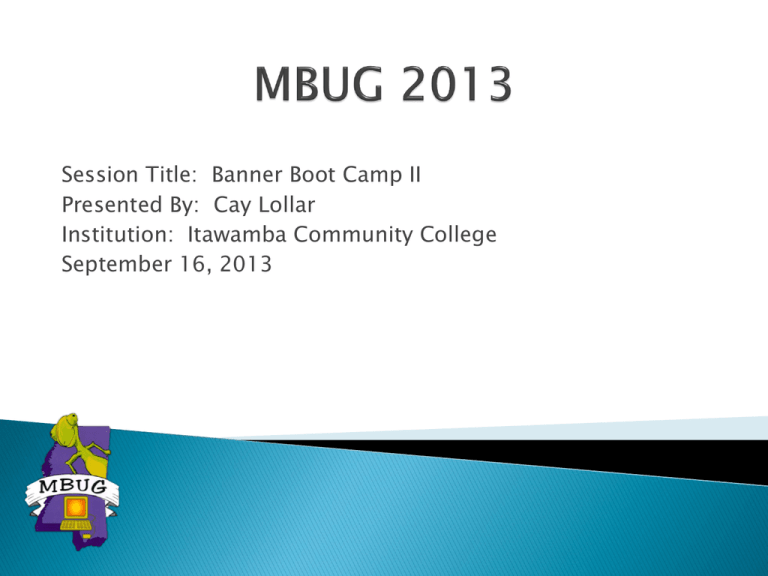
Session Title: Banner Boot Camp II Presented By: Cay Lollar Institution: Itawamba Community College September 16, 2013 Please turn off your cell phone If you must leave the session early, please do so discreetly Please avoid side conversation during the session Use common matching to help prevent duplicate records – IT staff hates duplicate PIDMS. Stay on their good side by always searching before entering a new student into Banner. Can go to directly or though SPAIDEN when creating a person record. Always search before entering a new person in the system. Difference in this search and SOAIDEN (Person Search) is that one can search on DOB. DOB must be entered as DD-MON-YYYY. Provides a reference to modules where information about an ID may be stored. Used when duplicates exist for a student and data must be combined into one record. Does not list by term or date New in Banner 8.4 Search by ◦ ◦ ◦ ◦ Additional ID E-mail Country Code Area Code and Phone Number Student Name, DOB, Gender Address Details General Learner Registration Terms Curriculum Address Information (Cannot be over 30 characters per line including spaces at ICC). Telephone Biographical (SPAPERS) ◦ ◦ ◦ ◦ ◦ ◦ ◦ Gender Date of Birth Social Security Number Citizenship Ethnicity Confidential Deceased Date SFAREGS – Student Course Registration SFAREGQ – Registration Query – Display the student’s schedule with meeting times, building, and rooms SFAREGF – Student Course/Fee Assessment Query – Shows Percentage Tuition Refund General Learner Record – Term, Student Status, Student Type, Residence ◦ Curricula Summary ◦ Field of Study Veteran Comments Academic and Graduation Status Miscellaneous Academic Term Academic Status Academic Standing Override – (i.e., Student was dismissed after the spring term and has appealed to return the fall term. Enter override of standing so student can register for fall term) Graduation Status ◦ Expected Graduation Date – Typically populated by scrip for Student Clearinghouse Reports. Note: If Release Indicator is checked, only the person that placed the hold can remove the hold. Admission Type Student Type Residence Application Status ◦ D – Decision Made ◦ C – Complete and Ready for Review ◦ I – Incomplete Items Outstanding Current Standing ◦ ◦ ◦ ◦ First Term Attended Last Term Attended Academic Standing Academic Standing Override Institutional – Transfer and Overall ◦ ◦ ◦ ◦ ◦ ◦ Attempted Hours (Financial Aid) Passed Hours Earned Hours GPA Hours Quality Points GPA Term GPA and Course Detail Information ◦ Transfer by term Transfer Number Attendance Period ◦ Institutional by term Term and Cumulative Attempted Hours, Passed Hours, Earned Hours, GPA Hours, Quality Points, GPA Academic Comments ◦ PTK, NCATE, ASHA, etc. Transcript Comments By Level ◦ Degrees from prior institutions Transcript Comments By Term ◦ Withdrawal Dates ◦ Approved for Readmission Institutional Course Summary Leave Key Term Blank if you want all history Student Account Detail Financial Aid and Scholarship Awards Account Detail (Business Office) – TSAAREV or TSICSRV Addresses – SPAIDEN to Update and SOADDRQ to view only. Admission Status – SAAADMS Advisor – SGAADVR Attribute (Student) – SGASADD Audit (Student Course Information) – SFASTCA Class Attendance Roster – SFAALST Class Roster – SFASLST Class Enrollments – SSASECQ Classification – SGASTDN - Student Term Tab on SFAREGS Cohort (Student) – SGASADD Colleges Attended – SOAPCOL Comments (Transcript) – SHATCMT Common Matching – GOAMTCH Courses Taken (Institutional) – SHATERM or SHACRSE Courses Taken (Institutional and Transfer) – SHATERM Date of Birth – SPAIDEN or SPAPERS Degrees Awarded – SHADEGR or SHADGMQ Dorm Information - SLARASG Ethnicity – SPAIDEN or SPAPERS Financial Aid Eligibility Status - ROASTAT Financial Aid Authorizations - ROASMRY GPA – SHATERM High School Information – SOAHSCH Holds – SOAHOLD Last Date of Attendance – SHATERM Major (Curriculum) – SGASTDN Pre-Banner Summary Hours – SHAPCMP RACE – SPAIDEN or SPAPERS Search by Date of Birth – GUIALTI Search by Phone Number – GUISRCH Search by Person – SOAIDEN Student Schedule – SFAREGQ Telephone Numbers – SPAIDEN to Update and SPATELE to view only Test Scores – SOATEST Transfer Equivalencies – SHATATR Transcript Requests – SHARQTC Transfer Work - SHATRNS F5 – Display Navigation Window lets you toggle between screens. F6 in the key block on SAAADMS will take you to SPAIDEN. Keystroke Navigation: ◦ ◦ ◦ ◦ ◦ ◦ ◦ ◦ ◦ ◦ ◦ ◦ ◦ ◦ ◦ ◦ ◦ ◦ ◦ ◦ ◦ ◦ Rollback – Shift+F7 Next Block – Ctrl+PgDn Previous Block – Ctrl+PgDN Insert Record – F6 Remove Record – Shift+f6 Duplicate Record – F4 Next Record – Down Arrow Previous Record – Up Arrow Next Field – Tab Previous Field – Shift+Tab Enter Query – F7 Execute Query – f8 Cancel Query – Ctrl+Q Save – F10 List of Values – F9 Direct Access F5 Options List – F2 Print Shift+F8 Exit – Ctrl+Q Help – F1 Radio Button – Space Bar Select – Shift+F3 Thank you for attending! Cay Lollar clollar@iccms.edu