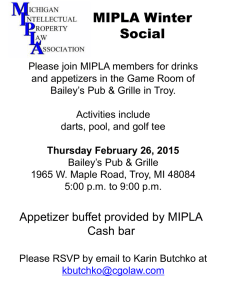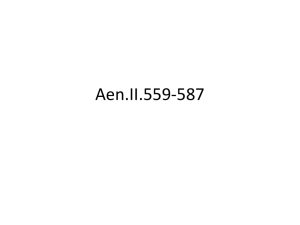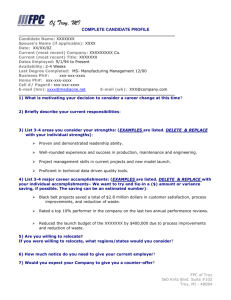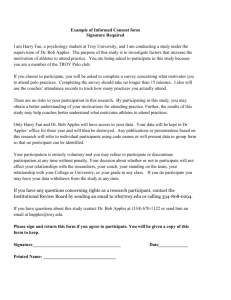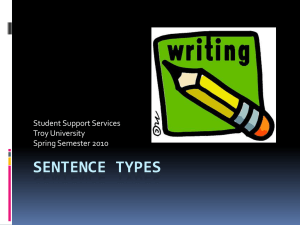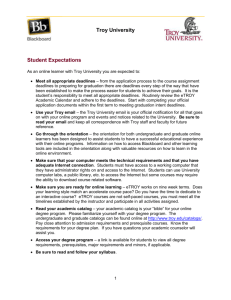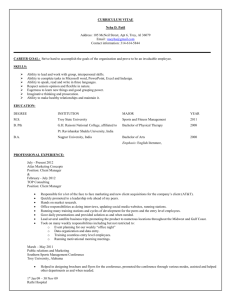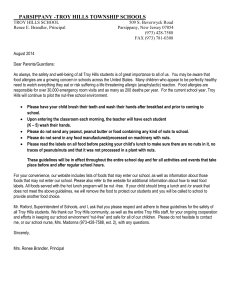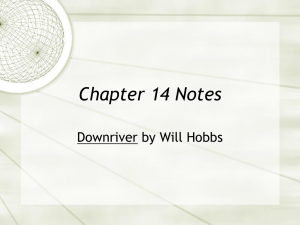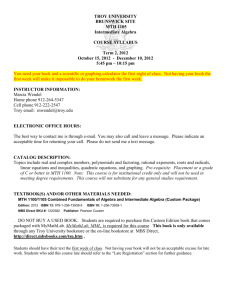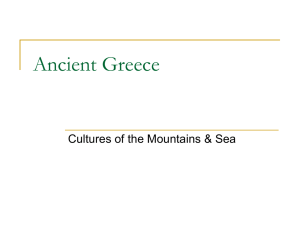Digital Measures Activity Insight Electronic Faculty
advertisement
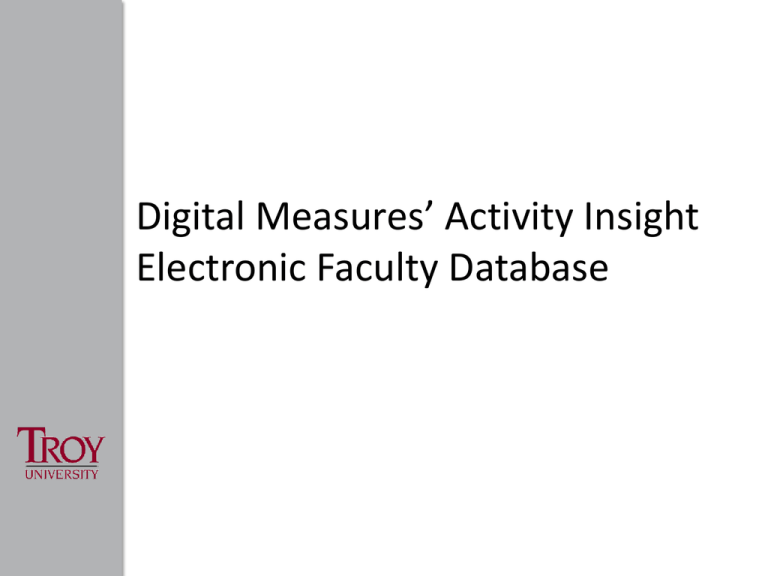
Digital Measures’ Activity Insight Electronic Faculty Database Session Overview • Digital Measures’ Activity Insight Overview • Data Entry Requirements – Timeframe – Required information • Getting Started • Frequently Asked Questions • How to get assistance Digital Measures Overview • Web enabled information management system used by more than 400 schools and colleges worldwide. • Assists faculty with maintaining an ongoing record of their professional accomplishments. – Intellectual contributions – Grants and contracts – Education – Teaching history Digital Measures Overview • Maintained by the faculty member – Entered once. No more repeat requests for the same information. – May be used to produce standard vita through report feature. • Secure environment – Each faculty member may only access his/her account. – Access to faculty information is restricted to college and university administrators to create reports (e.g. SACS-COC). – DM is a vendor hosted solution on secure servers. Data Entry Requirements • Timeframe: – Must have complete information starting 2009-2010 – Request information for the past five years. – May enter as far back as desired • Personal benefit: generate a complete and up-to-date vita at any time • Deadline for above timeframe: May 1, 2011 • Document/File storage currently not available. Getting Started • Visit the Digital Measures webpage on the University’s website. • Navigation to webpage – Go to www.troy.edu – Under “Who”: click “Faculty and Staff” – At the top of the next page, click “Faculty and Staff” – At the bottom left of the next page, click “Digital Measures” – http://intranet.troy.edu/faculty-staff/digitalmeasures.html http://intranet.troy.edu/faculty-staff/digitalmeasures.html Accessing Digital Measures • Username = TROY e-mail address. • Password = click “Request Your Password” link on the University’s DM webpage. – An initial password will be emailed to you. – You will be prompted to enter a new password. • Instructions are available by clicking the “Download” link at the bottom of the DM webpage on the TROY website. Getting Started • Instructions are available on the TROY website. • A video and guide are available in DM. Getting Started • Video • Guide (.PDF) Managing Your Activities • Access content areas through links on the main page. Entering Intellectual Contribution • Click on Intellectual Contributions. • Click on Add A New Item Entering Intellectual Contribution • Enter data, but do not enter Ranking. • Current Status must be entered. If left blank, the entry will not be included in reports. Quickly Entering Data • Intellectual contributions with multiple authors working at TROY will automatically populate for all authors after being entered once. • If co-authors are TROY faculty members, simply select them from the drop down menu when adding co-authors. • Using the PasteBoard feature at the bottom of the DM screen allows users to drag and drop information quickly into fields. View the DM video for an example. Populate Information • All full-time faculty must input their information by May 1, 2011. • Completion Status: Per academic year – Completion status section may be entered at the bottom of the DM main page. • Scheduled teaching and education are automatically populated from Datatel and are noted as such with an “R” for restricted. • Other areas should be populated. • Scholarship/Research is an area of emphasis. • Changes made in Digital Measures do not make changes to information in Datatel. Frequently Asked Questions • What is the PasteBoard? – Middle-man between your vita in Word and DM’s Activity Insight • I have a lot of contributions to the same journal. How can I enter those quickly? – Use the Copy feature and then edit only the fields that differ from the original entry. Frequently Asked Questions • Do I need to repeat all Intellectual Contributions in Presentations? – Yes. In order to correctly report your scholarly activities, both publications and presentations (even if the presentation is about the publication) need to be listed. Assistance • Contact your college DM team member – A&S – Ms. Meredith Singleton • mlsingleton@troy.edu (334) 670-3399 – CCFA – Mr. Roy Hudson • rrhudson@troy.edu (334) 808-6142 – COE – Ms. Marci Shirley • mshirley@troy.edu (334) 670-5842 – HHS – Dr. Christina Martin • cllmartin@troy.edu (334) 670-5763 – SCOB – Mr. Sven Aelterman • saelterman@troy.edu (334) 670-3922 Thank you for your timely participation.