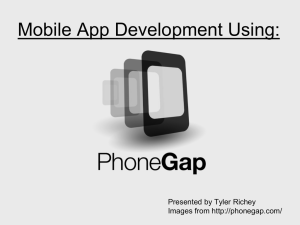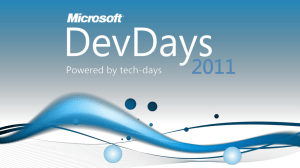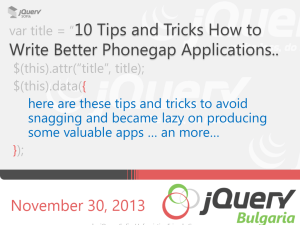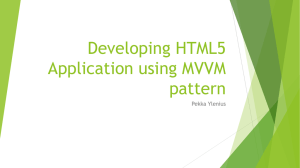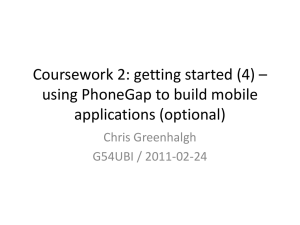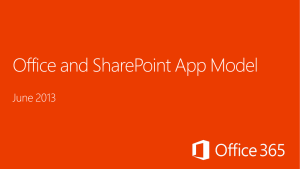slides - JS(Saturday)
advertisement
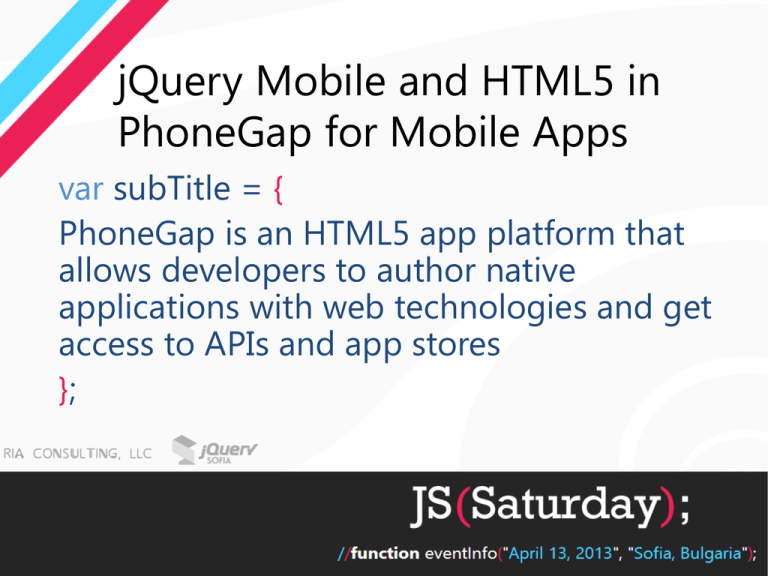
jQuery Mobile and HTML5 in
PhoneGap for Mobile Apps
var subTitle = {
PhoneGap is an HTML5 app platform that
allows developers to author native
applications with web technologies and get
access to APIs and app stores
};
Agenda
Why PhoneGap?
Who is PhoneGap...really?
Getting Started with PhoneGap
PhoneGap APIs
Extending PhoneGap
Final Considerations
Why PhoneGap?
There are more than
100 000 000 WEB
developers!
The web is
awesome!
Why PhoneGap?
The realistic reason:
Cross platform
applications with
HTML/JS will be faster
and easier
What is PhoneGap ?
PhoneGap is an open-source mobile
development framework produced by Nitobi,
purchased by Adobe Systems.
The resulting applications are hybrid,
meaning that they are neither truly native
What is PhoneGap ?
Your Code
What is PhoneGap ?
Your Code
Native Web View
What is PhoneGap ?
Your Code
Native Web View
Native APIs
What is PhoneGap ?
Your Code
Native Web View
Native APIs
Native App - .apk, .xap, etc.
What is PhoneGap ?
PhoneGap uses the native browser on the
device to render the HTML/CSS/JS
Keep in mind that can affect the experience It
also keeps apps nice and small
What is PhoneGap ?
PhoneGap uses the
native project format
for each platform
Open, emulate, and
test from within the
native development
environment!
What is PhoneGap ?
Because it’s using
the native projects
it’s fully extendable.
What is PhoneGap?
PhoneGap provides
a JavaScript library
that reaches out
into the native APIs
That means
anything the device
is doable
What is PhoneGap?
PhoneGap is
completely open
source and has been
submitted to the
Apache Foundation.
http:// incubator.apache.org/callback/
What is PhoneGap?
The entire project is
available on Github:
https://github.com/cordova
Getting Started with PhoneGap
There are multiple
ways to “start” with
PhoneGap.
The project includes
command line tools,
IDE plugins, and
Dreamweaver ships
with PhoneGap
support.
Getting Started with PhoneGap
Demo:
Hello World
Getting Started with PhoneGap
Very important to
keep in mind that
we’re building a
mobile app, not a
mobile web app.
You can use ANY
framework you want,
but try to design for
an app.
PhoneGap APIs
Out of the box,
PhoneGap provides
support for a
number of basic
device APIs.
- Accelerometer
- Camera
- Capture
- Compass
- Connection
- Contacts
- Device
- Events
- File
- Geolocation
- Media
- Network
- Notification
- Storage
PhoneGap APIs
Supported Features
PhoneGap APIs
Camera API
example
PhoneGap for Windows Phone 8
Starting from Apache Cordova 2.3.0, released
on 7th of January 2013 has a full support for
Windows Phone 8
http://bit.ly/XlbV92
PhoneGap in Windows 8 Store Apps
Windows 8 apps can be designed and coded
using HTML, CSS and JavaScript just like
PhoneGap apps can.
http://bit.ly/VIITP3
PhoneGap & jQuery for Windows 8
Because Microsoft has integrated a new
security model in Windows 8, jQuery has to
be modified slightly in order to be usable for
app development.
http://bit.ly/PYyvyI
Debugging PhoneGap
It’s all just HTML/JS,
so you can use your
browser!
Take advantage of
Chrome Developer
tools/Firebug to test
your app’s UI.
Debugging PhoneGap
But what about Device APIs?
Because we’re in the web view, there is no
way to do line-by-line debugging.
Debugging PhoneGap
But what about Device APIs?
Because we’re in the web view, there is no
way to do line-by-line debugging.
Debugging PhoneGap
Luckily we have Weinre,
which lets us debug
and manipulate the
DOM from our PCs.
Debugging PhoneGap
But, a much easier way:
http://debug.phonegap.com/
Extending PhoneGap
For added functionality
PhoneGap provides a
plug-in mechanism.
Includes OS-specific
code/libraries and the JS
to use it in PhoneGap
Some of the helpful ones:
PayPal, Facebook, Push
Notification
Extending PhoneGap
Available at
https://github.com/phonegap/phonegap-plugins
Considerations
Remember that we’re on different
platforms
Considerations
Versus
Considerations
Couple of tips:
Always test features first (if !supported)
For UI-specifics, you can use the device
class to get device info
Considerations
Couple of tips:
Always test features first (if !supported)
For UI-specifics, you can use the device
class to get device info
Build PhoneGap Apps in the Cloud
One more thing:
build.phonegap.com
Build PhoneGap Apps in the Cloud
The Problem:
You’re building a cross-platform app, but
dealing with a lot of native projects
Build PhoneGap Apps in the Cloud
The Solution:
Build PhoneGap Apps in the Cloud
Build includes git
support so you can use
git and host projects
on PhoneGap or build
a project from Github.
Build PhoneGap Apps in the Cloud
Sample project in Github:
https://github.com/mmateev/TwitterCordovaApp/
Expect very soon: SharePoint Saturday!
Saturday, June 8, 2013
Same familiar format – 1 day filled with sessions
focused on SharePoint technologies
Best SharePoint professionals in the region
Registrations will be open next week (15th)!
www.SharePointSaturday.eu
Thanks to our Sponsors:
Diamond Sponsor:
Platinum Sponsors:
Gold Sponsors:
Swag Sponsors:
Media Partners:
Q&A