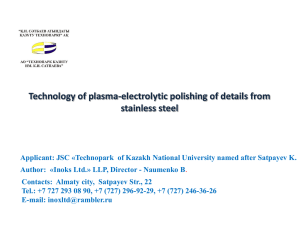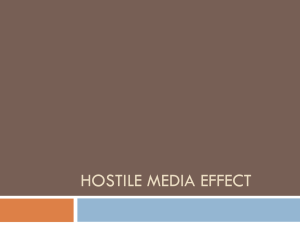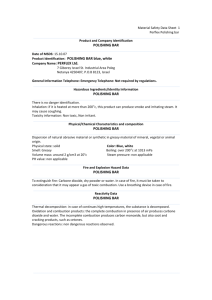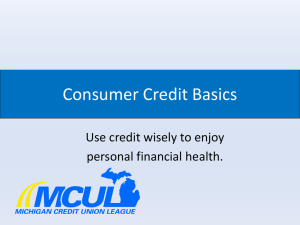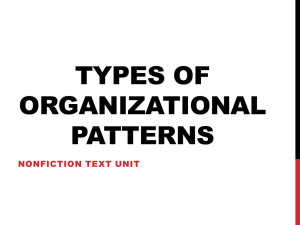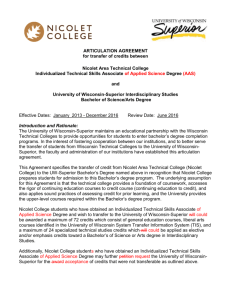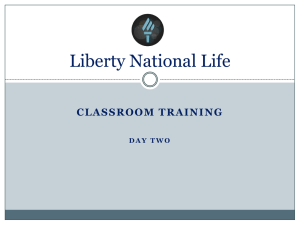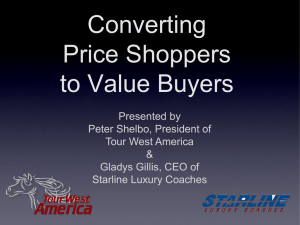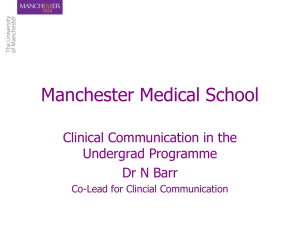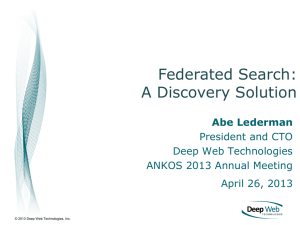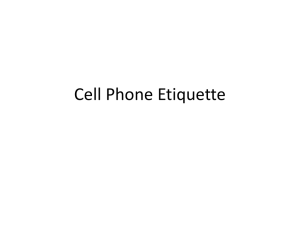Perfecting Your Presentations
advertisement
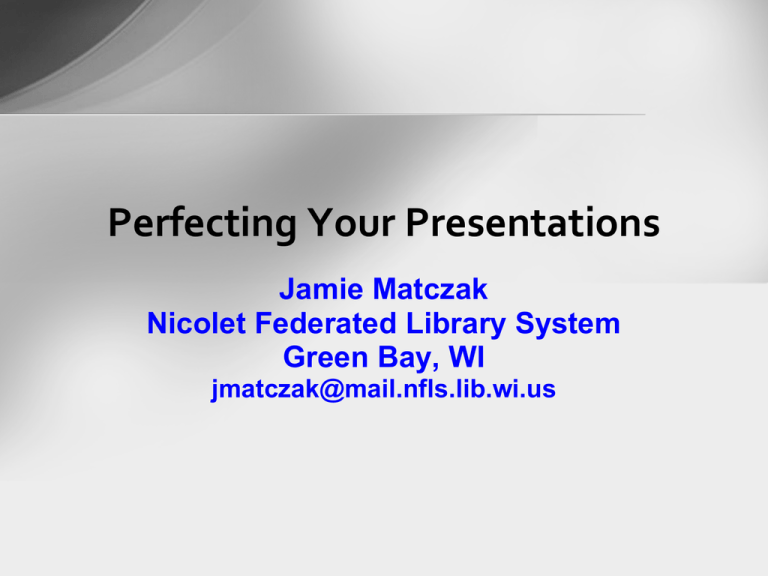
Perfecting Your Presentations Jamie Matczak Nicolet Federated Library System Green Bay, WI jmatczak@mail.nfls.lib.wi.us What Are We Going To Cover? • Organizing & Creating a Great Presentation • Building Audience Rapport & Maintaining Attention • Polishing Your Delivery • Hand Outs • 5 Presentation Must-Haves 2 Slides TODAY’S SESSION 1. WE WILL COVER A VARIETY OF TOPICS. 2. IT WILL LAST 50 MINUTES WITH TIME FOR QUESTIONS. 3. FEEDBACK ON THIS PRESENTATION IS APPRECIATED. Today’s Session 1. Variety of topics covered 2. 50 Minutes Plus Q & A 3. Feedback appreciated Which was easier to read? Why? What Tool Should We Use? • • • • • Google Docs Prezi Empressr Slidebank Slideshare Organizing Effective Presentations Effective Presentations 1. Know Your Purpose 2. Know Your Audience - Friendly, Neutral, Uninterested, Hostile 3. Organize the Introduction 4. Organize the Body The 10/20/30 Rule – 10 Slides – 20 Minutes – 30-point Font How Do We Organize a Presentation? 1. Chronological 2. Topic Grouping 3. Journalism Pattern 4. Problem/Solution 5. Compare/Contrast (Pro/Con) Organizing for Your Audience Friendly Neutral Uninterested Hostile Any pattern Pro/Con, Problem/Solution Not Topical or Chronological Topical or Chronological Creating a Great Presentation • Can you read this?? • • • • • • Use the 6 x 6 rule. Use the 6 x 6 rule. Use the 6 x 6 rule. Use the 6 x 6 rule. Use the 6 x 6 rule. Use the 6 x 6 rule. • Use Special Effects Wisely. • Use Special Effects Wisely. • Use Special Effects Wisely. • Nicolet Federated Library System Building Audience Rapport & Maintaining Attention Although multimedia presentations supply terrific sizzle, they can’t replace the steak. Non-Verbal Techniques • • • • Look Nice Animate Your Body M o v e………………. Vary your facial expression Verbal Techniques • Imagery • Speak extemporaneously • Punch your words • Verbal Signpost • You? = No Polishing Your Delivery • • • • • • Pause Use the Brakes Avoid Digressions Control Your Voice Encourage & Repeat Questions Reinforce, End and Appreciate Delivery Style and Audience Friendly → Pleasant, smile Neutral → Confident, small gestures Uninterested → Dynamic, large gestures Hostile → Calm, controlled Stage Fright • • • • Breathe Convert Your Fear Ignore Stumbles Others ? Hand Outs: Are they needed? What Should I Include? • White Space • Visuals/Charts • Contact info The “Slideument” http://www.rethinkpresentations.com/the-handout-not-your-slides/ When To “Hand it Out?” Beginning vs The End Keys • • • • • Accessible 1 page Nothing new Images Professional Supporting Material and Audience Friendly → Humor, Personal Neutral → Facts, Statistics Uninterested → Humor, Visuals, Quotes Hostile → Objective, Expertise 5 Presentation Musts! • • • • • Practice Prepare Drink Layers Confidence This is What We Covered: • Organizing & Creating a Great Presentation • Building Audience Rapport & Maintaining Attention • Polishing Your Delivery • Hand Outs • 5 Presentation Musts-Haves Take Aways! What is one thing you can work on for your next presentation? Other Tips? Questions? Thank you!! Jamie Matczak Nicolet Federated Library System jmatczak@mail.nfls.lib.wi.us 920-448-4413 Facebook, LinkedIn Twitter: Travelingjamie Slides available on ARSL Conference Website