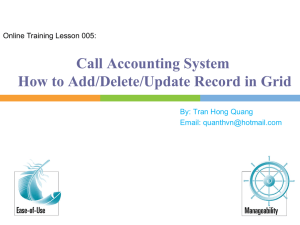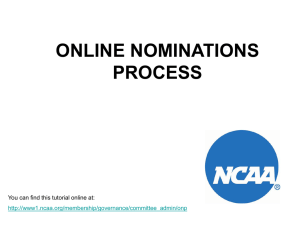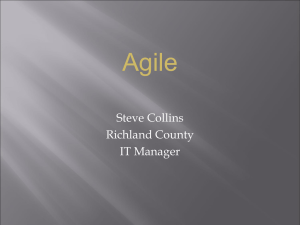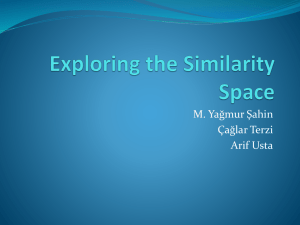slides2 - Computer Science
advertisement
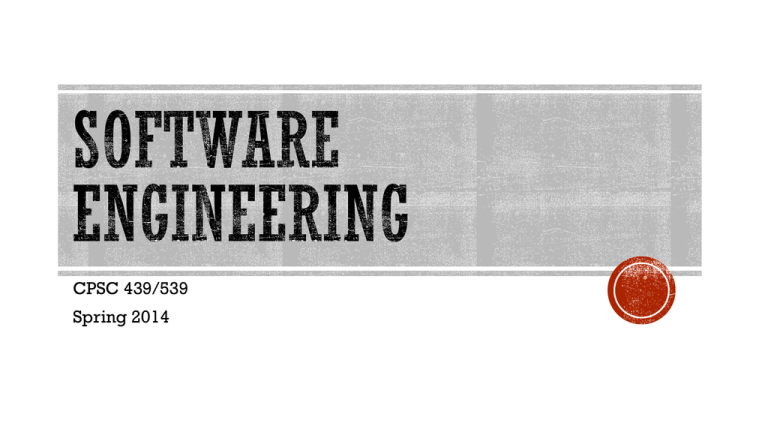
CPSC 439/539
Spring 2014
Saturday, January 25, 2014
10:00 am to 4:00pm
Join us at the Yale CEID (15 Prospect Street) for a day exploring
the variety of opportunities in the growing field of computing!
Open to all, but registration is required. More information at:
www.cs.yale.edu
Many slides courtesy of Rupak Majumdar
Additinally, Rupak thanked Alex Aiken, Ras Bodik, Ralph Johnson, George Necula,
Koushik Sen, A J Shankar
This course is inspired by various courses available on-line that combine software
engineering and formal methods
Alex Aiken’s course at Stanford
Darko Marinov’s course at the University of Illinois
XP: like iterative but taken to the extreme
Time
Waterfall
Test
Implement
Design
Analyze
Iterative
XP
Scope
4
Expert customer is part of the team
On site, available constantly
XP principles: communication and feedback
Make sure we build what the client wants
Customer involved active in all stages:
Clarifies the requirements
Negotiates with the team what to do next
Writes and runs acceptance tests
Constantly evaluates intermediate versions
Question: How often is this feasible?
Write on index cards (or on a wiki)
meaningful title
short (customer-centered) description
Focus on “what” not the “why” or “how”
Uses client language
Client must be able to test if a story is completed
No need to have all stories in first iteration
CEO: “I need an accounting software using which I can create a named account, list
accounts, query the account balance, and delete an account.”
Analyze the CEO’s statement and create some user stories
Title: Create Account
Description: I can create a
named account
Title: Query Account Balance
Description: I can query
account balance.
Title: List Accounts
Description: I can get a
list of all accounts.
Title: Delete Account
Description: I can delete a
named account
How is the list
ordered?
Title: Create Account
Description: I can create a
named account
Title: Query Account Balance
Description: I can query
account balance.
Title: List Accounts
Description: I can get a
list of all accounts.
Title: Delete Account
Description: I can delete a
named account
How is the list
ordered?
Title: Create Account
Description: I can create a
named account
Title: Query Account Balance
Description: I can query
account balance.
Title: List Accounts
Description: I can get a
list of all accounts. I can
get an alphabetical list of
all accounts.
Title: Delete Account
Description: I can delete a
named account
Title: Create Account
Description: I can create a
named account
Title: List Accounts
Description: I can get a
list of all accounts. I can
get an alphabetical list of
allCan
accounts.
I delete if a
balance is not zero?
Title: Query Account Balance
Description: I can query
account balance.
Title: Delete Account
Description: I can delete a
named account
Title: Create Account
Description: I can create a
named account
Title: List Accounts
Description: I can get a
list of all accounts. I can
get an alphabetical list of
allCan
accounts.
I delete if a
balance is not zero?
Title: Query Account Balance
Description: I can query
account balance.
Title: Delete Account
Description: I can delete a
named account if the
balance is zero.
Title: Use AJAX for UI
Description: The user
interface will use AJAX
technologies to provide a
cool and slick online
experience.
Title: Use AJAX for UI
Description: The user
interface will use AJAX
technologies to provide a
cool and slick online
experience.
Not a user
story
Client must describe how the user stories will be tested
With concrete data examples,
Associated with (one or more) user stories
Concrete expressions of user stories
Title: Create Account
Description: I can create a
named account
Title: Query Account Balance
Description: I can query
account balance.
Title: List Accounts
Description: I can get a
list of all accounts. I can
get an alphabetical list of
all accounts.
Title: Delete Account
Description: I can delete a
named account if the
balance is zero.
Tests are associated with (one or more) stories
1. If I create an account “savings”, then another called “checking”, and I ask
for the list of accounts I must obtain: “checking”, “savings”
2. If I now try to create “checking” again, I get an error
3. If now I query the balance of “checking”, I must get 0.
4. If I try to delete “stocks”, I get an error
5. If I delete “checking”, it should not appear in the new listing of accounts
…
Customer can write and later (re)run tests
E.g., customer writes an XML table with data examples, developers write tool to interpret
table
Tests should be automated
To ensure they are run after each release
Each story is broken into tasks
To split the work and to improve cost estimates
Story: customer-centered description
Task: developer-centered description
Example:
Story: “I can create named accounts”
Tasks: “ask the user the name of the account”
“check to see if the account already exists”
“create an empty account”
Break down only as much as needed to estimate cost
Validate the breakdown of stories into tasks with the customer
If a story has too many tasks: break it down
Team assigns cost to tasks
We care about relative cost of task/stories
Use abstract “units” (as opposed to hours, days)
Decide what is the smallest task, and assign it 1 unit
Experience will tell us how much a unit is
Developers can assign/estimate units by bidding: “I can do this task in 2
units”
Customer chooses the important stories for the next release
Development team bids on tasks
After first iteration, we know the speed (units/week) for each subteam
Pick tasks => find completion date
Pick completion date, pick stories until you fill the budget
Customer might have to re-prioritize stories
Write unit tests before implementing tasks
Unit test: concentrate on one module
Start by breaking acceptance tests into units
Example of a test
addAccount(“checking”);
if(balance(“checking”) != 0) throw …;
try { addAccount(“checking”);
throw …;
} catch(DuplicateAccount e) { };
Think about names and
calling conventions
Test both good and
bad behavior
Testing-first clarifies the task at hand
Forces you to think in concrete terms
Helps identify and focus on corner cases
Testing forces simplicity
Your only goal (now) is to pass the test
Fight premature optimization
Tests act as useful documentation
Exposes (completely) the programmer’s intent
Testing increases confidence in the code
Courage to refactor code
Courage to change code
Fail a unit test
Fix the code to pass the test
Fail an acceptance test (user story)
Means that there aren’t enough user tests
Add a user test, then fix the code to pass the test
Fail on beta-testing
Make one or more unit tests from failing scenario
Always write code to fix tests
Ensures that you will have a solid test suite
Just-in-time design
design and implement what you know right now; don’t worry too much about future
design decisions
No premature optimization
You are not going to need it (YAGNI)
In every big system there is a simple one waiting to get out
Make the code easier to read/use/modify
Change “how” code does something
Why?
Incremental feature extension might outgrow the initial design
Expected because of lack of extensive early design
Why? Easier to change, understand
Inside a single method: move code outside conditionals
if(…) { c1; c2 } else { c1; c3}
c1; if(…) { c2 } else { c3 }
In several methods: create new methods
Almost duplicate code
… balance + 5 …
and … balance – x …
int incrBalance(int what) { return balance + what; }
… incrBalance(5) … and … incrBalance(- x) …
Why?
A name should suggest what the method does and how it should be used
Examples:
moveRightIfCan, moveRight, canMoveRight
Meth1: rename
the method, then fix compiler errors
Drawback: many edits until you can re-run tests
Meth2: copy
method with new name, make old one call the new one,
slowly change references
Advantage: can run tests continuously
29
Comprehensive suite needed for fearless refactoring
Only refactor working code
Do not refactor in the middle of implementing a feature
Plan your refactoring to allow frequent regression tests
Modern tools provide help with refactoring
Recommended book: Martin Fowler’s “Refactoring”
30
Integrate your work after each task.
Start with official “release”
Once task is completed, integrate changes with current official
release.
All unit tests must run after integration
Good tool support:
Hudson, CruiseControl
Pilot and copilot metaphor
Or driver and navigator
Pilot types, copilot monitors high-level issues
•
simplicity, integration with other components, assumptions being made implicitly
Disagreements point early to design problems
Pairs are shuffled periodically
Results in better code
instant and complete and pleasant code review
copilot can think about big-picture
Reduces risk
collective understanding of design/code
Improves focus and productivity
instant source of advice
Knowledge and skill migration
good habits spread
“Will slow me down”
Even the best hacker can learn something from even the lowliest programmer
Afraid to show you are not a genius
Neither is your partner
Best way to learn
Myth: Inefficient use of personnel
That would be true if the most time consuming part of programming was
typing !
15% increase in dev. cost, and same decrease in bugs
Resistance from developers
Ask them to experiment for a short time
Find people who want to pair
Run acceptance tests
Assess what was completed
How many stories ?
Discuss problems that came up
Both technical and team issues
Compute the speed of the team
Re-estimate remaining user stories
Plan with the client next iteration
On-site customer
Metaphor
The Planning Game
Pair programming
Small releases
Collective ownership
Testing
Continuous integration
Simple design
40-hour week
Refactoring
Coding standards
No specialized analysts, architects, programmers, testers, and integrators
every XP programmer participates in all of these critical activities every day.
No complete up-front analysis and design
start with a quick analysis of the system
team continues to make analysis and design decisions throughout development.
Develop infrastructure and frameworks as you develop your application
not up-front
quickly delivering business value is the driver of XP projects.
Use for:
A dynamic project done in small teams (2-10 people)
Projects with requirements prone to change
Have a customer available
Do not use when:
Requirements are truly known and fixed
Cost of late changes is very high
Your customer is not available (e.g., space probe)
Requirements defined incrementally
Can lead to rework or scope creep
Design is on the fly
Can lead to significant redesign
Customer representative
Single point of failure
Frequent meetings can be costly
Extreme Programming is an incremental software process designed to cope with
change
With XP you never miss a deadline; you just deliver less content
“Agile Manifesto” 2001
“Scrum” project management
+ Extreme programming engineering practice
Build software incrementally, using short 1-4 week iterations
Keep development aligned with changing needs
Cross functional team
Developers, testers, product owner, scrum master
Product Owner: Drive product from business perspective
Define and prioritize requirements
Determine release date and content
Lead iteration and release planning meetings
Accept/reject work of each iteration
Cross functional team
Developers, testers, product owner, scrum master
Scrum Master:Team leader who ensures team is fully productive
Enable close cooperation across roles
Remove blocks
Work with management to track progress
Lead the “inspect and adapt” processes
Team works in iterations to deliver user stories
Set of unfinished user stories kept in “backlog”
Iteration time fixed (say 2 weeks)
Stories planned into iterations based on priority/size/team capacity
Each user story is given a rough size estimate using a relative scale
Story = Collection of tasks
Wait to break stories into task until story is planned for current iteration
Tasks estimated in hours
Stories validated by acceptance tests
“done” means:
All tasks completed (dev, test, doc, …)
All acceptance tests running
Zero open defects
Accepted by product owner
“Process skeleton” which contains a set of practices and predefined roles
ScrumMaster (maintains processes)
Product Owner (represents the business)
Team (Designers/developers/testers)
At each point:
User requirements go into prioritized backlog
Implementation done in iterations or sprints
Decide which user stories from the backlog go into the sprint (usually Product
Owner)
Team determines how much of this they can commit to complete
During a sprint, the sprint backlog is frozen
Daily Scrum: Each day during the sprint, a project status meeting
occurs
Specific guidelines:
Start meeting on time
All are welcome, only committed members speak
Meeting lasts 15 min
Questions:
What have you done since yesterday?
What are you planning to do today?
Do you have any problems preventing you from finishing your goals?
Meet with clusters of teams to discuss work, overlap and integration
Designated person from each team attends
4 additional questions:
What has the team done since last meeting?
What will the team do before we meet again?
Is anything slowing your team down?
Are you about to put something in another team’s way?
Sprint Planning
Sprint Review
Sprint Retrospective
“Agile + Classical”
Classical:
Staged waterfall development
Generation of project documentation as you go
Agile
XP planning game to move from customer requirements (user stories) to design
specification
Test-driven development
Refactoring
Continuous system integration
Pair-programming (encouraged)
The process of establishing the services that the customer requires from a system
and the constraints under which it operates and is developed
The requirements themselves are the descriptions of the system services and
constraints that are generated during the requirements engineering process
The hardest single part of building a software system is deciding what to build
Cripples the process if done wrong
Costly to rectify later
The goal of requirement engineering is to determine (pick one):
What software client wants?
What software client needs?
Should describe requirements in such a way that they are understandable by
system users who don’t have detailed technical knowledge.
User requirements are defined using natural language, tables and diagrams as
these can be understood by all users.
A library system that provides a single interface to a number of databases of
articles in different libraries.
Users can search for, download and print these articles for personal study.
Must determine stakeholders
Anyone who benefits from the system developed
E.g., who’s client and who’s user ?
Try to understand what their needs are
Reconcile different needs/points of view
Interviewing
User stories
Strawmen
Prototypes
One path is obvious
Sit down with client/user and ask questions
Listen to what they say, and what they don’t say
A less obvious path
Master-apprentice relationship
Have them teach you what they do
Go to workplace and watch them do the task
In all types of interviews, get details
Ask for copies of reports, logs, emails on process
These may support, fill in, or contradict what the user said
Recall: client writes user stories
Using client vocabulary
Describe usage scenarios of software
Title, short description
Each user story has acceptance tests
Clarify the story
Will tell you when the customer thinks story is done
Interviews are useful, but
“I know you believe you understood what you think I said, but I am not sure you realize
that what you heard is not what I meant!”
Users/clients may
Not have the vocabulary to tell you what they need
Not know enough about computer science to understand what is possible
Or impossible
Sometimes may lead to restricted functionality
Good idea to gather requirements in other ways, too
Sketch the product for the user/client
Storyboards
Flowcharts
HTML mock-ups
Illustrate major events/interfaces/actions
Anything to convey ideas without writing code!