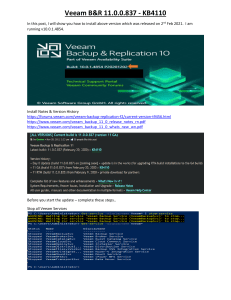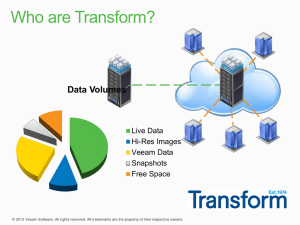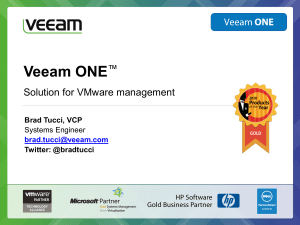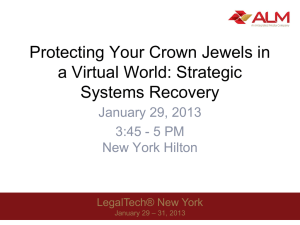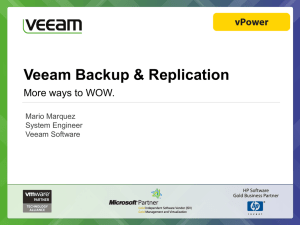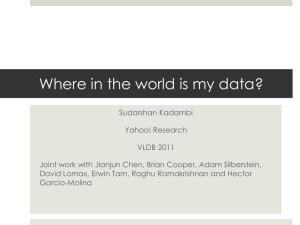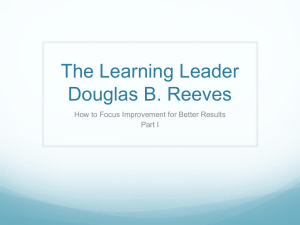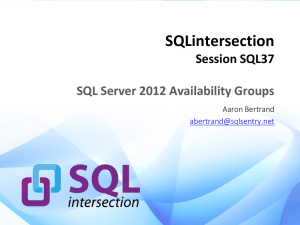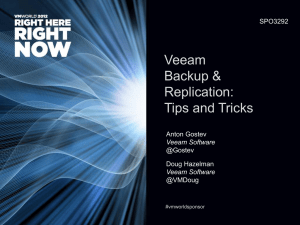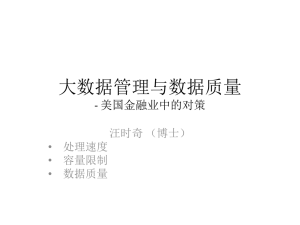Veeam Backup & Replication v6 Disaster Recovery
advertisement
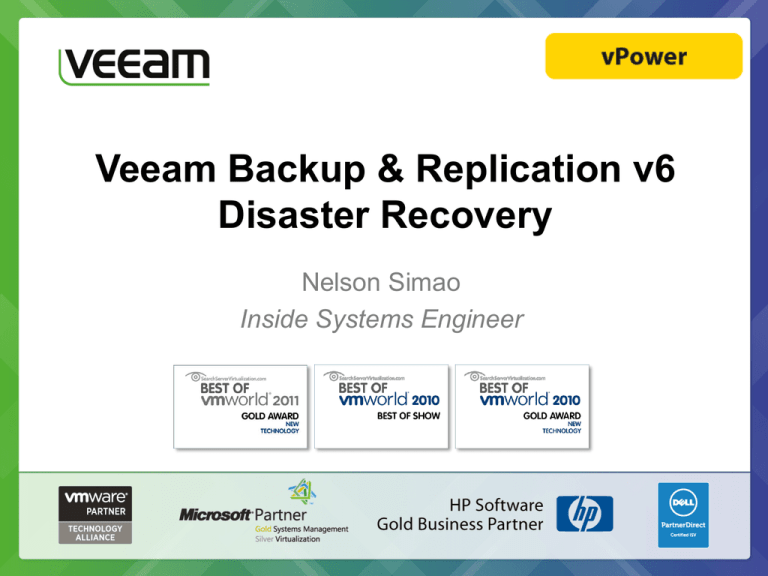
Veeam Backup & Replication v6 Disaster Recovery Nelson Simao Inside Systems Engineer Agenda Introduction to Veeam Backup & Replication v6 Value of replication - VMware Feature: Replication and Disaster Recovery Enhanced architecture Performance improvements New features Demonstration Q&A Veeam Backup & Replication v6 Why replication? It’s not just a commercial bundling of products… it’s a cohesive data protection strategy Virtualization enables cost-effective replication Simple failover to dissimilar hardware and storage Cheap standby environment: single host for multiple replicas Quick, simple restore: whole VM (not application-specific) Virtualization enables unified data protection Image-level, incremental backup for all VMs Image-level, incremental replication for tier 1 VMs Only difference is the target Hypervisor-agnostic approach New distributed architecture Better performance with lightweight proxies that act as data movers Simplified deployment and maintenance of remote/large scale installations Allows more efficient replication over WAN Example: scale-out Replication Architecture Uses proxies servers at source and target sites Proxies communicate directly to each other Full support for WAN acceleration appliances Source proxy (VM or physical) Retrieves changed blocks incrementally Compresses and deduplicates the data Sends incremental change data file to target proxy Target proxy (VM or physical) Receives incremental change data Decompresses the data Injects data into the new replica restore point Near-CDP capable (replicate every 5-15 minutes) Faster Replication 10x faster… How? vStorage API Hot Add (“Virtual Appliance” mode) for writes Hot Add leverages ESXi storage I/O stack Much faster than ESXi network stack (NBD mode) Unlike direct SAN access mode, performance does not suffer with thin provisioned disks (most commonly used) v6 even uses the same approach for full VM restores! Traffic compression WAN traffic is heavily compressed Configurable compression level to control proxy CPU load Turn on or off (for WAN accelerators compatibility) Better Failover 1-Click failover Automatic re-IP to match DR site Automatic virtual network update to match DR site Replica VM placement settings are now a part of the job Full support for DVS switches Multi-select operations Automatic job updates Failover and failback processes automatically update the replication job to exclude/include VM Better Failover (continued) Active rollbacks for VMware Each replica restore point is stored as a VM snapshot Every restore point is immediate available Instant power-on – no VMDK rebuild required before failover Can start any restore point in vSphere Client or from PowerCLI Replica state protection Failed replication pass no longer leaves the latest restore point inconsistent until the next pass Powering any replica restore point for testing does not change the actual restore point (changes are redirected) Retention processing is about simple snapshot commit! Real Failback 1-Click & Confirm Failback Fully automated (includes backward re-IP) Confidently failback knowing you can always go back Failback commit Instantly go back to replica if the new VM (failback target) is not working as expected Or commit failback for automatic replica clean up, and required job updates (aka “re-protect”) Delta sync Transfers only the differences back to original VM Original VM gone? No problem! Restore it from backup, delta-sync will take care of the rest Failback with no target VM is also supported (full sync) Improved Seeding Seed from backup Up to 10x smaller seed size Keeps thin provisioned disks thin Seed anywhere Veeam server placement no longer affects the ability to seed Replica mapping Map replicas to existing VMs in DR site Reuse VMs produced with a different replication job, or VMs restored from backup First job run will only transfer the differences between source VM disks and mapped VM disks Demo Failover and Failback Failover Failover – Undo Failover – Permanent Failback Failback – Undo Failback – Permanent Shared engine features Traffic throttling Defines rules based on source/target IP address pair Global – divides available bandwidth between all proxy serves Flexible – rules can be enabled depending on time of the day Swap exclusion Excludes disk blocks backing swap files from processing Enforceable processing windows Jobs crossing the defined replication window are automatically terminated (prevents snapshot commit during prod hours) Simplified scheduling Overlapping backup and replication no longer causes either job to fail – no more baby-sitting your schedules! Other Features Replica re-homing Makes the replica your new production VM (automatic cleanup) Helps greatly with data center migrations projects Replicate to cluster Ensures that replication can continue even if current replica host is unavailable Poll Question Do you use any other methods for replicating VM data in addition to Veeam replication? Poll Question What Veeam data protection capabilities are you using? Register for our other Webinars! Topic: Veeam Backup and Replication for Hyper-V Date: Tuesday 21st February 2012 Time: 2:00PM – 3:00PM AEDT Topic: Veeam vPower Deep-Dive Demo Date: Tuesday 6th March 2012 Time: 2:00PM – 3:00PM AEDT Regular v6 Webinars on the 14th and 28th February Thank you! For more information, contact the presenter: Email: nelson.simao@veeam.com Twitter: @nelson_veeam Veeam Blog www.veeam.com/blog Veeam Forums: www.veeam.com/forums Follow @Veeam on Twitter Q&A