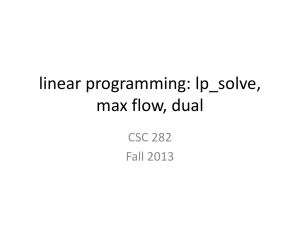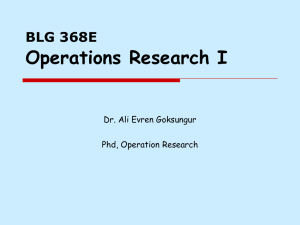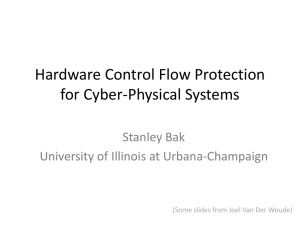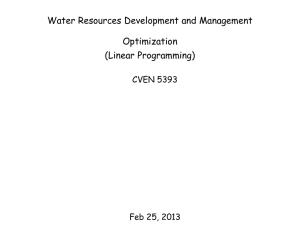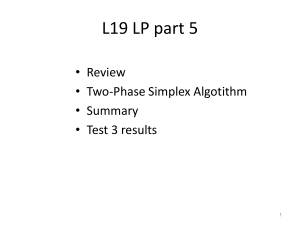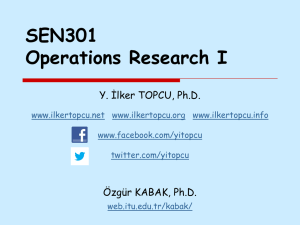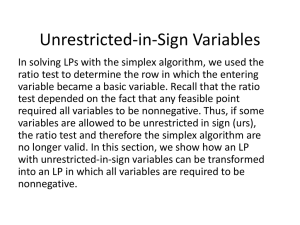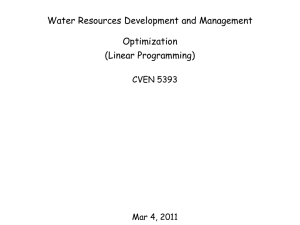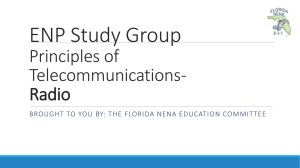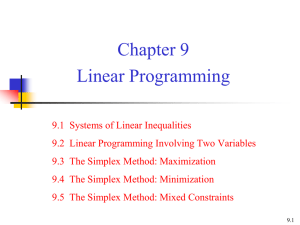PowerPoint Version
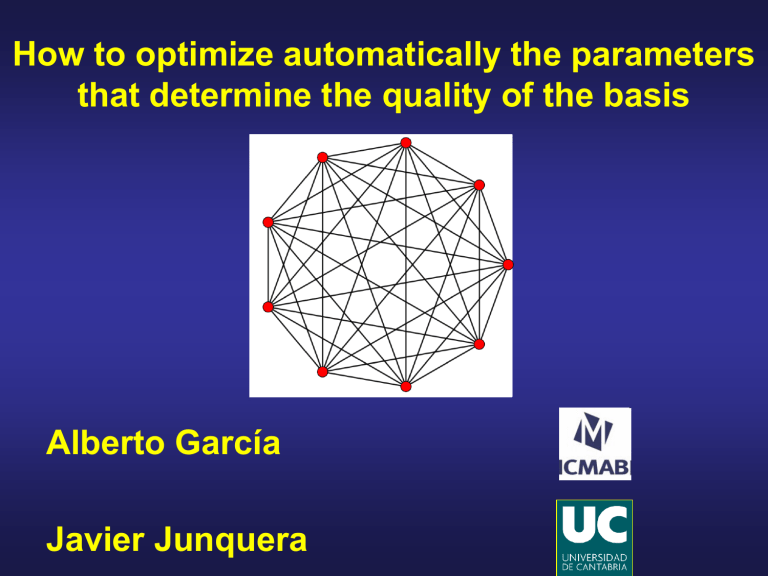
How to optimize automatically the parameters that determine the quality of the basis
Alberto Garc ía
Javier Junquera
Optimization of the parameters that define the basis set: the Simplex code
Set of parameters { d
Q , r c
,...
} E
Tot
= E
Tot
{ d
Q , r c
,...
}
Isolated atom
Kohn-Sham Hamiltonian
+
Pseudopotential
Extra charge
Confinement potential
SIMPLEX
MINIMIZATION
ALGORITHM
Full DFT calculation of the system for which the basis is to be optimized
(solid, molecule,...)
Basis set
J. Junquera et al. Phys. Rev. B 64, 235111 (2001)
Compiling the Simplex code to automatically optimize the basis set
Assuming that you have downloaded and unpacked the Siesta distribution in a directory ~/siesta, go to the ~/siesta/Util/Optimizer directory
$cd ~/siesta/Util/Optimizer and type
$ make
This will compile the simplex using the same arch.make file as the one you to compile siesta
Compiling the Simplex code to automatically optimize the basis set
Create a directory to run the simplex for the desired system (in this particular case, the water molecule), and copy there
The pseudopotential files
The Siesta input file, that in this case will be called TEMPLATE
A file with the list of variables over which to optimize, and their ranges of variability, called VARS
A file with the tunable operational parameters, called PARAMS
The script file which defines the operations that are to be carried out, called run_script.sh
The TEMPLATE file
For the meaning of these input variables, read the Siesta Manual
In this particular example
A soft confinement potential will be used for default for all the atom shells
Default value for the prefactor of the soft confinement (for all atoms and shells)
Default value for the inner radius of the soft confinement (for all atoms and shells): a fraction of the outer confinement radius determined by the energy shift
Some variables are not defined, but kept as variables (with a leading $).
Those are the variables that will be optimized in the Simplex minimization.
They might change, depending on your particular problem
The TEMPLATE file The VARS file
Both files define the variables that will be optimized in the Simplex minimization
Match the names that you use in the
TEMPLATE (without the leading ‘$’) with those in the VARS file
DO NOT leave any blank lines in the VARS (not even at the end).
The TEMPLATE file The VARS file
Minimum value for this variable
Maximum value for this variable
Starting value
(optional)
If the starting value is missing, a random starting point in the appropriate range is chosen.
The PARAMS file
Tunable operational parameters for the optimization algorithm are defined here it uses a two-level approach, with amoeba-like iterations followed by periodic restarts with new simplex hyper-tetrahedra of progressively smaller sizes
Initial criteria
Defines the size of the initial hyper-tetrahedron
The PARAMS file
Tunable operational parameters for the optimization algorithm are defined here it uses a two-level approach, with amoeba-like iterations followed by periodic restarts with new simplex hyper-tetrahedra of progressively smaller sizes
Stopping criteria a minimum fractional size for the hyper-tetrahedron.
and a fractional energy tolerance
(compared to the differences between the highest and lowest energies of the vertices)
To run an optimization
$ ~/siesta/Util/Optimizer/simplex > simplex.out &
The driver program (simplex) call the script run_script.sh
The script can perform substitutions on suitable template files.
The user has nothing to do at this level.
$ tail -f simplex.out
First: it dumps the information of the VARS and PARAMS files
Second: it builds the initial simplex and computes values of the energies at the vertices of the initial simplex
Third: it computes the fractional energy tolerance and checks for the convergence criteria
Fourth: if not converged, an amoeba-like iterations is performed, searching for the minimum and producing simplex hyper-tetrahedra of progressively smaller sizes
At the end of a successful minimization: the final.sed file
It contains the optimized values of the parameters
$ more final.sed
They can be found also at the end of the output file after running simplex
$ tail simplex.out