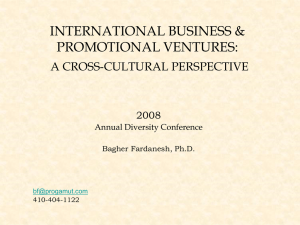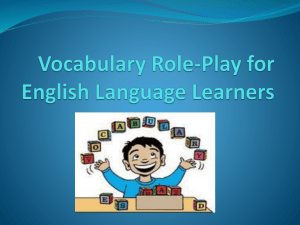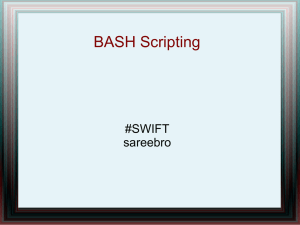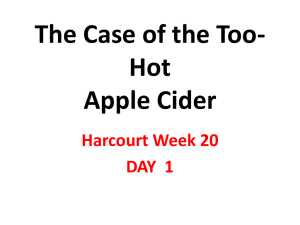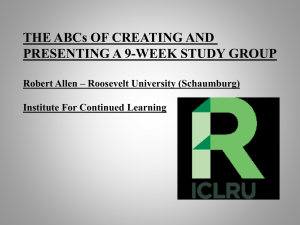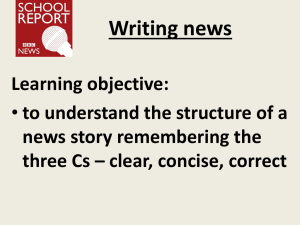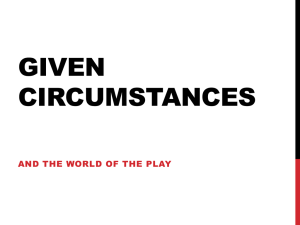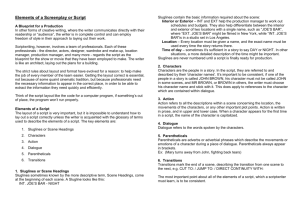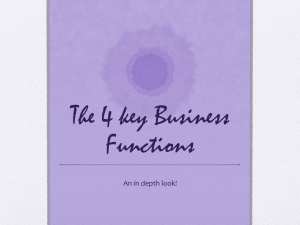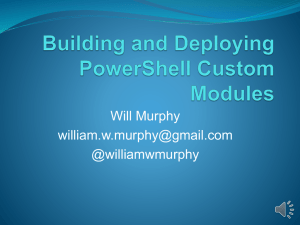Employ sales-promotion activities to inform or remind customers of
advertisement
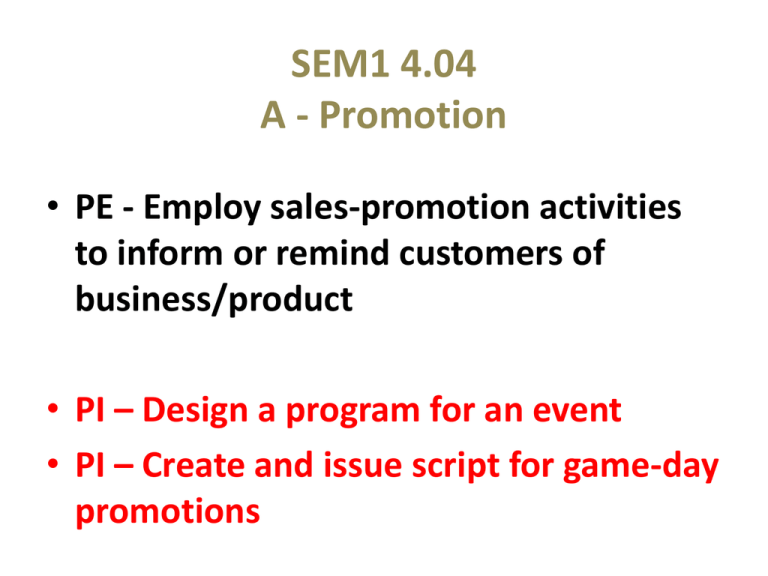
SEM1 4.04 A - Promotion • PE - Employ sales-promotion activities to inform or remind customers of business/product • PI – Design a program for an event • PI – Create and issue script for game-day promotions Purposes & Considerations for creating an event program Purposes • Provide event/game info to allow fans to follow easily • Promote the team or venue • Promotional tools – Keepsake/Souvenir • Reminds fans of the team & encourages them to attend more games - autographs – Advertisements • Generates more revenue for the event Considerations • Layout: – Easy-to-find information about the game – easy to read – Attracts attention and keeps fans interested • Contains space for ads • Must match theme • Must relate to target market – Ads and programs Components of event programs • Cover/back design and elements • Information about the event – Players, coaches, cast or crew – Statistics, rules, history – Schedule, guests, promotional events • Information about the organization • Costs of the program – Price – Size - Quality Technology used in Event Programs • • • • • Desktop publisher Word processor Photo editor Graphics creator Photoshop Procedure for creating an event program 1.Write a List of Contents and Components to include 2.Create Front Cover – Name of the event – Logos or names of main sponsors – Other relevant information (date, venue) 3.Create Back Cover – Trademark Information – Advertisement for future events 4. Decide on STYLE (Font, colors, etc.) 5. Create Contents Page Procedure for creating an event program 6. Create other pages as Promotional Tools – Articles about performers – History of venue/team/event – Photos of previous events 7. Layout the Advertisements – Match ads to relevant content – For example: Advertise a family restaurant on the same page as the program for a family-oriented part of your event 8. Proofread/ Edit for error 9. Print Game-day Script Term: written text of a play, movie, radio or television broadcast – what/how promotional events take place/presented Content of a Script • • • • Audio Elements Video Elements Event – time - place Promo announcements – Celebrity appearances, contests, give-a-ways, fan recognition – adds excitement to the event!!! Why use a Script • Organization – What, when, where, who, how • Communication – Directions for event presentation and staff • Timing • Programming – Incorporating audio and visual elements Considerations of scripts • Announcers must read script in smooth, professional way – Before the event: • Script writer and announcer should review script • Need to identify any name(s) that may need special pronunciation • Make sure all parties are on the “same page” • Text should be clearly written – Double-spaced – Key points should be bold. SEM1 4.04 Activity Students work in a group of 5 and you will create an EVENT PROGRAM for an event/game of your choice. You need to research what different programs look like for your event and follow the guidelines below to create a tangible program to be presented to the class. NOTE: each student must be engaged and group must include an index noting exactly what the students completed for the project 1.Write a List of Contents and Components to include 2.Create Front Cover 3.Create Back Cover 4. Decide on STYLE (Font, colors, etc.) 5. Create Contents Page 6. Create 2 other pages as Promotional Tools 7. Layout the Advertisements 8. Proofread/ Edit for error 9. Final Creation