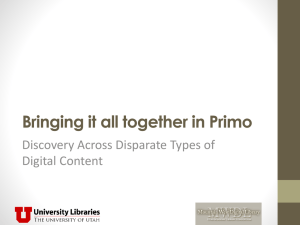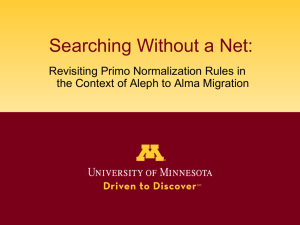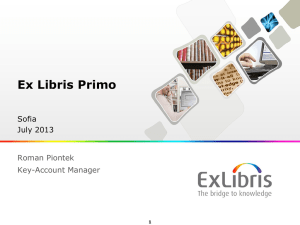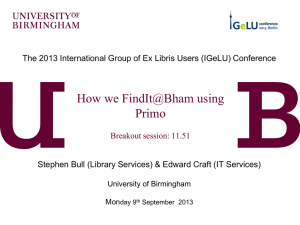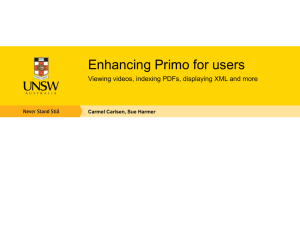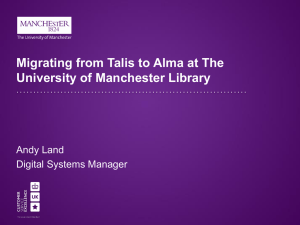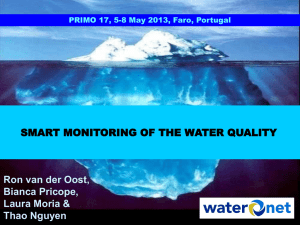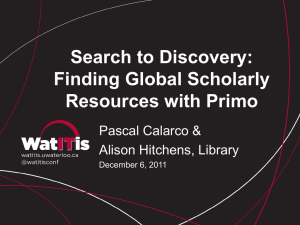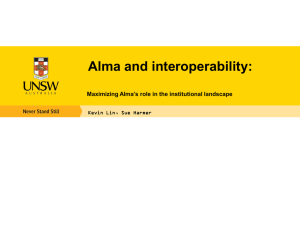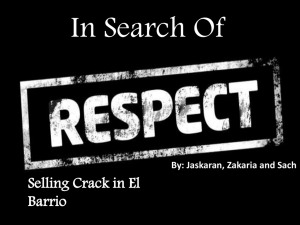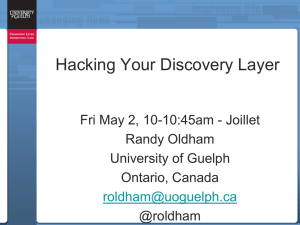Microsoft PowerPoint
advertisement
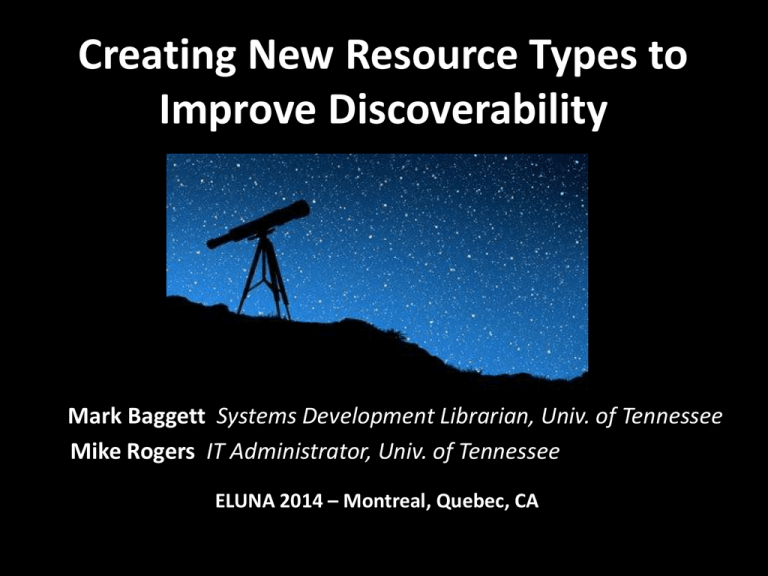
Creating New Resource Types to Improve Discoverability Mark Baggett Systems Development Librarian, Univ. of Tennessee Mike Rogers IT Administrator, Univ. of Tennessee ELUNA 2014 – Montreal, Quebec, CA Overview • • • • Primo and U.T. Why did we undertake this work? Methodology & implementation Modified resource types – Aleph items – Digital collections • Outcomes & next steps Primo and UT • Implementation - 2009 • Primarily used “out of box” settings • Departmental upheaval left us without a Primo administrator • Disliked by librarians because it wasn’t configured to suit our needs • Continued running Aleph Web OPAC Why did we undertake this work? • 2013: “Make Primo Better” Steve Smith, Dean of Libraries • Sincere desire to improve discovery interface • Anticipation that Web OPAC would eventually go away with new system • Discovery & Access Working Group (DAWG) Catalyst for Improving Resource Types: FRBR and GMD confusion • Users confused by GMD information, esp. in FRBR sets – FRBR set below contains an E-Book and a print book • Remove GMD from Title display to reduce user confusion • Convey version using resource type Methodology & implementation • Worked on sandbox, modified normalization rules, mapping tables, & code tables for Aleph pipes & Digital Collections • Tested each new rule with an individual record • Once all rules were in place, performed full republishing on sandbox (harvest, pipe, re-index) • Reviewed results • When all looked good, copied the NRs to production, then performed full re-publishing Primo’s basic MARC mapping to resource type LDR pos.6 Code Format of work a + pos.7=a,c,d,m t b + pos.7=b,i,s c,d e,f g,k,o,r i,j m p BK BK SE MU MP VM AM CF MX Book Book Continuing Resource Music Map Visual Material Audio Material Computer File Mixed materials Primo Technical Guide, pg. 330-331 UT’s original resource types • • • • • • • • Book Video Audio Map Score Journal Image Other Default gray-scale icons How did we decide on which new resource types to add? • Asked the DAWG committee for ideas • Consulted Aleph material types • Created others as they seemed fit (i.e. Thesis, EThesis, Online Document) Modified resource types: Aleph *with new icons color = existing • • • • • • • • • • Book Video Audio Map Score Journal Image Other Thesis Microform color = newly added • • • • • • • • • • E-Book E-Thesis Research Dataset Online Document Streaming Video DVD VHS Streaming Audio Audio CD Cassette or LP Example of a new rule: streaming video “Cascading” effect of normalization rule mapping • Many records could theoretically map to two or more rules • Had to order NRs accordingly for correct mapping • “Catch all” rules: – – – – Book Cassette or LP (Audio catch-all) Video Other Old resource types: search = cabinet of dr. caligari Modified resource types: search = cabinet of dr. caligari Old resource types: search = peak oil theory Modified resource types: search = peak oil theory Old resource types: search = james bond Modified resource types: search = james bond Trivia Time! What Major League Baseball team had the best win-loss record just prior to the 1994 baseball strike? Modified resource types: Digital Collections color = existing color = newly added • • • • • • • • • • • Image Map Journal Score Text E-Thesis E-Book Article Streaming Audio Streaming Video University Archives • • • • • • Student Publication Finding Aid Manuscript Playbill Online Document Digital Collection How did we decide on which new resource types to add? • Consulted with Instruction and Humanities Librarians as well as the University Archivist • Reviewed existing resource types and the digital collections they represented. Working with cascading normalization rules Old resource types: search = football program Modified resource types: search = football program Old resource types: search = honors thesis Modified resource types: search = honors thesis Old resource types: search = mugwump Modified resource types: search = mugwump Old resource types: search = phoenix Modified resource types: search = phoenix Old resource types: search = digital collection Modified resource types: search = digital collection Old resource types: search = news of arrowmont Modified resource types: search = news of arrowmont Mapping & code tables • Mapping tables – – – – facet_pfilter_values facet_rtype_values pre-filter format_mean • Code tables – Basic media type – Advanced media type – Icon code – Facet resource type Front-end • Images & CSS – ..\tomcat\search\webapps\primo_library#libweb\ • Views Outcomes: • Positive feedback from Librarians and Staff • Increase in usage of Resource Types facet according to BIRT reporting tool Next Steps: • Consider “blended” resource types for presearch filter and Advanced Search • Consider integration of Primo Central resource types – how to reconcile? • Unified design of icons • Any new resource types to add…? Appendix I: How to create a test record from Aleph for Normalization Rule Changes 1) using publish-06 in Aleph, create a tar file for the record you wish to test in Primo. You can enter the exact system number in the "From Document" and "To Document" fields of publish-06. Alternately, you can create an input file with a system number in $alephe_scratch and use that file as the Input File in publish-06. In both cases you will need to enter a "Path" directory on your Aleph server to retrieve the record. Note that the actual path will also include the publishing set directory followed by the tar directory (e.g. ./LIVESET/tar). 2) Log into an Aleph SSH session and navigate to the Path directory. Drill down into <publishing_set>/tar directory. 3) Locate the *tar.gz file that you just published and untar it with this command: tar -zxvf filename 4) You should then have an *.XML file. If desired, rename this file to something that will make more sense as a Primo NR test file, leaving the .XML extension (e.g. "Book_ISBN_test.XML") 5) Copy this file from the Aleph server to your hard drive. 6) Log into Primo using an SSH FTP client and navigate to this directory: exlibris/primo/p4_1/ng/primo/home/profile/publish/demo_data/normalization_test/marc Note - 'marc' is the directory for test records from your ILS. There are other directory options for working with OAI records. 7) Copy the .XML file from your hard drive into the ./marc directory. 8) In the Back Office, go into Normalization Rules to the rule you are testing, then click the drop-down option for the records to test. You should then see your record listed. Thank you! Any questions? mbagget1@utk.edu mikerogers@utk.edu