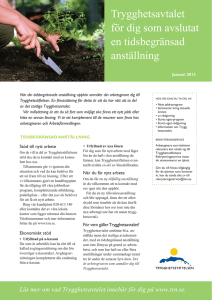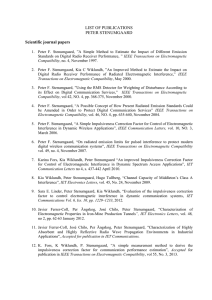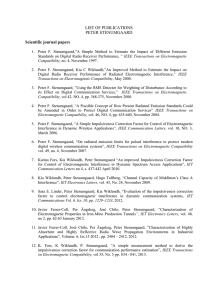Säkerhetsinställningar i Internet Explorer 7
advertisement
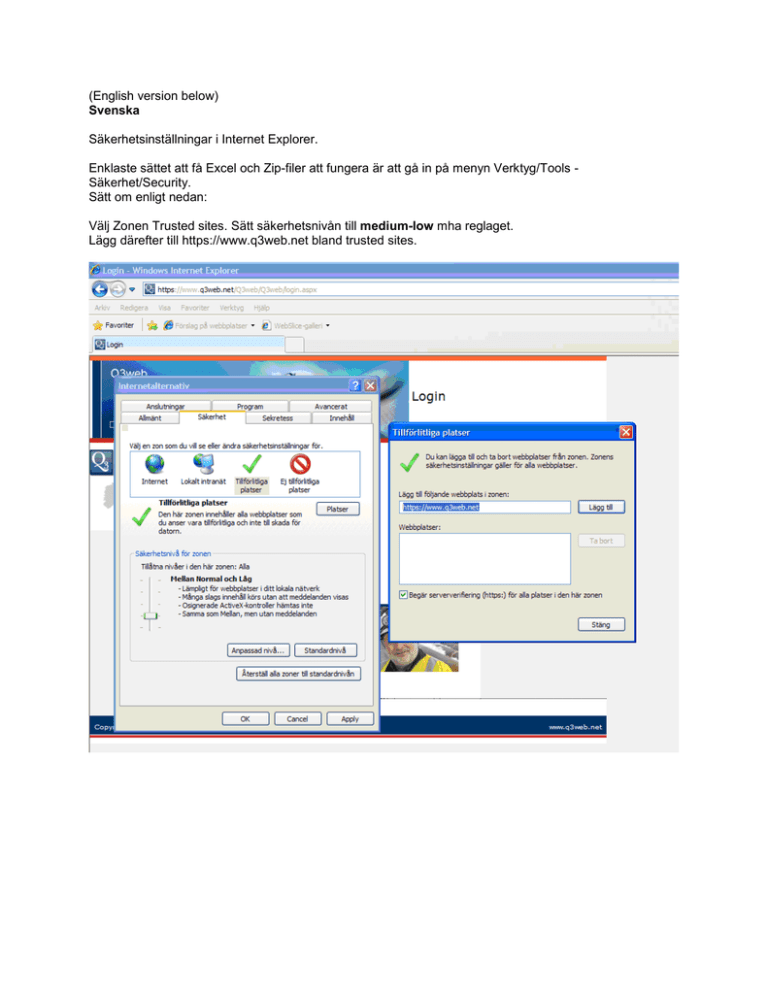
(English version below) Svenska Säkerhetsinställningar i Internet Explorer. Enklaste sättet att få Excel och Zip-filer att fungera är att gå in på menyn Verktyg/Tools Säkerhet/Security. Sätt om enligt nedan: Välj Zonen Trusted sites. Sätt säkerhetsnivån till medium-low mha reglaget. Lägg därefter till https://www.q3web.net bland trusted sites. Ställ också in under fliken avancerat att tillåta att krypterade filer sparas på disk. Enligt nedan: Kompatibilitetsvyn Har man problem i samband med att man installerat en ny version av Internet Explorer kan man klicka på Kompatibilitetsvyn ( Compatibility View): English Security settings for Internet Explorer. To make Excel- and Zip-files to work together with Q3web. Go to menu Tools - Security. Change settings accordingly: Select Zone Trusted sites. Set level to medium-low. Add https://www.q3web.net to trusted sites. In addition, under the advanced tab uncheck the Do not save encrypted pages to disk checkbox. Compatibility View If you have problems after installing a new version of Internet Explorer try clicking the Compatibility View: