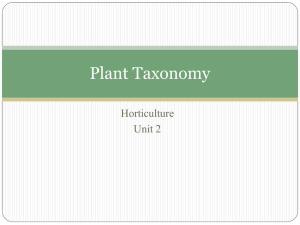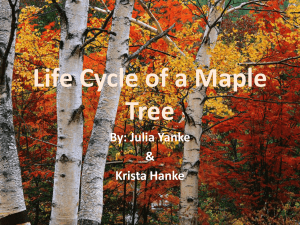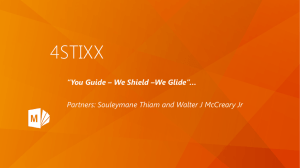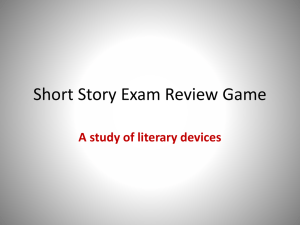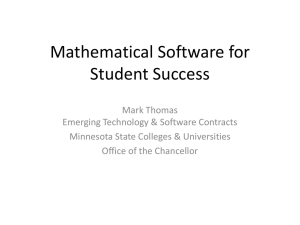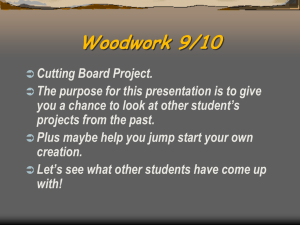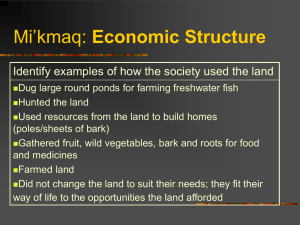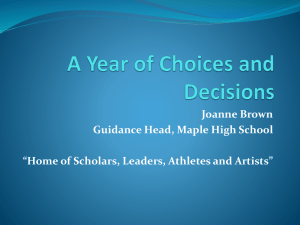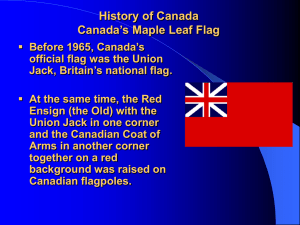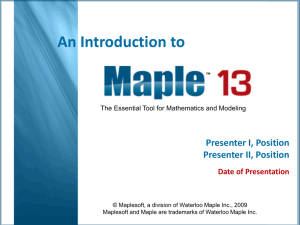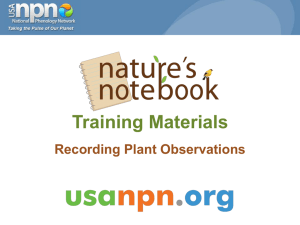Maple Tutorial
advertisement
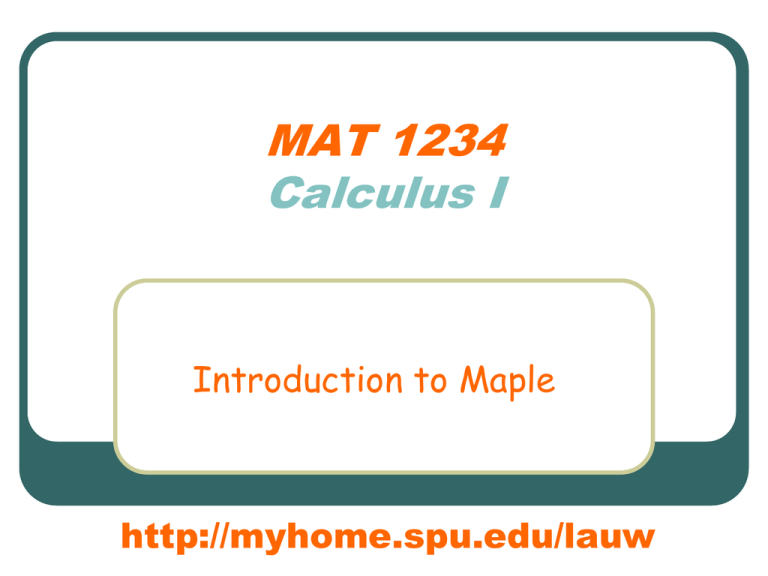
MAT 1234 Calculus I Introduction to Maple http://myhome.spu.edu/lauw Course Web Page http://myhome.spu.edu/lauw Link to this document and other course information MAPLE Software that performs computations and plots graphs MAPLE Maple will be used in other classes in your major Example: Modeling Wave Propagation in a String* Mathematical Physics Example: Modeling Wave Propagation in a String* Example: Modeling Wave Propagation in a String* Example: Modeling Wave Propagation in a String* MAPLE Software that performs computations and plots graphs focus on Discovery-Based Learning MAPLE Software that performs computations and plots graphs focus on Discovery-Based Learning • Labs are designed for you to discover the principles and formulas through computations MAPLE Software that performs computations and plots graphs focus on Discovery-Based Learning • Labs are designed for you to discover the principles and formulas through computations Maple is available on most computer labs. MAPLE Software that performs computations and plots graphs focus on Discovery-Based Learning • Labs are designed for you to discover the principles and formulas through computations Maple is available on most computer labs. A copy can be purchased at discounted price MAPLE LABS 5 Maple labs One lab report per group (2 persons) Open Maple Now! All ProgramsMaple 18 Maple 18 Worksheet Mode 2 modes: Document and Worksheet. All Maple in this class must be done on “Worksheet Mode”. Worksheet Mode Always choose the Worksheet Mode Document and Worksheet Modes Worksheet Mode Document Mode Switch to Worksheet Mode FileNew Worksheet Mode Example Type expand((2x+3)*(x+4)); Hit Enter to see the result. Maple Essential Tutorials We are going to learn the basic Maple commands today Maple Essential Tutorials 1. 2. 3. 4. Find a lab partner Log into your account Download the Maple Essential Tutorials from the course webpage* Open the Tutorials to learn the basic commands Maple Essential Tutorial 1 Click on a “+” or “>” to expand the various sections Maple Essential Tutorial 1 Place the cursor on a line and hit “Enter” to see the results Maple Essential Tutorial 1 You want to take down some notes. We will do our first lab tomorrow. Maple Essential Tutorials Finish Maple Essential Tutorials 1 and 5 (up to exercise 5.5) After class, finish Maple Essential Tutorial 3 (Check out the computer lab upstairs- map on the next slide.) Map Computer lab You are Here