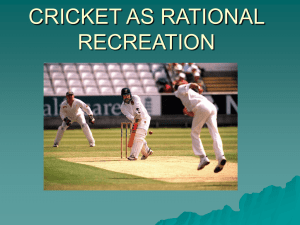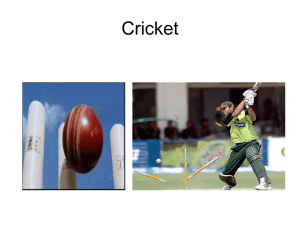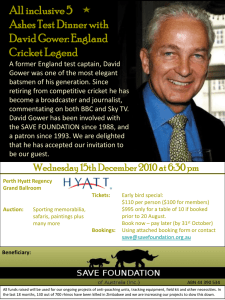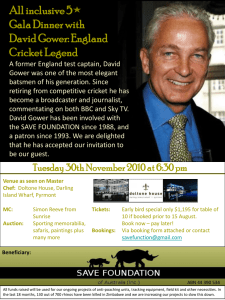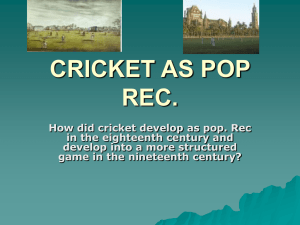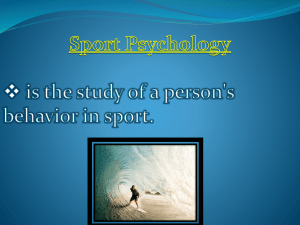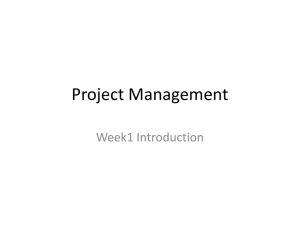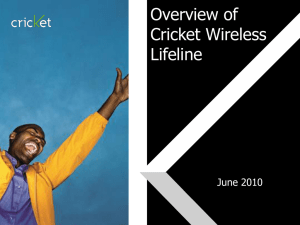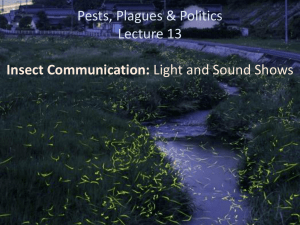Attracting Students to STEM presentation - Artbotics
advertisement
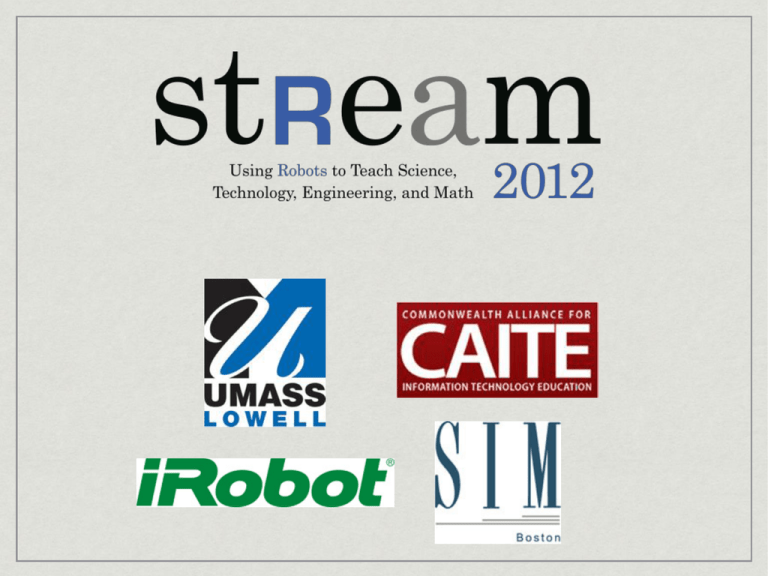
Wednesday, June 27, 2012 Artbotics: Attracting Students to STEM 8:00 Breakfast/Registration 8:45 Welcome 9:00 Artbotics intro and Cricket car exercise 10:30 Break 10:45 Short talk: Joe Jones of Harvest Automation 11:00 Interactive sculpture project Noon Short talk: Ted Acworth of Artaic 12:15 Lunch 12:45 Short talk: Tom Allen of iRobot 1:00 Interactive sculpture project (continued) 2:15 Break 2:30 Short talk: Mark Greenlaw of Cognizant 2:45 Interactive sculpture project (continued) 4:00 Artbotics Mini Exhibition 4:30 Artbotics Q&A 4:45 Workshop Evaluation and wrap-up 5:00 Workshop concludes ARTBOTICS Attracting Students to STEM Artbotics is... A collaboration between the University of Massachusetts Lowell and the Revolving Museum, starting in the Summer of 2006. Learning art, computer science, and robotics by creating interactive, kinetic sculpture. The Artbotics curriculum has been adapted for many timeframes and age levels. Artbotics at a Glance http://www.youtube.com/watch?v=lJZeNlDsef0 College Courses Taught at UMass Lowell Science Gen Ed. for Art students Arts and Humanities Gen Ed. for CS students Class twice per week with one lab 4 credit course Simply Over Engineered by Eric McCann Music in Motion by Nathan Maillett Hold Your Applause by Chris Conklin After School Classes Take place at the Revolving Museum in Lowell, MA High school students from Lowell High School 10-12 weeks long, meet twice a week Other Side by Spring 2011 class The Presence of Absence by Spring 2010 class Primal Spirit by Fall 2009 class Workshops and Camps 1-day or 2-day workshops for educators and high school students Week-long middle school summer camps Replications Artbotics has been adapted to many curricula outside of our core program. Weston Middle School, Lexington High School, MassBay Community College, Holyoke Community College Beyond Massachusetts: Adler Planetarium in Chicago, IL; Del Mar High School in San Jose, CA Questions? ARTBOTICS Programming with Cricket Logo Drawing with Cricket Cars Super Cricket Programmable microcontroller made by Gleason Research, powered by 4 AA batteries, can also be wired to a power supply Eight servo motor ports 1, 2, 3, 4, 5, 6, 7, 8 Six sensor ports a, b, c, d, e, f Two BUS ports Four DC motor and light ports a, b, c, d Cricket Beamer Connects to computer through USB cable ON/OFF switch RUN/STOP button Cricket Logo Programming language for the Cricket -- Simplified version of Logo. Procedure to run Download Program commands Instantaneous commands COM port Cricket Car Pen holder DC motor controlled wheels DC motor controlled wheels Posts to hold Super Cricket Procedures and Beeping A Cricket Logo program is comprised of a series of procedures: a set of commands. All procedures start with to and then the procedure name. All procedures end with end The procedure you want to run when the Run/Stop button is hit on the Cricket is named inside of the Run This box. Drawing with Cricket Cars Example: http://www.youtube.com/watch?v=UnCw1KrhPSg Please refer to the handout “Artbotics - Drawing with Cricket Cars” ARTBOTICS Programming with Cricket Logo Creating an Interactive Piece of 2.5-D Art Switch (Touch Sensor) IR Distance Sensor True/False Boolean value 0-255 value (far-close) Photocell (Light Sensor) 4-Digit LED Display 0-255 value (light-dark) Can display sensor values Interactive 2.5-D Art Project Example projects: http://www.youtube.com/watch?v=w465OhtXE00 http://www.youtube.com/watch?v=6ew87BEmPaA Please refer to the handout “Artbotics - Sensors, Switches, and Servos” Visit us online for more info! artbotics.org revolvingmuseum.org robotics.cs.uml.edu