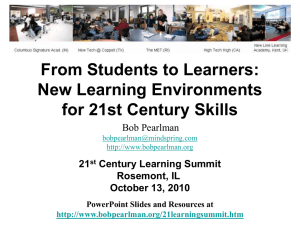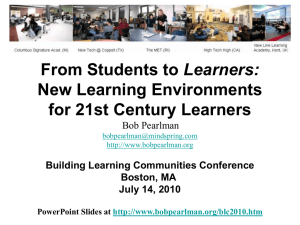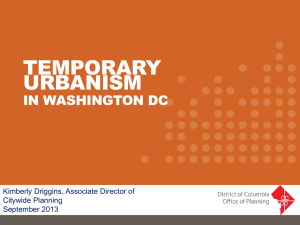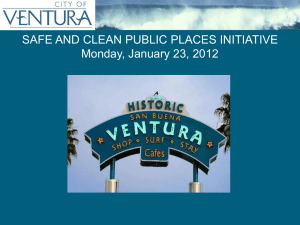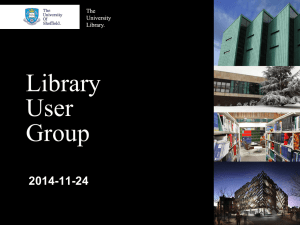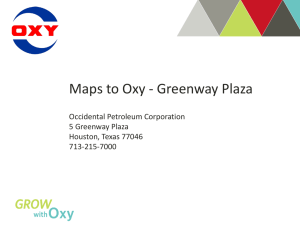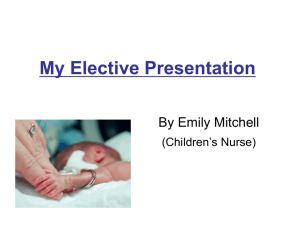From Students to Learners: New Learning
advertisement
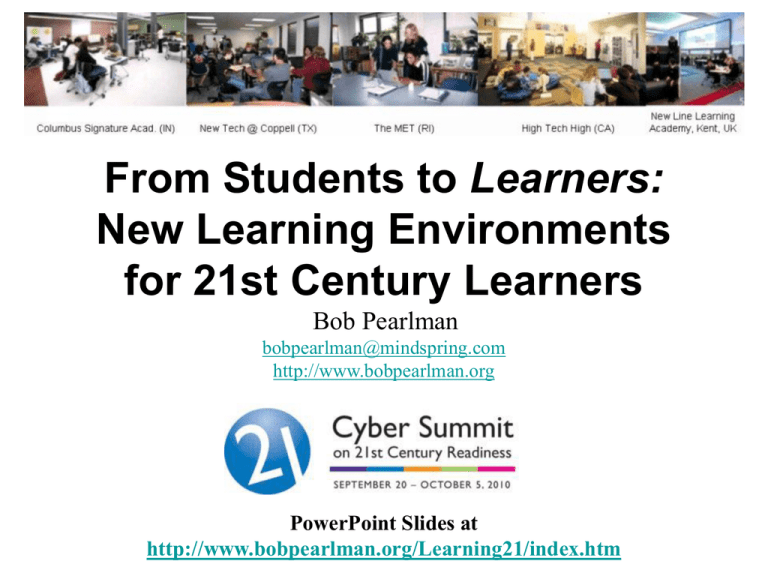
From Students to Learners: New Learning Environments for 21st Century Learners Bob Pearlman bobpearlman@mindspring.com http://www.bobpearlman.org PowerPoint Slides at http://www.bobpearlman.org/Learning21/index.htm http://www.bobpearlman.org/Learning21/index.htm The three “R”s and the four “C”s WE MUST FUSE THE THREE “R”s WITH THE FOUR “C”s. The four “C”s • Critical thinking and problem solving • Communication • Collaboration • Creativity and innovation As the three “R”s serve as an umbrella for other subjects, the four “C”s do for other skills. What does 21st Century Learning look like? Look For: 1. How are students working? What are they doing? 2. What tools do students have to do their work? 3. What new learning environments support their work? http://www.youtube.com/watch?v=-klc2KijMG8 Project- and Problem-Based Learning: Keys to 21st Century Learning • To learn collaboration, work in teams. • To learn critical thinking, take on complex problems. • To learn oral communication, present. • To learn written communication, write. • To learn creativity, produce something original and useful. • To learn technology, use technology. • To develop citizenship, take on civic and global issues. • To learn about careers, do internships. • To learn content, research and do all of the above. New Tech High @ Coppell, Coppell, TX Student project teams at work in double-sized classroom at New Tech High @ Coppell, Coppell, TX. Photo by Kate Jenkins. Student collaborative project teams working in the digital media library, a project planning room, and in the corridor, some of the many extended learning spaces at New Tech High @ Coppell. Photos by SHW Group, Plano, TX, and Kate Jenkins. Primary Student Work Area Presentation Space Large Group Space Extended Learning Spaces Specialty Labs Furniture New Tech High @ Coppell Dual subject matter Learning Environment Large Multi-Group Collaboration Zones Large Multi-Group Collaboration Zones Corridor Alcoves Project Planning Rooms Media Library Outdoor Benches Science Mix and match tables; office chairs; lounge chairs and sofas in Extended Learning Spaces New Line Learning Academy, Maidstone, Kent, England Learning Plaza prototype at New Line Learning Academy shows Learning Plaza divided in multiple ways for large group, small group, and individual learning. New Line Learning Academy Primary Student Work Learning Plaza Area Presentation Space Learning Plaza Large Group Space Learning Plaza Extended Learning Learning Plaza watering Spaces holes and caves Specialty Labs Art, Technology, Science Furniture Modular tables and mobile lecture style amphitheater seating New Tech High @ Coppell New Line Learning Academy Primary Student Work Area Dual subject matter Learning Environment Learning Plaza Presentation Space Large Multi-Group Collaboration Zones Learning Plaza Large Group Space Large Multi-Group Collaboration Zones Learning Plaza Extended Learning Spaces Corridor Alcoves Project Planning Rooms Media Library Outdoor Benches Learning Plaza watering holes and caves Specialty Labs Science Art, Technology, Science Furniture Mix and match tables; office chairs; lounge chairs and sofas in Extended Learning Spaces Modular tables and mobile lecture style amphitheater seating Learning Studio Some Cautionary Tales: It takes a lot more than physical design and technology to make a 21st Century School • UK Open Learning Environments – 1970s • Massachusetts –New High Schools, mid-1990s • NW England– new Learning Centres The big question: Are the teachers ready to teach in the new learning environments? Putting it all together • • • • • • Embed 21st Century Skills into Curriculum Do projects (PBL) Assess for learning through performance Learning spaces and environment Technology Get the teachers ready! Contact Information Bob Pearlman 21st Century School and District Consultant bobpearlman@mindspring.com www.bobpearlman.org 520-881-9965 PowerPoint Slides at http://www.bobpearlman.org/Learning21/index.htm