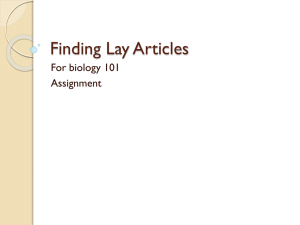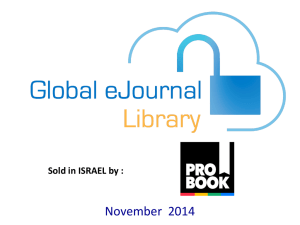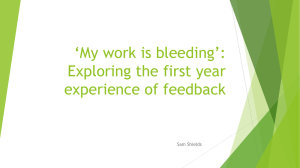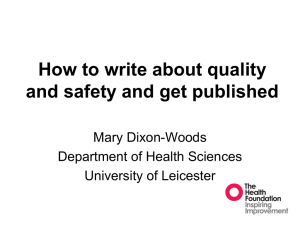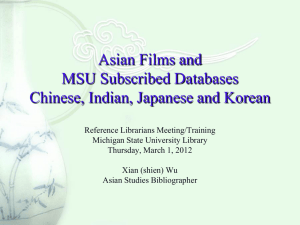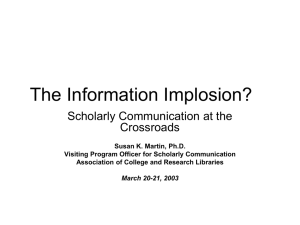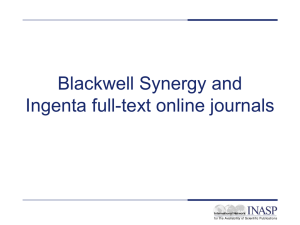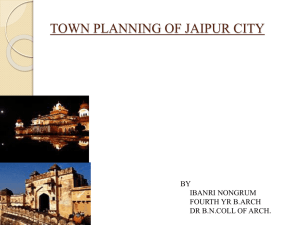central university of rajasthan library orientation programme
advertisement
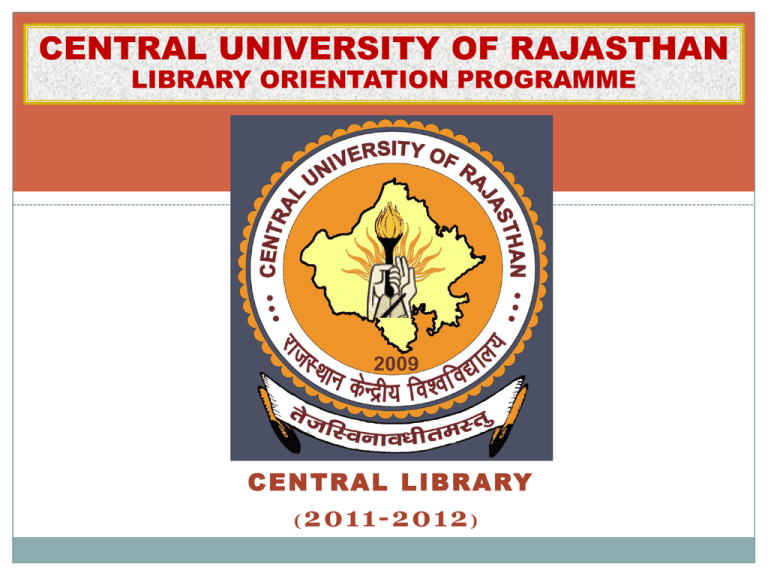
CENTRAL UNIVERSITY OF RAJASTHAN LIBRARY ORIENTATION PROGRAMME C E N T R A L L I B R A RY ( 2011-2012 ) Agenda INTRODUCTION LIBRARY RESOURCES LIBRARY SERVICES & FACILITIES HOW TO GET LIBRARY RESOURCES IMPORTANT WEBSITES FUTURE PERSPECTIVE CONTACT PERSON INTRODUCTION Books are for use Every reader his/her book Every book its reader Save the time of the reader Library is a growing organism INTRODUCTION Library plays a vital role for an institution for: creation of new knowledge through acquisition; organization and dissemination of knowledge resources; and providing value added services. It’s an essential component of the institute's outstanding research and education mission. It also enables: learning and advancement of knowledge; and promotes discovery and scholarship. Working Hours of Library Library Opening Hour : 09.30 a.m. Library Closing Hour 06.00 p.m. : Different Sections in Library Acquisition Section Technical Section Circulation Section Periodical Section Reference Section Stack Room Reading Room Reprography (Photocopying) Section Library Rules: Property Counter Personal belongings should be kept Outside the Library/in Property Counter at owners risk No Valuable items viz., Money, Pass Books, Mobiles; should be kept in your bag while keeping them in Property Counter Personal Books/ Checked Out Books are not allowed for consultation/reference in the library Mobile Should be Switched Off OR kept on Silent Mode inside library. Mobile Use is restricted in Reading Areas. Access to Library A Register for all students is available at entrance of the library; Students are requested to make their entry in the Register while entering and departing from library. LIBRARY RESOURCES BOOKS: More then 5594 reference and text books The subscriptions of 44 National and International printed journals 08 Newspapers Online access of more than 3,000 Journals and few electronics database under the UGC-INFONET Digital Library consortium of INFLIBNET IEEE subscription through AICTE-INDEST Consortium Subject-wise no. of books S. No. Subject 1. Computer Science 891 2. Mathematics 885 3. Economics 465 4. Management 1381 5. Chemistry 415 6. Statistics 536 7. English 881 8. General Reference 75 9. Architecture 73 10. Culture and Media 98 11. Hindi 133 12. Physics 11 13. Bio-Technology 27 14. Environment Science 36 TOTAL No. of books (Approx.) 5907 Borrowing Rights Students Teachers/Officers Other Staff : 2 books (for 15 days) : 5-10 books (for one month) : 02 books (for one month) Overdue Charges Rs. 1.00 for per book per day will be charged, if book is not returned after the due date Library Rules: Issuing Books Identity card is must while visiting and using the library. Reservation of borrowed books by others may be made in a Register available in the library. Readers shall not write upon, damage, or make any mark upon any book, journal or magazine, or other material belonging to the library. Any reader observing a defect, or damage to any book or manuscript shall point out the same to the Library Staff immediately. Borrowers must satisfy themselves about the physical condition of the book before borrowing. Otherwise they will be responsible for any damage at the time of returning. Books borrowed on a particular day will not be accepted for return on the same day. Books taken for reference from the stack area need to be kept on the table and not to be merged on the shelves. LIBRARY SERVICES AND FACILITIES: Lending Services Reading Room Facilities Reference Services Bibliographical and Documentation services Online access to eresources 10 Mbps High Speed Internet Connectivity and extended to 1Gbps soon Multimedia PC's in the Library Reprography Services CENTRAL UNIVERSITY OF RAJASTHAN LIBRARY STACK ROOM & READING ROOM HOW TO GET BOOKS Search for books in the following order Subject-wise Title-wise Author-wise Go to the stack area and select your required books Books are arranged Subject-wise After selection of books you may get books issued from the Circulation Counter Magazines and Periodicals are only for reference How to get Online Resources FOR ONLINE RESOURCES GOTO WEBSITE. http://www.curaj.ac.in Click on Central Facilities Central Library Online Resources UGC-Infonet E-Resources S. No. E-Resources Website 1. Annual Reviews http://arjournals.annualreviews.org/ 2. Economic & Political Weekly http://www.epw.in 3. ISID http://isid.org.in/ 4. JCCC http://jccc-ugcinfonet.in or www.jcccugcinfonet.in 5. Oxford University Press http://www.oxfordjournals.org 6. Project Euclid http://projecteuclid.org/ 7. SIAM http://epubs.siam.org/ 8. Springer Link http://www.springerlink.com/ 9. Taylor & Francis http://www.informaworld.com/ JCCC (J-Gate Custom Content for Consortia) A virtual library of journal literature created as a customized e-journals access gateway and database solution. It acts as a one point access to 7900+ journals subscribed currently under UGC INFONET Digital library consortium as well as university libraries designated as Inter Library Loan (ILL) Centers besides index to open access journals. It offers the following facilities and benefits to users: Table of Contents Browsing: Users can select journals of their choice by searching by journal title words and / or subject categories and browse the table of contents for the latest issues of the journals. Database Searching: JCCC@UGCINFONET acts a comprehensive database of journal articles published in the 7900+ journals. The articles are indexed with subject keywords and are searchable by - author, title words, abstract words, subject keywords, author name etc. My Journals: Users can select journals of their choice and create their own alert profiles. JCCC@UGCINFONET sends e-mail alerts to the users, every week and as and when their favorite journals are published, to facilitate browsing TOC of the latest issues. How to send ILL request? If the article is not available online, but one of the ILL designated libraries is subscribing to that journal, user will be directed to send ILL request to nearest ILL Centre. As shown in the slide, users can click to Request the article. It will display the details of article along with list of libraries subscribing to the journal. User can select a library and send email for request of article which will be delivered to the requesting librarian. Other Important Websites http://www.inflibnet.ac.in A platform for research students to deposit their Ph.D. theses and make it available to the entire scholarly community in open access. INDCAT: A Union database contains bibliographic description, location and holdings information for books, journals and theses in all subject areas available in more than 124 university libraries across the country. Shodhganga: Free Resources you can access Open J-Gate DOAJ OAIster Open J-gate A service by Informatics dedicated to the promotion of the Open Access movement for scholarly journals (9302 Open Access Journals) (6228 Peer-Reviewed) DOAJ (Directory of Open Access Journals) Free, full text, quality controlled scientific and scholarly journals, covering all subjects and many languages. OAIster OAIster is a union catalog of more than 19 million digital resources from over 1,000 organizations developed by the University of Michigan and harvested using OAI-PMH (the Open Archives Initiative Protocol for Metadata Harvesting). Digital resources in OAIster include items such as: o Digitized (i.e., scanned) books and articles o Born-digital texts o Audio files (e.g., wav, mp3) o Images (e.g., tiff, gif) o Movies (e.g., mp4, quicktime) o Datasets (e.g., downloadable statistics files) Collections in OAIster include: o Theses o Technical reports o Research Papers o Image Collections Information searching & Retrieval Techniques Search and retrieval process for accessing Electronic Information Resources Jaipur 1. DEFINE SEARCH QUESTION 2. IDENTIFY DATABASE OF SEARCH 1. DEFINE SEARCH STRATEGY (SELECT SEARCH TERMS AND USE BOOLEAN OPERATORS) 4. CARRY OUT THE SEARCH 5. EVALUATE THE RESULTS 6. REVISED THE SEARCH IF REQUIRED 7. EVALUATE AGAIN IF STILL POOR TRY OTHER DATABASES OTHERWISE GO AHEAD 8. OBTAIN THE INFORMATION 9. APPRAISE THE INFORMATION FOUND 27 1st November, 2009 Types of searches There are several ways to execute searches. The m o s t f r e q u e n tl y u s e d w a y s o f s i m p l e a s w e l l a s a d v a n c e d s e a r c h e s a r e28e l a b o r a t e d b e l o w : •S i m p l e o r B a s i c s e a r c h : O n e c a n s i m p l y t y p e a term, word, phrase, etc as follows: Mechanics This would display the search results related the term Mechanics wherever the term is used in the documents and databases. Jaipur 1st November, 2009 Advance search: Boolean Logics 29 A B B A AND B A OR B A A B A NOT B Jaipur 1st November, 2009 Searching- AND Operator 30 A B Electricity AND Magnetism Organic chemistry AND Inorganic chemistry AND operator narrows the search and retrieving only those documents that contain both of the keyword entered. Jaipur 1st November, 2009 Searching- OR Operator 31 A B Heat OR Thermodynamics The OR operator expands the search by retrieving those documents in which either of or both of the keyword appear. This operator is usually used for: •Synonymous or equivalent terms •Spelling variations •Related terms Jaipur 1st November, 2009 Searching- NOT Operator 32 A B Chemistry NOT Organic chemistry The NOT operator limits the search by retrieving only first keyword but not second, even if the first word appears in that document too. The NOT operator should be used with care, as it is easy to eliminate relevant documents as well as irrelevant. Jaipur 1st November, 2009 Citation and References Referencing is a standardized method of acknowledging sources of information and ideas that you have used in your assignment in a way that uniquely identifies their source. Referencing is necessary to avoid plagiarism, and to enable readers to follow-up and read more fully the cited author’s arguments. Examples Book Madden, R., & Hogan, T. (1997). A handbook of critical approaches to literature. New York: Oxford University Press. Article or Chapter in a Book Blaxter, M. (1976). Social class and health inequalities. In C. Carter & J. Peel (Eds.), Equalities and inequalities in health (pp. 120-135). London: Academic Press. Journal Article Wharton, N. (1996). Health and safety in outdoor activity centres. Journal of Adventure Education and Outdoor Leadership, 12(4), 8-9. Journal Article from electronic database Madden, G. (2002). Internet economics and policy: an Australian perspective. Economic Record, 78, 343-58. Retrieved October 16, 2002, from ABI/INFORM Global database. Learning Tasks and Activities Journal Name Vol. No (issue no.) Page No. Learning Tasks and Activities ISBN No. Publication Learning tasks cont.-- ISSN NO. FUTURE PLANS Fully Automated Library Institutional/Digital Repository Knowledge based Resource Centre Suggestions are most welcome to improve the library and its services. FOR ANY QUERY AND HELP CONTACT Mr. Bhaw Nath Pandey (Assistant Librarian) Email: bhawpandey@gmail.com Ms. Sobhagyawati Gupta (Assistant Librarian) E-mail: shobhagupt@gmail.com Mr. Manoj Pareek (Library Attendant) E-mail: manojpareek1986@gmail.com