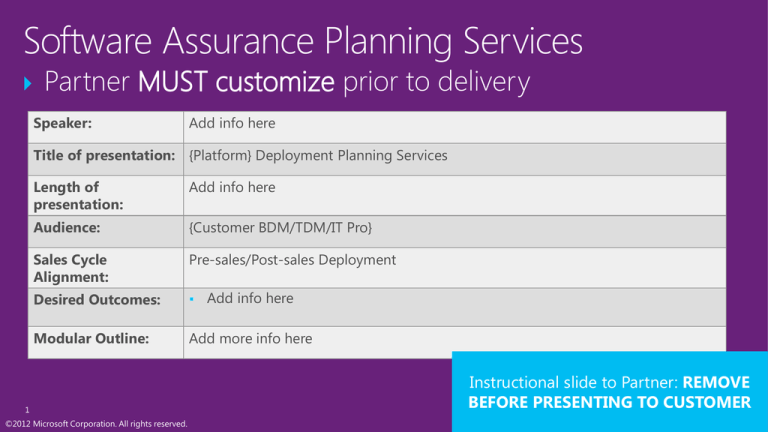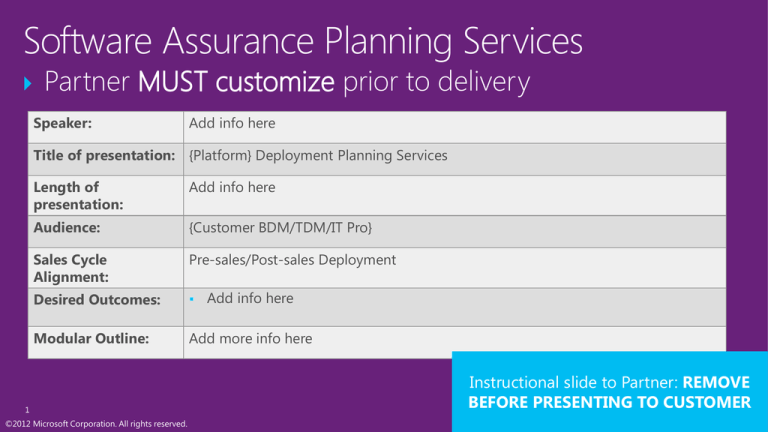
Software Assurance Planning Services
Partner MUST customize prior to delivery
Speaker:
Add info here
Title of presentation: {Platform} Deployment Planning Services
Length of
presentation:
Add info here
Audience:
{Customer BDM/TDM/IT Pro}
Sales Cycle
Alignment:
Pre-sales/Post-sales Deployment
Desired Outcomes:
Modular Outline:
Add more info here
1
©2012 Microsoft Corporation. All rights reserved.
Add info here
Instructional slide to Partner: REMOVE
BEFORE PRESENTING TO CUSTOMER
Software Assurance Planning Services
Office Web Apps 2013 Architecture and
Planning
First Lastname, Title
March, 2014
©2012 Microsoft Corporation. All rights reserved.
©2012 Microsoft Corporation. All rights reserved.
©2012 Microsoft Corporation. All rights reserved.
Office Web Apps
©2012 Microsoft Corporation. All rights reserved.
©2012 Microsoft Corporation. All rights reserved.
Office Web
App
©2012 Microsoft Corporation. All rights reserved.
Not all documents are in SharePoint
Provide unified platform for other applications as well
Large customers had numerous farms to manage in 2010
time frame
Consolidation of services to single Office Web Apps farm which provides services for multiple applications
Manage scale and performance of Office Web Apps independent of the SharePoint environment
Easier upgrade and maintenance for Office Web Apps
functionality
Easier consuming of Office Web Apps functionalities without
complex SharePoint federation
Easier to setup also without SharePoint – if only used for
example with Exchange
©2012 Microsoft Corporation. All rights reserved.
SharePoint Farm
1
Office Web
App
2
©2012 Microsoft Corporation. All rights reserved.
Office Web Apps
3
©2012 Microsoft Corporation. All rights reserved.
©2012 Microsoft Corporation. All rights reserved.
Document Review
Multi-user Authoring
Meetings
Editing
OneNote Web App
Presentation Broadcast
Change tracking
Excel Web App
Lync Integration
Commenting
PowerPoint Web App
Async Navigation
Word Web App
Media Playback
With anyone with a browser
©2012 Microsoft Corporation. All rights reserved.
©2012 Microsoft Corporation. All rights reserved.
Office Web Apps in practice
©2012 Microsoft Corporation. All rights reserved.
©2012 Microsoft Corporation. All rights reserved.
64 bit edition of Window Server
Windows Server 2008 R2 Standard, Enterprise or Datacenter
Windows Server 2012 standard or datacenter)
.NET 4.5
IIS 7.0 (role needs to be turned on through the Web
Server (IIS) role)
PowerShell 3.0
KB2592525 (Windows 2008 R2)
Load balancer for multi-machine farms
SCOM for monitoring
Dedicated server(s) with no other applications
installed
(that are using ports 80 or 443)*
©2012 Microsoft Corporation. All rights reserved.
©2012 Microsoft Corporation. All rights reserved.
Minimum recommeded hardware
Memory - 12 GB
Processor - 64-bit, 4 cores
Storage - 80 GB for system drive
High level scaling guidance
Rule of thumb - 10K users per server given
recommended hardware
©2012 Microsoft Corporation. All rights reserved.
Single Office Web Apps server - Simple intranet
Office Web
App
SharePoint Farm
©2012 Microsoft Corporation. All rights reserved.
Office Web Apps
Multiple servers – High availability options
Office Web
App
SharePoint Farm
©2012 Microsoft Corporation. All rights reserved.
Office Web Apps
Farm creation and configuration
New-OfficeWebAppsMachine
New-OfficeWebAppsFarm
©2012 Microsoft Corporation. All rights reserved.
Discovery Request
Discovery Response
>>New-SPWopiBinding –Server <server>
>>Set-SPWOPIZone –Zone <zone>
Set once for the whole SharePoint farm
PowerShell only
You can customize which Office Web Apps are registered
Nothing is installed on SharePoint
Removing is just as easy
©2012 Microsoft Corporation. All rights reserved.
©2012 Microsoft Corporation. All rights reserved.
©2012 Microsoft Corporation. All rights reserved.
Standard MSI patching
Server has to be disconnected from farm to be able to
patch it
Use PowerShell - Remove-OfficeWebAppsMachine / New-OfficeWebAppsMachine
In place major version upgrades are not supported
Previous Office Web Apps Server installation has to be removed before new version can be
installed
Schema will be kept intact within major version, but not
necessarily with cross major versions
Upgraded Office Web Apps server will work with older WOPI host
©2012 Microsoft Corporation. All rights reserved.
Office Web
App
Office Web Apps Farm
©2012 Microsoft Corporation. All rights reserved.
Patched Office Web Apps Farm
©2012 Microsoft Corporation. All rights reserved.
©2012 Microsoft Corporation. All rights reserved.
©2012 Microsoft Corporation. All rights reserved.
©2012 Microsoft Corporation. All rights reserved.
User credentials are passed on every request
Credentials are limited to permissions for a single
file
Restrict machines that can join a farm using
specific AD organizational unit (OU)
©2012 Microsoft Corporation. All rights reserved.
©2012 Microsoft Corporation. All rights reserved.
https://officeappsServerName/hosting/discovery
©2012 Microsoft Corporation. All rights reserved.
©2012 Microsoft Corporation. All rights reserved.
©2012 Microsoft Corporation. All rights reserved.
©2012 Microsoft Corporation. All rights reserved.
©2012 Microsoft Corporation. All rights reserved.