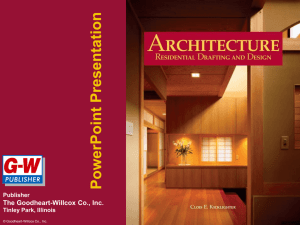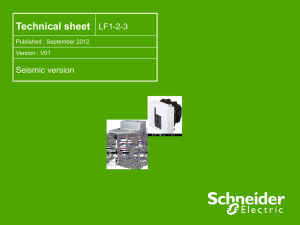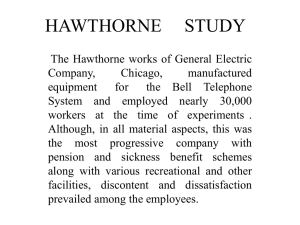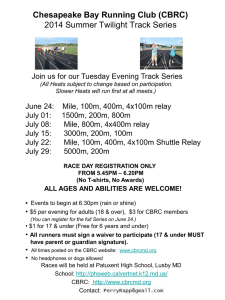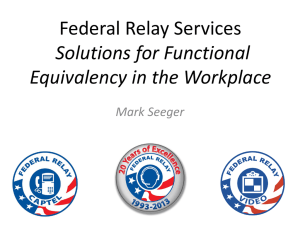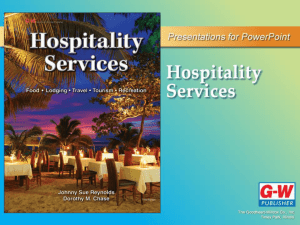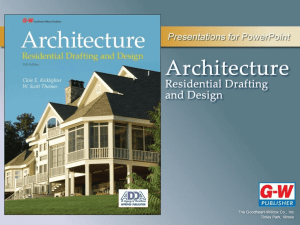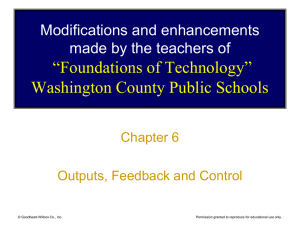Chapter 5 - Dyessick
advertisement
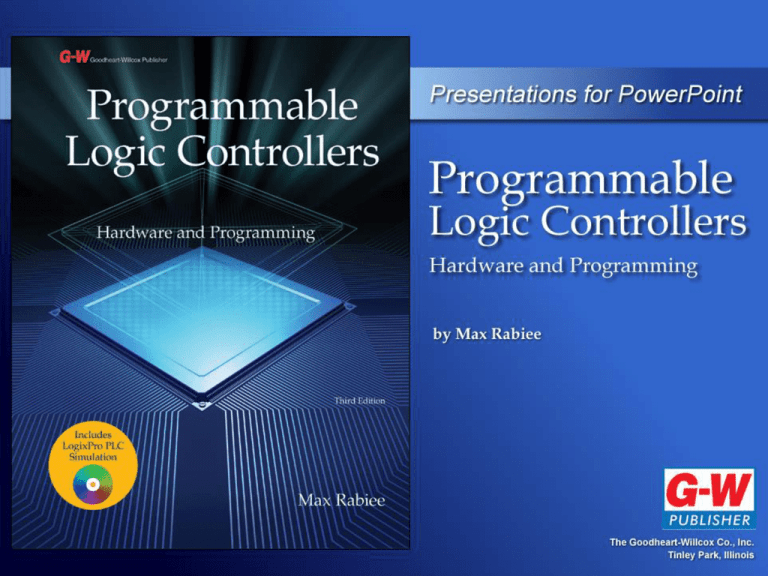
Chapter 5 Creating Relay Logic Diagrams Objectives • Use symbols to represent different types of input and output devices. • Create relay logic diagrams using the standard relay logic rules. • Place comments on relay logic devices using the standard rules. • Create relay logic circuits for process and industrial control problems. © Goodheart-Willcox Co., Inc. Permission granted to reproduce for educational use only. Relay Logic Diagrams • Sometimes called elementary diagrams, line diagrams, or relay ladder logic (RLL). • From here on out, relay logic diagram describes the ladder logic diagram. • First step in creating a program for a PLC. • Show the symbols for different input and output devices. © Goodheart-Willcox Co., Inc. Permission granted to reproduce for educational use only. Relay Logic Diagrams (Cont.) • After relay logic diagram is drawn, it is converted to a PLC ladder logic diagram, often called a ladder diagram. • Ladder diagram: – Used to program the PLC. – Program defines operations to be performed by the PLC. © Goodheart-Willcox Co., Inc. Permission granted to reproduce for educational use only. Relay Logic Diagrams (Cont.) • Voltage between the two rails, labeled L1 and L2. • Each row in the relay logic diagram is called a rung. • A relay ladder diagram can have more than one row. © Goodheart-Willcox Co., Inc. Permission granted to reproduce for educational use only. Relay Logic Diagrams (Cont.) • Relay coil and contacts: – Used to control a solenoid. © Goodheart-Willcox Co., Inc. Permission granted to reproduce for educational use only. Rules for Drawing Relay Logic Diagrams • Nine rules are accepted as standard in the control industry for creating relay logic diagrams. • Creating a relay ladder diagram is the first step in programming a PLC. © Goodheart-Willcox Co., Inc. Permission granted to reproduce for educational use only. Rules for Drawing Relay Logic Diagrams (Cont.) • Rule 1. Input devices are placed near the left corner of the rung. • Rule 2. One (and only one) output is placed near the right corner of the rung. • Rule 3. Input devices can be connected in series, parallel, or combination. © Goodheart-Willcox Co., Inc. Permission granted to reproduce for educational use only. Rules for Drawing Relay Logic Diagrams (Cont.) • Rule 4. Output devices cannot be connected in series. • Rule 5. While input devices can be represented multiple times in the relay logic diagram, each output device can only be represented once in the diagram. © Goodheart-Willcox Co., Inc. Permission granted to reproduce for educational use only. Rules for Drawing Relay Logic Diagrams (Cont.) • Rule 6. All the input and output devices must be placed horizontally. • Rule 7. Current in the relay logic diagram must flow from left to right. © Goodheart-Willcox Co., Inc. Permission granted to reproduce for educational use only. Rules for Drawing Relay Logic Diagrams (Cont.) • Rule 8. Diagrams must be numbered and commented correctly. – Rung numbers are placed on the left side of each rung. – Instruction symbols and comments are placed above the instruction. – Rung comments are placed on the right side of each rung. © Goodheart-Willcox Co., Inc. Permission granted to reproduce for educational use only. Rules for Drawing Relay Logic Diagrams (Cont.) • Rule 9. Location of each contact associated with a coil can be recorded by the right-hand rail near the coil. © Goodheart-Willcox Co., Inc. Permission granted to reproduce for educational use only. Creating Relay Logic Diagrams for Industrial Control Circuits • Step 1: Clearly define the control problem. – Draw a schematic diagram of the system setup. – Discuss the problem. • Step 2: Review and follow the nine relay logic diagram rules. – Draw the relay logic diagram. © Goodheart-Willcox Co., Inc. Permission granted to reproduce for educational use only.