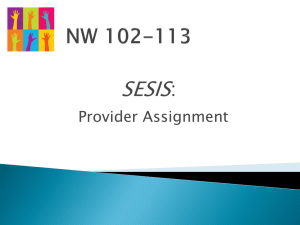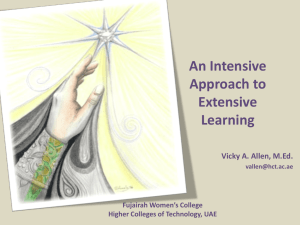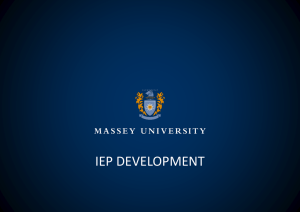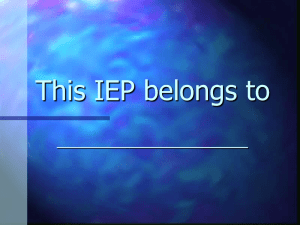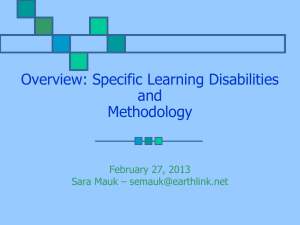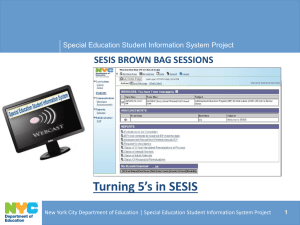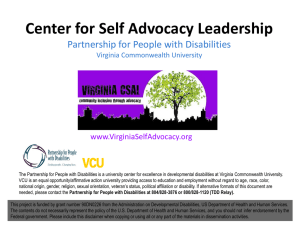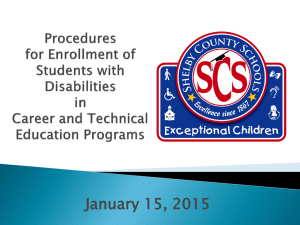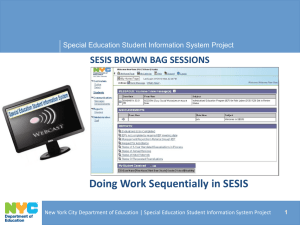SESIS Functionality Updates
advertisement
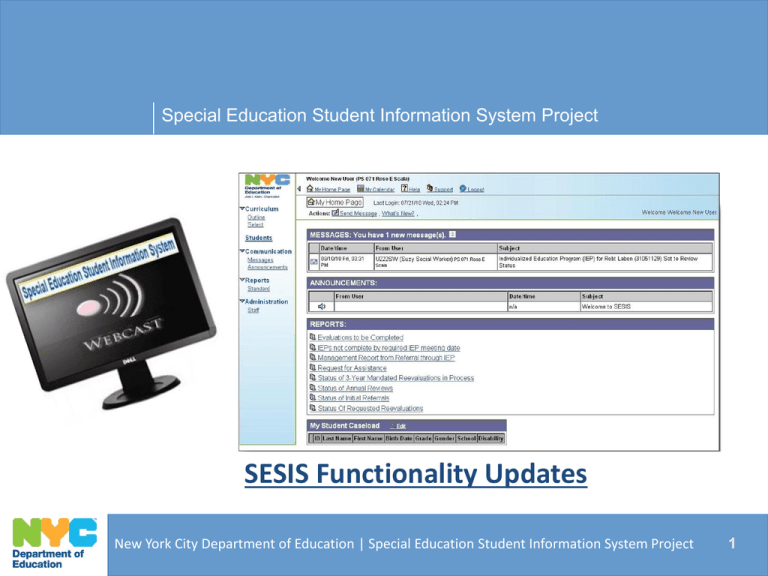
Special Education Student Information System Project SESIS Functionality Updates New York City Department of Education | Special Education Student Information System Project 1 SESIS Functionality Updates On Monday, March 21st new and updated functionality will be added to SESIS including the following: A “Turning 5” Report / Child Outcomes Summary Form Amendment vs. Reconvene in SESIS Enhancement to IEP Amendment Process SESIS Reconvene Process Transportation Accommodation Approval Home Instruction Approval Optional Group Size for Related Services Three New Assessment / Evaluation Report Templates: - Psychological Assessment Report - Psychological Update - Educational Assessment Report An updated Psycho-Educational Assessment template IESP and SP Fax Coversheet Changes New York City Department of Education | Special Education Student Information System Project 2 Introduction The intent of the broadcast call is to provide an overview of new functionality and updates in SESIS which will be released to users on Monday, March 21st Detailed training materials will be available in conjunction with the Release, including: SESIS Help Topics Computer Based Training Modules Training Guides and Brown Bag Sessions New York City Department of Education | Special Education Student Information System Project 3 Turning 5 Report SESIS will assign Turning 5 students to the appropriate location based on the location assignment available in CAP. If the Turning 5 student does not have a location assignment in CAP, the student will be assigned to a CSE location based on the student’s Home District assignment in CAP. The new functionality includes a SESIS homepage report of Turning 5 students that require a School Age IEP. Students will appear on the report until August 31st of their Turning 5 year. Turning 5 students will NOT show up on other SESIS school age reports. ASE’s and Supervisors of Psychologists will have access to these reports for each of their schools. New York City Department of Education | Special Education Student Information System Project 4 Turning 5 – Child Outcomes Summary Form The Child Outcomes Summary Form includes the ‘Summary Assessment Results’ section which will be used by the DOE for reporting purposes. The “entry” and “exit” sections of the form will be completed manually. These sections can be uploaded to SESIS using a fax coversheet created from the template. The Child Outcomes Summary form is required in order to finalize a school age IEP for a Turning 5 student. New York City Department of Education | Special Education Student Information System Project 5 Amendments vs. Reconvene in SESIS Amendments Depending on the circumstance the user may create a Notice of IEP Meeting, or a Waiver of IEP Meeting, when an IEP Amendment is needed. The Date of IEP will be the same as the IEP being amended when an IEP Amendment is completed. Associated compliance dates will not change. The attendance page may be required as part of an IEP Amendment. Reconvenes A Notice of IEP Meeting will always be created for an IEP Reconvene. For IEP Reconvenes the new IEP date will be entered on the IEP and captured on the Student Profile once the document is finalized. Compliance dates will adjust accordingly based on the new IEP Date. The attendance page is always required as part of a Reconvene. New York City Department of Education | Special Education Student Information System Project 6 Enhancement to IEP Amendment Process Two document templates have been added as part of the Amendment Process: 1. Waiver to Hold an IEP Meeting to Amend the IEP 2. Notice of IEP Amendment / Reconvene New York City Department of Education | Special Education Student Information System Project 7 Enhancement to IEP Amendment Process If NOT holding an IEP Meeting as part of an amendment: 1. Create the Waiver to Hold an IEP Meeting to Amend the IEP This will provide documentation that the parent agreed to waive the meeting 2. Fax the signed waiver into SESIS using the fax coversheet created from the the waiver template. New York City Department of Education | Special Education Student Information System Project 8 Enhancement to IEP Amendment Process Create the Notice of IEP Amendment / Reconvene and type “Amendment” in the comment field. Indicate “Amendment” on the Notice via the ‘Type of Notice’ dropdown. Finalize the Notice when completed. New York City Department of Education | Special Education Student Information System Project 9 Enhancement to IEP Amendment Process The amendment is made to the “finalized” IEP by utilizing the “Create Revision of this Document” link from the “More Actions” toolbar. New York City Department of Education | Special Education Student Information System Project 10 Enhancement to IEP Amendment Process The IEP Amendment field on the Cover Page will be pre-populated (not editable) based on the criteria selected on the finalized Notice of IEP Amendment. The Date of IEP will remain the same as the date from the original finalized IEP. Either the Attendance page or signed Waiver will be faxed into the system and the IEP is finalized. Associated compliance dates will NOT change for an Amendment. New York City Department of Education | Special Education Student Information System Project 11 SESIS Reconvene Process A reconvene in SESIS indicates that a change will be made to the IEP and a meeting with the parent must be held. Compliance dates will be calculated with the new IEP reconvene date. New York City Department of Education | Special Education Student Information System Project 12 SESIS Reconvene Process The process is started by: 1. Creating the Notice of IEP Amendment / Reconvene and typing “Reconvene” in the comment field. 2. Indicate “Reconvene” on the Notice via the ‘Type of Notice’ dropdown. 3. Finalize the Notice once completed. New York City Department of Education | Special Education Student Information System Project 13 SESIS Reconvene Process 4. 5. Indicate the meeting is a follow up by checking the box on the Notice. Select reason for the reconvene. New York City Department of Education | Special Education Student Information System Project 14 SESIS Reconvene Process Changes are made to the “finalized” IEP by utilizing the ‘Create Revision of this Document’ link from the ‘More Actions’ toolbar. New York City Department of Education | Special Education Student Information System Project 15 SESIS Reconvene Process The Reconvene of an IEP Meeting field on the Cover Page will be pre-populated (not editable) based on the criteria selected on the finalized Notice of IEP Amendment. The Date of IEP will change to the new date of the IEP meeting. Attendance page is faxed into the system and the IEP is finalized. Associated compliance dates WILL change. New York City Department of Education | Special Education Student Information System Project 16 Transportation Accommodation Approval The OSH Physician Review: Transportation Accommodation is now a separate template (previously part of the IEP) available from the ‘Create a New Document’ dropdown list to be used if the IEP team believes the student needs transportation accommodations. Students will be listed on the “Recommendations for Transportation Accommodations” SESIS homepage report. New York City Department of Education | Special Education Student Information System Project 17 Transportation Accommodation Approval The accommodations template is completed by the IEP team and a DOE representative (transportation liaison). Supporting documentation from the Physician is faxed into SESIS using a fax coversheet created from the transportation accommodation template. New York City Department of Education | Special Education Student Information System Project 18 Home Instruction Approval The system now includes a Home Instruction Referral template available from the ‘Create a New Document’ dropdown list to be completed by the IEP team and submitted to the Office of Home Instruction for approval. Supporting documentation is faxed into SESIS using a fax coversheet created from the template. The Office of Home Instruction will review and approve or disapprove. The status of the approval can be viewed from the “Status of Home Instructions Referral” SESIS homepage report. New York City Department of Education | Special Education Student Information System Project 19 Optional Group Size for Related Services Group size has been added to the “Recommended Special Education Programs / Services section of the IEP as an optional choice. Selecting “Other” (optional) from the Service Delivery Recommendations column will provide the option to include group size. I.E. Related Services will be provided and documented as one of the following: - Individual (1) - Group (8) - Other (specify group size as 2 through 7) New York City Department of Education | Special Education Student Information System Project 20 New Assessment / Evaluation Report Templates Three additional Assessment / Evaluation Report templates have been added to the system: 1. Educational Evaluation Report 2. Psychological Evaluation Report 3. Psychological Evaluation Update Processes for identifying these assessments on the student’s assessment planning document remain the same. New York City Department of Education | Special Education Student Information System Project 21 Updates to the Psychoeducational Evaluation Report Template Updates to the template include: - Reorganization of sections - Additional date fields to enter up to three dates, rather then only one - Field for Language of Assessment - Additional options for assessment methods (e.g. WAIS-IV, KTEA-2, WIAT-III, SB-V, and WJ-III) - Section headers for those textboxes not completed will not show up in view mode or when printed - Academic Assessment Results categories include a textbox to enter results for Mathematics - New section with a textbox to enter Test Scores New York City Department of Education | Special Education Student Information System Project 22 IESP and SP The system will now provide an IESP / SP template available from the ‘Create a New Document’ dropdown list. New York City Department of Education | Special Education Student Information System Project 23 IESP and SP The link provided in the SESIS template will provide a link to a MS Word version of the document to be completed. It can be completed electronically or by hand. The completed document will be faxed into SESIS using a using a fax coversheet created from the template. The fax coversheet determines the IESP vs SP. Once the completed document in faxed in the template will be finalized in SESIS. New York City Department of Education | Special Education Student Information System Project 24 Fax Coversheet Changes There are NO changes to the faxing process, but changes to the fax coversheet: - The “From” box on the top right section of the coversheet has been removed - After processing faxed student documents, the coversheet will no longer appear in SESIS when opened to view New York City Department of Education | Special Education Student Information System Project 25 How Do I Get The Latest Information on SESIS Updates? SESIS Bulletin SESIS Help Topics Computer based Training Modules Comprehensive Training Guide Brown Bag Sessions If you are located at a DOE location, use http://intranet.nycboe.net/SESIS If you are not located at a DOE location, please use https://portal.nycenet.edu/SESIS New York City Department of Education | Special Education Student Information System Project 26 2626 Special Education Student Information System Project Questions from the Audience New York City Department of Education | Special Education Student Information System Project 27