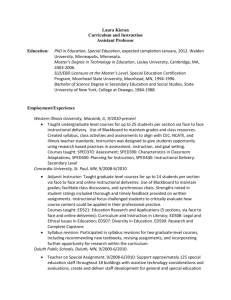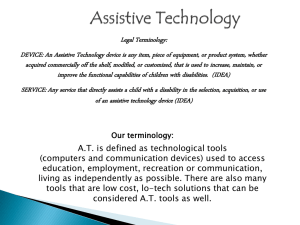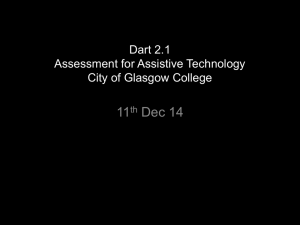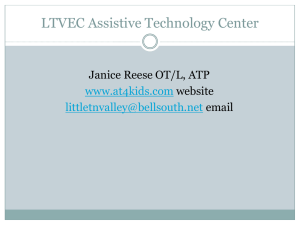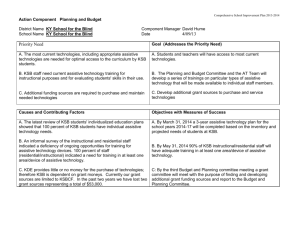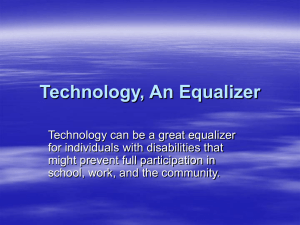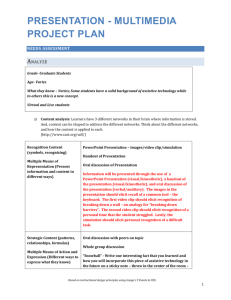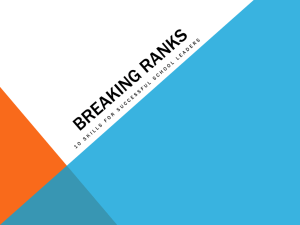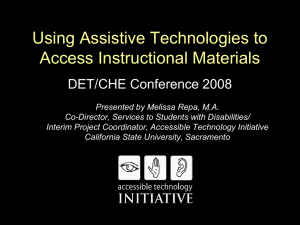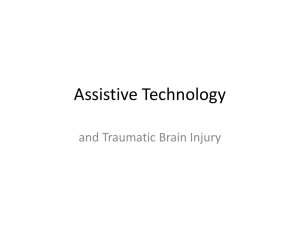Current Trends in Assistive Technology for K
advertisement
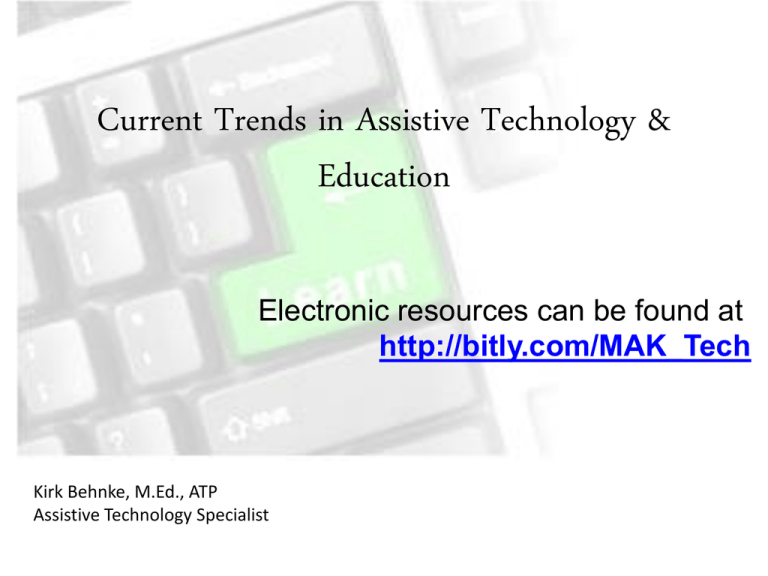
Current Trends in Assistive Technology & Education Electronic resources can be found at http://bitly.com/MAK_Tech Kirk Behnke, M.Ed., ATP Assistive Technology Specialist Outline • Past developments for Assistive Technology (AT) in Education • 1975 – 2004 Legal Evolution of AT • 2009 NCTI brief : “5 Key Issues in Assistive Technology ” • 2010 National Education Technology plan • 2014 Current Issues • • 10 Top Tech Trends In Education Survey (Project Tomorrow, Feb 2014) • Current Issues & Trends: – – – – – – – – – – Student Assessment Funding Digital Instructional Materials Built-in Tools and Scaffolds Use of Mobile Technologies BYOD and flipped instruction Apps Common Core Curriculum MOOCs Authentic Gaming and Social Networking Past Developments • Shift from a medical to social model • Shift from professional driven to consumer driven services • Universal Design • Professional development & qualifications for AT providers • Continuing technological advancements 3 The Legal Evolution of Access • EHA 1975 Access to schools • IDEA 1990 Access to classrooms • IDEA 1997 Access to general education curriculum • IDEA 2004 Access to instructional materials 4 2004 Congressional Intent of IDEA 2004 • • • • Improved student performance Increased accountability Strong parental participation High expectations for student achievement • Linked to the general education curriculum • Accessible instructional materials 6 Congressional Intent of IDEA 2004 IDEA 2004 affirms emphasis on Assistive Technology as a means to support educational achievement • Requires consideration of AT in the IEP process • Places responsibility for decision-making with IEP committees • Requires accessible instructional materials 7 2009 5 Key Issues in Assistive Technology (2009) 1. Convergence 2. Customizability and Universal Design for Learning (UDL) 3. Research- or Evidence-based Design 4. Portability 5. Interoperability Reference: National Center for Technology Innovation (NCTI) conference November, 2009 Article by Meris Stansbury, eSchool News 12/2009 9 1. Convergence • Single tech platform to perform multiple tasks • Run multiple applications – Application for access & accommodations – Application for productivity • Accessible e-book reading devices • Online sites for digital libraries/repositories 2. Customizability and Universal Design for Learning • Customizable assistive technology • Flexibility in software and applications to meet the needs of diverse learners • UDL strategies to offer variations for challenges and additional supports 2. Customizability and Universal Design for Learning (cont.) • Accessible gaming and “edutainment” • Some UDL features and access for gaming should include: – captioning of dialog – text-to-speech capabilities – ability to magnify areas of the screen – ability to use an adapted controllers – customizable colors for color-blindness. PlayStation Network 3. Research or Evidence-based Design • Assistive Technology effectiveness should focus on features, usage, and the user population, rather than individual products • Inherent accessibility on everyday electronics • Research needs to provide user information of technology re: – Features – Conditions – Tasks 4. Portability • To help promote independence, portability is critical – Least restrictive environment definition – portable technologies are helping to redefine “least restrictive environment” and are boosting independence. • “netbooks” – portable technologies • Open-source AT – Carry AT software on their jump drive and use it whenever appropriate. 5. Interoperability • • • • Between operating systems Exchanging information Professional development on AT Integration of “adaptive” software on a main drive for access throughout the campus • Cloud computing (sharing software applications) 2010/12 National Education Technology Plan (2010-12) 1. Learning: Engage and Empower 2. Assessment: Measure What Matters 3. Teaching: Prepare and Connect 4. Infrastructure: Access and Enable 5. Productivity: Redesign and Transform Reference: http://www.edudemic.com/thisis-the-official-u-s-nationaleducation-technology-plan/ 2014 Identified Current Trends in Assistive Technology and Education Moment for reflection… Student educational needs come first – technology tools are last The SETT Framework S = Student/Skills E = Environment T = Tasks T = Tools Adapted from Joy Zabala www.joyzabala.com Assessment • Academic standards • Accountability of schools and teachers • Doing away with alternative assessments aligned to modified achievement standards • Public feedback • In Texas, “Life without a STARR-Modified” Stimulus Funds – Aftermath of stimulus funds and the “big spend down” • “…to consider investing in ‘state-of-the-art assistive technology and training’ affords the field a rare opportunity to define and shape (implementation).” • Note: NCTI brief also underscores the importance of state-of-the-art AT training for educators, and it lists possible uses for IDEA-based stimulus funding for schools. 21 Digital Instructional Materials • Provision of accessible instructional materials – Students with Print disabilities who qualify – Students who don’t qualify as having a “Print Disability” • Publishers who offer online materials • Schools and Universities who offer online learning • Online repositories of instructional materials 22 Built-in Tools and Scaffolds • Co-digital natives using and having built-in technologies readily available • Some schools and districts do not have the “just-in-time” supports that digital natives are used to at home • Website accessibility requirements – per section 508 and ADA requirements for receiving federal funds • School campus and district internet access • “Cloud” access and building capacity and infrastructure 23 Use of Mobile Technologies • School or District Implementation • Platform specific or variety • Management of devices • Teacher training 24 iPad introduced April 3, 2010 26 Bring Your Own Device • BYOT, BYOD, BYO-AT • Bring Your Own Device issues: – Policies – Practices – Insurance/liability 27 5 Trends in Education for 2013 January 8, 2013 by Scott Sterling http://www.scilearn.com/blog/201 3-trends-education.php 1. Marriage of BYOD and flipped instruction • BYOD will lend itself to a flipped instructional classroom • Flipped instruction demands access to technology outside of school 2. Where are the apps? • Tablet devices acquired, check • Apps to run them, not checked (??) • Everyone has their favorite apps • Go back to SETT framework • Use the right app at the right time, for the right reason keeping in mind the educational goal of the student 3. Educational Companies and the Common Core • • • • Standards have been identified Knowledge and skills based K-12 and College and career readiness Recognize that implementation requires providing students with disabilities with a range of needed supports • Companies need to provide technology options and flexibility Reference: http://www.corestandards.org/in-the-states 4. MOOCs and secondary education • MOOC – Massively Open Online Course • Higher Ed efficacy of online learning vs. traditional face-to-face instruction • K-12 needs to prepare students going into higher ed on technologies, LMS and other technology competencies 5. Authentic gamification and socialization • Building in a “game” atmosphere for learning (engagement) • Building social networking platforms for education (e.g. edmodo) • Making learning more authentic and personal • Use of social media for your own professional development (Twitter, just sayin’) 10 Tech Trends Students Say Are Changing Their Education, Feb 5, 2014 • 2013 Speak Up Survey from Project Tomorrow, which CEO Julie Evans – preliminary survey results The 2013 results : • 400,000 surveys from 9,000 schools and 2,700 districts across the country Respondents included: • 325,279 students • 32,151 teachers and librarians • 39,986 parents • 4,530 district administrators # 10 What Devices Belong in the "Ultimate School" • Ranking of the relative importance of devices in their classroom experience: – Laptops (56%) – Digital readers (51%) – Tablets (48%) # 9 Social Media in Schools • Student use of twitter, Facebook, Instagram, and other social media outweighed Administrators, Teachers and Parents. • Students are looking at social media as a pervasive part of the way they are living #8 Gaming is growing; and the Gender Gap is Closed #7 An Increased Interest in Online Learning • Students desire to have more control over their own individual learning #6 Paying Attention to the Digital Footprint • 64% of HS students admitted to being careful about the things they post online • 39% said they advise friends about the content they post -- 32% saying they stopped interacting with friends who post inappropriate content • 44% of high school students said they believe a positive digital profile is an important part of their future #5 Using Different Tools for Different Tasks “They like the devices, but they are more focused on using the right tool for the task at hand,” and many times tablets don’t seem to fit. #4 Mobile Devices for Schoolwork • Use mobile devices for day-to-day tasks and leverage their learning process • 12% of respondents said they used their mobile device to text their teacher during class #3 Use of Video for Classroom and Homework • 46% of teachers are using videos in the classroom • 33% are using video to supplement their own learning – “Kahn Academy effect” • 23% of students are accessing video created by their teacher #2 Internet Connectivity • 64% using a 3G or 4G enabled device to connect to the internet at home • and 23% additionally through internet enabled TV or Wii console #1 Personal Access to Mobile Devices – 62% wanted to bring their own devices to the classroom Discussion: The future of AT is… • to improve student performance on a variety of technology and non-technology tools • a tool to lift student educational and life expectations • built-in features access for everyday technologies • to prepare our students to advocate for their own accommodations in a digital world • addressing student needs which are foundations for good AT implementation 46 Kirk Behnke, M.Ed., ATP Senior Education Specialist, Special Education, Region 4 ESC kbehnke@esc4.net Private consulting contact http://MAKtechsolutions.net kirkatp@outlook.com Twitter @kbehnke