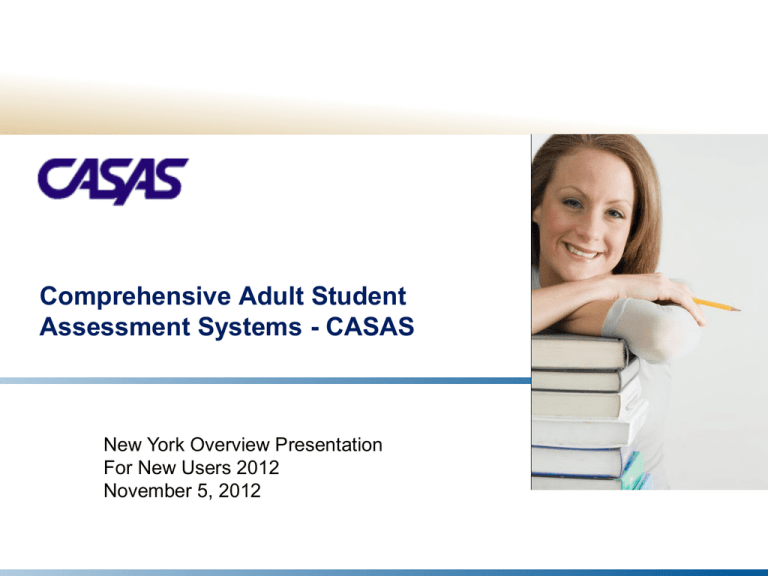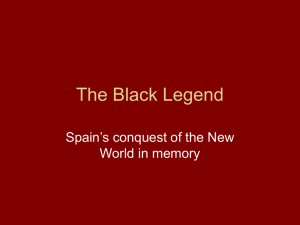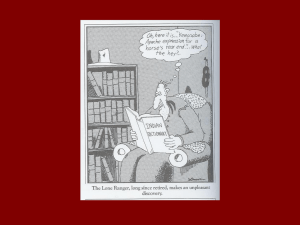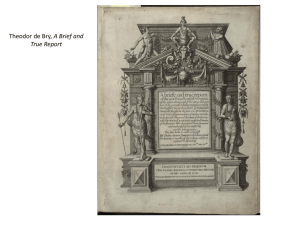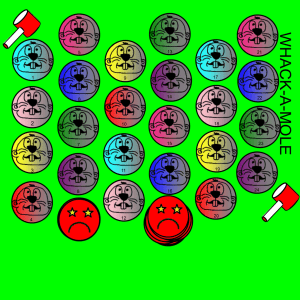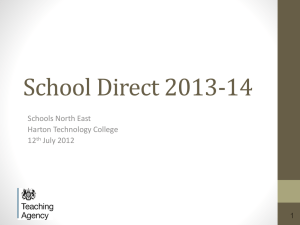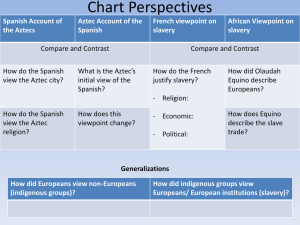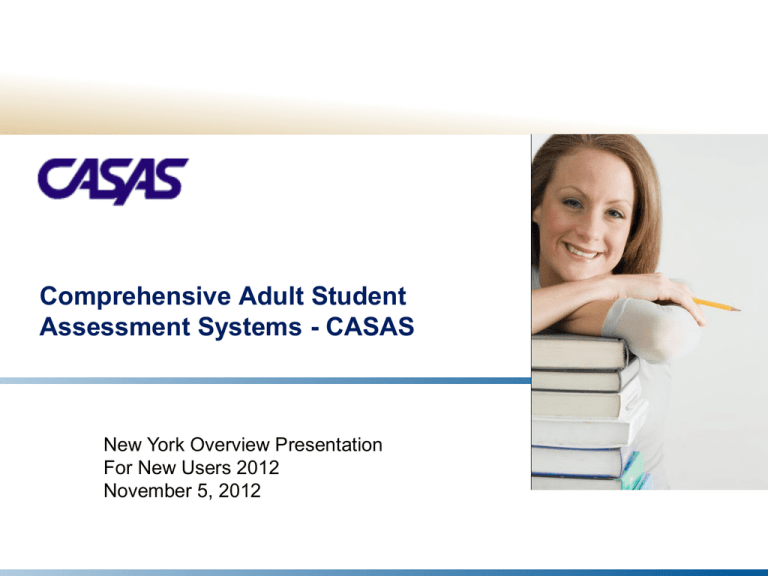
Comprehensive Adult Student
Assessment Systems - CASAS
New York Overview Presentation
For New Users 2012
November 5, 2012
Agenda
Assessment Overview
Key Components of the CASAS system:
•
•
•
•
Curriculum
Instruction
Assessment
Accountability
Resources to facilitate teaching and learning
•
•
•
CASAS ITT 2012
Quicksearch
TOPs Enterprise
Sample test items
1
About CASAS
CASAS is a nonprofit organization
dedicated to improving youth and adult
education assessment and delivery
systems.
There are four key components:
• Curriculum
• Assessment
• Instruction
• Accountability
CASAS registered marks ― all rights reserved.
CASAS ITT 2012
2
Assessment Process Overview
1. Place
2. Diagnose
What do you
use to place
students into a
program, class,
or level?
What do you
use to pretest
students at the
beginning of
the term?
CASAS ITT 2012
3. Instruct
What curriculum
do you use to
teach?
4. Monitor
What do you
use to measure
learning gains –
to see if the
student has
made progress?
3
CASAS: An Integrated Systems Approach
Curriculum
Accountability
Instruction
CASAS ITT 2012
Assessment
4
Key Component: Assessment
Delivery options:
• Paper-based
• CASAS eTests
• Local
• Online
Appraisals and Pre- and PostTests
Select appropriate tests
Administer CASAS tests and
interpret results
Match CASAS scale scores to
CASAS Skill Level Descriptors
CASAS ITT 2012
5
Benefits of CASAS eTests
CASAS eTests - Local and Online
•
•
•
•
•
•
No need for test booklets or answer sheets or #2 pencils
Locator seamlessly moves examinee into the correct pretest
Provides immediate results
Selects next test automatically
Includes practice test items
Given individually or to a group
CASAS eTests Online
• Accommodation features:
o Can be used with screen reader (text-to-speech) software
o Screen displays can be enlarged by user
• Intuitive interface: questions shown at left of screen
• Discourages cheating: no A,B,C,D responses
• Retractable toolbar w/clock timer and number of items remaining
CASAS ITT 2012
6
CASAS eTest Sampler Online
CASAS ITT 2012
7
Using CASAS eTests
Includes most widely used CASAS test series, including
Employability Competency Series (ECS) and Life and Work Series
CASAS eTests units (CTUs) apply to any test form
Typical administration scenario:
• Administer appraisal and continue immediately with appropriate pretest
• Score and report pretest score
• Automatic selection of appropriate post-test form
For more information:
• Carol Farrell: 1-800-255-1036 ext 123 or cfarrell@casas.org
• Dawn Montgomery: 1-80255-1036 ext 126 or dmontgomery@casas.org
For additional training: http://training.casas.org
CASAS ITT 2012
8
What is the Difference Between Appraisals and Pre- and
Post-tests?
180 185 190 195 200 205 210 215 220 225 230 235 240 250
Appraisals (Placement tests)
20-25 test items are widely distributed along the CASAS scale. Test
items range from very easy items to difficult items.
Level B
Pre- and Post-Tests (Progress Tests)
Pre- and post-tests contain 25 – 35 test items clustered at a specific
proficiency level. Items range from low to high difficulty within that
specified range. The comparison between pre- and post-test scores
documents learning gains.
CASAS ITT 2012
9
Appraisal Overview
Individually or group administered
Go over practice Items
Have students mark answers in practice box at top of
answer sheet
Determine Pretest Placement:
• Determine scale score from conversion chart
• Use the Suggested Next Test Chart to determine pretest
placement
CASAS ITT 2012
10
What is the purpose of a scale score?
Scaled scores report scores for all examinees on all
tests on a consistent scale.
For a CASAS scale score of 210 a student would need:
•
•
•
•
Level A – a raw score of 24 (all items correct)
Level B – a raw score of 18
Level C – a raw score of 9
Level D - * (not enough correct to score)
Scale scores are calculated based on the difficulty of the
questions and the number of correct responses. Scaled
Scores are useful for comparing student performance
over time and across levels.
CASAS ITT 2012
11
CASAS Life and Work Series Scale Score Ranges
How a score of 210 is
placed across test
levels
CASAS ITT 2012
12
Manually Scoring the CASAS Appraisal
Count the number of correct answers. This is the raw
score.
Consult the score conversion chart in the lower right
corner of the answer sheet.
Find the raw score and convert it to the corresponding
scale score.
Record your raw and scale scores.
CASAS ITT 2012
13
Appraisals: Interpreting Test Results
The raw score is the number of items answered
correctly on a test.
Raw scores are always converted to scale scores.
Scale scores help determine students’ levels.
Convert the raw score to the scale score using a chart
like this one.
• All CASAS tests (appraisals and progress tests) have
Test Administration Manuals (TAMS) that contain the
raw to scale score conversion charts for each test.
(CASAS eTests does this for you.)
In this example, the raw score is 15. What is the scale
score?
What is the scale score if the number correct is 8?
CASAS ITT 2012
14
Interpreting Appraisal Results
What do these scores mean and how can you use them?
ECS Form 130 Appraisal
Reading
Math
Form 80 Appraisal
Listening
Reading
What is
your scale
score?
CASAS ITT 2012
15
Look at your ABE Skill Level Descriptors
Intermediate Basic Skills
B
Can handle basic reading, writing, and computational tasks related to life roles. Can read and
interpret simplified and some authentic materials on familiar subjects. Can interpret simple
charts, graphs, and labels; interpret a basic payroll stub, follow basic written instructions and
diagrams. Can complete a simple order from and do calculations; fill out basic medical
information forms and basic job applications; follow basic oral and written instructions and
diagrams. Can handle jobs and/or job training that involve following basic oral and written
instructions and diagrams if they can be clarified orally.
Beginning Basic Skills
Can fill out simple forms requiring basic personal information, write a simple list or telephone
message, calculate a single simple operation when numbers are given, and make simple
change. Can read and interpret simple sentences on familiar topics. Can read and interpret
simple directions, signs, maps, and simple menus. Can handle entry-level jobs that involve
some simple written communication.
Excerpt from ABE Skill Level Descriptors
What type of job could someone with a scale score of 215 be able to do?
Give some examples of entry-level jobs appropriate for someone at the
Beginning Basic Skills level.
CASAS ITT 2012
16
Suggested Next Test Charts
Form 80 Appraisal
CASAS ITT 2012
17
Assessment Process Overview
1. Place
Screening
and Appraisal
•Determine
program, level
placement
•Identify pretest
level
CASAS ITT 2012
2. Diagnose
Pretest
•Identify
learning needs
based on
pretest results
3. Instruct
4. Monitor
Instruction
Post-Test
• Use CASAS
Competencies,
Content
Standards, and
QuickSearch
Online to inform
instruction
•Select first
post-test based
on pretest score
•Monitor
progress
18
Key Component:
Diagnose
A “pretest’ is the first CASAS test
administered to students after an
appraisal.
2. Diagnose
The pretest measures what a student
knows upon entry into a class or
program.
Pretest
Identify
instructional
needs based
on pretest
results
CASAS ITT 2012
Pretest results help identify your
students’ learning needs and help
guide instruction.
19
Standardized Test Administration Procedures
Components of test administration
•
Planning for Testing
• Getting Started
• Giving the Test
• Timing Guidelines
• After the Test
CASAS ITT 2012
20
Planning for Testing
Accommodations: Refer to Guidelines for Providing Accommodations
for CASAS Assessment for Learners with Disabilities at www.casas.org
Dictionaries and calculators not allowed
Needed for Testing Day
Paper-based Tests
CASAS eTests (local and online)
• Test administration manual
• Test booklets (Number booklets for
tracking and security)
• Answer sheets, #2 pencils, scratch
paper
• Overhead of answer sheet (optional)
•
•
•
•
CASAS ITT 2012
Computers
Security dongle (local)
Unique login for each examinee
Preselected tests and properly
configured computers
o Learn how with additional
CASAS eTests training:
http://training.casas.org.
21
Getting Started
For all delivery options:
•
•
•
•
•
•
•
Provide a quiet testing room
Space students apart
Maximum of 25 students per proctor
Explain purpose for testing
Ease student anxiety
Assist in completing demographic portion
Demonstrate how to mark answers
For paper-and-pencil tests:
• Pass out pencils, answer sheets, and scratch paper
CASAS ITT 2012
22
Giving the Test
• Review practice items
• Encourage students to
review answers
• Write start and end
times on the board
• Begin the test
• Monitor students
CASAS ITT 2012
23
Timing Guidelines
Appraisals
• 20-25 minutes per section, depending on test form. (Specific
information regarding timing is in the TAM.)
Pre- and post-tests for math and reading – allow up
to one hour.
• Refer to the TAM for more specific information.
Tests are not strictly timed.
• Those unable to complete the test within the hour may have a
few extra minutes to complete the question they are working on.
CASAS ITT 2012
24
After the Test
For all delivery options:
• Dismiss students
• Use Skill Level Descriptors to interpret test results
• Share results with learners
For paper-based tests:
•
•
•
•
•
Collect test booklets, answer sheets, and scratch paper
Count test booklets and answer sheets
Check booklets for stray marks
Determine raw score
Convert raw score to scale score using the Score Conversion
Charts
• Use Suggested Next Test Chart or Next Assigned Test Report to
identify next test level and form
CASAS ITT 2012
25
Convert the Raw to Scale Score: Score Conversion Charts
– Life and Work Reading
CASAS ITT 2012
26
Convert the Raw to Scale Score: Score Conversion Charts
– Life and Work Reading
CASAS ITT 2012
27
Test Preparation Guidelines
CASAS tests may not be copied, scanned, or duplicated
in any way.
Displays, questions, or answers from any CASAS tests
may not be used to create materials to teach or to
prepare students to answer CASAS test items.
CASAS encourages the use of sample test items,
competencies, CASAS content standards, QuickSearch
Online, and other resources to teach and prepare
students.
CASAS ITT 2012
28
Key Component: Curriculum
CASAS Competencies
• Skills for life and work
CASAS Content Standards
• Underlying basic skills in reading,
math, and listening
CASAS Competencies and CASAS Content Standards
help strengthen and support your curriculum design and
instruction
Learn more about using CASAS Content Standards at
www.casas.org.
CASAS ITT 2012
29
CASAS Competencies and Test Items
Every test item is
correlated to at least one
CASAS Competency.
A competency is a
measurable learning
objective in a functional life
skills context.
CASAS ITT 2012
30
Sample Test Items at Three Levels
Competency 2.1.7: Take or interpret telephone messages
CASAS ITT 2012
31
CASAS Competencies
Competency Content Areas
Examples:
Interpret medicine labels
Check sales receipts
Identify appropriate
behavior, attire, attitudes
and social interaction, and
other factors that affect job
retention and advancement
Interpret information about
traffic tickets
0.
1.
2.
3.
4.
5.
6.
7.
8.
Basic Communication
Consumer Economics
Community Resources
Health
Employment
Government and Law
Math
Learning and Thinking Skills
Independent Living
Download CASAS
Competencies
at www.casas.org
CASAS ITT 2012
32
The Competency Coding System
Content Area
2. Community resources
Competency Area
2.2
Understand how to locate and use
transportation
Competency Statements
2.2.2 Recognize and use signs related to
transportation
2.2.4 Interpret transportation schedules
and fares
• Look at the competencies. What areas are relevant to the
populations you serve?
CASAS ITT 2012
33
Key Component– Instruction
Resources
•
•
•
•
•
Test Results
Task Areas
Content Standards (www.casas.org)
• Reading
• Math
Sample Test Items
QuickSearch Online
3. Instruct
CASAS ITT 2012
34
Using TOPSpro Enterprise Reports
CASAS TOPSpro Enterprise (TE) Software:
• Scans and scores answer sheets
• Generates a variety of reports for students, teachers, and
administrators
TOPSpro Enterprise Reports Provide:
•
•
•
•
•
•
CASAS ITT 2012
Test results
Skill level
Competencies attained
Competencies to attain
Next Assigned Test Report
Individual Skills Profile Summary
35
Student Performance by Competency
TOPSpro Report
This sample report
shows items one
through eight
CASAS ITT 2012
36
Class Performance by Competency
TOPSpro Report
Test
Question
Number
Percentage
of Students
who
answered this
question
correctly
The
Competency
Number on
which this
question is
based
CASAS ITT 2012
The Competency
Description gives
more detail about
the Competency
Number
37
Task Areas and Item Types
Reading Task Areas
1. Forms
2. Charts, maps, consumer billings, matrices, graphs,
or tables
3. Stories, articles, paragraphs, sentences, directions,
or pictures
4. Signs, price tags, ads, or product labels
5. Measurement scales and diagrams
CASAS ITT 2012
38
TE Report by Task Area
CASAS ITT 2012
39
CASAS Sample Test Items
Sample test items
• Reading levels A through D
• Listening levels A through C
• Government and History for Citizenship
• CASAS eTests Sampler
• Pre-Employment / Work Maturity Checklists
• Worksite Performance Rating
CASAS ITT 2012
40
Sample Test Items
With CASAS Sample Tests, you can
Familiarize students and instructors with test item format
Practice test-taking skills
General Information
5 to 6 test items per level for each skill area
These items are not a predictor of performance
Download at no cost from www.casas.org
CASAS ITT 2012
41
QuickSearch Online
Quick, easy online access to a database of more than
2,300 instructional materials
Includes print, audio, video, and software materials
Identifies effective instructional materials and aligns
materials to CASAS Competencies
Search by
•
•
•
•
•
Title
Competency
Program, Level, and Skill
Publisher
CASAS Test
View CASAS QuickSearch Online at www.casas.org!
CASAS ITT 2012
42
Key Component: Monitor Progress
After a student completes a 70-100
instructional hours (40 is the minimum
in CA), the student takes a post-test.
How do you determine which post-test
a student should take?
4. Monitor
Post-Test
Select based
on pretest (or
most recent
score)
CASAS ITT 2012
43
CASAS Contact Information
Mail:
CASAS
5151 Murphy Canyon Rd.,
Suite 220
San Diego, CA 92123-4339
Website: www.casas.org
Telephone:
858-292-2900 or
1-800-255-1036
Fax: 858-292-2910
CASAS ITT 2012
E-Mail:
General questions
casas@casas.org
CASAS Website
webmaster@casas.org
TOPSpro software
topspro@casas.org
CASAS trainings
training@casas.org
http://training.casas.org
44