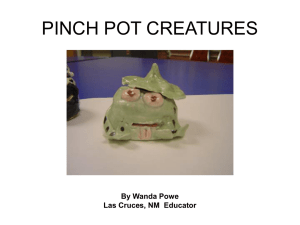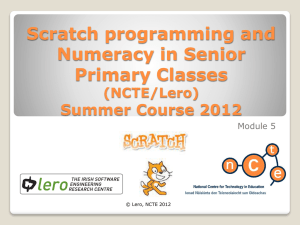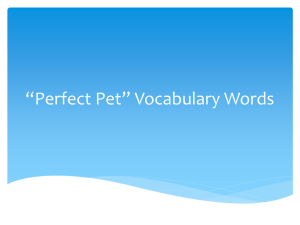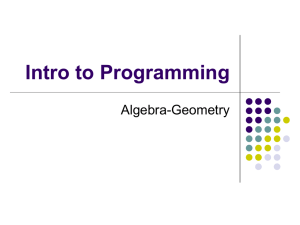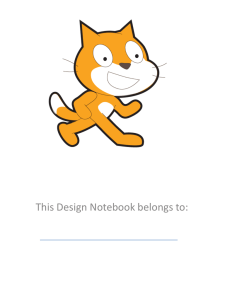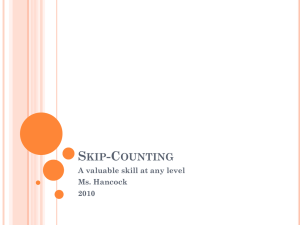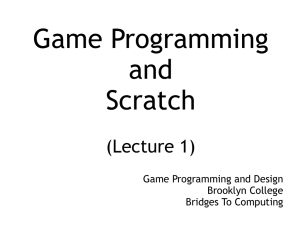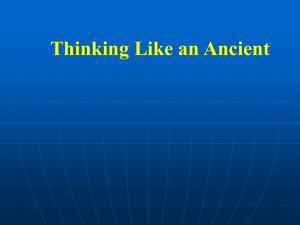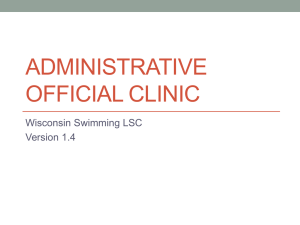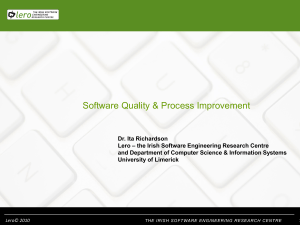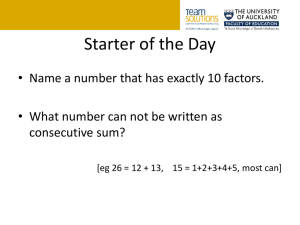PowerPoint1
advertisement
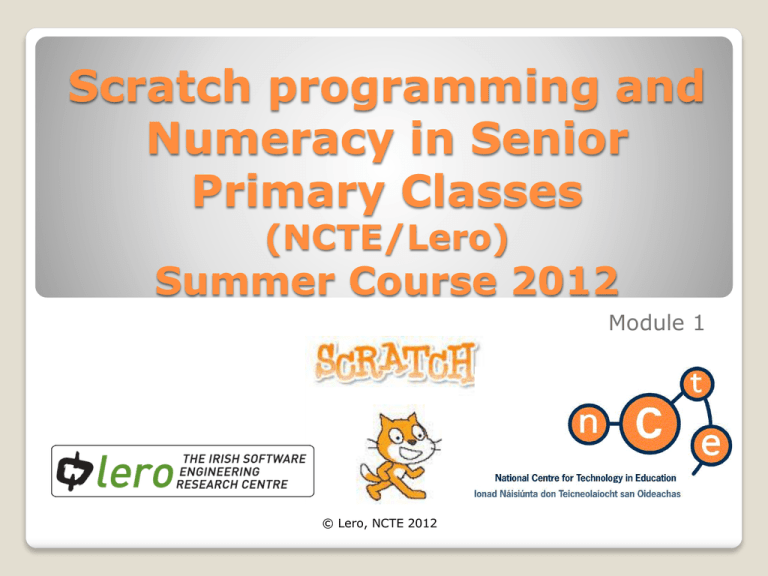
Scratch programming and Numeracy in Senior Primary Classes (NCTE/Lero) Summer Course 2012 Module 1 © Lero, NCTE 2012 Overview • Duration – 20 hours • Practical course – activity based • Numeracy focus • Other curricular applications • Sharing resources! Learning Outcomes Use Scratch programming to support the primary maths curriculum (algebra, number, shape and space, measures and data) Use Scratch programming to support the development of problem solving skills Develop a numeracy project using Scratch Develop lesson outlines for classroom use of Scratch Describe how Scratch can be used to support other curricular areas Develop an e-Learning action plan describing how they will use Scratch to support numeracy development Timetable © Lero, NCTE 2012 Module 1 will cover: Introduction to the Scratch Interface and Scratch projects Introduction to some resources available online for Scratch Installing Scratch Review of the Mathematical Skills from the Mathematics Curriculum The use of Scratch to explore x y coordinates and directed numbers The use of Scratch to explore variables The use of Operators block, sensing and broadcast Discussion on how Scratch can support Numeracy in the classroom © Lero, NCTE 2012 Within each module, the subsections contain: ◦ An explanation of the concept ◦ A link to the Maths curriculum ◦ A hands on activity © Lero, NCTE 2012 When using Scratch in your Maths Lesson: Consider what mathematical skills you wish to develop Decide what strand and strand unit your tasks support Use Scratch to bring the curriculum to life! © Lero, NCTE 2012 Remember! Your Maths lesson should ensure that: ◦ The children are active in the lesson – creating editing and reviewing ◦ The teacher is focussed on Mathematical skills, not just mathematical content. ◦ The children are constantly communicating. To facilitate this, children could work in pairs or small groups. It is also helpful to conclude each lesson with a group discussion. © Lero, NCTE 2012 Discussion Time In what way could you extend or adapt today’s activities for your own classroom? What would work well? What might be difficult to implement or use? Are there ways to overcome these challenges? © Lero, NCTE 2012 Today we have... Explored the Scratch Interface and Scratch projects Looked at some resources available online for Scratch Reviewed of the Mathematical Skills from the Mathematics Curriculum Used Scratch to explore x y coordinates and directed numbers Used Scratch to explore variables Used the Operators block, sensing and broadcast Discussed how Scratch can support Numeracy in the classroom © Lero, NCTE 2012