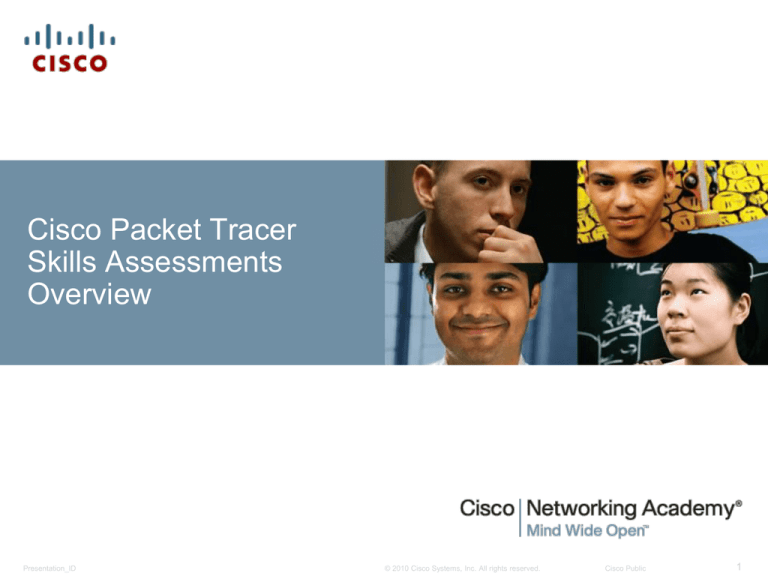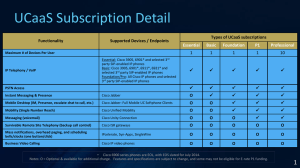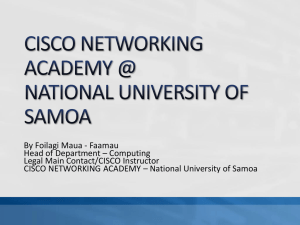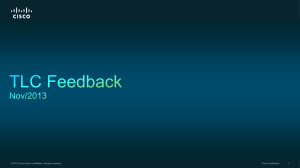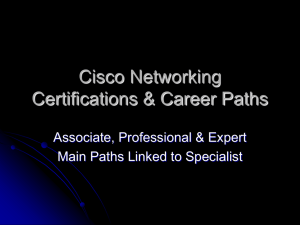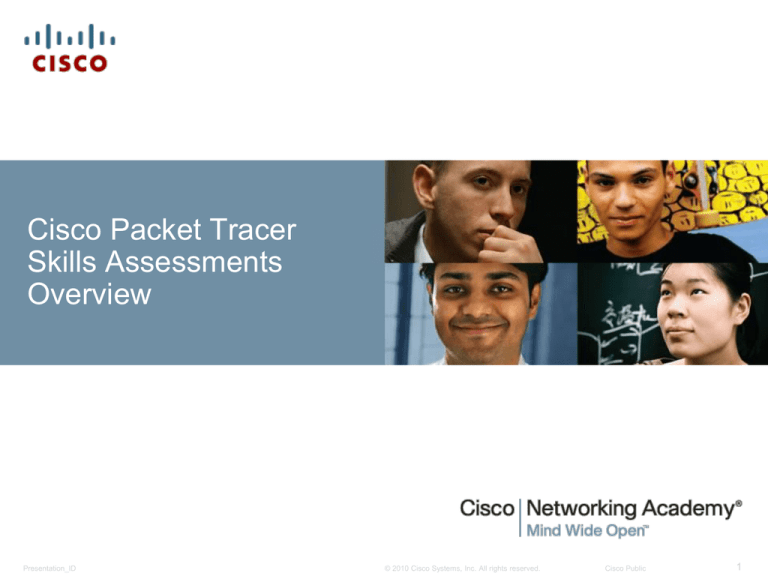
Cisco Packet Tracer
Skills Assessments
Overview
Presentation_ID
© 2010 Cisco Systems, Inc. All rights reserved.
Cisco Public
1
Cisco Packet Tracer
Skills Assessments
Presentation_ID
© 2010 Cisco Systems, Inc. All rights reserved.
Cisco Public
2
Students Learn By Doing
Networking Academy uses teaching and assessment methods that
help students develop the skills needed to succeed in the
classroom and on the job
We emphasize the hands-on, “e-doing” aspect of learning to reenforce skills
Cisco Packet Tracer Skills Assessments help students gain
confidence that they can actually perform the tasks they have
learned in their courses
Presentation_ID
© 2010 Cisco Systems, Inc. All rights reserved.
Cisco Public
3
Packet Tracer Skills Assessments
Innovative New Assessment Offering
Authentic tasks, complex and performance based
Rich, immediate feedback
Online, centrally administered environment
Automatically scored and integrated with gradebook
Students practice in familiar simulation environment
Measures performance in addition to knowledge
Allows simultaneous testing for large numbers of
students
Practice without accessing real equipment
Helps instill confidence in mastery of learned skills
21st century assessment integrated with networking
technology curriculum
© 2010 Cisco Systems, Inc. All rights reserved.
Cisco Public
4
Packet Tracer
Practice SBAs
Presentation_ID
© 2010 Cisco Systems, Inc. All rights reserved.
Cisco Public
5
Practice Assessments for CCNA Courses
PT Practice Skills Based Assessments (SBAs)
are the first Packet Tracer Skills Assessments
available
Each CCNA course has a final hands-on skills
exam
Administered on real equipment in person, or on remotelyaccessed equipment
Assess ability to apply knowledge and perform real skills to
succeed in the workforce
PT Practice SBAs provide a technology-based
solution to practice for the final hands-on exam
Available for all CCNA Discovery & CCNA Exploration
courses
Help indicate a student’s readiness for final hands-on exam
Note: PT Practice SBAs were designed to practice for the final
summative skills exams on real equipment, not to replace them
Presentation_ID
© 2010 Cisco Systems, Inc. All rights reserved.
Cisco Public
6
Benefits of Packet Tracer Practice SBAs
Provide students with a way to
assess their performance and
knowledge of networking concepts
and skills
Assessment environment presents
complex and authentic tasks,
immediately scores the exams,
and provides rich, detailed feedback
integrated with the gradebook
Helps students and instructors
identify areas that need
improvement to increase student
confidence, satisfaction, and
success when preparing for the final
hands-on skills exam
Presentation_ID
© 2010 Cisco Systems, Inc. All rights reserved.
Cisco Public
7
PT Practice SBA Exam Experience
Launch
Take Exam
Submit It
Automatically
Scored
View
Feedback
1
2
3
4
5
Presentation_ID
© 2010 Cisco Systems, Inc. All rights reserved.
Cisco Public
8
PT Practice SBA Exam
Presentation_ID
© 2010 Cisco Systems, Inc. All rights reserved.
Cisco Public
9
PT Practice SBA Exam
Presentation_ID
© 2010 Cisco Systems, Inc. All rights reserved.
Cisco Public
10
PT Practice SBA Exam
Presentation_ID
© 2010 Cisco Systems, Inc. All rights reserved.
Cisco Public
11
PT Practice SBA Detailed Feedback
Helps Students Identify Areas for Improvement
Proficiency Estimates
Presentation_ID
Detailed Scoring Feedback
© 2010 Cisco Systems, Inc. All rights reserved.
Cisco Public
12
PT Practice SBA Feedback
Additional Feedback for Instructors
Access Student Work Product
Presentation_ID
Time Stamped Student Log
© 2010 Cisco Systems, Inc. All rights reserved.
Cisco Public
13
PT Practice SBA Feedback
Additional Feedback for Instructors
Presentation_ID
© 2010 Cisco Systems, Inc. All rights reserved.
Cisco Public
14
PT Practice SBA Feedback
Additional Feedback for Instructors
View Activity
Presentation_ID
View Proposed Solution
© 2010 Cisco Systems, Inc. All rights reserved.
Cisco Public
15
Administration, Resources
and Support
Presentation_ID
© 2010 Cisco Systems, Inc. All rights reserved.
Cisco Public
16
Activating a PT Practice SBA
Instructors activate an exam from the course Assessment Home
page using the normal assessment activation process
Use the default activation settings or modify as needed
Default Value
Login Period
Number of
Exam Attempts
Exam Duration
Comments
1 hour
Can be increased up to 14 days
20 exam attempts
Allows students to take exam as
many times as needed to gain
proficiency
2 hours
Can be adjusted up or down as
needed up to a maximum of 10
hours
© 2010 Cisco Systems, Inc. All rights reserved.
Cisco Public
17
Software Requirements
Required! Packet Tracer 5.2.1 or above & Java 1.6 or above
We recommend using the latest version of Packet Tracer
Log in to Academy Connection
Click the Packet Tracer image on the left side of your Home Page
Select Software Downloads then choose the appropriate download option
To obtain the latest Java version
Download from www.java.com
To verify that your local computer has required software
Click the PT Skills Assessment Environment Checker on your class home
page
Presentation_ID
© 2010 Cisco Systems, Inc. All rights reserved.
Cisco Public
18
Instructor Support Available
Instructors should report issues, errors,
or bugs through the Curriculum and Assessment
Quality Support site
To access this site, log in to Academy Connection
and click Help at the top of the page, then select
Curriculum and Assessment Quality Support
Select the Contact Curriculum Team tab, provide
as much detail as possible, and then click Submit
To collaborate with other instructors, join
the Cisco Packet Tracer Skills Assessments
community discussion
To access the discussion board, log in to Academy
Connection and click Forums & Chat under
Resources, then select Instructor Community >
Online Assessment > Cisco Packet Tracer
Skills Assessments
Presentation_ID
© 2010 Cisco Systems, Inc. All rights reserved.
Cisco Public
19
Zkušenosti
Windows & Linux supported
32bit and 64bit
IE8, Opera, (Chrome), Firefox ….
Verze PT & Java
Padání PT – možnost uložení/pokračování
Zpětné nahrání výsledku
Malá/velká písmena
Řešení „na víc“
Průběžné výsledky
Jedna verze
Presentation_ID
© 2010 Cisco Systems, Inc. All rights reserved.
Cisco Public
20
Presentation_ID
© 2010 Cisco Systems, Inc. All rights reserved.
Cisco Public
21