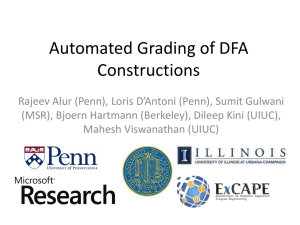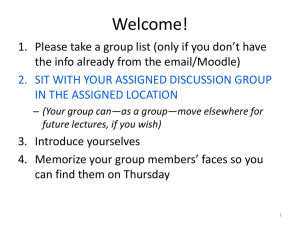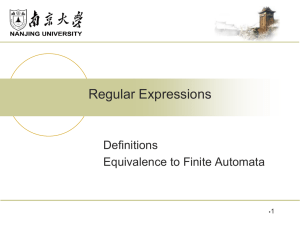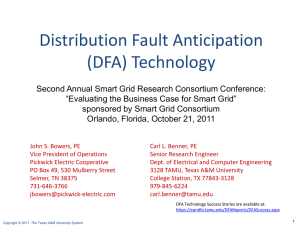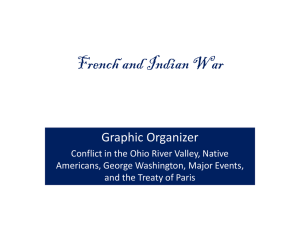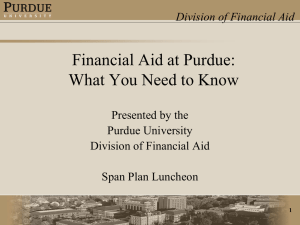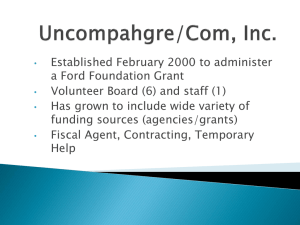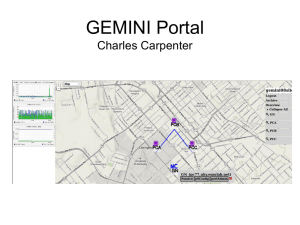Ohio`s Alternate Assessment for Students with Significant
advertisement
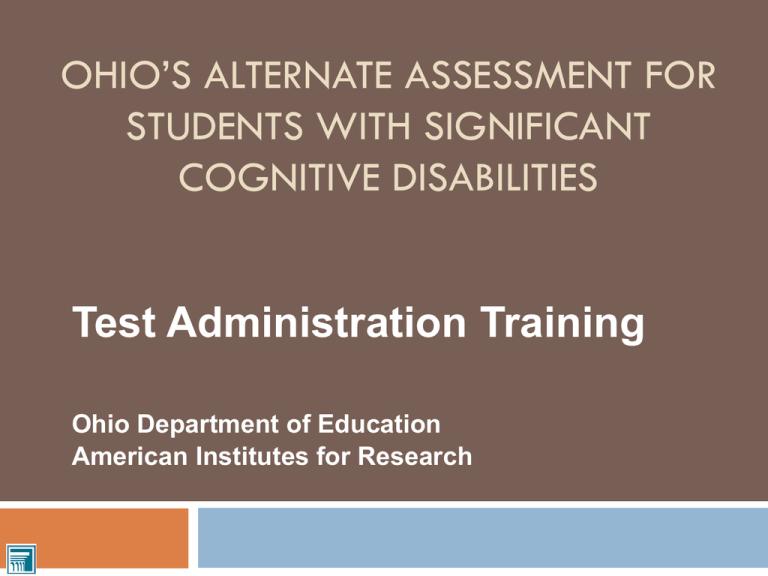
OHIO’S ALTERNATE ASSESSMENT FOR STUDENTS WITH SIGNIFICANT COGNITIVE DISABILITIES Test Administration Training Ohio Department of Education American Institutes for Research Training Objectives 3 New Abbreviations 2015 Timelines New Guidelines and Content Areas Reminder of Test Security New Field Test Items and Response Options Reminders of SPQ’s, Starting Points Table New Concluding Task Rule Online Data Entry Information/ Resources New Abbreviations 4 TA-Alt = Test Administrator-Alternate Assessment This person can view student information in TIDE and enter data into the DEI, but does not have access to student scores. TE-Alt = Teacher-Alternate Assessment This person serves the same duties as the TAAlt but also has access to student reports (Score Reports) in the online reporting system. When Is the AASCD Administered? 5 February 23 – April 17, 2015 Participation Criteria 6 The student has a significant cognitive disability. The student is learning content linked to (derived from) Ohio’s New Learning Standards. i.e. the Ohio New Learning Standards – Extended. The student requires extensive, direct, and individualized instruction and substantial supports to achieve measurable gains in the grade and ageappropriate curriculum. DFA pg 5-6 7 Participation in the AASCD is NOT BASED on: A disability category or label Poor attendance or extended absences Native language, social, cultural or economic difference Expected poor performance on the general education assessment Academic and other services student receives Educational environment or instructional setting Percent of time receiving special education services DFA pg 5-6 8 Participation in the AASCD is NOT BASED on: (cont.) English Language Learner (ELL) status Low reading level/achievement level Anticipated disruptive behavior Impact of student scores on the accountability system Administration decision Anticipated emotional duress Need for accommodations (e.g., assistive technology/AAC) to participate in the assessment process DFA pg 5-6 AASCD Assignment by Grade 9 Form Grades 3–5 Grades 6–8 OGT Student Grade Content Areas to Be Administered to Each Student 3 ELA and Mathematics 4 ELA , Mathematics, and Social Studies 5 ELA, Mathematics, and Science 6 ELA, Mathematics, and Social Studies 7 ELA and Mathematics 8 ELA, Mathematics, and Science 10 ELA, Mathematics, Science, and Social Studies DFA pg 4 Grades 4 & 6 Social Studies 10 Test materials will be included in the G3-5 and G6-8 TA Kits. Do not administer to students in grades 3, 5, 7, and 8. Each form has nine tasks with 6-8 items in each task. All students must start on Task 1. Students must be administered all nine tasks. Operational field-test scores will not be immediately available. Scores will be released in late summer 2015 following standard setting. Samples tasks and blueprints can be found on the Ohio Alternate Assessment Portal. DFA pg 2 11 Test Security Test Security 12 Maintaining test security is one of your most important responsibilities. Follow your district’s written procedures for protecting the security of test materials at all times. Secure test materials consist of test booklets, reading passage booklets and printed manipulatives. Do not leave test materials visible on your desk. DFA pg 14-15 13 Task/Item Information DFA pg 23-27 What Are Tasks and Items? 14 A task is a collection of items and materials organized around a theme (e.g., a story, a math activity). 12 tasks per content area and grade band. Each task has 4 to 6 items. Task Item 1 Item 2 Item 3 Item 4 Item 5 Item 6 DFA pg 23-27 Field Test Tasks and Items? 15 There will be 1 field test task per content area and grade band. Task 13 Each field test task contains 6 – 8 items. Field Test Task Field Test Item 1 Field Test Item 2 Field Test Item 3 Field Test Item 4 Field Test Item 5 Field Test Item 6 Field Test Item 7 DFA pg 23-27 Field Test Item 8 Types of Response Options (cont.) 16 New answer options: Four answer options Scaffolded once. There will be a Try 1 and Try 2. The tasks containing four options are more complex and difficult. Types of Response Options (cont.) 17 Sentence Strips Each strip is associated with a particular item. Cut apart. You do not need to cut around each strip. 18 Getting Ready DFA pg 18-20 Test Administrator Responsibilities 19 Read the Directions for Administration Manual. The TE-Alt/TA-Alt must score and enter the student responses in the DEI. This information is located in DEI User Guide. DFA pg 18-20 Where to Begin 20 Verify that you have the correct form for your students. Organize your assessments by grade band and content area. DFA pg 18-20 21 Determining the Starting and Concluding Tasks DFA pg 29-34 Summary 22 The Starting Points Table and the Student Placement Questionnaire (SPQ) provide the initial starting point for a student’s administration. The minimum number of tasks and specific tasks that must be administered to each student for each starting point are specified below: Starting Task Administer all items in at least these tasks is required Task 1 1 – 5, 13 Task 3 3 – 9, 13 Task 6 6 – 12, 13 DFA pg 29-34 Starting Point Option 1: Student Placement Questionnaires Do not use the student placement questionnaire for the grade 4 and 6 social studies assessment. All students will take all items. DFA pg 29-34 24 Starting and Concluding the Assessments Each content area SPQ will be located in Appendix F in the Directions for Administration Manual. Directions for computing the score are on each SPQ. Directions for concluding the AASCD administration are in the DFAM. DFA pg 29-34 SPQ Steps Summary 25 Step 1 Step 2 Step 3 Step 4 DFA pg 29-34 26 Starting Point Option 2 – Starting Points Table Do not use the starting points table for the grade 4 and 6 social studies assessment. All students will take all items. DFA pg 29-34 Starting Points Table Starting tasks based on spring 2014 AASCD scale score Starting Tasks for Math Grade Band Grade 3–5 Grade 6–8 If the Student’s Spring 2014 Mathematics Score Was in This Range … Then Start the Student at … 200-389 Task 1 390-426 Task 3 427-575 Task 6 200-399 Task 1 400-436 Task 3 437-575 Task 6 DFA pg 29-34 28 Starting Point Adjustments Does not apply to grades 4 and 6 Social Studies DFA pg 29-34 Entry Points – Starting Task 29 When a student does not respond successfully on the Starting Task the starting task can be adjusted. Responding successfully means that the student receives at least a combined total of three points for all the items in a task. DFA pg 29-34 Starting Point Summary 30 Possibilities Field Test Task Starting at Task 1 1 2 3 4 5 6 7 8 9 10 11 12 13 Field Test Task Starting at Task 3 3 4 5 6 7 8 9 10 11 12 13 Field Test Task Starting at Task 6 6 7 8 9 10 11 12 13 DFA pg 29-34 Starting Rule 31 Less than 3 points on starting task, adjust back (if applicable) 3 points or more on starting task, move to next task DFA pg 29-34 32 Concluding Tasks Does not apply to grades 4 and 6 Social Studies DFA pg 29-34 Concluding Task If the student earns six or more points across all the items in a task on a concluding task, continue on to the next task using the following directions. DFA pg 29-34 Concluding Task 34 Students who respond to Tasks 1 – 5 and earn 6 or more points on Task 5: Administer Task 6. If the student earns less than 6 points on Task 6, skip to Task 13. If the student earns 6 or more points on Task 6, administer all items in Task 7. If the student earn less than 6 points on Task 7, skip to Task 13. If the student earns 6 or more points on Task 7, administer all items in Task 8. Continue until the student no longer earns 6 points on a task. Administer Task 13. All students must be administered Task 13. DFA pg 29-34 Concluding Task 35 Students who responded to Tasks 1 – 5: Starting Task 1 Tasks 1-5 Must be administered Did the student earn 6 or more points on Task 5? IF NO: Skip Tasks 6-12 Task 13 Must be administered IF YES: Tasks 6-12 Administer the next task. If the student earns 6 points, continue to the next task. If the student does not earn 6 points on a task, skip to Task 13. Task 13 Must be administered DFA pg 29-34 Concluding Task 36 Students who respond to Tasks 3 – 9 and earns 6 or more points on Task 9: Administer Task 10 If the student earns less than 6 points on Task 10, skip to Task 13. If the student earns 6 points or more on Task 10, administer all items in Task 11. If the student earns less than 6 points on Task 11, skip to Task 13. If the student earns 6 points on Task 11, administer all items in Task 12. Administer Task 13. All students must be administered Task 13. DFA pg 29-34 Concluding Task 37 Students who responded to Tasks 3-9: Starting Task 3 Tasks 3-9 Must be administered Did the student earn 6 points on Task 9? IF NO: Skip Tasks 10-12 Task 13 Must be administered IF YES: Tasks 10-12 Administer the next task. If the student earns 6 points, continue to the next task. If the student does not earn 6 points on a task, skip to Task 13. Task 13 Must be administered DFA pg 29-34 Concluding Task 38 Students who respond to Tasks 6 - 12 Administer Task 13. All students must be administered Task 13. Starting Task 6 Tasks 6-12 Must be administered Task 13 Must be administered DFA pg 29-34 Ending Point Summary 39 Possibilities Field Test Task Successful on Task 5 1 2 3 4 5 6 7 8 9 10 11 12 13 Field Test Task Successful on Task 9 3 4 5 6 7 8 9 10 11 12 13 Field Test Task Successful on Task 12 6 7 8 9 10 11 12 13 DFA pg 29-34 Stopping Rule 40 Less than 6 points on concluding task, skip to Task 13 6 points or more on concluding task, move to next task DFA pg 29-34 Stopping Rule Note 41 In instances where a task has fewer than six total attainable points, continue the assessment if the student earns the maximum number of points attainable. For example, if a student earns five points out of five possible points, the student has responded successfully and can proceed to the next task. DFA pg 29-34 42 Scoring Fidelity and Second Rater DFA pg 16-17 Scoring Fidelity 43 The AASCD is administered and scored by the Test Administrator. Fidelity of administration and scoring is monitored by using a second rater to verify, through a sampling of administrations, that all procedures were followed. A sampling of teachers and students will participate. DFA pg 16-17 What Is the Second Rater Procedure? 44 For the teacher and student sampled, a trained teacher or other staff member (the second rater) observes the assessment administration. The second rater scores the student responses at the same time as the Test Administrator and independently enters his/her scores into the DEI. The Test Administrator’s score is the official scoring record; the second rater scoring is collected to compute scoring consistency. The second rater does NOT score Task 13, the field test task. DFA pg 16-17 Second Rater Assignments 45 Second rater assignments will be published in TIDE February 2, 2015. Make sure to check before starting the administration. See the TIDE User Guide for directions to locate second rater assignments in TIDE. 46 Online Data Entry DFA pg 39-41 User Accounts 47 Test coordinators (DTCs, DAs or BTCs) are responsible for creating all TE-Alt, TA-Alt and SR user accounts. All TE, TA and SR accounts from spring 2014 were deleted in TIDE. New user accounts must be created for spring 2015. Users can only view student information and submit scores for students in their associated schools. Be sure your user account is associated with the school and district where your students are pre-identified. Users can have different roles in different schools and districts. For example, a person can be a TE-Alt in School A and a SR in School B. The same email address should be used to add users to multiple schools or districts. Contact your TC to request an account before the test window. User Accounts (cont.) 48 When a TC creates a user account, the new user will receive an activation email containing a temporary password. Your email address will serve as your username. The user MUST log in using the temporary password and establish a new password within five days of receiving the email. If user fails to do so, he/she will need to contact the help desk to receive a new temporary password. The email will come from OHOnline-DoNotReply@airast.org Do not share your username and password with anyone! Data Entry Interface 49 The Data Entry Interface (DEI) is the online scoring site that authorized Teachers, Test Administrators, and Second Raters must log into in order to electronically submit scores for students who have completed the alternate assessment. DFA pg 39-41 Data Entry Interface 50 Access the DEI via the Ohio Alternate Assessment Portal (http://oh.portal.airast.org/). All teachers, Test Administrators and second raters must submit scores no later than 11:59 pm April 17, 2015. Please do so in a timely manner. No paper materials will be scored. There will be no extensions. DFA pg 39-41 Data Entry Interface 51 DEI Tutorial Available on the Ohio Alternate Assessment Portal (http://oh.portal.airast.org/) Immediate Scoring 52 The AASCD has immediate scoring and test results. Teachers and Test Administrators will see the student’s score upon test submission in the DEI. Users with teacher (TE-Alt), test coordinator (DTC, DA, BTC), or reporting user (DRU, BRU) access can also access student scores in the Online Reporting System. See the Online Reporting System User Guide. Exception: grades 4 and 6 social studies tests DFA pg 39-41 Confirming Test Submission in the Online Reporting System (ORS) 53 • All user roles should use ORS to confirm test submission. • Log into ORS via the portal. • Navigate to the Test Management Center tab and click Plan and Manage Testing. • Generate a report for students who have completed the assessment (see ORS User Guide). o Each student’s content area will be listed individually. o Submitted tests will have a status of “Reported” when successfully submitted. DFA pg 39-41 Alternate Assessment Portal 54 For more information: Visit the Ohio Alternate Assessment Portal at http://oh.portal.airast.org. Note: No username or password is required to access the portal itself. New design and features! Announcements can be found on the homepage and the Announcements feed. Alternate Assessment Portal 55 To access online systems: Select the user role Teachers/Test Administrators Select one of the icons to log in: TIDE Data Entry Interface Online Reporting System Alternate Assessment Portal 56 To find resources: Select the Resources dropdown from the task bar at the top. Select a resource folder OR enter a keyword or phrase to search for a specific resource. Alternate Assessment Portal 57 FAQs: FAQs are now available on the portal. E.g., Student Participation and Eligibility E.g., Requirements for Test Administrators and Second Raters More FAQs categories will be added throughout the year. You can print or download the FAQs as a PDF. Important Final Dates 58 Last day of testing is April 17, 2015. Materials must be returned to Data Recognition Corporation (DRC) on or before April 24, 2015. Contact Information 59 For questions about test administration or receiving or returning materials: Ohio Help Desk 1-877-231-7809 Ohhelpdesk@air.org Contact Information (cont.) 60 Andrew Hinkle Office for Exceptional Children Amy Parker Office of Curriculum and Assessment andrew.hinkle@education.ohio.gov amy.parker@education.ohio.gov 614-466-2650 614-387-0948 Local Contacts 61 Caryn Timmerman State Support Team Region 6 ctimmerman@sst6.org 419-738-9224 Amy Becher State Support Team Region 6 abecher@sst6.org 419-738-9224 Ohio AASCD: Path to Success Read all manuals Plan for administration Read do’s and don’ts Happy practicing Contact us if you have questions Thanks for Joining this Webinar! 62