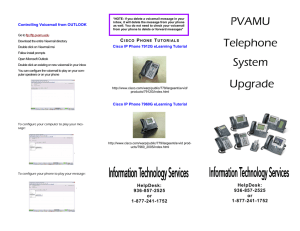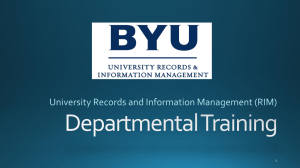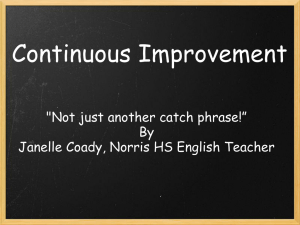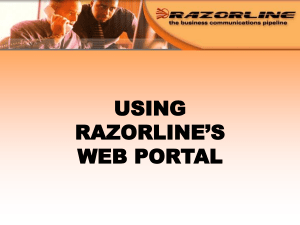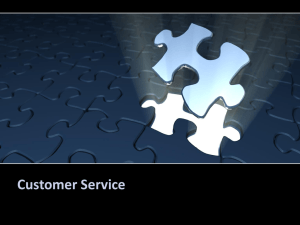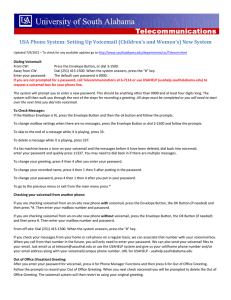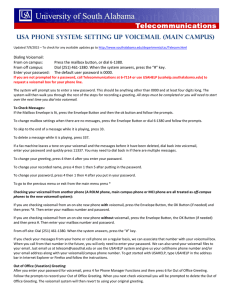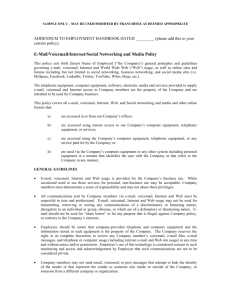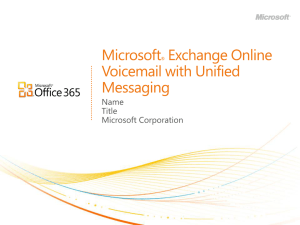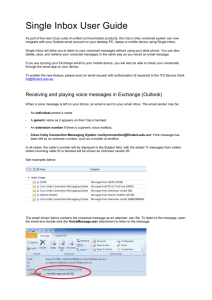File - TFA Chicago Operations
advertisement
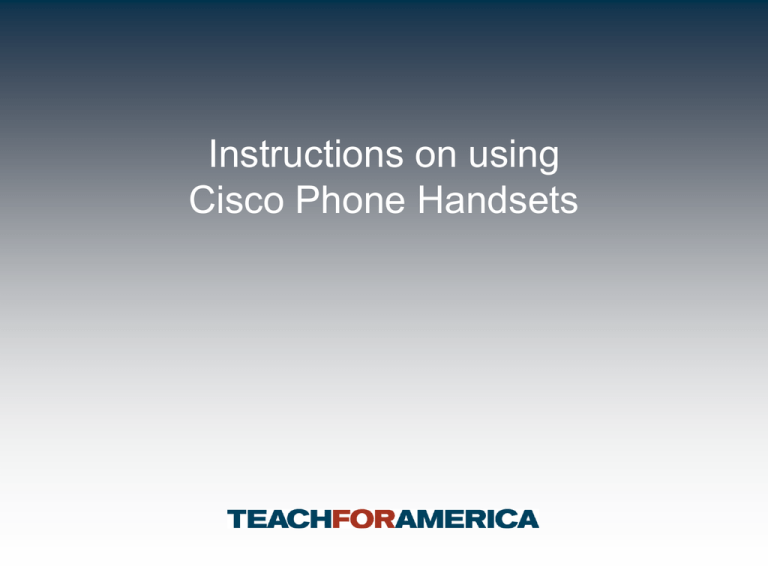
Instructions on using Cisco Phone Handsets Important information on your phone The back of your Cisco Phone is labeled to show type of phone, MAC IP address, and serial number. MAC address is like a social security number – they are unique for every phone. MAC IP Number– “mac” on the back of the phone near the number Tech Support needs this information when you have problems Connecting the Cisco Phone This is the cable that comes from the data jack on the wall This is the cable that goes to your laptop. When you need to unplug your laptop, unplug the cable from your laptop and NOT the phone. Look closely and you will see “PC” Basic Phone Features – VOICEMAIL SETUP AND ACCESS VOICEMAIL: Accessing Your Voicemail for the First Time • Access the voicemail system by pressing the voicemail button (designated with an envelope and the word “MESSAGES". • You will be greeted with first time instructions to setup your voicemail box. The default password is 135791# • You will be prompted to change your password to something else • Record your name • Record a personal greeting (template greeting is listed below) • Setup your voicemail password Access Your Voicemail • Access the voicemail system by pressing the voicemail button (designated with an envelope and the word “MESSAGES". • When prompted, enter your password as instructed. Access Your Voicemail From Outside of the Office • Dial the main # for your office. For instance in NY, 212-279-2080. This number will connect you directly to the voicemail system. • Press * and then your extension • When prompted, enter your voicemail password.