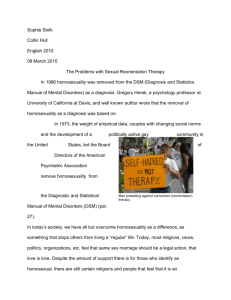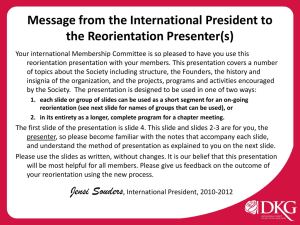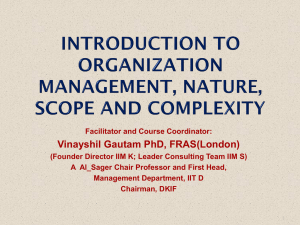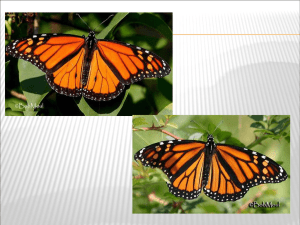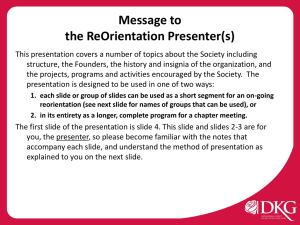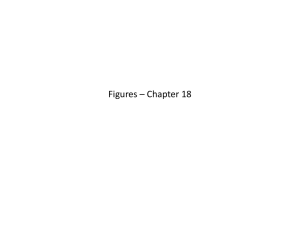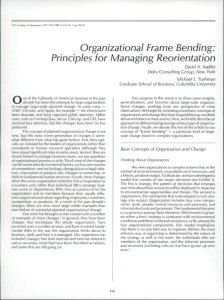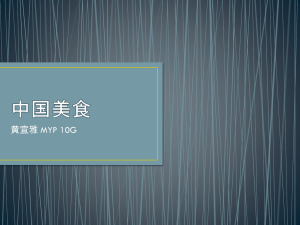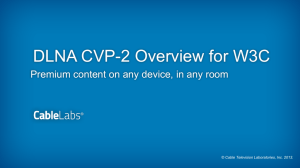ROTs REORIENTATION
advertisement
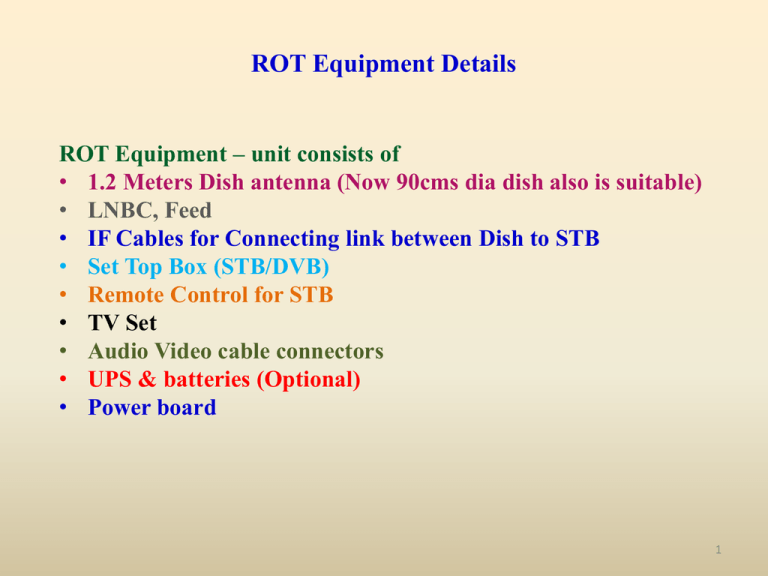
ROT Equipment Details ROT Equipment – unit consists of • 1.2 Meters Dish antenna (Now 90cms dia dish also is suitable) • LNBC, Feed • IF Cables for Connecting link between Dish to STB • Set Top Box (STB/DVB) • Remote Control for STB • TV Set • Audio Video cable connectors • UPS & batteries (Optional) • Power board 1 ROT Equipment Details 1.1/1.2 mts Dish Antenna 2 LNBC 3 SET TOP BOX/IRD – RG6 Cable and Connector RG6 Cables STB 4 Audio Video Cables • RAC to RAC cable 5 GSAT -8 Satellite Technical Details Technical Details are as follows: Satellite Name : GSAT 8 Longitude : 55° East. Downlink Frequency : 10968.375 MHz Symbol Rate : 10851 MSPS FEC :½ Polarisation : Linear Vertical 6 ROTs REORIENTATION Procedural Steps • A) Power supply • B) STB configuration • C) Dish antenna orientation A) Power supply: Check power supply 230Volts A/C TV set and STB turn on to the power supply If UPS is functional ensure power supply to the power board. 7 ROTs REORIENTATION B) STB Configuration: Parameter Setting Procedure in IRD Go to the MENU mode /Press Menu button Display appears like this on TV 8 ROTs REORIENTATION • Press “MENU” button. • Then Display appears. 9 ROTs REORIENTATION • By using Left/Right and Up/Down Arrows Select “Installation” Sub-Menu. • Press “OK”. 10 ROTs REORIENTATION • Then display appears as • Then select “LNB Setup” and press “OK”. 11 ROTs REORIENTATION • Then display appears as • Enter the satellite name and LNB Frequency low as “09750 MHz”. 12 ROTs REORIENTATION • Then save the settings. • Select “Satellite Setup”. Press “OK”. 13 ROTs REORIENTATION Display appears as • Select and Enter The Trans. Freq. Symbol rate, LNB Polarity, FEC and then “Save”. • Select “Searching” and press “OK”. 14 ROTs REORIENTATION • After Searching the channels are saved. 15 ROTs REORIENTATION • The MANA TV channels programmes are received. 16 17