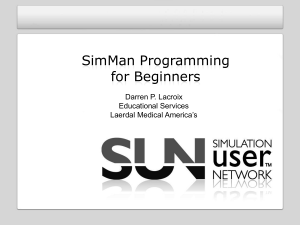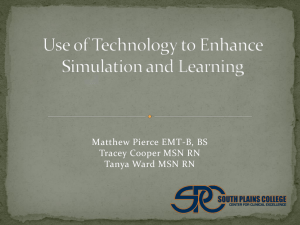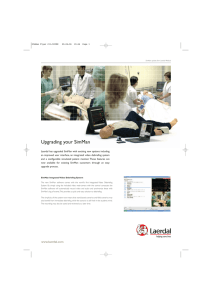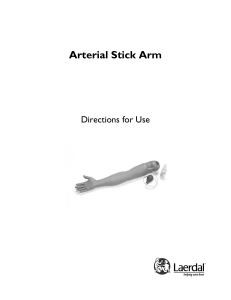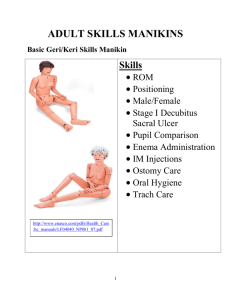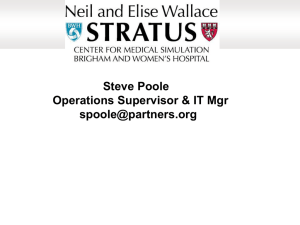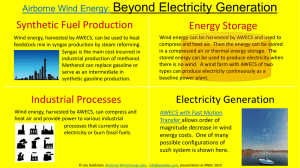Welcome to the 2008 Foxwoods Sun!
advertisement
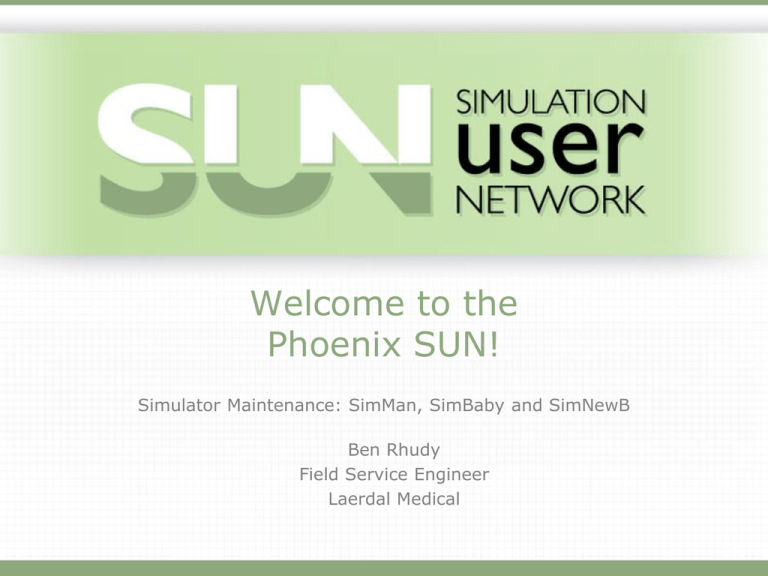
Welcome to the Phoenix SUN! Simulator Maintenance: SimMan, SimBaby and SimNewB Ben Rhudy Field Service Engineer Laerdal Medical Simulator Maintenance Workshop OBJECTIVES: • Learn about the maintenance services provided by Laerdal • Learn the benefits of periodic simulator maintenance • Discover ways to extend the “life” of your simulators • Learn how to troubleshoot common problems • Share your tips • Ask questions! Preventative Maintenance Preventative Maintenance programs are the simplest way to control costs with planned maintenance services. With each yearly service, our Field Service Engineers will ensure that your products maintain peak performance through our extensive testing process and replacement of worn consumables. Other benefits: - Assessment of functionality by a trained professional - FSE can call in to start return or repair process (if covered under warranty) - Latest software/firmware updates for the covered product Types of PM • • • • • • • • Return to Bench Includes: • 1 Service per year (product returned to Laerdal) • Full refurbishment or replacement of all consumables and injection pad sets • Refurbishment of skin and/or veins on I.V. arm • Product cleaning • Final test and inspection of manikin • Documentation of findings and recommendations (if applicable) Onsite PM • • • • • • • • • • • • On-Site (For simulation products only) Includes: 1 Service per year (on-site visit by Field Service Engineer) Full refurbishment or replacement of all consumables, some bladders and injection pad sets Includes head skin and airway Refurbishment of skin and/or veins on I.V. arm Internal inspection of Compressor and Linkbox Upgrades of Laerdal product software to latest version applicable to platform Manikin/link box software updates Product cleaning Final test and inspection of manikin Documentation of findings and recommendations (if applicable) Manikins Available for PM • • • • • • • • SimMan 3G SimMan Essential SimMan SimBaby SimNewB ALS Simulator Resusci Anne Simulator Megacode Kelly • Eventually: SimJunior and SimMom Cleaning • • • • • Good old soap and water Isopropyl alcohol (70%) Goo B Gone Goof Off Baby powder with cornstarch to remove adhesives • AVOID anything that lists kerosene or other fossil fuels as an ingredient! It will eat through the plastic! • ACNE PADS! • Sunlight can fade deep pen marks INK FREE ZONE Avoid these items when handling the simulators Replacing IV Arm Skins • Disclaimer: Some IV arms skins may be made TOO tight from the factory • If the old arm skin is ruined, CUT IT OFF • The wrist is the key • Liquid dish soap is also the key • Look at old tubing to learn how it attaches • Use DOTS of super glue to hold the tubing in place • MAKE SURE fingers are in place before sliding over the wrist • If wrist just won’t go through: – Try heating the skin with a blow dryer (wrist area) – Soak the skin in hot water – Call Laerdal and request a new skin or arm Is your IV arm moldy? • Over time, the fluids your students inject may cause mold to appear • While probably not unsafe, it may start to smell • There is no real way to clean mold from inside the arm • BEST ADVICE: Contact Laerdal to arrange for a replacement arm to be sent SimBaby Esophagus Filter • Every SimBaby comes with a bag of replacement esophagus filters • Filter prevents lubricant from entering valves • If you frequently perform airway management on SimBaby, you should change the filter every two to four weeks. • Our depot repair team has seen ruined valve banks • Anthony has extras in the back for free! Monthly maintenance guide • Compressor: – Check the compressor for unusual sounds (rattling, clattering), overheating (electrical, oily smell) – Check if it runs continually, (it should not) • Outer Skin: – Clean outside skin with warm soapy water and let dry (wipe down with dry towel and then air dry). – Remove tape adhesive with powder/cleaners – Outer Skin, head-to-toe: After cleaning with soap/water, powder down exterior surface from head to toe (powder acts as a barrier for “hand grunge/oils”). Encourage learners to use surgical gloves when interacting with patient simulators. Monthly maintenance guide Pt 2 • Internal chest: Lightly powder the following areas: : – inside chest skin, – chest wall – under chest wall (lift chest wall plate, take care not to disconnect hoses, wiring) – surfaces of white lungs – surfaces of inflation bladder • IV Arm – Check smell. If odorous/mildew it’s time for skin and veins changed – When using IV arm with fluids such as simulated blood, add ¼ teaspoon bleach into blood mixture Monthly maintenance guide Pt 3 • IM injection Pads (total of 4 on SimMan: right deltoid, right gluteus, left ventral gluteus, left lateral thigh) • Check smell. If odorous/mildew remove the internal pads, submerge and squeeze in a soapy/bleach (only 1 teaspoon bleach per gallon), • Using BVM, check for good rise/fall of chest inflation. If deficient, first check for punctured or loose tape under neck skin that covers hole in trachea. If tape has good seal, remove chest skin and chest plate to inspect for loose fittings at lung bag or bronchial tree connections. TroubleShooting • Blood Pressure Speaker Clarity • Microphone • Connectivity • ELO/ Touch Screen Monitor • Linkbox/not breathing • Compressor • Pulse issues BP Clarity •Korotkoff Sounds •Systolic and Diastolic Pressure may be set individually •Auscultatory Gap on/off feature LCD Screen Quick Execution Buttons Navigation Buttons Menu Setup Scenario button Back Button OK Button Clear Button Numerical Buttons Power On/Off Using the up and down navigation buttons, tab to Calibrate BP Set Up Menu Blood Pressure Software Interface Software Interface SimMan / SimBaby Installation Showing VitalSigns on the Pt. Monitor • Right click on desktop – select “Properties • Select Display 2 • Set resolution to 1280 x 1024 pixals • Check “Extend my Windows desktop onto this monitor” • Click OK • Connect the Monitor USB cable to the computer SimMan / SimBaby Installation Calibrate the Touch Screen Monitor • Double click on the “ELO” icon in the system tray • Click on the align button on the dialog that appears • Press the Esc key on your keyboard (this sends the bullseye to the ELO monitor) • Touch each target as it appears on the patient monitor SimMan / SimBaby Installation Update the software in the Manikin and Link Box • Start the manikin update program from the start menu • Start update • This program will automatically update all software in the link box and in the manikin SimMan / SimBaby Installation • Connect power cable to compressor and wall outlet • Connect dual-lumen air tube to manikin and compressor SimMan / SimBaby Installation Step 8b – Operating the Compressor • Set power to off position “o” • Close drain valve • Close air valve and CO2 valve • Switch power to on position “I” • Compressor will start and run for approximately 45 seconds • When compressor stops, open the air valve • The compressor will start and stop with different intervals When compressor is turned off, the air tank must be drained Valve Bank When compressor is turned off, the air tank must be drained Where is the Pedal pulse activated? Laerdal Technical Support 1-877-523-7325 Ext 5596 us-techsupport@laerdal.com Monday-Friday 8:00 AM-8:00 PM EST Saturday 10:00 AM to 6:00 PM EST Web sites • www.laerdal.com/support • www.laerdal.com/download Most current Laerdal software • www.simulation.laerdal.com : Simulation User Network forums