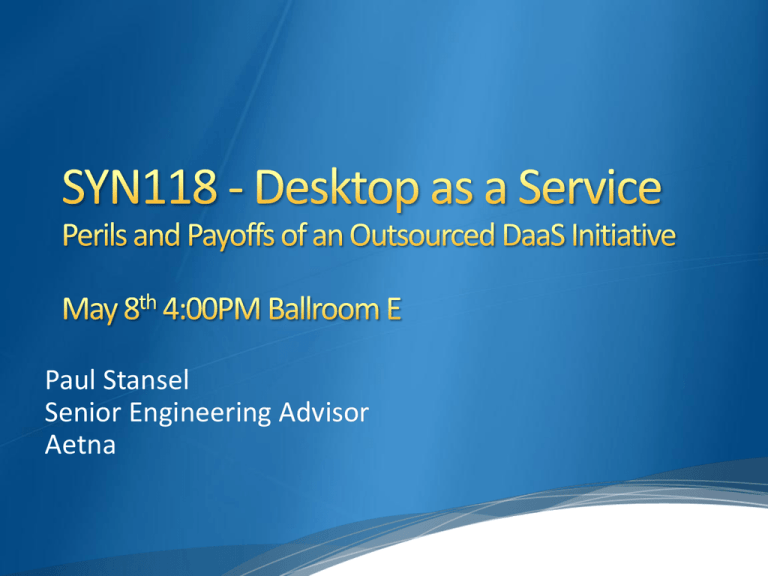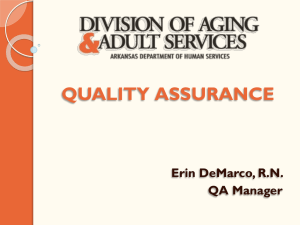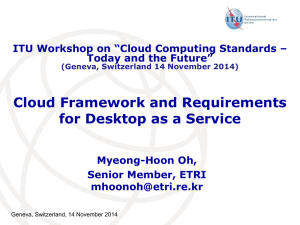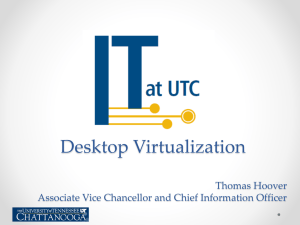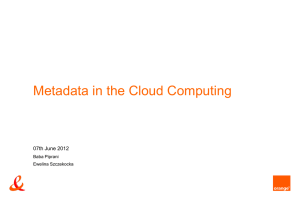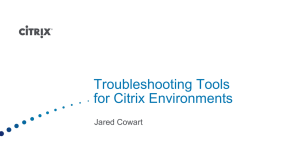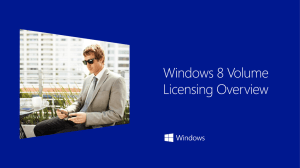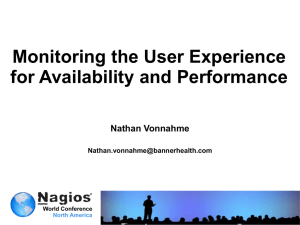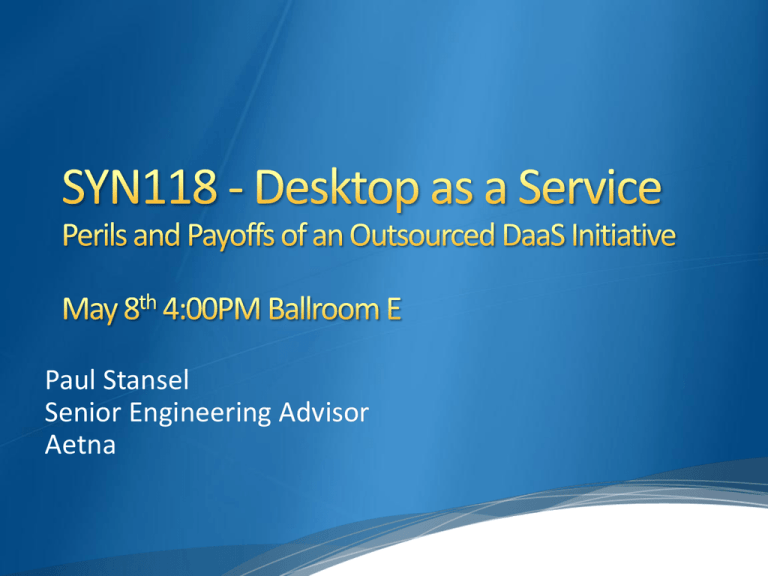
Paul Stansel
Senior Engineering Advisor
Aetna
Tweet about this session
with hashtag #SYN118 and
#CitrixSynergy
In 2012, Aetna began a major initiative to look at Desktop
as a Service (DaaS) with a goal of a platform that was:
• Resilient
• Easily expandable
• Cost effective
Today, we will discuss the growing pains involved in DaaS
both from our experience and the industry as a whole.
Architect and implementer of Aetna’s 40,000 seat internal
XenApp/XenDesktop platform
Lead SME for Aetna’s 15,000 seat DaaS design
17 years working with Citrix products
Author and editor
Owner of CitrixTips.com
What is DaaS?
Why did Aetna want to implement a DaaS
program?
What are some options for hosted DaaS?
5 keys we found to picking your DaaS provider
Why we kept our DaaS in house and on site!
esktop s
ervice
Any Questions?
At the most fundamental level DaaS is a Windows
desktop you pay someone else to provide. DaaS is just a
business decision.
“IDC expects the desktop-asa-service market to grow to a
healthy $661 million by
2016…”
- Brett Waldman, IDC Analyst
DaaS is not Infrastructure as
a Service (IaaS) unless you
pay for it to be
DaaS is not a security tool
DaaS is not always easier
than doing it yourself
DaaS is not necessarily
cheaper… it is however a
different kind of cost
Domain
User
DaaS
Application
Database
When you talk to a DaaS provider these are
the 3 “flavors” they are going to try and sell
you:
User
User
User
User
User
User
User
SPLA – Service Provider License Agreement only
covers Server OS!
The only licensed option to do a VDI setup in a
DaaS implementation is to BYOL (Bring Your Own
License).
Microsoft requires you to maintain hardware
separation if you want to BYOL. That means
separating storage, servers, etc;
You need a VDA
license. The only
devices exempt from
the VDA license
requirement are
corporate owned and
managed Windows
devices. Everything
else needs one.
Microsoft doesn’t allow SPLAs to provide Desktop OSes
SPLA for Office only applies on Server OSes
BYOL requires you to use your own license
infrastructure and maintain complete hardware
isolation
Only corporate owned Desktops have the requisite
VDA license as part of SLA
Everything else is going to cost you PER DEVICE
Contact your Microsoft rep for additional licensing
information
As a project team beginning in 2012 we were tasked
to find a DaaS solution that met the following goals:
Reduce costs
Speed to deployment
Disaster Recovery
Burst growth support
Seamless integration
IT DEPENDS
Can purchase based on capacity requirements
at a given point in time
Don’t have to buy in bulk for capacity
requirements 6 months out just to get a better
price
New technologies can be rapidly deployed on
the DaaS infrastructure without impact to the
production environment
Lack an existing DR for your VDI? DaaS might fit
the bill!
Fixed monthly costs
Economies of scale
On or off site DR
Know your users!
Year round infrastructure is a waste of resources
Burst or seasonal growth
Overflow of internal infrastructure
M&A Support
Limited time frame projects
Worked within Aetna’s existing processes and
procedures
Could be presented at the user level seamlessly
Did not require a radical architecture change
Fit the continued goals we had around
virtualization as a whole
DaaS providers that choose to be a part of the
CSP program
CSPs extend their SPLA features with Citrix
products and special licensing
Subject to SPLA
Citrix + service provider working in concert
Validated designs from Citrix
http://workspace.citrix.com
Based on the Desktone acquisition
Runs on VMware’s vCloud service
Allows for a hybrid hosting solution of on and
off premise desktops
Supports BYOL
Single provider vs multiple technologies
2012 R2 Server desktops (SPLA)
Basic and Performance desktop option
“Fully managed” in that they turn on auto
update for you
XenDesktop/XenApp 7.5 allow direct
provisioning on AWS
1)
2)
3)
4)
5)
What are you getting?
What are their SLAs?
Where are they located?
Do you have the right to audit?
How flexible are they?
The first step in designing the appropriate DaaS
solution is to prioritize your goals. Most important to
us was the lack of user impact.
Given our applications and data requirements the
only solution was an on-premises DaaS
environment.
Desktop as a Service very quickly became
Infrastructure as a Service!
But who owns what?
Pros
Still get a per seat cost
Still can offload support and
infrastructure management to
a 3rd party
Can grow at the pace you
dictate
3rd party expertise for new
initiatives
Local connection between the
desktop and apps
Gives you segregation from
any other DaaS client
Cons
Requires good management
and division of labor to
actually save on soft costs
You have to have the space to
provide
Requires a vendor willing to
be flexible in the
configuration and support
Forecasting is MUCH more
important
Your infrastructure changes
are THEIR infrastructure
changes
Define your roles
Test and test again
Map out technology differences
Marketing is important
23,000 in-house VDI we own and manage
15,000 DaaS VDI to provide new capacity and
DR infrastructure
Integrated XenDesktop 7.1 farms with
management scopes defined for each
supporting group
Active user migration process to reduce the size
of in-house managed VDI through 2016
My best guess…
More hybrid solution focus
Demand for Microsoft to change their licensing model
DaaS quickly fades to a component of IaaS for large
corporations
The gradual decoupling of the apps from the desktop
pushes us into a whole new model
Google “Project
Mohoro” for Microsoft
DaaS references
Best guess – Will follow
the model of VMware
only with HyperV and
allow Citrix integration
http://blogs.citrix.com/tag/desktop-as-a-service/
http://blogs.forrester.com/category/daas
http://workspace.citrix.com
Contact info:
Paul@paulstansel.com
http://citrixtips.com
@pstansel
©2014 Aetna Inc. All rights reserved.
Before you leave…
Conference surveys are available online at
www.citrixsynergy.com starting Thursday,
May 8 at 9:00 a.m. Provide your feedback by
6:00 p.m. that day to be entered to win one of
many prizes!
Download presentations starting Monday,
May 19, from your My Event Planning Tool