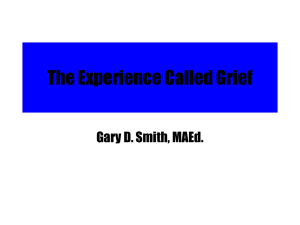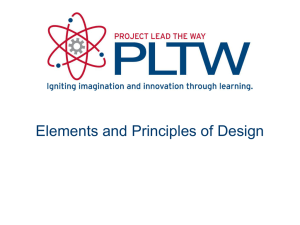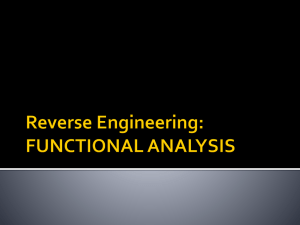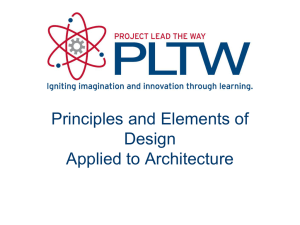U6 Elements and Principles of Design
advertisement
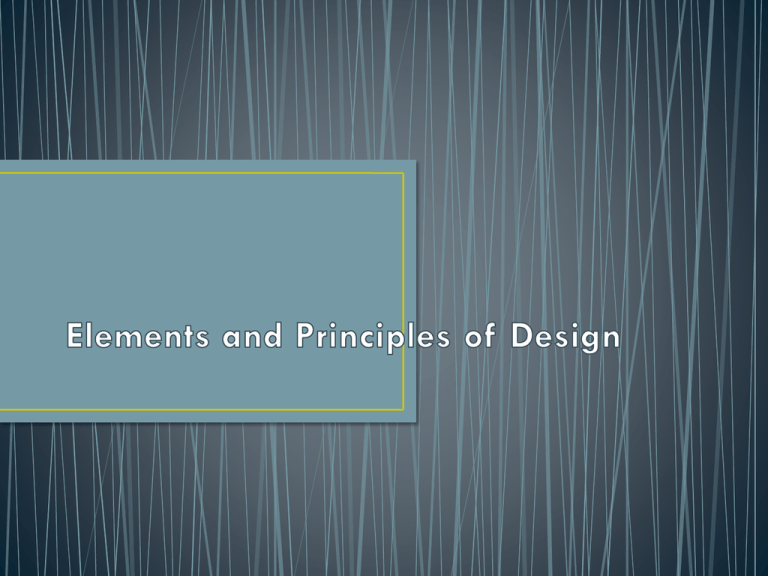
• Analyze the product’s visual properties using Visual Analysis • Visual design principles and Visual design elements constitute an aesthetic vocabulary that is used to describe an object. VISUAL PRINCIPLES VISUAL ELEMENTS D E S I G N Eight integral components used in the creation of a design: The elements are like baking/cooking ingredients that can be mixed together in a recipe. POINT LINE SHAPE SIZE SPACE COLOR TEXTURE VALUE • Most basic element of design • Has position but no dimension • Can be described by coordinates on a plane • Used to indicate a location Image courtesy Autodesk, Inc. In this example, points are used to represent the joints between bones of a posable 3D character. This joint representation is part of an animation rig that an animator uses to manipulate and animate the much more complicated character model. Image courtesy Autodesk, Inc. • Has only a length dimension • Can be used to • Define a boundary • Indicate volume • Create textures and patterns • Suggest movement • Create perspective and depth • Imply emotion Image courtesy Autodesk, Inc. Image courtesy Autodesk, Inc. Microsoft Office clipart Microsoft Office clipart HORIZONTAL LINESRepresent calm, peace and relaxation. VERTICAL LINES Represents dignity, formality, stability and strength. DIAGONAL LINESRepresent action, activity, excitement and movement. CURVED LINES- Represents freedom, the appearance of the natural, softness and creates a soothing feeling or mood. Described by a number of qualities • Hue: base color (e.g., red) • Value: lightness or darkness • Saturation: purity or intensity relative to gray Landscape designers use color to add variety and interest to their designs. • Color affects how humans feel and respond to the product. • Temperatures • Warm Colors • Reds, oranges, yellows • Cool Colors • Blues, purples, greens Toy designers use color to add variety and interest to their designs. • Color has an immediate and profound effect on a design Microsoft Office clipart Many colors can have a cultural, historical, or popular connotation. Green, for example, is associated with plants and nature and often implies environmental and ecological awareness. Microsoft Office clipart Designers can use these color associations to their advantage and use colors to provoke desired thoughts and emotions. • Relative lightness or darkness of a color, object, or shape Color Gradient Microsoft Office clipart • Allows us to perceive shapes and the illusion of 3D objects on a 2D surface Shading provides the gradations of value that produce a 3D effect on a 2D flat piece of paper. Image courtesy Autodesk, Inc. • A 2D area enclosed by lines or curves • Types • Geometric: square, circle, triangle • Mechanical: simple shapes made of straight and curved lines • Organic: natural or simulating nature Microsoft clipart Image courtesy Autodesk, Inc. Geometric Mechanical Image courtesy Autodesk, Inc. Organic The shape, outline, or configuration of anything. Note how the same function is served but the form and shapes are different Examples •Squares •Ovals •Circles •Rectangles •Ellipses •Triangles Organic shapes are frequently used in consumer products. The most efficient shapes for performing specific tasks can often be found in nature. • A 3D volume or solid • Often implied on a 2D surface by careful use of value Image courtesy Autodesk, Inc. Form follows function 2007 http://www.autoexpress.co.uk/carreviews/firstdriv es/213666/nissan_mixim.html • Areas between and around parts of an image or the implied depth in that image • Types • Positive • Negative ©iStockphoto.com Image courtesy Autodesk, Inc. Space in your design can enlarge or reduce the visual space and affect perception of the product. •Open, uncluttered spaces •Cramped, busy •Unused vs. good use of space • The surface look or feel of something. Types •Smooth surface •Reflects more light and, therefore, is a more intense color. •Rough surface •Absorbs more light and, therefore, appears darker. There are five principles that encompass an interesting design. The principles of design are like how you combine and utilize baking ingredients. Do you blend, whip or fold, do you fry, bake or broil, slow roast or microwave? How much flour, salt, spice or baking powder do you use? • Many principles add to an interesting design •Balance •Proportion •Emphasis •Unity •Contrast •Economy •Rhythm • Visual and physical balance • The distribution of elements within a design • Types • Symmetrical (formal) • Asymmetrical (informal) • Radial • The elements within the design are identical in visual weight in relation to a centerline or axis ©iStockphoto.com ©iStockphoto.com The Taj Mahal Mausoleum Agra, Uttar Pradesh, India Microsoft clipart Microsoft Office clipart • The elements within the design are not identical but are arranged to provide a balanced visual weight Image courtesy Autodesk, Inc. Microsoft Office clipart • Distribution of components in a circular pattern around a center point Microsoft Office clipart Dresden Frauenkirche Dresden, Germay Microsoft clipart • Used to draw attention to one area • Focal Point – feature in a design that attracts the eye • Can be achieved through – – – – – Size Placement Shape Contrast Use of lines Wikipedia.org Microsoft Office clipart What is the focal point in each composition? What is the focal point of this device? How is emphasis Microsoft clipart achieved? What is the purpose of the emphasis? ©iStockphoto.com Microsoft Office clipart • The degree of relative difference between elements ©iStockphoto.com Image courtesy Autodesk, Inc. This shows contrast between natural and man-made objects as well as contrast in texture and color • Can be used to emphasize an element of a design In the line drawings, the designer provides emphasis with fills of color on an otherwise neutral composition. Image courtesy Autodesk, Inc. • Repeated use of line, shape, color, texture or pattern • A harmonious pattern or sequence • Types – – – – Regular Random Gradated Graduated Microsoft Office clipart • An element is repeated at the same repetition/interval Microsoft Office clipart Microsoft Office clipart • The repetition of the element is random or situated at irregular intervals Microsoft Office clipart • The repeated element is identical with the exception of one detail increasing or decreasing gradually with each repetition Left: Stack of rocks used as focal point in landscaping Right: The Chinese Tower English Gardens Munich, Germany Microsoft Office clipart www.wikimedia.org Microsoft Office clipart • The repeated element becomes closer or further apart Microsoft Office clipart Microsoft Office clipart Microsoft Office clipart • Comparative relationship between elements in a design with respect to size • Scale – The proportion or size of an element in relation to the other elements Learn about the Golden Ratio in design work. • The consistent use of design elements Microsoft Office clipart ©iStockphoto.com • • • • Use of the bare minimum of elements Can be achieved by removing extraneous elements In simplicity there is beauty Less is more If you can remove an element within a design, and the design still accomplishes the goals within the constraints, you have practiced economy of design. Graphic signs provide good examples of economy because they often simplify a complex idea with only essential details. Simplicity in Design: iMac Vs. PC 1. Take 3 pictures of your product (T, FR, RS) 2. Put them into 1 Powerpoint slide. 3. Save slide in your team SHARE folder 4. Label the pictures/views 5. Apply design elements and principles analysis to your product. 6. On the next slide is an example of how to fill in the Visual Analysis matrix handed out in class. 7. At left is a an example of how the concepts are applied in a more narrative format.