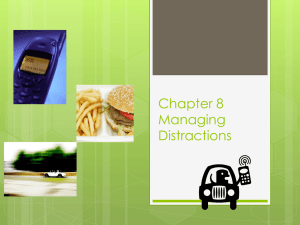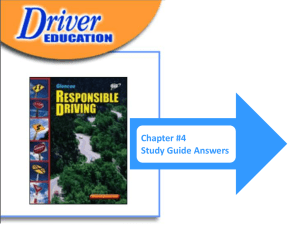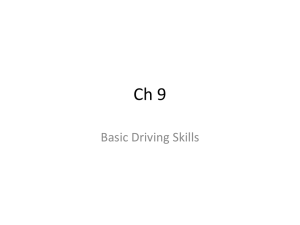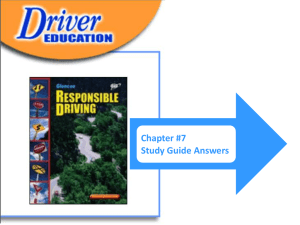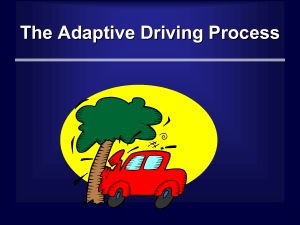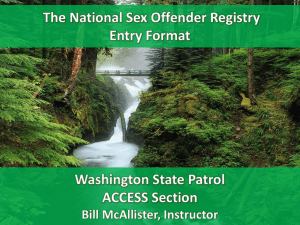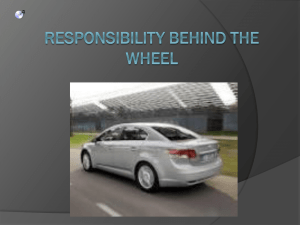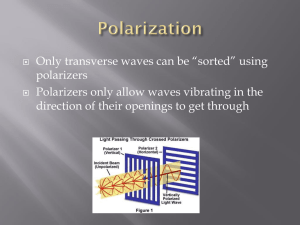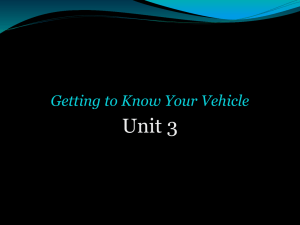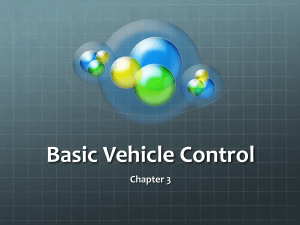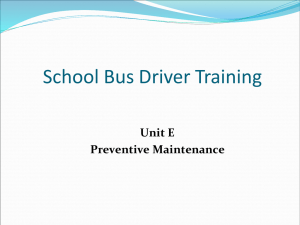Chapter 4
advertisement
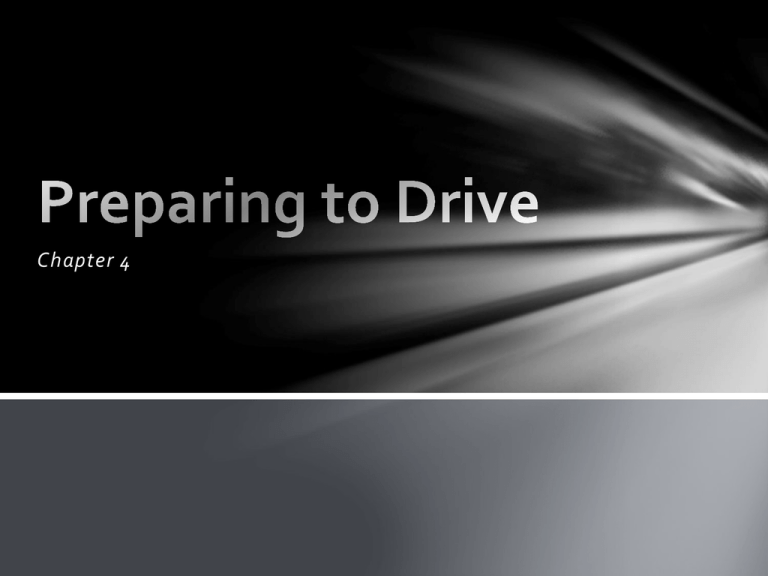
Chapter 4 4.1 Vehicle Instrumentation Gauge • A scale with an indicator needle or numeric marker that keeps track of changing conditions such as fuel level or speed Warning lights • Usually red or yellow and they attract your attention to indicate a more serious problem with your vehicle Gauges Speedometer • Indicates how fast you are going Tachometer • Measures your engine in revolutions per minute (rpm) Odometer • Meter that displays the total number of miles a vehicle has driven since being manufactured Fuel Gauge • E, ¼ , ½ , ¾ , F • Rule of thumb-Don’t let it get below ¼ full • In cold weather, keep at least ½ a tank Tachometer Temperature Gauge Fuel Gauge Speedometer Warning Lights Alternator warning light • Red light on the panel, looks like a battery • Alternator is a generator that produces electricity to power the car’s electrical system Braking System warning light • Reminds you that the parking brake is on • Indicates that part of the braking system is not working properly Warning Lights Temperature Warning Light • Will come on if the engine temp is too high or if the coolant in the radiator is too hot. • Loss of coolant, clogged radiator, broken belt, thermostat, oil change Oil Pressure Light • Will come on if the engine oil is not circulating at the right pressure. • If gauge reads “low”, Stop Immediately • Slow leak, puncture in oil pan, natural burning 4.2 Operating Devices What are you going to need when driving? Lights Headlights • High Beams must be capable of illuminating objects up to 350 feet • Low Beams must be capable of illuminating objects up to 100 feet • Must be on from sunset to sunrise/May be ticketed Taillights • Red lights that can be seen from a distance of 500 feet Back-up Lights • White or amber lights on the back of the vehicle that are activated when the car is put into reverse Daytime Running Lights? Parking Lights • White or amber colored lights on the front of the vehicle Signals Turn Signals • Located on all four corners of the vehicle • Must be visible from 100 feet • Lever is always located on the left side of the steering column Hazard Lights • Emergency flashers • Used to let other drivers know you need help, either an emergency or the car is not functioning properly • Can be used for slow moving vehicles also Other Operating Devices Windshield Wipers • Must have them on to remove rain, snow, and other moisture from the windshield to see clearly Horn • Must be heard from a distance of 200 feet • Required by law and used to warn others of your presence or impending collision Mirrors Interior Rearview Mirrors • • • Rectangular mirror suspended from the roof or attached to the windshield Allows you to see directly behind you Can be adjusted for day and night driving Exterior Sideview Mirrors • Allows you to see down the sides of your vehicle and neighboring lanes of traffic *Adjust mirrors every time you get into the car* Blind Spots • Areas not reflected in your mirrors • Sizes of the blind spot depend on the size of the vehicle • Drivers who are short and drive big cars have a bigger blind spot • Drivers who are tall in a smaller car will have a smaller blind spot • Never trust your mirrors! Always turn your head and look before you change your position Other Operating Devices • Seat adjustment • Door locks • Windows • Sun visors • Heating and cooling and defrost Pre-Start Procedure 1. Check around the car 2. Get in Lock the door 3. Put key in Ignition 4. Adjust your seat 5. Adjust your mirrors 6. Put on seat belt 7. Start the Car Pre-Start Procedure Outside Checks Getting into Vehicle 1. Walk around vehicle 1. Keys in hand 2. Check tires 2. Walk front to back 3. Wheels Pointed? 3. Get in quickly 4. Windshield, Headlights, Taillights 5. Loose objects in windows 6. Unwanted passengers 4. Close and lock door 5. Key in ignition Inside Checks Lock Doors • Less likely to fly open in a collision Adjust Seat • Be comfortable • Back firmly against seat • Sit high enough to see over steering wheel Hand Position • Hands at 9 & 3 • In a comfortable position with elbows slightly bent Foot Position • Reach for accelerator and brake to find a comfortable position • Knees slightly bent Adjust Head Restraint • Should rest at the middle of the back of your head Adjust Rear View Mirror • It should show the area behind you through the rear window Adjust Side View Mirrors • They should show a slight amount of the sides of the vehicle Fasten Safety Belts • You and your passengers 4.3 Vehicle Controls Five basic Controls 1. Steering wheel 2. Ignition 3. Accelerator 4. Brakes 5. Gear shift Also: Clutch Cruise control Vehicle Controls • Steering Wheel • Controls the wheels of the vehicle • Power steering assists the driver so that turning requires minimal effort • Ignition • Where you insert the key located on the right side of the steering column. • Four positions • Off, on, start, acc. • Accelerator • Gas pedal-press down to give it gas, let off to slow it down • Different vehicles accelerate at different rates • Brakes • Too much pressure makes the car stop abruptly, ease on to the brake unless needed Vehicle Controls • GearShift • On the steering column or center console • Clutch • Manual transmission vehicles only • Cruise control • Allows you to regulate your vehicles speed for highway or freeway driving without using the accelerator