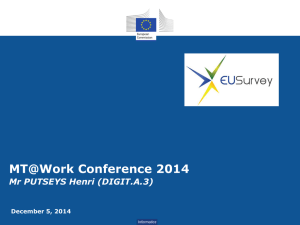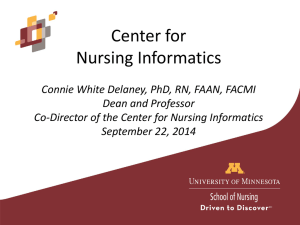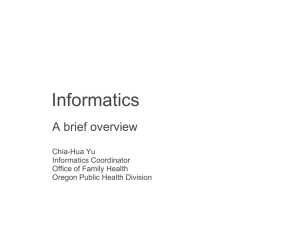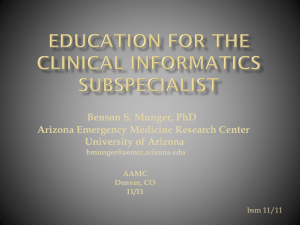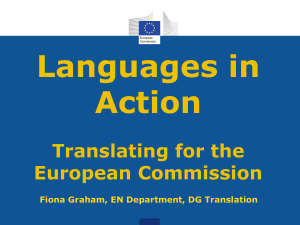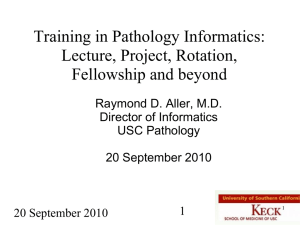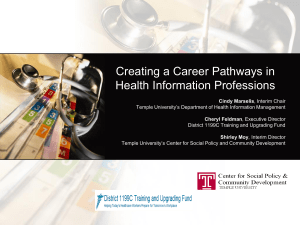Presentation1.178 KB
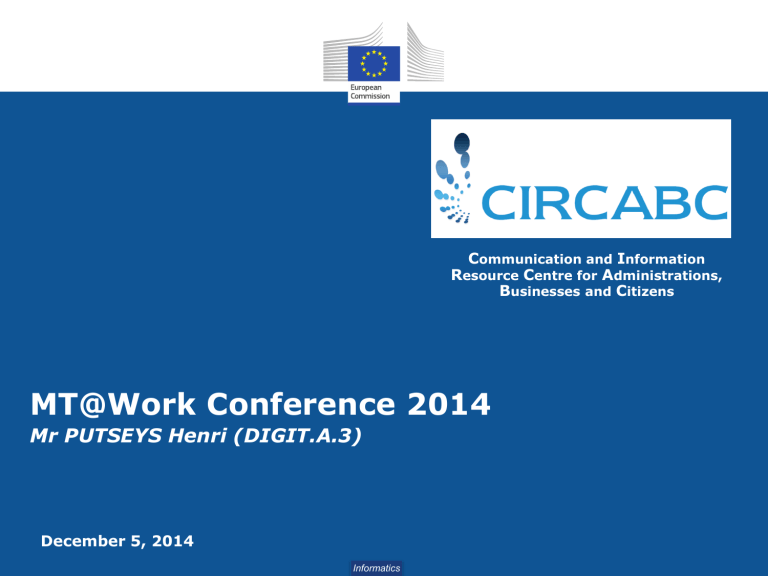
C ommunication and I nformation
R esource C entre for A dministrations,
B usinesses and C itizens
MT@Work Conference 2014
Mr PUTSEYS Henri (DIGIT.A.3)
December 5, 2014
Informatics
Content
What is CIRCABC?
Interest group
Library
Newsgroups
Other services
Notification
Other features
Statistics
Coming with version 3.7
How to request machine Translation ?
Documentation
Links
Training
Support
Informatics
2 2
What is CIRCABC? (1)
Collaborative platform – sharing information and resources over the web
Distribution of multi-lingual documents in any format, with version control
User interface available in 23 official EU languages
High level security
Fine-grain access to your documents
Easy document and user management
Informatics
3 3
What is CIRCABC (2)
Translation management
Multilingual search
Schedule events and meetings
Exchange opinions & discussions on your favourite themes
Easy document and user management
4 4
Informatics
What is CIRCABC? (3)
CIRCABC OSS (Open Source Software) available on Joinup: https://joinup.ec.europa.eu/software/circ abc/home
CIRCABC is supported by the ISA programme http://ec.europa.eu/isa
5 5
Informatics
What is CIRCABC? (4)
CIRCABC is available, via ECAS, at the following location: https://circabc.europa.eu
6 6
Informatics
Interest group
Through CIRCABC, you can manage content, administer users and communicate via collaborative groups called Interest
Groups:
Informatics
7 7
Interest group
Private workspace shared by a community of users
Informatics
8 8
Library
The Library is the place where the documents are stored, shared and managed
Informatics
9 9
Newsgroups
Where members can exchange their views
Informatics
10 10
Events
Where members can schedule events and meetings
Members
Gives an overview of the members of the Interest
Group
Information
Provides useful information about the Interest
Group (Web page)
Administration
To perform system administration functions
Informatics
11 11
Notification
To keep yourself aware of any upload made in the library of your Interest Group
To follow at any time the conversations your fellowmembers are exchanging through the newsgroups
Informatics
12 12
Other features
Bulk user invitation
Manage permission to spaces
Manage space sharing
Manage look & feel
Keywords
Customize document properties
Mail to members
Automatic upload through FTP
Logs & Statistics
Secured web services
Informatics
13 13
CIRCABC statistics – Novembre 2014
3328 interest groups
144 000 users
More than 2 million shared documents
Informatics
14 14
Coming with version 3.7
Features available now on Acceptance
Online preview of documents
Machine translation integration
Online document editing
Connect to your repository from your local file browser
15 15
Informatics
How to request Machine Translation ?
Machine translation can be used to translate:
The content , title and description of documents, ,
Authorized formats are: doc , docx, odt , rtf , txt .
Title and description of spaces , Forum and topic .
The properties of the interest group , Tile , descriptions and Contact .
Informatics
16 16
How to request machine Translation for documents ?
From View details next to the document,
Click on Make multilingual,
Informatics
17 17
How to request machine Translation for documents ?
Enter the Author, Select the language of the source language (pivot document),
Choose : Use automatic translation and click OK
Informatics
18 18
How to request machine Translation for documents ?
On the next page, select the target language ,
If you want to be notified automatically when the translations are available on CIRCABC tick: Notify me when job is done ,
And click on OK
Informatics
19 19
How to request machine Translation for documents
The translations will made available at the same place,
Informatics
20 20
How to request machine Translation for documents properties ?
The title and description of a space, document, forum or topic can be translated from view details icon next to the item, follow Modify
Content Properties link
Informatics
21 21
How to request machine Translation for documents properties ?
Click on Translate next to the property you want to translate,
Click on OK
Informatics
22 22
How to request machine Translation for documents properties ?
Request Translations
Informatics
23 23
How to request machine Translation for documents properties ?
And Follow the steps described above
Informatics
24 24
Documentation
Available in the Interest Group
"CIRCABC Information hub"
Header: European Commission
Category: DIGIT
Interest Group: CIRCABC Information hub
Direct link : https://circabc.europa.eu/w/browse/dd0468dd-9069-44a7-8455-1ba675d83db0
Informatics
25 25
Links
Link to CIRCABC: https://circabc.europa.eu
CIRCABC on MyIntraComm: https://myintracomm.ec.europa.eu/corp/digit/EN/serv
_for_it_teams/it_infra_tools/circabc/Pages/index.aspx
CIRCABC FAQ – direct link: https://circabc.europa.eu/webdav/CircaBC/Informatics
/Infohub/Information/en/index.html
26 26
Informatics
Training
CIRCABC training sessions are offered via
SYSLOG:
Step 1 "Manage your documents"
Step 2 "Manage your interest group"
The CIRCABC eLearning tool "Manage your documents in CIRCABC" is available via
SYSLOG
27 27
Informatics
SUPPORT
For Commission staff: e-mail to your local service desk
For users outside the European Commission: e-mail to
EC-CENTRAL-HELPDESK@ec.europa.eu
requesting to open an incident for DIGIT
CIRCABC SUPPORT
DIGIT-CIRCABC-SUPPORT@ec.europa.eu
Informatics
28 28
Informatics
29 29