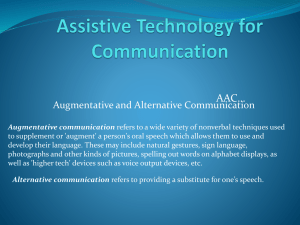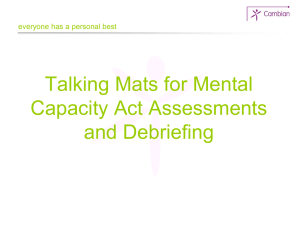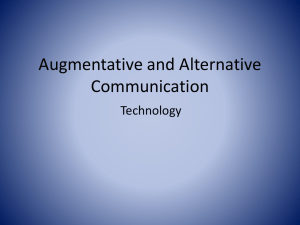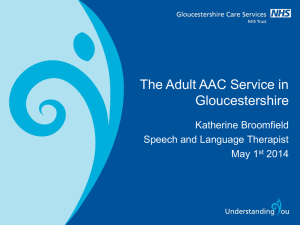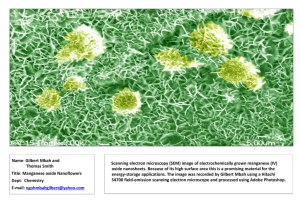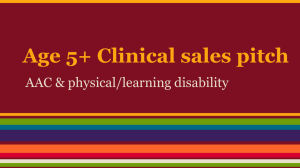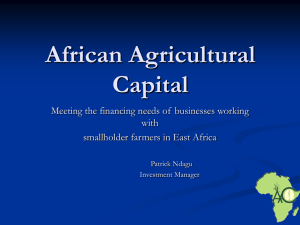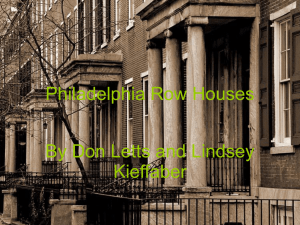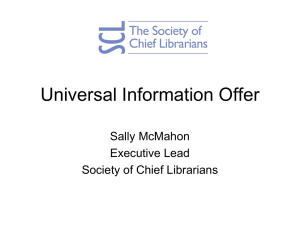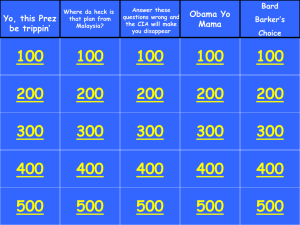real low tech
advertisement
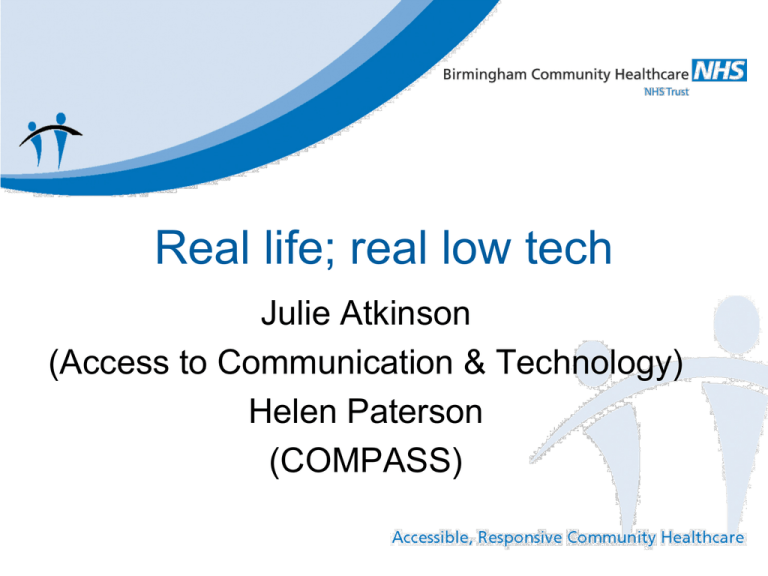
Real life; real low tech Julie Atkinson (Access to Communication & Technology) Helen Paterson (COMPASS) Summary • Symbol & Text resources • Practical ideas • Interspersed with case studies / videos – Children – Adults with acquired conditions Access to Communication & Technology • Regional NHS Tertiary Assistive Technology Service – AAC, EC, computer access – Children and adults • Mission statement: – To empower people with disabilities, using techniques and technologies which optimize potential for communication and control • Staff: OT, SLT, Clinical Scientists, Workshop team, Administrators – about 20 people • Website: http://nww.bhamcommunity.nhs.uk/departments-andservices/rehabilitation-services/services/act • Email: julie.atkinson@bhamcommunity.nhs.uk • Phone number: 0121 466 3050 • Referral helpline 0121 472 0754 Royal Hospital for Neuro-disability COMPASS • Based in London, serving all of UK. • Rehabilitation & longer term care • 230 Patients & Residents with Head Injury, Stroke, MS, HD & a range of other neurological conditions. Compass • 6 team members working with High Tech AAC, Computer Access, Environmental Control and Powered Mobility Environmental Control Communication Aids Powered Mobility Switches & Mounting Computer Access COMPASS • http://www.rhn.org.uk/our-work/ourservices/electronic-assistive-technology/ • hpaterson@rhn.org.uk Symbol Resources PictoSelector http://www.pictoselector.eu/ SparkleBox http://www.sparklebox.co.uk/ Widgit • http://www.widgit.com/resources/health/a_and_e /index.htm • http://www.widgit.com/resources/classroom/inde x.htm Foreign Language Charts • Bedside messages, hospital flashcards, A and E passport - 28 languages: http://www.widgithealth.com/downloads/languages.htm Foreign Language Charts Eastern Health cue cards http://www.easternhealth.org.au/gp/service,serviceid,35836.aspx Straight-street (Mulberry symbols) www.straight-street.org Matrix Maker Symbol Resources • • • • • Eye Encoding Partner Assisted Scanning ACT symbol resources Talking Mats Books Eye pointing / colour encoding to decorate cakes Perspex boards for eye pointing ACT symbol resources • Doll play – Aided Language Display • Bath – with symbols • “Where’s Daddy” book – symbols to tell story Practicalities: • Consider displaying on classroom whiteboard • Use a tabard / old woolly pully – free hands • Tupperware for wet environments Low Tech Ideas • Aided Language Displays / Stimulation Daniel using Partner Assisted Scanning on an Aided Language Display • Used to demonstrate to Mum the flexibility of vocabulary within a non-Noun-based Aided Language Display (and Partner Assisted Scanning) when reading the ‘My Presents’ book In the real World! i-SET • ACT Goal setting tool based on Talking Mats and the Means, Reasons, Opportunities model (Bulpitt1989) Talking Mats to review AAC Talking mats to review AAC Talking mats to review AAC Sally Conner books Other Book-based resources • • • • • Birmingham Children’s Hospital book Life Book / Communication Passports Look 2 Talk PODD-type Communication placemat Angelo video • Spinal Muscular Atrophy • In hospital • Using his symbol book to talk about what he wants for Christmas A book for Billy • Receptive use of symbol communication book for adult post-brain injury with acquired central hearing impairment – For behavioural management – 2 way communication Chart based on Talking Mats Chart based on Talking Mats Text-based resources • Direct access • Indirect access – Eyes – Partner Assisted Scanning Direct access: Video-Brenda using direct access Help with direct access: prodders Charts with guards & FAB E-tran frame SpeakBook http://www.speakbook.org SpeakBook SpeakBook Eye Linking-video http://www.youtube.com/watch ?v=zdTeVwTXjxI PAS chart Row A Row E Row I Row O Row U Row No.s A E I O U 0 SPACE B C F G J K P Q V W D H L M N R S T X Y Z 1 2 3 4 5 6 7 8 9 10 MISTAKE Partner Assisted Scanning How to use the alphabet chart • Need to establish a reliable yes/no response • Have a pen and paper handy so you can keep track of all the letters the person is giving you • • Hold the chart where the person report they can see it • • Point down to the beginning of each row (row A, row E, etc), until they indicate the row containing the letter they want • • Once the row is selected, move along it, starting with the first letter, until they indicate that you have got to the letter they want • Practicalities 1 “The alphabet board was wonderful, except that nobody else knew how to use it. The rules were too long and complicated. First of all, there were not any set rules written down and when somebody did write down rules there were too many.” Alec in Fried-Oken et al 1991 Practicalities 2 “ One of the problems… was that people wouldn’t know how to hold the board high enough up for me. I’m laying on my back and they’re standing up…They need to hold it at their head level so I can see what’s going on… people wouldn’t be aware of holding it at a proper height for me and not for them” Vic in Fried-Oken et al 1999 Practicalities- clear Communication Guidelines • Richard can understand everything you are saying to him. • Richard looks up for ‘yes’: and down for ‘no’: • You can use this method to • ask closed questions • e.g. are you in pain? • Do you want to go back to bed? Video-Andrew using PAS You Tube clips • http://www.youtube.com/watch?v=pLb6Oi3uR0 (memorised Partner Assisted scanning of AEIOU) • http://www.youtube.com/watch?v=3jynuu7sm BM (low tech temporary vocab, laser pointer) Mirror for sideways Partner Assisted Scanning My first communication board after I had learned to spell The transparent communication board. The carer watches my eyes through the board. Low tech to reflect high tech: StarTalker • Photocopy your High Tech display! Research-comparing low tech methods • Experimental Study by Roman, Quach, Coggiola and Moore • Compared EyeLink, Etran and Partner Assisted Scanning • Survey of 343 SLPs and AT Specialists found that they were most likely to have heard of, demonstrate and use PAS and were least likely to have heard of, demonstrate and use the EyeLink Research continued • 15 individuals with MND and their partners • Taught all three methods Results • EyeLink- the least known and least • popular method in the survey of SLTs, was the fastest and preferred method by our MND clients and partners. • Why is PAS most popular with SLTs? =Availability/Easily improvised =Can function even when eye movement is impaired (targeting not required) Research - comparing techniques • http://www.alsmndalliance.org/wpcontent/uploads/2010/12/008-Study-of3-Low-Tech-Communication-Methodsfor-People-with-Only-Eye-Movement-ARoman.pdf References • Bulpitt D (1989) Means, reasons and opportunities model: Training material. Leicester Health Authority & Central Nottinghamshire Health Authority • Fried-Oken M, Howard JM & Roach Stewart S (1991) “Feedback on AAC Intervention from Adults who are Temporarily Unable to Speak” Augmentative & Alternative Communication Vol 7 43-50 • Fried-Oken M (2001) “Been There, Done That: A Very Personal Introduction to the Special Issue on Augmentative and Alternative Communication and Acquired Disorders” Augmentative and Alternative Communication 17 138-140 • Personalised placemats: angela.crocker@nwb.n-i.nhs.uk