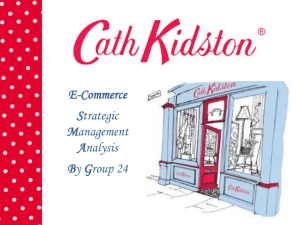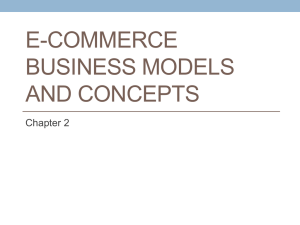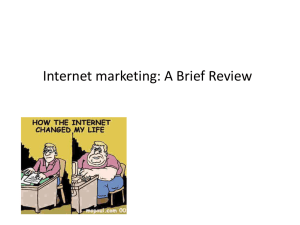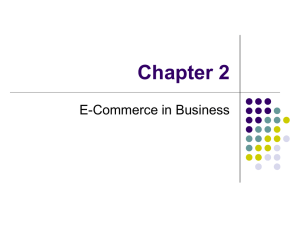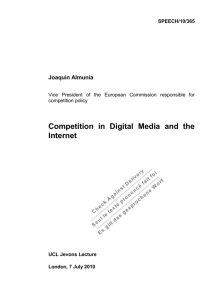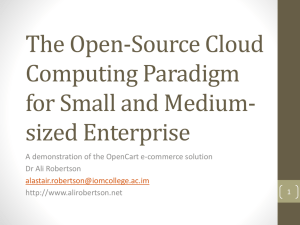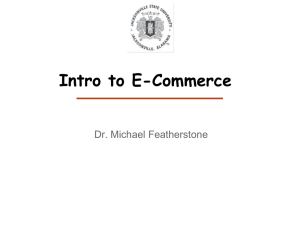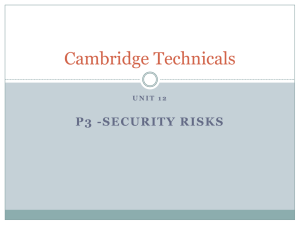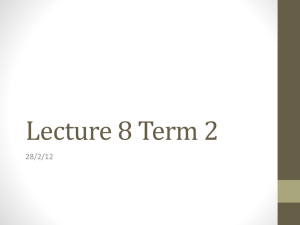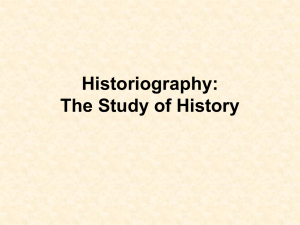The Internet and E-Commerce - RCS Technology Integration Pages
advertisement
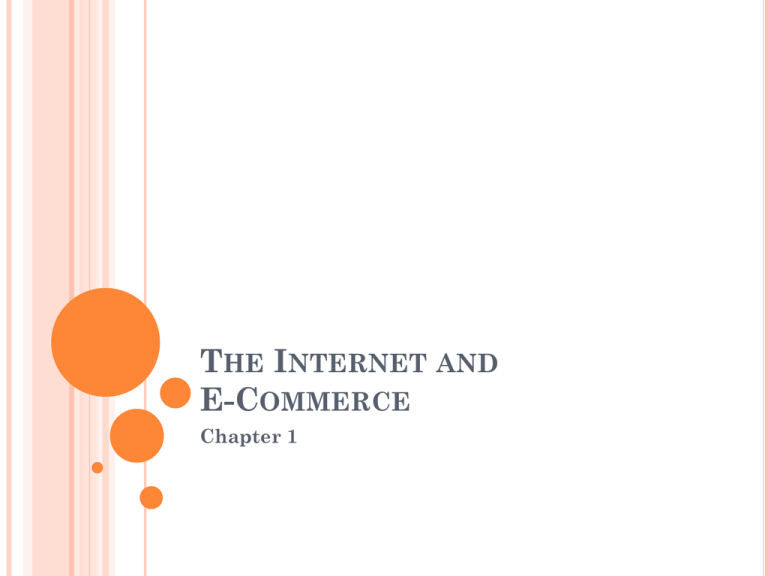
THE INTERNET AND E-COMMERCE Chapter 1 THE DELL SITUATION $50 million-a-day online distribution channel Equivalent to five Amazon.coms Using channels to market other products WHAT DO YOU THINK??? Is Dell, as an e-business, running any differently than a traditional bricks-and-mortar business? HISTORY LESSON 1454 1800 German Inventor Johann Gutenberg develops the printing press Alessandro Volta develops the first batteries 1876 Alexander Graham Bell files patent application for the first telephone HISTORY LESSON 1908 1969 Henry Ford introduces the Model T July 20, Neil Armstrong relays the first message from the moon 1972 Larry Roberts writes the first e-mail management program to list, read and receive messages THE INTERNET Internet A global network of computers, communication tools, and information resources Where is the Internet located? WHERE IT ALL BEGAN… Advanced Research Projects Agency (ARPA) A segment of the U.S. Department of Defense Developed ARPANET - 1969 Connected 4 major computers: Stanford Univ. of California at LA Univ. of California at Santa Barbara Univ. of Utah Originally developed to allow ongoing communication in the event of a nuclear war THE CHILD BEGINS TO GROW… By 1973 Expanded to dozens of universities Over 2,000 users First International connection University College in London Royal Establishment in Norway GROWTH SPURT 1980’s Internet expands beyond the original purpose as a research and scientific resource Commercial activity increases MATURITY Today File sharing and discussions among educational and research institutions Businesses Government organizations internationally Over 170 million users in the US 544 Million users globally GROUND CONTROL TO MAJOR TOM… Why controls the Internet? There is no one authority that controls the Internet. Governing groups comprised of companies, governments, and individuals work together to define new technologies and how to implement them INTERNET ANATOMY Internet Technology Transfer documents View graphical files Log on to remote computers Participate in virtual discussions TCP/IP ??? Transmission Control Protocol / Internet Protocol The common language or protocol through which systems communicate on the Internet The translator that allows all applications and devices to speak the same language TCP/IP Two-layer program Transmission Control Protocol Manages the assembling of messages or files into smaller packets that are transmitted over the Internet and received by a TCP layer that reassembles the packets into the original messages or files Internet Protocol Handles the address part of each packet to ensure it reaches the correct destination WORLD WIDE WEB A uniform organizational structure was needed before the Internet could become as big and sophisticated as it is today The WWW went live in 1991 bringing structure and organization to the boundless information available online The Web is the most widely used segment of the Internet WWW OR INTERNET The two terms are NOT interchangeable The Internet is the global system of networks that supports the collection of resources known as the World Wide Web PICKUP OR DELIVERY??? Web Browser A program such as Safari, Internet Explorer or Firefox that is used to view, surf, download or access Web documents Hypertext Transfer Protocol (HTTP or http://) The language that moves hypertext files across the Internet and defines the rules for transferring those files May include, text, graphic images, sound video and other multimedia IT’S ALL GREEK TO ME Web browsers read pages coded in a standard language such as: Hypertext Markup Language (HTML) This language uses tags to structure text into headings, paragraphs and links. Standard language for a Web browser WHAT’S THE ADDRESS? Millions of computers, each with its own identification Internet Protocol or IP address attached to each computer Domain Name Used in replacement of IP address Addressing scheme employing words and phrases to identify and locate computers on the Internet IT’S YOU DOMAIN Uniform Resource Locator (URL) Indicates the address of a Web site Two Parts Hypertext Transfer Protocol Domain or server Suffix Identifies the category of a Web site MOST COMMONLY USED DOMAIN NAME EXTENSIONS Extension Type of Organization Example .edu Educational Institutions albany.edu Univ. of Albany .com Commercial Entities homedepot.com The Home Depot .org Nonprofit organizations redcross.org American red Cross .net Internet administrative entities earthlink.net EarthLink Internet service provider .gov Government sites census.gov U.S. Census Bureau THE DEMISE OF THE USPS? E-Mail Electronic mail Quickly becoming the preferred method of communication throughout the world FTP File Transfer Protocol Allows a user to obtain files over the Internet POP QUIZ HOT SHOT 1. Who monitors the operations of the Internet 2. What is a Web browser and what does it do? 3. What can you tell about a site from the domain name? 4. What is ARPANET, who created it, and what was its original purpose? CONNECTING TO, SEARCHING, AND USING THE INTERNET ISPS AND WEB HOSTING SERVICES Internet Service Provider (ISP) A company that provides other companies or individuals with access to or a presence on the Internet Web host providers Allow customers to house their Web-site documents on the company’s servers ISPS Over 7,000 Worldwide More than 60% are US Companies Choosing an ISP Reliable service Type of connection needed GETTING CONNECTED Dial-up Connections Most commonly used when the Internet first became accessible to the public Uses an analog modem to transmit computer (digital) data over phone lines Pros: Available to more people Cons: Slower speeds Phone not available during use BROADBAND CONNECTIONS Digital Subscriber Line (DSL) Provided by phone company Operates over standard phone lines Pros: 10 times faster than standard dial-up modem Phone line still available during use Cons: More expensive Availability limited in some areas Also known as a T line BROADBAND CONNECTIONS Cable Modem Service Requires Cable modem and network interface Pros: Faster speeds Higher quality audio/video streaming quality Cons: More expensive Limited availability in some areas BROADBAND CONNECTIONS Integrated Services Digital Network (ISDN) Oldest form of Broadband Operates over phone lines and fiber optic circuts Pros: 4-times faster than dial-up Most reliable Cons: Can cost up to $100 per month BROADBAND CONNECTIONS Satellite Broadband Connection Uses a satellite to transfer data through a dish or antenna at home or in a business Pros: Available in more rural areas 10 to 20 times faster than dial-up Cons: Expensive More equipment WIRELESS INTERNET Wireless Internet Uses radio waves to transmit data Ranges of several hundred feet indoors to ten mile outdoors Wireless Internet Service Providers (WISP) Examples Boingo and Pronto Offer wireless Internet access to the public SEARCH ENGINES The phonebooks of the Internet Use key words to access lists of documents containing the key words Search Tips Symbol + Function Example Finds pages with all words +NPR+car talk -- Finds first key word, but not second DreamweaverXM 2004 ““ Find a specific phrase “Colorado River Rafting” SEARCH TOOLS Internet Directory A comprehensive listing of Web sites Examples: Yahoo and MSN Crawler-based Search Engine Use an automated computer programs to scan Internet databases in search of new or revised Web pages Example: Google POP QUIZ PART DEUX 1. Why would someone choose a cable modem over a dial-up connection? 2. Where can you find a Wireless ISP? How can you access one? 3. Why would you use the more heavily trafficked search engines? 4. Name and describe the two types of Internet search tools. FINALLY, ECOMMERCE… IT ALL GOES BACK TO FUNDAMENTALS Buying something new? How do you make your decisions? Electronic Commerce (eCommerce) The conducting of business and communication transactions by electronic means. This makes it possible to save time and in most cases, save money. SAY WHAT? Simply put eCommerce refers to purchases made from online stores, also referred to as virtual or cyber stores. Examples Buying a book from Amazon Lowes purchases power tools through the manufacturer’s web site You participate in an online auction EVOLUTION Electronic Communication Samuel F.B. Morse 1960s 1866 Satellite Transmissions 1991 National Science Foundation lifted restrictions on commercial use of the Internet EVOLUTION “e-Commerce is to the Information Revolution what the railroad was to the Industrial Revolution.” -Peter F. Drucker CHARACTERISTICS OF E-COMMERCE Transcends geographic boundaries Levels the playing field Provides avenues for new methods of advertising, selling, and distribution Example: A custom jewelry maker in Ireland can now sell to customers in the U.S. CHARACTERISTICS OF E-COMMERCE Many businesses have developed an online presence Bricks-and-Mortar Business A business with an actual physical location or storefront Multichannel Retailer A retailer that sells its products via traditional channels as well as online CHARACTERISTICS OF E-COMMERCE Pure-play retailers Sell primarily through the internet WHY SO POPULAR? Companies reported increases in sales in the hundreds of percents after taking their business online. e-Commerce is the fastest growing form of commerce in the world Major changes in: Markets Industries Individual businesses Society PURPOSE OF E-COMMERCE Basic goal – reach and transact customers using electronic means. Supplement revenues Increase product recognition Reach new customers Increase efficiency Transmitting orders Transaction processing Payment processing Communication with customers on order status POP QUIZ 3 ½ 1. How can the introductory and permeation stages of the computer revolution be differentiated? 2. How has e-Commerce changed business? 3. What jobs have been created by e-Commerce?