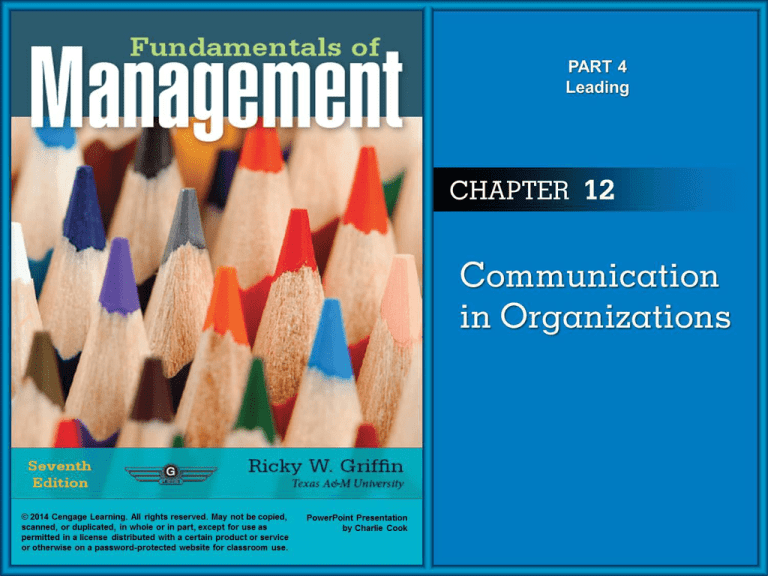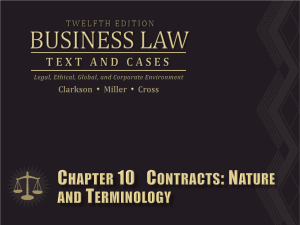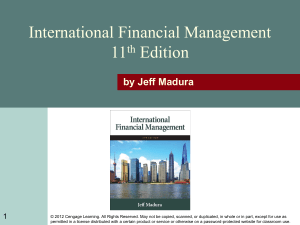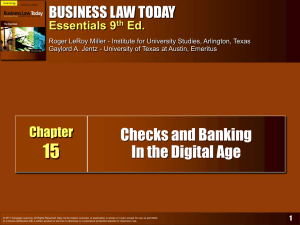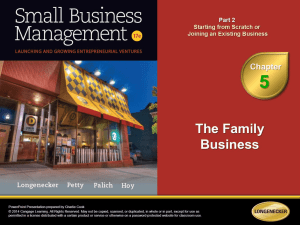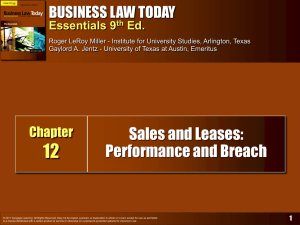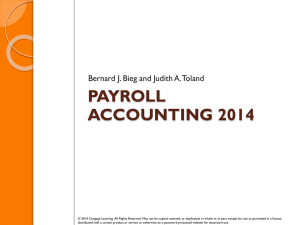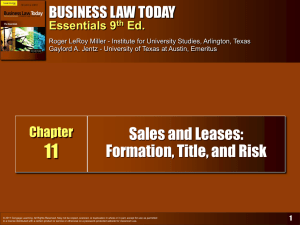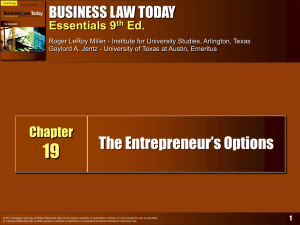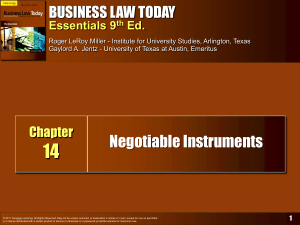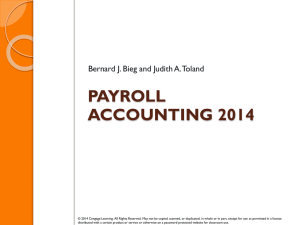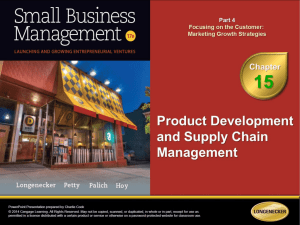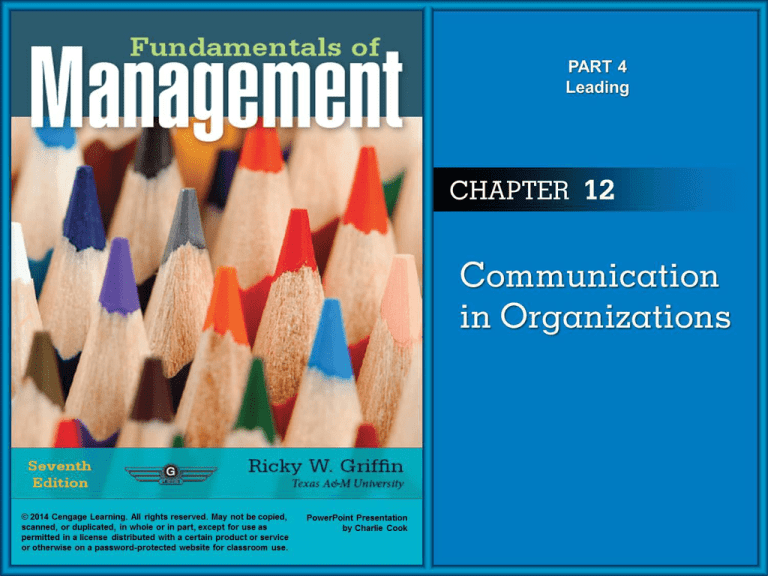
Chapter Learning Objectives
After studying this chapter you should be able to:
1. Describe the role and importance of communication in the
manager’s job.
2. Identify the basic forms of communication in organizations.
3. Describe the role of electronic communication in
organizations.
4. Discuss informal communication, including its various
forms and types.
5. Describe how the communication process can be
managed to recognize and overcome barriers.
© 2014 Cengage Learning. All rights reserved. May not be copied, scanned, or duplicated, in whole or in part, except for use as
permitted in a license distributed with a certain product or service or otherwise on a password-protected website for classroom use.
12–2
The Role of Communication
in Management
Communication Roles
INTERPERSONAL
Figurehead
Leader
Liaison
INFORMATIONAL
Spokesperson
Monitor
Disseminator
© 2014 Cengage Learning. All rights reserved. May not be copied, scanned, or duplicated, in whole or in part, except for use as
permitted in a license distributed with a certain product or service or otherwise on a password-protected website for classroom use.
DECISIONAL
Entrepreneur
Disturbancehandler
Negotiator
12–3
Communication and the Manager’s Job
• Communication
–The process of transmitting information from one
person to another.
• Effective Communication
–The received message is as close as possible in
meaning to the message intended.
• Data
–Raw facts and figures reflecting a single aspect of
reality.
• Information
–Data presented in a way or form that has meaning.
© 2014 Cengage Learning. All rights reserved. May not be copied, scanned, or duplicated, in whole or in part, except for use as
permitted in a license distributed with a certain product or service or otherwise on a password-protected website for classroom use.
12–4
Managing the Flow of Information
Sources of
Information
Receiving and
Processing
Disseminating
Stored
From inside the
organization
Used
Manager
Passed on
From the
environment
© 2014 Cengage Learning. All rights reserved. May not be copied, scanned, or duplicated, in whole or in part, except for use as
permitted in a license distributed with a certain product or service or otherwise on a password-protected website for classroom use.
Discarded
12–5
Characteristics of Useful Information
• Accurate
–A valid and reliable reflection of reality
• Timely
–Available in time for appropriate managerial action
• Complete
–A complete and undistorted picture of reality
• Relevant
–Content which meets the needs and circumstances of
the user
© 2014 Cengage Learning. All rights reserved. May not be copied, scanned, or duplicated, in whole or in part, except for use as
permitted in a license distributed with a certain product or service or otherwise on a password-protected website for classroom use.
12–6
FIGURE 12.1 The Communication Process
© 2014 Cengage Learning. All rights reserved. May not be copied, scanned, or duplicated, in whole or in part, except for use as
permitted in a license distributed with a certain product or service or otherwise on a password-protected website for classroom use.
12–7
The Communication Process (cont’d)
• Steps in the Communication Process
–Deciding to transmit a fact, idea, opinion,
or other information to the receiver.
–Encoding the meaning into a form
appropriate to the situation.
–Transmitting through the appropriate
channel or medium.
–Decoding the message back into a form
that has meaning to the receiver.
–“Noise” is anything disrupting the
communication process.
© 2014 Cengage Learning. All rights reserved. May not be copied, scanned, or duplicated, in whole or in part, except for use as
permitted in a license distributed with a certain product or service or otherwise on a password-protected website for classroom use.
12–8
Interpersonal Communication Forms
Form
Advantages
Disadvantages
Oral
1. Promotes feedback
and interchange
1. May suffer from inaccuracies
2. Is easy to use
2. Leaves no permanent record
1. Tends to be more
accurate
1. Inhibits feedback and
exchange
2. Provides a record
of communication
2. Is more difficult and time
consuming
Written
© 2014 Cengage Learning. All rights reserved. May not be copied, scanned, or duplicated, in whole or in part, except for use as
permitted in a license distributed with a certain product or service or otherwise on a password-protected website for classroom use.
12–9
Interpersonal Communication
• Oral communication
• Face-to-face conversations, group discussions, telephone
calls, and other situations in which the spoken word is used to
express meaning.
• Advantages
Promotes prompt feedback
and interchange in the form
of verbal questions and
responses.
Is easy to use and can be
done with little preparation.
• Disadvantages
Suffers from problems
with inaccuracy in
meaning and details.
Leaves no time for
thought and consideration
and no permanent record
of what was said.
© 2014 Cengage Learning. All rights reserved. May not be copied, scanned, or duplicated, in whole or in part, except for use as
permitted in a license distributed with a certain product or service or otherwise on a password-protected website for classroom use.
12–10
Management Challenge Question
• How could the overuse of oral communications
and information technology delay managers in
the completion of their assignments?
© 2014 Cengage Learning. All rights reserved. May not be copied, scanned, or duplicated, in whole or in part, except for use as
permitted in a license distributed with a certain product or service or otherwise on a password-protected website for classroom use.
12–11
Interpersonal Communication (cont’d)
• Written Communication
–Memos, letters, reports, notes, email, and other
methods in which the written word is used to transmit
meaning.
• Advantages of Written Communication
–Is accurate and creates a permanent record of the
exchange.
–Leaves time for thought and consideration, can be
referenced.
–Is easy to use and can be done with little preparation.
© 2014 Cengage Learning. All rights reserved. May not be copied, scanned, or duplicated, in whole or in part, except for use as
permitted in a license distributed with a certain product or service or otherwise on a password-protected website for classroom use.
12–12
Interpersonal Communication (cont’d)
• Disadvantages of Written Communication
–Inhibits feedback and interchange due to the burden
of the process of preparing a physical document.
–Considerable delay can occur in clarifying message
meanings.
© 2014 Cengage Learning. All rights reserved. May not be copied, scanned, or duplicated, in whole or in part, except for use as
permitted in a license distributed with a certain product or service or otherwise on a password-protected website for classroom use.
12–13
Choosing The Right Form
• The situation determines the most appropriate
medium:
–Oral communication and e-mail may be preferred for
personal, brief, nonroutine, or high priority
communications.
–Formal written communications (e.g., memos, letters,
reports, and notes) are used for messages that are
impersonal, routine, and of lower priority.
© 2014 Cengage Learning. All rights reserved. May not be copied, scanned, or duplicated, in whole or in part, except for use as
permitted in a license distributed with a certain product or service or otherwise on a password-protected website for classroom use.
12–14
Communication in Networks and Teams
• Communication Network
–The pattern through which the members of a group or
team communicate.
• Research Suggests:
–For simple and routine tasks, centralized networks
perform with the greatest efficiency and accuracy.
–For complex and nonroutine tasks, decentralized
networks with open communications are most
effective.
© 2014 Cengage Learning. All rights reserved. May not be copied, scanned, or duplicated, in whole or in part, except for use as
permitted in a license distributed with a certain product or service or otherwise on a password-protected website for classroom use.
12–15
FIGURE 12.2
Types of Communication Networks
2
2
3
1
4
1
5
5
1
4
5
Wheel
2
3
4
2
4
2
Circle
3
2
Y
1
2
3
1
3
5
Chain
5
4
All channel
© 2014 Cengage Learning. All rights reserved. May not be copied, scanned, or duplicated, in whole or in part, except for use as
permitted in a license distributed with a certain product or service or otherwise on a password-protected website for classroom use.
12–16
Management Challenge Questions
• What type of communication network is
represented by the following:
–Instant messaging
–Social networks (Facebook and MySpace)
–Text messaging
–Work blogs
–Twitter
• How can organizations use social networks
to their competitive advantage?
© 2014 Cengage Learning. All rights reserved. May not be copied, scanned, or duplicated, in whole or in part, except for use as
permitted in a license distributed with a certain product or service or otherwise on a password-protected website for classroom use.
12–17
Organizational Communication
• Vertical Communication
–Communication that flows up and down the
organization, usually along formal reporting lines.
• Takes place between managers and subordinates
• May involve several levels of the organization.
–Upward communication
• Consists of messages from subordinates to superiors
• Is more subject to distortion.
–Downward communication
• Occurs when information flows down the hierarchy from
superiors to subordinates.
© 2014 Cengage Learning. All rights reserved. May not be copied, scanned, or duplicated, in whole or in part, except for use as
permitted in a license distributed with a certain product or service or otherwise on a password-protected website for classroom use.
12–18
Organizational Communication (cont’d)
• Horizontal Communication
–Communication that flows laterally within the
organization; involves persons at the same level of the
organization.
• Facilitates coordination among independent units.
• Useful in joint problem solving.
• Plays a major role in communications among
members of work teams drawn from different
departments.
© 2014 Cengage Learning. All rights reserved. May not be copied, scanned, or duplicated, in whole or in part, except for use as
permitted in a license distributed with a certain product or service or otherwise on a password-protected website for classroom use.
12–19
Vertical and Horizontal Communication
Vertical
Communication
Downward
Horizontal
Communication
Upward
© 2014 Cengage Learning. All rights reserved. May not be copied, scanned, or duplicated, in whole or in part, except for use as
permitted in a license distributed with a certain product or service or otherwise on a password-protected website for classroom use.
12–20
FIGURE 12.3
Formal Communication in Organizations
© 2014 Cengage Learning. All rights reserved. May not be copied, scanned, or duplicated, in whole or in part, except for use as
permitted in a license distributed with a certain product or service or otherwise on a password-protected website for classroom use.
12–21
Electronic Communication
• Information Technology (IT)
–The resources used by the organization
to manage information that it needs to
carry out its mission.
© 2014 Cengage Learning. All rights reserved. May not be copied, scanned, or duplicated, in whole or in part, except for use as
permitted in a license distributed with a certain product or service or otherwise on a password-protected website for classroom use.
12–22
Information Systems
• Transaction Processing System (TPS)
–A system designed to handle routine and recurring
transactions.
• Management Information System (MIS)
–Supports an organization’s managers by providing
daily reports, schedules, plans, and budgets.
• Decision Support System (DSS)
–An interactive system that automatically searches for,
manipulates, and summarizes information needed by
managers for specific decisions.
© 2014 Cengage Learning. All rights reserved. May not be copied, scanned, or duplicated, in whole or in part, except for use as
permitted in a license distributed with a certain product or service or otherwise on a password-protected website for classroom use.
12–23
Information Systems (cont’d)
• Executive Support Systems (ESS)
–A quick-reference, easy-access application of
information systems designed for instant access
by upper-level managers.
• Artificial Intelligence (AI) and Expert Systems
–Information systems designed to imitate the thought
process of human experts; are capable of learning.
• Intranet and Extranets
–Firewall-protected private networks for internal use
by employees that become extranets when selected
outsiders are given limited access.
© 2014 Cengage Learning. All rights reserved. May not be copied, scanned, or duplicated, in whole or in part, except for use as
permitted in a license distributed with a certain product or service or otherwise on a password-protected website for classroom use.
12–24
New Information Technologies
Computer Software:
• Databases
• Spreadsheets
• Word processing
• Electronic Mail
More Basic
Telecommunications:
• Teleconferencing
• Telecommuting
• Networking
• E-mail and the
Internet
Artificial Intelligence:
• Decision support
systems
• Knowledge-based
systems
• Expert systems
Hypertext:
• Help systems
• Online
encyclopedias
• Interactive
programs
More Complex
© 2014 Cengage Learning. All rights reserved. May not be copied, scanned, or duplicated, in whole or in part, except for use as
permitted in a license distributed with a certain product or service or otherwise on a password-protected website for classroom use.
12–25
Personal Electronic Communication
• Personal Digital Technology
–Has created opportunities for quickly disseminating
information and contacting others in the organization.
• Email, fax machines, teleconferences,
personal computers, and smart phones
–Has also created opportunities for
dysfunctional employee behaviors.
© 2014 Cengage Learning. All rights reserved. May not be copied, scanned, or duplicated, in whole or in part, except for use as
permitted in a license distributed with a certain product or service or otherwise on a password-protected website for classroom use.
12–26
Telecommuting
• Advantage:
–Allows people to work at home and transmit
their work electronically to the company.
• Disadvantages:
–The lack of face-to-face contact
–Loss of strong personal relationships
–Falling behind professionally
–Losing out in organizational politics.
© 2014 Cengage Learning. All rights reserved. May not be copied, scanned, or duplicated, in whole or in part, except for use as
permitted in a license distributed with a certain product or service or otherwise on a password-protected website for classroom use.
12–27
Management Challenge Questions
• What information technology (IT) challenges are
employers likely to encounter as more workers
telecommute?
• Which information technologies will be of the
best help in overcoming the disadvantages of
telecommuting?
© 2014 Cengage Learning. All rights reserved. May not be copied, scanned, or duplicated, in whole or in part, except for use as
permitted in a license distributed with a certain product or service or otherwise on a password-protected website for classroom use.
12–28
Informal Communications
• Are interchanges among employees that take
place outside the normal work setting.
• May or may not follow official reporting
relationships and/or prescribed organizational
channels
• May have nothing to do with official
organizational business.
• Can promote a strong culture and enhance
employee understanding of how the
organization works.
© 2014 Cengage Learning. All rights reserved. May not be copied, scanned, or duplicated, in whole or in part, except for use as
permitted in a license distributed with a certain product or service or otherwise on a password-protected website for classroom use.
12–29
FIGURE 12.4
Informal Communication in Organizations
Informal communication network pathways
© 2014 Cengage Learning. All rights reserved. May not be copied, scanned, or duplicated, in whole or in part, except for use as
permitted in a license distributed with a certain product or service or otherwise on a password-protected website for classroom use.
12–30
FIGURE 12.5
Common Grapevine Chains Found in Organizations
© 2014 Cengage Learning. All rights reserved. May not be copied, scanned, or duplicated, in whole or in part, except for use as
permitted in a license distributed with a certain product or service or otherwise on a password-protected website for classroom use.
12–31
Management by Wandering Around
• Managers keep in touch with what’s going on
by wandering around and talking to people on
all levels in the organization.
© 2014 Cengage Learning. All rights reserved. May not be copied, scanned, or duplicated, in whole or in part, except for use as
permitted in a license distributed with a certain product or service or otherwise on a password-protected website for classroom use.
12–32
Nonverbal Communication
• Any communication exchange
that does not use words, or
uses words to carry more
meaning than the strict
definition of the words
themselves.
–Facial expression
–Inflection and tone
of the voice.
Words in
message
7%
Inflection
and tone
38%
© 2014 Cengage Learning. All rights reserved. May not be copied, scanned, or duplicated, in whole or in part, except for use as
permitted in a license distributed with a certain product or service or otherwise on a password-protected website for classroom use.
Facial
expression
55%
12–33
Nonverbal Communications
Kinds of Nonverbal
Communications
Images
Settings
Body Language
© 2014 Cengage Learning. All rights reserved. May not be copied, scanned, or duplicated, in whole or in part, except for use as
permitted in a license distributed with a certain product or service or otherwise on a password-protected website for classroom use.
12–34
Other Nonverbal Communications
• Images
–The kinds of words people elect to use to give
emphasis and effect to what they say.
• Settings
–Boundaries, familiarity, home turf are symbols of
power and influence how people choose to
communicate in organizations.
• Body Language
–How people of different cultures and backgrounds
physically position themselves and react to the stance
and body movements of others has a strong influence
on communications between individuals.
© 2014 Cengage Learning. All rights reserved. May not be copied, scanned, or duplicated, in whole or in part, except for use as
permitted in a license distributed with a certain product or service or otherwise on a password-protected website for classroom use.
12–35
Table 12.1
Barriers to Effective Communication
Individual Barriers
Organizational Barriers
Conflicting or inconsistent signals
Semantics
Credibility about the subject
Status or power differences
Reluctance to communicate
Different perceptions
Poor listening skills
Noise
Predispositions about the subject
Overload
Language differences
© 2014 Cengage Learning. All rights reserved. May not be copied, scanned, or duplicated, in whole or in part, except for use as
permitted in a license distributed with a certain product or service or otherwise on a password-protected website for classroom use.
12–36
Barriers to Effective Communication
The Sender
The Receiver
Both the Sender
and the Receiver
• Inconsistency
• Credibility
• Reluctance
• Selective attention
• Attitudes
• Value Judgments
• Overload
• Semantics
• Status differences
• Power differences
• Perceptual differences
• Language differences
• Cultural differences
© 2014 Cengage Learning. All rights reserved. May not be copied, scanned, or duplicated, in whole or in part, except for use as
permitted in a license distributed with a certain product or service or otherwise on a password-protected website for classroom use.
12–37
Table 12.2
Overcoming Barriers to Communication
Individual Skills
Organizational Skills
Develop good listening skills
Follow up
Encourage two-way communication
Regulate information flows
Be aware of language and meaning
Understand the richness of media
Maintain credibility
Be sensitive to the receiver’s perspective
Be sensitive to sender’s perspective
© 2014 Cengage Learning. All rights reserved. May not be copied, scanned, or duplicated, in whole or in part, except for use as
permitted in a license distributed with a certain product or service or otherwise on a password-protected website for classroom use.
12–38
FIGURE 12.6
More and Less Effective Listening Skills
© 2014 Cengage Learning. All rights reserved. May not be copied, scanned, or duplicated, in whole or in part, except for use as
permitted in a license distributed with a certain product or service or otherwise on a password-protected website for classroom use.
12–39