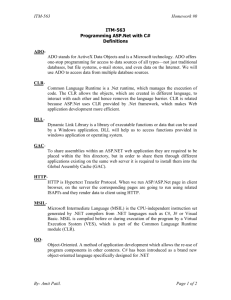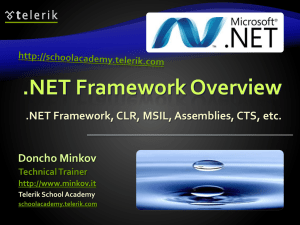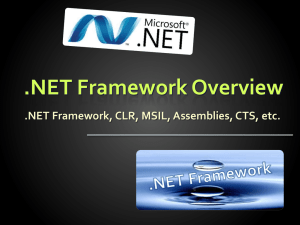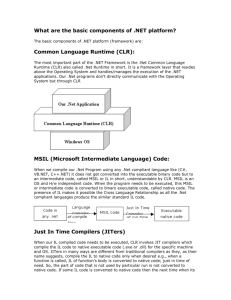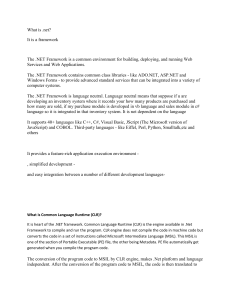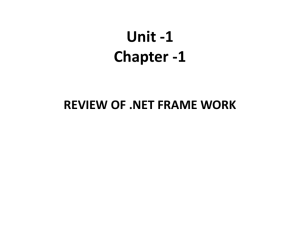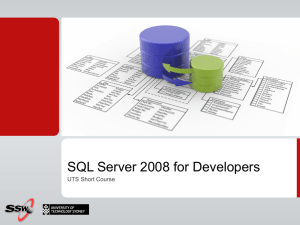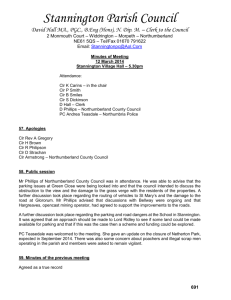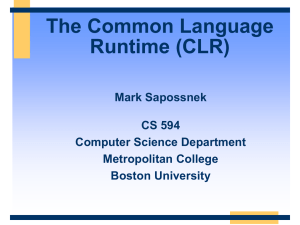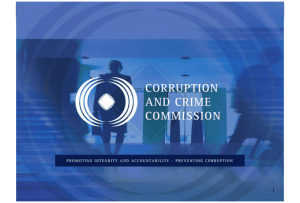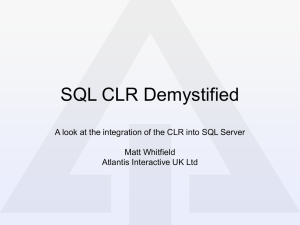NET Framework Overview - aspnet-mvc
advertisement
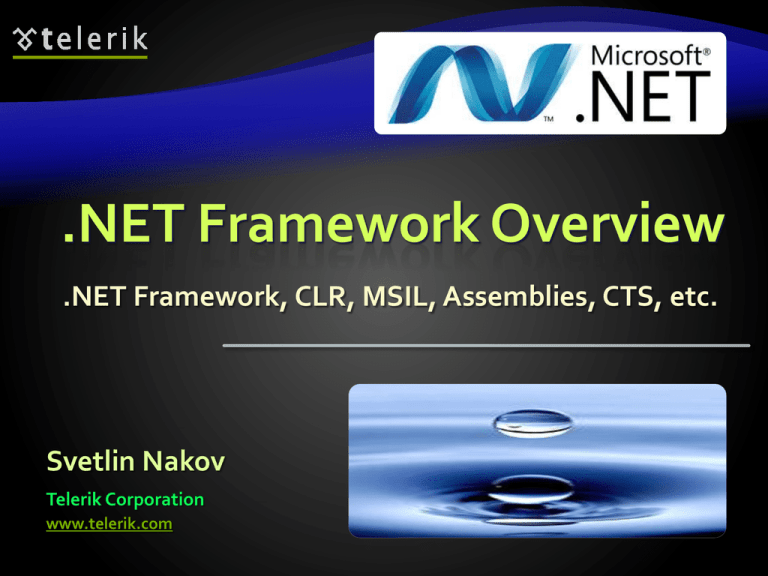
.NET Framework Overview
.NET Framework, CLR, MSIL, Assemblies, CTS, etc.
Svetlin Nakov
Telerik Corporation
www.telerik.com
Table of Contents
1.
What is .NET?
Microsoft .NET platform architecture
2.
What is .NET Framework?
.NET Framework Architecture
3.
Common Language Runtime (CLR)
4.
Managed Code
5.
Intermediate Language MSIL
6.
Assemblies and Metadata
7.
.NET Applications
Table of Contents (2)
8.
Common Language Infrastructure (CLI) and
integration of different languages
Common Language Specification (CLS)
Common Type System (CTS)
9.
Framework Class Library
10.
Integrated Development Environment Visual
Studio
.NET Framework
Microsoft's Platform for
Application Development
What is the .NET Platform?
The .NET platform
Microsoft's platform for software development
Unified technology for development of almost
any kind of applications
GUI / Web / RIA / mobile / server / cloud / etc.
.NET platform versions
.NET Framework
Silverlight / Windows Phone 7
.NET Compact Framework
What is .NET Framework?
.NET Framework
An environment for developing and executing
.NET applications
Unified programming model, set of languages,
class libraries, infrastructure, components and
tools for application development
Environment for controlled execution of
managed code
It is commonly assumed that
.NET platform == .NET Framework
.NET Framework Components
Common Language Runtime (CLR)
Environment for controlled execution of
programmed code – like a virtual machine
Executes .NET applications
Framework Class
Library (FCL)
Standard class library for .NET development
Delivers basic functionality for developing: XML,
ADO.NET, LINQ, ASP.NET, WPF, WCF, WWF,
Silverlight, Web services, Windows Forms, ...
SDK, compilers and tools
.NET Framework Architecture
The OS manages the resources, the
processes and the users of the machine
Provides to the applications some
services (threads, I/O, GDI+, DirectX,
COM, COM+, MSMQ, IIS, WMI, …)
CLR is a separate process in the OS
Operating System (OS)
.NET Framework Architecture (2)
CLR manages the execution of
the.NET code
Manages the memory,
concurrency, security, ...
CLR
Common Language Runtime (CLR)
Operating System (OS)
.NET Framework Architecture (3)
Rich object-oriented library with
fundamental classes
Input-output, collections, text
processing, networking, security,
multi-threading, …
Base Class Library (BCL)
Common Language Runtime (CLR)
Operating System (OS)
.NET Framework Architecture (4)
Database access
ADO.NET, LINQ, LINQ-to-SQL and
Entity Framework
Strong XML support
ADO.NET, LINQ and XML (Data Tier)
Base Class Library (BCL)
Common Language Runtime (CLR)
Operating System (OS)
.NET Framework Architecture (5)
Windows Communication
Foundation (WCF) and Windows
Workflow Foundation (WWF) for
the SOA world
WCF and WWF (Communication and Workflow Tier)
ADO.NET, LINQ and XML (Data Tier)
Base Class Library (BCL)
Common Language Runtime (CLR)
Operating System (OS)
.NET Framework Architecture (6)
User interface technologies: Web based,
Windows GUI, WPF, Silverlight, mobile, …
ASP.NET
Web Forms, MVC, AJAX
Mobile Internet Toolkit
Windows
Forms
WPF
Silverlight
WCF and WWF (Communication and Workflow Tier)
ADO.NET, LINQ and XML (Data Tier)
Base Class Library (BCL)
Common Language Runtime (CLR)
Operating System (OS)
.NET Framework Architecture (7)
Programming language on your flavor!
C# C++ VB.NET J#
ASP.NET
Web Forms, MVC, AJAX
Mobile Internet Toolkit
F# JScript Perl Delphi
Windows
Forms
WPF
…
Silverlight
WCF and WWF (Communication and Workflow Tier)
ADO.NET, LINQ and XML (Data Tier)
Base Class Library (BCL)
Common Language Runtime (CLR)
Operating System (OS)
.NET Framework 4.0
15
The Future
16
Common Language
Runtime (CLR)
The Heart of .NET Framework
Common Language Runtime (CLR)
Managed execution environment
Controls the execution of managed .NET
programming code
Something like virtual
machine
Like the Java Virtual Machine (JVM)
Not an interpreter
Compilation on-demand is used
Known as Just In Time (JIT) compilation
Possible
compilation in advance (Ngen)
Responsibilities of CLR
Execution of the IL code and the JIT
compilation
Managing memory and application resources
Ensuring type safety
Interaction with the OS
Managing security
Code access security
Role-based security
Responsibilities of CLR (2)
Managing exceptions
Managing
concurrency – controlling the
parallel execution of application threads
Managing application
domains and their
isolation
Interaction with unmanaged code
Supporting
debug /
profile of .NET code
CLR Architecture
Base Class Library Support
Thread Support
COM Marshaler
Type Checker
Exception Manager
Security Engine
Debug Engine
IL to Native
JIT Compiler
Code
Manager
Class Loader
Garbage
Collector
Managed and
Unmanaged Code
What is the Difference?
Managed Code
CLR executed code is called
managed code
Represents programming code in the low level
language MSIL (MS Intermediate Language)
Contains
metadata
Description of classes, interfaces, properties,
fields, methods, parameters, etc.
Programs,
written in any .NET language are
Compiled to managed code (MSIL)
Packaged as assemblies (.exe or .dll files)
Managed Code (2)
Object-oriented
Secure
Reliable
Protected from irregular use of types (type-safe)
Allows
integration between components and
data types of different programming
languages
Portable between different platforms
Windows, Linux, Max OS X, etc.
Unmanaged (Win32) Code
No protection of memory and
type-safety
Reliability problems
Safety problems
Doesn’t contain
metadata
Needs additional overhead like (e.g. use COM)
Compiled to machine-dependent code
Need of different versions for different
platforms
Hard to be ported to other platforms
Memory Management
CLR manages memory automatically
Dynamically loaded objects are stored in the
managed heap
Unusable objects are automatically cleaned up
by the garbage collector
Some of the big problems are solved
Memory leaks
Access to freed or unallocated memory
Objects are accessed through a reference
Intermediate
Language (MSIL)
Intermediate Language
(MSIL, IL, CIL)
Low level language
(machine language) for the
.NET CLR
Has
independent set of CPU instructions
Loading and storing data, calling methods
Arithmetic and logical operations
Exception handling
Etc.
MSIL is converted to instructions
for the
current physical CPU by the JIT compiler
Sample MSIL Program
.method private hidebysig static void Main() cil managed
{
.entrypoint
// Code size
11 (0xb)
.maxstack 8
ldstr
"Hello, world!"
call
void
[mscorlib]System.Console::WriteLine(string)
ret
} // end of method HelloWorld::Main
Compilation and Execution
Compilation
Source
code
Language
compiler
Code
Assembly
(.EXE or
.DLL file)
MSIL
Metadata
When given
method is called
for the first time
Execution
Machine
code
JIT
compiler
Pre-compilation
during the install
(NGEN)
.NET Applications
Assemblies, Metadata and Applications
.NET Assemblies
.NET assemblies:
Self-containing .NET components
Stored in .DLL and .EXE files
Contain list of classes, types and resources
Smallest deployment unit in CLR
Have unique version number
.NET deployment model
No version conflicts (forget the "DLL hell")
Supports side-by-side execution of different
versions of the same assembly
Metadata in the Assemblies
Metadata in the .NET assemblies
Data about data contained in the assembly
Integral part of the assembly
Generated by the .NET languages compiler
Describes all classes, their class members,
versions, resources, etc.
Metadata in Assemblies
Type Description
Classes, interfaces, inner types, base
classes, implemented interfaces,
member fields, properties, methods,
method parameters, return value,
attributes, etc.
Assembly Description
Name
Version
Localization
[digital
signature]
Dependencies on other assemblies
Security permissions
Exported types
.NET Applications
Configurable
Consist
executable .NET units
of one or more assemblies
Installed
by "copy / paste"
No complex registration of components
Different applications
use different versions of
common assemblies
No conflicts due to their "strong name"
Easy installation,
un-installation and update
Common Type System (CTS)
CTS defines the CLR
supported types of data
and the operations over them
Ensures data level compatibility
between
different .NET languages
E.g. string in C# is the same like String in
VB.NET and in J#
Value types
and reference types
All types derive from System.Object
The .NET Languages
C#, VB.NET, C++, J#, etc.
.NET Languages
.NET languages by Microsoft
C#, VB.NET, Managed C++, J#, F#, JScript
.NET languages by third
parties
Object Pascal, Perl, Python, COBOL, Haskell,
Oberon, Scheme, Smalltalk…
Different languages can be mixed in a single
application
Cross-language
inheritance of types and
exception handling
C# Language
C# is mixture between C++, Java and Delphi
Fully object-oriented by design
Component-oriented programming model
Components, properties and events
No header files like C/C++
Suitable for GUI and Web applications
XML based documentation
In C# all data types are objects
Example: 5.ToString() is a valid call
C# Language – Example
C# is standardized by ECMA and ISO
Example of C# program:
using System;
class NumbersFrom1to100
{
static void Main()
{
for (int i=1; i<=100; i++)
{
Console.WriteLine(i);
}
}
}
Framework Class
Library (FCL)
Standard Out-of-the-box .NET APIs
Framework Class Library (FCL)
Framework Class Library is the standard
.NET Framework library of out-of-the-box
reusable classes and components (APIs)
ASP.NET
Web Forms, MVC, AJAX
Mobile Internet Toolkit
Windows
Forms
WPF
Silverlight
WCF and WWF (Communication and Workflow Tier)
ADO.NET, LINQ and XML (Data Tier)
Base Class Library (BCL)
FCL Namespaces
ASP.NET
Web Forms, MVC, AJAX
Mobile Internet Toolkit
Windows
Forms
WPF & Silverlight
System.Windows
System.Web
System.Windows
.Forms
System.Windows.Media
System.Web.Mvc
System.Drawing
System.Windows.Markup
WCF and WWF (Communication and Workflow Tier)
System.ServiceModel
System.Activities
System.Workflow
ADO.NET, LINQ and XML (Data Tier)
System.Data
System.Linq
System.Xml
System.Data.Linq
System.Xml.Linq
System.Data.Entity
Visual Studio IDE
Powerful Development Environment for .NET
Visual Studio
Visual Studio is powerful Integrated
Development Environment (IDE) for .NET
Developers
Create, edit, compile and run .NET applications
Different languages – C#, C++, VB.NET, J#, …
Flexible code editor
Powerful debugger
Integrated with SQL Server and IIS
Strong support of Web services, WCF and WWF
Visual Studio (2)
Visual
programming
Component-oriented, event based
Managed and unmanaged code
Helpful wizards and editors
Windows Forms Designer
WCF / Silverlight Designer
ASP.NET Web Forms Designer
ADO.NET / LINQ-to-SQL / XML Data Designer
Many third
party extensions
Visual Studio IDE
.NET Framework Overview
Questions?
http://aspnetcourse.telerik.com
Exercises
1. Describe briefly .NET Framework. Indicate its key
components?
2. What is Common Language Runtime (CLR)? Why it is
important part of .NET Framework?
3. What is .NET assembly? What are its integral parts?
4. What is the assembly metadata and what does it
contain?
5. Describe the process of compilation of C# program
to assembly and the process of assembly execution.
6. What is managed code? Why it is preferred over the
traditional unmanaged (native) code?
Exercises (2)
7. What is MSIL language? Indicate its key
characteristics.
8. What is Common Language Specification (CLS)?
Why is it developed?
9. What is Common Type System? When is it used?
10. Point out some of the most popular .NET
languages. What is common for all of them?
11. What is Framework Class Library (FCL)? What
functionality does it deliver? Indicate its key
technologies and namespaces.