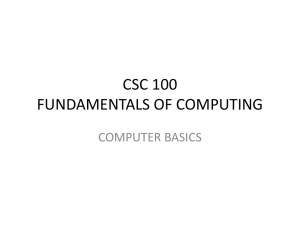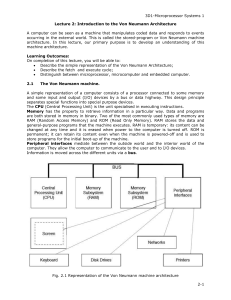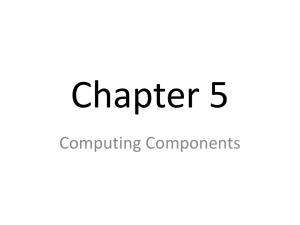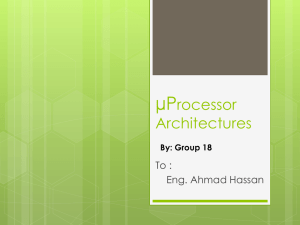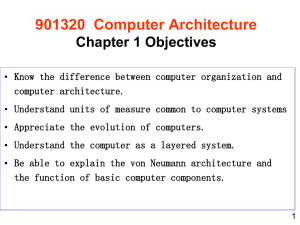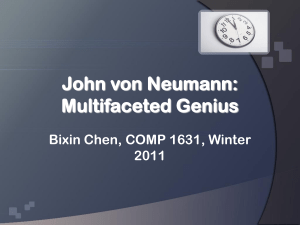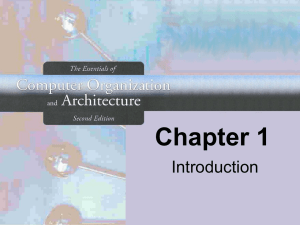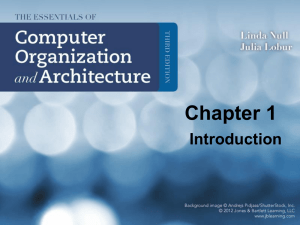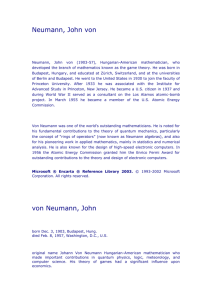Computer Architecture in the 20th Century
advertisement
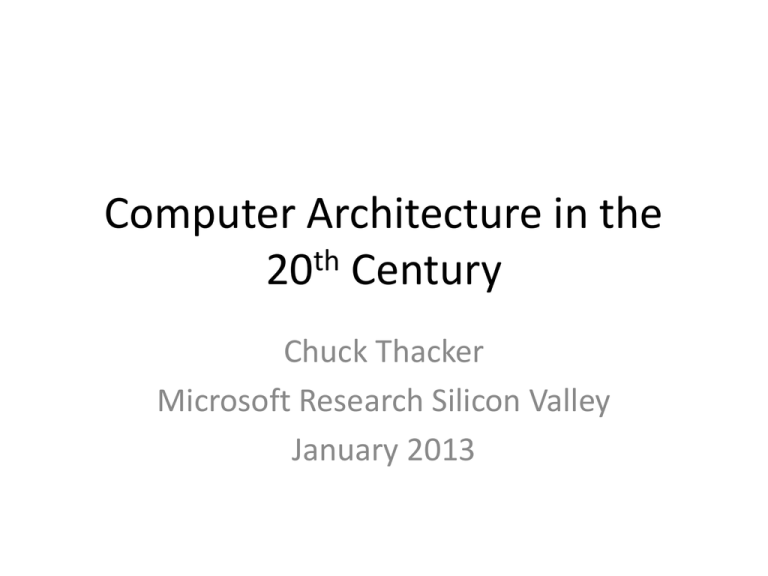
Computer Architecture in the 20th Century Chuck Thacker Microsoft Research Silicon Valley January 2013 Outline • • • • • Computer progress, 1945 – 2000 Exponential drivers for computing Architectural ideas, 1945 – 2000 Putting it all together – a circa-2000 CPU What’s changing in the 21st century? Computer progress 1945 - 2000 • Excellent summary: http://www.computerhistory.org/timeline. • Trends: – Underlying technologies evolved rapidly, and were quickly adopted for computers: • • • • Vacuum tubes -> Transistors -> Bipolar ICs -> CMOS ICs Delay lines -> CRT -> Magnetic core -> DRAM Cards, paper tape -> magnetic drum, tape -> magnetic disc Teletype, line printer, CRT display, laser printer, bitmapped display – Computer software improved to keep pace: • Assembler -> FORTRAN, Algol, COBOL -> Pascal, C -> Java, C# -> JavaScript, Ruby, Python (all sequential languages). – Computer architectures grew increasingly sophisticated: • • • • Original Von Neumann architecture survived, but changed. 1-bit (serial) -> 8, 16, 32, 64 bit parallel machines Vector supercomputers -> Gaming GPUs -> Vector supercomputers CISC vs RISC, architectural improvements for performance, scale An Impersonal Computer from 1972 MAXC: The end of an era 96,000 bits in 1972 The Alto Personal Computer - 1973 How much progress? Item Alto, 1972 My home PC, 2012 Factor Cost $ 15,000 ($105K today) $850 125 CPU clock rate Memory size 6 MHz 128 KB 2.8 GHz (x4) 6 GB 1900 48000 Memory access 850 ns 50 ns 17 Display pixels Network 606 x 808 x 1 3 Mb Ethernet 1920 x 1200 x 32 1 Gb Ethernet 150 300 Disk capacity 2.5 MB 700 GB 280000 Exponential drivers for computing • Rotating magnetic storage – Today, we can store every bit of information we receive during a lifetime on a few disks. • Glass fibers – No two points on earth are more than 70ms apart – On the wired phone network, not the Internet. – Bandwidth is no longer scarce. • Semiconductors and Moore’s Law (1965) – Often misunderstood Some physics – Dennard scaling (1975) • P = CV2 f – Relates power, capacitive load, operating voltage, and frequency in CMOS circuits. • If we scale the dimensions and V down by k: • P’ = (C’ V’2f’) = (C/k)(V/k)2 f’ = CV2f/k3 • Capacitance is C/k because although the area goes down by k2, the dielectric is 1/k as thick. – k is the “feature size”: 90nm -> 45 nm is k = 2. – Our new circuit is 1/k2 the area and1/k3 the power (at the same frequency) of the original version. – Our new chip should also be cheaper, since $ = Area. – This works well for feature sizes > 100nm or so. – It doesn’t work today, since we can’t continue to scale V, and we can’t get rid of the heat. • If f’ = kf, the power per unit area is unchanged. Making a bigger chip means making a hotter chip. • Semiconductor makers have used scaling in very different ways for memories and CPUs. Scaling for Memories and CPUs • Memory manufacturers used scaling to improve density. – Lower voltage, somewhat higher frequency and power, but lots more bits. • CPU manufacturers took another path: Higher clock rates, more complex designs to make sequential programs run faster. • Result: CPUs got very hot (the power wall), and memories got bigger, but not much faster (the memory wall). • Future trend: Rather than a single fast CPU, we will see many simpler CPUs on each chip, or a mix of complex and simple CPUs as well as other logic (graphics and I/O). – Moore’s law is not at an end. • These choices have profound effects on architecture and software: – We can no longer rely on scaling for improved performance. – We must use architectural improvement instead. – We must do better at parallel software • But that’s for another talk. Let’s look now at how architectural improvements were used in the 20th century. What is computer architecture? • Fred Brooks (“The Mythical Man-Month): “…there must be few architects, their product must endure longer than that of an implementer, and the architect sits at the focus of forces which he must ultimately resolve in the user’s interest”. • Hennessy & Patterson (“Computer Architecture: A Quantitative Approach”): • “This task has many aspects, including instruction set design, functional organization, logic design, and implementation. The implementation may encompass integrated circuit design, packaging, power, and cooling. Optimizing the design requires familiarity with a very wide range of technologies, from compilers and operating systems to logic design and packaging”. • Brooks made a clear distinction between architecture and implementation. Today, it’s more blurred. Architectural ideas from the 20th century • • • • • • • • • • The Von Neumann architecture Microprogramming Pipelining Virtual memory Vector machines Caches RISC machines Error detection/correction Multi-threading Speculative execution The Von Neumann Architecture • Parallel, not serial as most machines at that time were • Three subsections: – Memory • 4096 40-bit words. RCA Selectron tubes (didn’t work) – Arithmetic. • Parallel binary arithmetic – I/O system. • Magnetic wire, display (“viewing tubes”) • Simple instruction set: – – – – Indexed addressing Single accumulator Conditional and unconditional jumps Divide, but no multiply. Puzzling. The Von Neumann architecture (2) • This architecture is still in use in essentially all modern computers • Alan Turing had proposed an architecture, which was built as the “Pilot ACE”. Used ultrasonic delay line memory, and was very difficult to program. Although it had a commercial successor, H. Huskey’s drum-based Bendix G15, the architecture was largely ignored by others. • Von Neumann pursued the simplest possible organization consistent with performance. – He worried about numeric precision and algorithm performance. Microprogramming • Maurice Wilkes (1948) realized that the most complex part of the computer was the control. • Proposed a simpler machine, whose programs were the instructions of a more complex target machine. Today, we call this emulation. – The instructions for the micro machine were in fast read-only storage. • Others elaborated on the idea, using read/write storage • Idea used by IBM, DEC, Xerox, Intel, and many others. Pipelining • Basic idea: • Rather than doing all the work in one (long) clock cycle, break it up into N(4 shown) clock cycles. • If the logic delays of each stage are similar, the clock can be N times as fast. • Typical early CPU pipeline: • Instruction Fetch, Instruction Decode/Register read, Execute, Memory access, Register write • Pipeline in a modern CPU is 20+ stages. • Asynchronous pipelines, in which each stage takes only as long as needed and there is no clock, are an interesting possibility, but are (almost) never used. Pipelining (2) • An instruction takes six clocks to complete, but the CPU delivers one result per clock, if… – Later instructions don’t depend on earlier results. – If they do, we have a hazard (several types). – Tricks: stall (bubbles), bypass (adds complexity) Virtual Memory • Introduced in the Manchester Atlas (’60s) by T. Kilburn. – 16 KW core memory (small, fast). – 1 MW magnetic drum (large, slow). • Basic idea: Make the core memory appear to be as large as the drum. – Divide core memory into 32 512-word pages. – Use an associative memory (TLB) to map virtual (drum) addresses to real (core) addresses. – Also used a “learning program” to decide which pages to transfer to and from drum. • Today, we would call this an operating system. • Used in most computers today. – Except supercomputers and embedded systems. Problems VM still solves today • The size of real memory is no longer a problem. • Protection – This will be a problem as long as we program in languages with pointers. • Relocation – Segments are simpler. • Fragmentation – Compacting garbage collectors? • VM was invented in a time of scarcity. Is it still a good idea? Vector machines • Used in CDC6x00, Cray, … “supercomputers”. • Basic idea: • One instruction computes a result for a multi-element vector (SIMD). • Hides memory latency if carefully applied (Supers didn’t have caches, but did have interleaved memory banks). • Problem: Stride is important. • Survives today in: • Intel SSE, GPUs, DSPs, “Stream processors” Caches and cache coherence • Caches exploit two properties of programs to hide latency: – Temporal coherence: If a program accesses location X, it’s likely to need X again soon, so don’t discard X after use. – Spatial coherence: If a program access location X, it’s likely to need X+n soon, so we should fetch x..x+K from memory as a block (a “cache line”). – Access time = Htcache + (1 – H)tmemory. H is the “hit rate”. – This is the Atlas idea again, with lines instead of pages. – There are many variations, and a few rules of thumb. • Until the ’70 cache coherence wasn’t an issue, but multicomputers and faster CPUs changed this. – With uniprocessors, we only needed to worry about I/O coherence. – With early multiprocessors, bus-based snooping protocols were adequate and simple. • With the larger-scale multiprocessors of the ‘80s, more complex protocols were needed. – Busses no longer worked. Point-to-point links were needed. – Protocol complexity skyrocketed, requiring formal methods to ensure correctness. Larger design teams were needed. RISC: Reduced Instruction Set Computers • In the ‘60s and ‘70s, instruction sets and the complexity of implementations grew significantly: • Von Neumann’s original architecture had ~25 instructions. • DEC’s VAX, Intel x86 had >200. • “Feature creep” is an easy trap to fall into, if technology is improving rapidly. And it was. – Several researchers at IBM, Berkeley, and Stanford, realized that compilers weren’t making use of the complex instructions and addressing modes, so they simply eliminated them. • Possibly there was a hidden agenda as well. – The RISC – CISC “wars” raged for several years, until the CISC proponents noticed that microprogramming could be used to provide backward compatibility at low cost. – Today, even x86 machines are RISCs. Error Detection and Correction • This isn’t an architectural idea, but an implementation technique. But important. • Early machines made a lot of errors. • Von Neumann proposed building two side-by-side computers that would compare answers and stop is they were different. This is used in a slightly different form (TMR) in some high reliability machines today (e.g. for spacecraft) • Coding techniques developed in the ‘50s and ‘60s made error checking and correction less expensive. • As electronics became more reliable, designers worried less • The original Cray I didn’t have parity. • As transistors and disk bits got smaller, the problem reappeared: • If the difference between a “1” and a “0” is 1000 electrons, you have a problem. • We also began using technologies that wear out with use (Flash, PCM). • Today, all disks have error detection, memories have ECC. • Except for consumer products and desktop PCs Multithreading • Another technique to hide memory latency/ increase instruction-level parallelism (ILP). – Several variants: • Launch several instructions from the same thread each cycle. Works if the instructions use different execution units or if there are multiple functional units. • Launch one instruction per cycle, switch threads when the processor would stall. • Combinations of the two. – Each processor must hold the state of all its threads (another way to use up transistors). – Lots of LPR papers have been written about how to schedule the threads. Speculative execution • Yet another try at squeezing the last bit of ILP out of programs. • Basic idea: – If the outcome of a calculation is not known (yet) guess, or try both paths. • Began with branch prediction. Worked fairly well. • Extended to value prediction • And to transactions (more in next lecture). • Problems: • Can’t commit a result until the outcome is known. Requires more state (more transistors, more energy). • Speculation that is discarded wastes energy. Putting it all together: A late 20th century dual-core CPU An early 21st century PC What’s Changing in the 21st century? • Dennard scaling stops, but Moore’s “law” doesn’t. – CPUs aren’t faster, but there are more of them on each chip. – Other things get swept onto the same “System on a Chip (SOC)”: – Northbridge, Southbridge, Memory Controller, GPU, network – Functional specialization makes the CPU less important. • Large data centers do the heavy lifting. • Computer architecture and computer networking research areas merge. • These are the topics for the next lecture. Thank you!