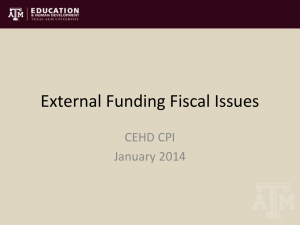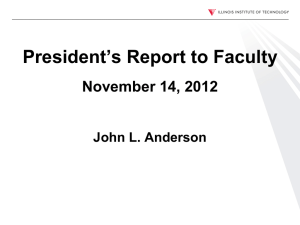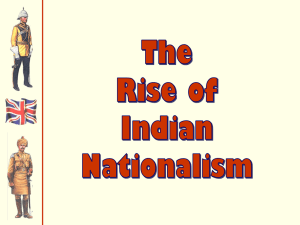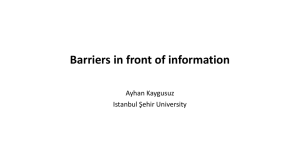Usability evaluation - IDC
advertisement
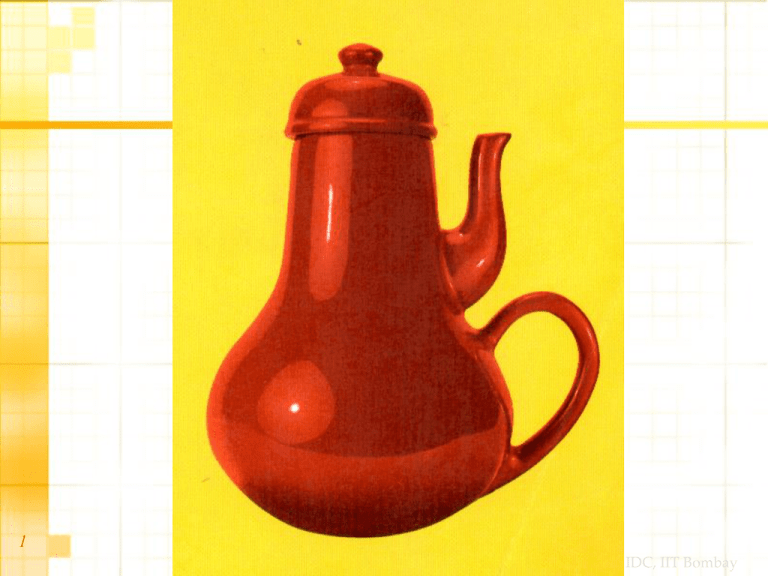
1 © IDC, IIT Bombay BadDesigns.com 2 © IDC, IIT Bombay 3 © IDC, IIT Bombay 4 © IDC, IIT Bombay 5 © IDC, IIT Bombay 6 © IDC, IIT Bombay 7 © IDC, IIT Bombay 8 © IDC, IIT Bombay 9 © IDC, IIT Bombay 10 © IDC, IIT Bombay 11 © IDC, IIT Bombay 12 © IDC, IIT Bombay 13 © IDC, IIT Bombay 14 © IDC, IIT Bombay 15 © IDC, IIT Bombay 16 © IDC, IIT Bombay 17 © IDC, IIT Bombay 18 © IDC, IIT Bombay World Is Full of Unusable Objects Home assignment – Find 3 unique usability problems in the day-to-day objects that you have observed or encountered – Describe them as 3 slides in a presentation 19 Usability Evaluation Objective To identify usability problems in an interface – To improve the design – formative evaluation – To compare competitive products or as acceptance test – summative evaluation 21 © IDC, IIT Bombay Many Methods Heuristic evaluation User Testing Thinking Aloud Protocol Card sort Feedback from real life usage – Observational field studies – Logging actual use – User Feedback – Questionnaires and Interviews – Focus groups 22 Usability Evaluation Methods Heuristic evaluation – Jakob Nielsen, Usability Engineering, Morgan Kaufman, 1990 23 Task For use by a shopkeeper in a kirana shop to make a bill – Find as many usability problems as you can in 5 minutes in the Standard Windows calculator For each problem – State it succinctly (if you thought of a design idea, tell us what problem do you solve) – Identify a (potential) user experience goal that was not met – Rate it for severity – Identify layer of user experience 24 © IDC, IIT Bombay Task Analyse the alarm app shown in this video for use by a patient educated till class VII as reminder tool for his medication – Find as many usability problems as you can in 5 minutes 25 © IDC, IIT Bombay Analyse the app shown in this video http://www.youtube.com/watch?v=s94JxnVwJtI 26 Task Analyse the alarm app shown in this video for use by a patient educated till class VII as reminder tool for his medication – Find as many usability problems as you can in 5 minutes For each problem – State it succinctly (if you thought of a design idea, tell us what problem do you solve) – Identify a (potential) user experience goal that was not met – Rate it for severity – Identify layer of user experience where the problem occurs 27 © IDC, IIT Bombay Heuristic Evaluation Technique 5-10 evaluators examine the product and identify usability problems It helps to have a mix of usability experts, domain experts and users – Single / double experts – Same evaluators provide consistency across versions and save time – New evaluators provide fresh eyes 28 © IDC, IIT Bombay Heuristic Evaluation Technique Give assistance regarding the domain knowledge – Brief about users, personas, scenarios, primary goals, and usability goals – Evaluators may be asked to focus on parts of the product / specific personas Give a checklist of – HCI heuristics and principles – Platform standards, common practices – Domain standards, common practices 29 © IDC, IIT Bombay Heuristic Evaluation Technique … 30 Each evaluator has the freedom to choose his/her method of evaluation – Each evaluator evaluates the product independently – Evaluators should go through product 2-3 times First iteration – Look for problems novice might face – Analyze Surface and Skeleton issues Second iteration – Use primary goals, usability goals, heuristics, domain standards, platform standards to identify problems – Look for conceptual problems, analyze Structure Third iteration – Look for what is being missed out – Question Scope and Strategy issues © IDC, IIT Bombay Heuristic Evaluation Technique … Sometimes, an observer notes the findings – Each of us will note for ourselves here Observer may give hints about product use – These are evaluators, not users – Save time, capture the problem, and move on – Help only when evaluators ask, after noting problems 31 © IDC, IIT Bombay Heuristic Evaluation Technique … After the evaluations, have a debriefing meeting to compile findings The debriefing meeting also produces design suggestions – Make them sound like suggestions rather than decisions – Do not express only a design idea, point to the problem first Typical debriefing sessions last 1-4 hours – Produce preliminary report during the debriefing meeting – Fine-tune later 32 © IDC, IIT Bombay Heuristic Evaluation Output Output of heuristic evaluation is a list of usability problems Report formats – Introduction, product evaluated, method used – Scenario based problems ~ Enter the cubicle, swipe the card, enter PIN, check balance, withdraw cash, collect cash, card and receipt, exit the cubicle – Screen based problems in callouts ~ Idle screen, test keyboard screen, login screen, password screen, main menu Common Industry Format (CIF) ~ ISO/IEC 25062:2006 33 © IDC, IIT Bombay Heuristic Evaluation Some Numbers 5 evaluators find about 75% of the problems 10 evaluators find about 90% of the problems – HE is prone to reporting false alarms – Don’t negotiate for too long unless it is a very important issue – If someone thinks it is a problem, capture it 34 © IDC, IIT Bombay Usability Evaluation Methods Heuristic evaluation User Testing 35 User Testing A representative set of tasks Representative users try to perform these tasks An experimenter conducts the experiment – Observes users – Captures, interprets and prioritizes problems 36 © IDC, IIT Bombay Planning a User Test Determine the key question that the UT should answer ~ Should we design an IVR? Can low-tech savvy users use IVRs? ~ Is the design OK? Should we start the development? ~ Can all voters use the new EVM? Can we use it in the next election? – Subset of usability goals and persona goals 37 © IDC, IIT Bombay Planning a User Test Determine the key question that the UT should answer Determine test tasks – Determine training to be given prior to tasks – Provide a scenario description – Give users a goal to achieve, not instructions to execute – Avoid leading instructions / hints / questions – Set ‘error traps’ and planned disturbances – Try to provide early success experiences 38 © IDC, IIT Bombay Planning a User Test Determine the key question that the UT should answer Determine test tasks >> Output of a user test Determine evaluation criteria – Determine the output of the UT – Identify performance measures ~ Quantitative ~ Success, time, errors, efficiency, satisfaction ~ Qualitative ~ Ability to handle new situations ~ Conceptual understandability of the product ~ Questions asked by users ~ Training procedure 39 © IDC, IIT Bombay User Testing Output Qualitative output ~ What is the first reaction? ~ What is confusing? What do users ask? Why? ~ What do the users like / hate most? ~ What features are users likely to use? ~ What are user priorities? – Good for formative evaluation 40 © IDC, IIT Bombay User Testing Output Qualitative output Task success ~ Find the share price of Reliance ~ Find a good insurance policy – Levels of success ~ Yes / no ~ Successful in first attempt / second attempt / with help 41 © IDC, IIT Bombay User Testing Output Qualitative output Task success Task time – Tell the participant to be as fast as possible – But avoid declaring ~ “You took 6.3 seconds for that task. Great show.” – Decide when to stop the timer – To probe or not to probe? – Include unsuccessful tasks in timing? 42 © IDC, IIT Bombay User Testing Output Qualitative output Task success Task time Errors – Error “an action of the user that does not accomplish the desired goal” – Severity of errors “the more difficult it is to recover from the error, more sever it is” Few users face the Many users face the problem / problem occurs problem / problem occurs infrequently frequently Easy to recover Difficult to recover Low Medium Medium High 43 © IDC, IIT Bombay User Testing Output Qualitative output Task success Task time Errors Efficiency – Efficiency = success + time – Number of mouse clicks – “Lostness” – Smith 44 © IDC, IIT Bombay User Testing Output 45 Qualitative output Task success Task time Errors Efficiency Satisfaction scores – What to measure? ~ Expectation, ease, satisfaction, time (no watch), smiles / frowns – How to measure? ~ Likert scales, semantic differential scales – When to measure? ~ Pre-test, post-test, in the field – Try to make it look anonymous – online reduces bias © IDC, IIT Bombay Planning a User Test Determine the key question that the UT should answer Determine test tasks Determine evaluation criteria – This will be the output of the UT ~ Qualitative ~ Quantitative: success, time errors, efficiency, satisfaction – Correctness criteria for each task – Things to measure – Things to watch out for – When to help users 46 © IDC, IIT Bombay Planning a User Test Determine the key question that the UT should answer Determine test tasks Determine evaluation criteria Invite / recruit appropriate users – Matching personas, target markets – Covering independent variables – Professional recruiters – Screener – Telephonic screening 47 © IDC, IIT Bombay User Testing Screener 48 Make it short – Less than 20 questions that take about 5 minutes to run through. Be clear and specific – Avoid questions that can lead to ambiguous answers Avoid unnecessary questions – A screener is not an interview – Each question should eliminate some users Order questions from general to specific – Try to eliminate more people sooner Communicate the format of the UT and the expected time commitments – Clearly communicate if the user needs to be prepared in some way Plan on drop outs and no-shows – Recruit 20% more users than you need © IDC, IIT Bombay Planning a User Test Determine the key question that the UT should answer Determine test tasks Determine evaluation criteria Invite / recruit appropriate users Prepare the infrastructure – Carry out all test tasks to ensure readiness – Carry out pilot tests for practice 49 © IDC, IIT Bombay User Testing Process Introduce the user to the topic and put him/her at ease – – – – Explicitly say that it is the product that is being tested Explain that the product is new and untested Promise confidentiality, inform about any recordings Avoid large crowds, conspicuous cameras, interruptions other than the planned ones Give test tasks one at time Give hints to only if the user is stuck for a long time – Or if they run into a known usability problem After the tests, debrief the user clarify any doubts Review test plan before repeating with another user 50 © IDC, IIT Bombay Interview Structure 51 Start – Break ice – factual questions – Ask 1-2 open ended questions Middle – Give tasks, one at a time – Contextualize findings – concrete, detailed data – Keep track of test goals End – Debrief, answer questions, discuss insights – Ask for suggestions Let the user talk – Avoid interruptions – Try to build a partnership © IDC, IIT Bombay Questions for Non-directed Interviewing Don’t imply the answer ~ “We put in a lot of effort to design this product. Do you like it?” 52 © IDC, IIT Bombay Questions for Non-directed Interviewing Don’t imply the answer Questions should be non-judgmental ~ “Don’t you think that calorie advice will be more useful as a graph?” ~ “What do you learn from this graph?” or “With this tool select an appropriate dessert for the family.” then observe and probe as appropriate 53 © IDC, IIT Bombay Questions for Non-directed Interviewing Don’t imply the answer Questions should be non-judgmental Keep questions “open-ended” ~ “Which of these features is most important to you?” implies “At least some features should be important to you.” ~ “Rate the importance of these features on a scale 1-5” 54 © IDC, IIT Bombay Questions for Non-directed Interviewing Don’t imply the answer Questions should be non-judgmental Keep questions open-ended Focus on experience, not extrapolation ~ “Do you think car pooling is a useful feature?” Implies “In the universe of all things, do you think that someone somewhere will find carpooling useful?” ~ “Given your lifestyle and the amount of commuting you do, do you think carpooling valuable to you right now?” 55 © IDC, IIT Bombay Questions for Non-directed Interviewing Don’t imply the answer Questions should be non-judgmental Keep questions open-ended Focus on experience, not extrapolation Further, focus on immediate experience ~ “Is a in-car GPS interesting to you?” Implies “Will a in-car GPS facility be of interest to you at some time in your life?” ~ “If your car is equipped with this GPS facility, would you use it?” Then, if yes “How will you use it?” 56 © IDC, IIT Bombay Questions for Non-directed Interviewing Don’t imply the answer Questions should be non-judgmental Keep questions open-ended Focus on experience, not extrapolation Further, focus on immediate experience Focus a question on a single topic ~ “How will you use the MP3 option at a party and while driving?” 57 © IDC, IIT Bombay Running a Non-directed Interview Define ambiguous terms Restate answers to verify (= share interpretation) – Listen to user’s questions carefully Use artifacts to ground discussions Don’t force opinions – Never say that the user is wrong – you are here to find out what the user thinks, not to convince him / her about your opinions Follow up with examples to probe – But wait for an undirected answer first Review interview tapes – You will find your own ways of improvement 58 © IDC, IIT Bombay What can go wrong? Reliability – “Can we get the result if we repeat the test” – 10x difference in individual computer usage speeds – Background of users ~ Access, age, familiarity with UTs 59 © IDC, IIT Bombay What can go wrong? Reliability Validity – “Does the test reflect the usability issues of interest” – Choice of users ~ Are they a representative sample of real users? – Choice of tasks ~ Are these tasks important? To whom? – Conclusions and their relation with the experiment ~ User took time in first attempt, but this is a frequent task ~ We tested a prototype, then built the whole system, but the prototype was too small, and the system is far too complex ~ We tested the new widget, but the real problem was finding it ~ Probing confusions and evaluating task time at the same time 60 © IDC, IIT Bombay What can go wrong? Reliability Validity Experimental design (mostly more validity issues) – Testing too many things ~ The UT took 4 hours, but the user was exhausted ~ You cannot text everything, you have to rely on the abilities and the experience of the designers – Confusing independent & dependent variables ~ Measuring tech-savvyness from task success 61 © IDC, IIT Bombay What can go wrong? Reliability Validity Experimental design Experimenter bias – Experimenter likes one design – The way the task is given – What the experimenter chooses to see, probe 62 © IDC, IIT Bombay What can go wrong? Reliability Validity Experimental design Experimenter bias Intervening variables – Unforeseen circumstances that might interfere with the testing or performance ~ Interruptions in task time ~ User took three attempts to enter amount (Rs. 500) – this gave him extra practice with the PIN 63 © IDC, IIT Bombay User Testing Gives ‘better’ results than heuristic evaluation – More confidence about findings Needs more time and money 64 © IDC, IIT Bombay Task: Find 2-3 UTs of Each Type Qualitative output Task success Task time Errors Efficiency Satisfaction scores 65 © IDC, IIT Bombay Usability Evaluation Methods Heuristic evaluation User Testing Think Aloud Protocol 66 Think Aloud Protocol A set of users use the product while continuously thinking out aloud – An evaluator notes all comments Users need practice before real tasks – Use a short, familiar but unrelated task Result is a summary of qualitative data – Excellent for formative evaluation – Can’t get performance data, particularly tasks times Videotaping sessions helps capture nuances 67 © IDC, IIT Bombay Thinking Aloud Protocol Variants Constructive Interaction – Two users use the system together Retrospective Testing – Let users think aloud in a video-tape playback Coaching method – Let an expert teach a novice 68 © IDC, IIT Bombay Usability Evaluation Methods Heuristic evaluation User Testing Think Aloud Protocol Card sort – Louis Rosenfield, Peter Morville, Information Architecture for the World Wide Web 69 Categorise... 70 Brinjal Food Rice Brush Mango Scale Camera Milk Shampoo Cauliflower Mobile phone Stationery Chicken Non-veg Sweet potatoes DVDs Notebook Tomatoes Electronics Pen Toiletries Easel Pencil Toothpaste Eraser Potatoes Vegetables Fruits Raw Banana Water colours © IDC, IIT Bombay What did you use as categories? Did you make new categories? 71 Brinjal Food Rice Brush Mango Scale Camera Milk Shampoo Cauliflower Mobile phone Stationery Chicken Non-veg Sweet potatoes DVDs Notebook Tomatoes Electronics Pen Toiletries Easel Pencil Toothpaste Eraser Potatoes Vegetables Fruits Raw Banana Water colours © IDC, IIT Bombay Where did you put these? 72 Brinjal Food Rice Brush Mango Scale Camera Milk Shampoo Cauliflower Mobile phone Stationery Chicken Non-veg Sweet potatoes DVDs Notebook Tomatoes Electronics Pen Toiletries Easel Pencil Toothpaste Eraser Potatoes Vegetables Fruits Raw Banana Water colours © IDC, IIT Bombay Card Sort Technique Make index cards – Categories – Sub-categories – Content – Number the cards (for later analysis) 73 © IDC, IIT Bombay Card Sort Technique Make index cards Give a practice task – People we know – Celebrities – Fruits and vegetables 74 © IDC, IIT Bombay Card Sort Technique Make index cards Give a practice task Ask users to – Make piles of cards – Label piles – One pile could be ‘I don’t care’ pile – Think aloud Take notes while users work 75 © IDC, IIT Bombay Card Sort Variables Open / Closed – Totally open – users write their own cards and categories – In between – cards are given, users write category and sub-category labels – Totally closed – pre-labelled cards and categories – Early on – use open (discovery) – Later on – closed (validation) 76 © IDC, IIT Bombay Card Sort Variables Open / Closed Phrasing – Word, phrase, sentence ~ Equipment, Having fun, Honesty is the best policy – Category with sample sub-categories ~ Equipment (Computers, Lathe machines, ACs) – Picture, question, answer, topic, task 77 © IDC, IIT Bombay Card Sort Variables Open / Closed Phrasing Granularity – High-level or detailed – Paragraphs, pages, main pages, sub-sites – Focussed or generic – Focussed or random 78 © IDC, IIT Bombay Card Sort Variables Open / Closed Phrasing Granularity Heterogeneity – Early on – mix it up – Later on – high consistency 79 © IDC, IIT Bombay Card Sort Variables Open / Closed Phrasing Granularity Heterogeneity Cross-listing – Early on – avoid copies (structure) – Later on – allow copies (navigation) 80 © IDC, IIT Bombay Card Sort Variables Open / Closed Phrasing Granularity Heterogeneity Cross-listing Qualitative / Quantitative – Qualitative suitable for CI / mind-mapping / evaluating IA – Quantitative suitable for summative evaluation, to do cluster analysis 81 © IDC, IIT Bombay Card Sort Analysis Users’ terminologies Mind-maps – Users’ conceptual models % times two cards go together % times a card goes in a category 82 © IDC, IIT Bombay Questions? Heuristic evaluation User Testing Thinking Aloud Protocol Card sort Feedback from real life usage – Observational field studies – Logging actual use – User Feedback – Questionnaires and Interviews – Focus groups 83 Assignment 4 Pick a topic of your interest – Accessibility, HCI and robotics, e-learning, Read 5 recent papers (2 years) on this topic Prepare a 10-minute presentation on this topic – Submit a 2-page abstract with references Inform your topics to the Aakash and Abhishek by next class – Presentations start from the class of 19-3 – The presentation slots will be drawn randomly and announced by 12-3 – This assignment will be evaluated by your peers 84