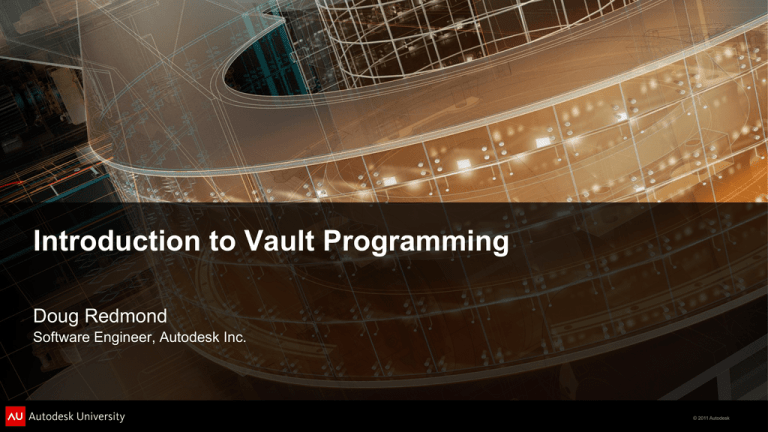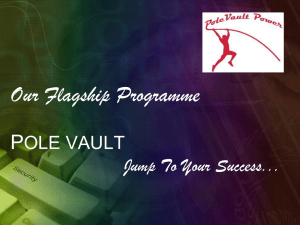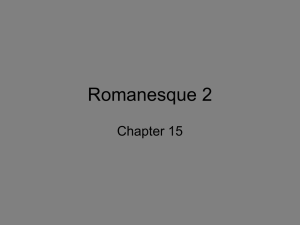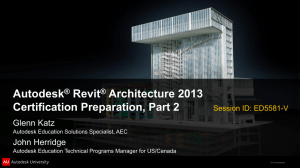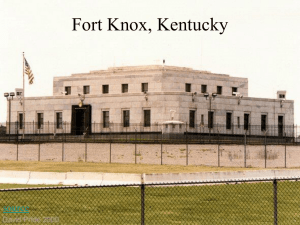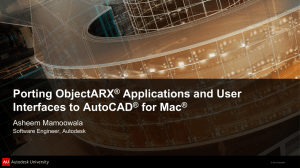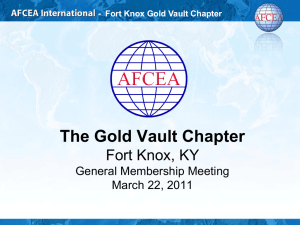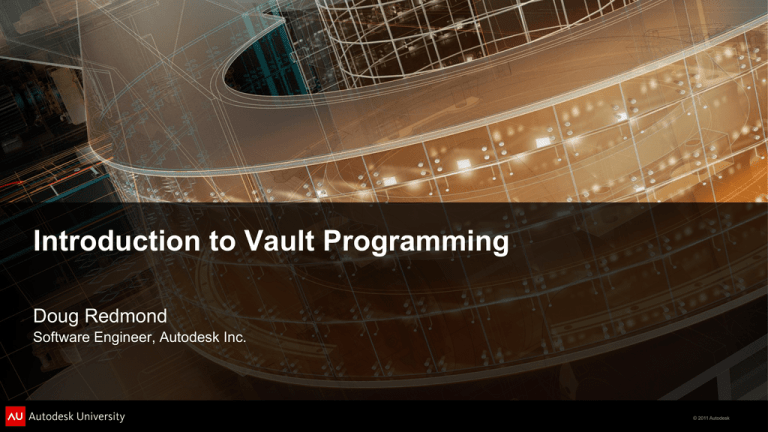
Introduction to Vault Programming
Doug Redmond
Software Engineer, Autodesk Inc.
© 2011 Autodesk
About the Speaker
Doug Redmond has been a software engineer
for Autodesk for almost 12 years. In that time, he
has worked on three separate product lines:
Streamline, Vault and Productstream Professional.
He has worked on Vault for over 7 years, developing features and overseeing the
APIs. Doug has put together every version of the Vault SDK and written most of
the sample applications.
Doug is the author of “It’s All Just Ones and Zeros” which is a blog on Vault API
development. Check it out at http://justonesandzeros.typepad.com/
© 2011 Autodesk
Class Overview
Overview of the Vault Architecture
Examples
Customization Areas
Server Communication
Vault Explorer Customization
Job Server Customization
Business Logic Customization
Development Rules
Further Information
© 2011 Autodesk
About the Video
The class contains 90 minutes of content, broken up into two 45 minute videos.
Part 1 ends after 45 minutes and Part 2 will pick up right where Part 1 left off.
Feel free to follow along in your own development environment if you want.
The video is recorded at 1280x720. View at full resolution in order to see the
source code samples properly.
© 2011 Autodesk
Learning Objectives
At the end of this class, you will be able to:
Describe the areas that can be customized in Vault.
Describe the basic architecture of the Vault
Create simple Vault customizations.
Locate information on more advanced Vault customization topics.
© 2011 Autodesk
Class Requirements
You should have some programming background.
You should be familiar with the Vault 2012 product line.
© 2011 Autodesk
Overview
© 2011 Autodesk
Vault Architecture
© 2011 Autodesk
Areas of Customization
Vault consists of many pieces. Some can be customized, some cannot. Here are the
things you can do at a high level.
Server Communication: Open your own connection to the server for getting data, setting
data and running server operations.
Vault Explorer Customization: Add your own commands and tab views to Vault Explorer.
Job Server Customization: Add your own job types and custom job handlers.
Business Logic Customization: Extend existing commands via pre and post events.
© 2011 Autodesk
Examples
© 2011 Autodesk
Example – SharePoint 2010 Integration
Provides view of live Vault data with a
SharePoint front end.
Data is not replicated in SharePoint.
Instead the Vault data is pulled down
on-demand.
Vault data is translated to native
SharePoint objects. These objects can
be manipulated via standard SharePoint
mechanisms, such as XSL and web parts.
This integration is available through the Autodesk reseller channel.
© 2011 Autodesk
Example – Middleware
Connects Vault and another system, such as SAP, SharePoint, or a proprietary system.
Common features include:
Push data to external system based on a Vault operation. For example, a file has been
moved into the Released state.
Push/pull data from external system into Vault.
Synchronization of data between the two systems.
Bulk loading of data from another system.
Middleware is usually highly customized and tailored to a specific customer.
Services available from Autodesk Consulting and resellers.
© 2011 Autodesk
Example – Drawing Compare
Compares two versions of
a drawing in Vault or two
separate drawings entirely.
Uses a custom command
to launch the task. The
two files are then downloaded
from Vault and compared
using Design Review.
This app is available as free download: http://JustOnesAndZeros.typepad.com/
© 2011 Autodesk
Example – Effective Folder Permissions
Provides a summary view detailing each user’s permission
for a given folder.
Uses a custom command to launch the UI. Gathers server
data to provide an alternate view.
Can display multiple folders in a single view. The folders in
the view is configurable.
Provides a list of all the administrators on the system.
This app is available as free download: http://JustOnesAndZeros.typepad.com/
© 2011 Autodesk
Example – Middleware
Middleware is a broad term for software that connects together 2 or more systems.
Common features include:
Push data to external system based on a Vault operation. For example, a file has been
moved into the Released state.
Push/pull data from external system into Vault.
Synchronization of data between the two systems.
Bulk loading of data from another system.
Middleware is usually highly customized and tailored to a specific customer.
Services are available from Autodesk Consulting and resellers.
© 2011 Autodesk
Server Communication
© 2011 Autodesk
Server Communication
All server communication is handled by a series of web services.
Web Services:
A cross-platform standard for making server requests.
Data is transferred as XML data over HTTP.
Recommended entry point are the .NET DLLs in the Vault SDK.
© 2011 Autodesk
Server Communication
Aspects of the Vault web services:
Everything is done by calling a function.
Functions are grouped into separate collections based on functionality and
product level. Each collection is a service.
Each function call is autonomous and transacted.
Authentication is required for most function calls.
Objects contain structured data only, no methods. So this is not a true Object
Oriented environment.
© 2011 Autodesk
Server Communication
There are 17 total web services over the 4 products
•
Vault
•
•
•
•
•
•
•
•
•
•
Admin Service
Behavior Service
Category Service
Document Service
Information Service
Knowledge Vault Service
Property Service
Replication Service
Revision Service
Security Service
•
Vault Workgroup
•
Document Service Extensions
• Job Service
•
Vault Collaboration
•
•
Win Auth Service
Vault Professional
•
Change Order Service
• Forum Service
• Item Service
• Package Service
© 2011 Autodesk
Server Communication
Requirements for writing a customization:
Vault Server 2012
Vault 2012 SDK
Visual Studio
Microsoft Web Service Extensions (WSE) 3.0 http://download.microsoft.com/
© 2011 Autodesk
Demo – SDK Tour
© 2011 Autodesk
Demo – Vault List
© 2011 Autodesk
Vault Explorer Customization
© 2011 Autodesk
Vault Explorer Customization
© 2011 Autodesk
Vault Explorer Customization
•
Available in all Vault products except base Vault.
•
Add-ons are .NET DLLs.
•
Custom content can do anything that .NET DLLs can do.
For example:
•
•
•
•
•
•
Custom UI, dialogs, etc.
Connect to external database
Make use of other APIs (ex. Inventor Apprentice)
Loading COM controls (via Interop)
WPF
Supports any .NET language (C#, VB.NET)
© 2011 Autodesk
Vault Explorer Customization
•
Custom commands and tabs have access to…
•
The security context
• The selected object(s) in each view pane
•
Events
•
•
•
•
•
•
•
•
OnStartup
OnShutdown
OnLogOn
OnLogOff
CommandBegin
CommandEnd
Execute (for custom commands)
SelectionChanged (for custom tab views)
© 2011 Autodesk
Vault Explorer Customization
You can determine which menus, context-menus and toolbars your commands
are deployed to.
You can create sub-menus.
You determine the context where your commands are visible. (ex. Files, Items,
Change Orders)
You have the option of running a refresh when your custom command
completes.
Existing commands can be hidden allowing you to re-write the default behavior.
© 2011 Autodesk
Vault Explorer Customization
Your customizations are isolated from other Vault Explorer
commands/views/features.
No way to modify other commands, other than to hide them or add pre and post
operations.
No way to launch other commands.
No way to select items, change views, etc.
© 2011 Autodesk
Vault Explorer Customization
Writing a customization
Requirements:
Vault Workgroup/Collaboration/Professional 2012 Client
Vault SDK
Visual Studio
© 2011 Autodesk
Demo – Hello World
© 2011 Autodesk
Job Server Customization
© 2011 Autodesk
Job Server Customization
Allows you to create your own job types and the handlers for those job types.
© 2011 Autodesk
Job Server Customization
Job Server feature:
Vault Workgroup/Collaboration/Professional has the ability to distribute work
through the use of a centralized queue.
A Job is an item in the queue, and it represents a well-defined unit of work.
The queue is maintained by the Vault server. Interaction with the queue is
through the web services.
JobProcessor.exe is an application for hosting Job Handlers.
© 2011 Autodesk
Job Server Customization
What does a job look like?
class IJob {
Long Id; { get; }
String VaultName; { get; }
String JobType; { get; }
String Description; { get; }
System.Collections.Generic.Dictionary<String, String> Params; { get; }
}
JobType is a string indicating what task needs to be handled.
A Job Handler is configured to handle certain Job Types, which allows
JobProcessor to route the jobs to the correct handlers.
There is no enforced structure of the string, but it’s recommended to prefix your
company name to any job types.
© 2011 Autodesk
Job Server Customization
What does a job look like?
class IJob {
Long Id; { get; }
String VaultName; { get; }
String JobType; { get; }
String Description; { get; }
System.Collections.Generic.Dictionary<String, String> Params; { get; }
}
Params is a collection of Name=Value pairs that provide extra information about
the task.
There is no fixed set of parameters; it’s dependant on the Job Type. In other words,
interpretation is the responsibility of the queuing and processing clients
© 2011 Autodesk
Job Server Customization
Creating an add-in to JobProcessor.exe via the API is the recommended way of
handling custom jobs.
•
•
•
Add-ons are .NET DLLs.
Custom content can do anything that .NET DLLs can do. However there should
be no UI.
Supports any .NET language (C#, VB.NET).
© 2011 Autodesk
Demo – Job Sample
© 2011 Autodesk
Job Server Customization
Job Server aspects
The Vault server will allow you to add a job to the queue even if there are no
handlers for that type. It’s up to the Vault administrator to insure that Job
Providers match Job Handlers. Otherwise the queue will fill up with Jobs that
can’t be handled.
There is no guarantee when or where a Job will get handled.
Order is not guaranteed either. If job A goes on the queue before B, that
doesn’t mean A will get handled first. If you want to guarantee order, you can
program the A handler to add the B job.
© 2011 Autodesk
Job Server Customization
Technically Job Server is
really a client from the point
of view of ADMS.
Conceptually, job handling
is considered a server-side
task.
© 2011 Autodesk
Business Logic Customization
© 2011 Autodesk
Business Logic Customization
Special web service calls will fire events that custom code can hook into.
Features:
Ability to do operations before and after a web service call
Ability to block web service calls before they get sent to the server
Hook into all Vault clients on a given machine
© 2011 Autodesk
Business Logic Customization
Event types:
GetRestrictions – Allows custom code to block the web service call.
Pre – Allows custom code to run before the web service call.
Post – Allows custom code to run after the web service call.
GetRestrictions
Pre
Web Service
call
Post
© 2011 Autodesk
Business Logic Customization
Here is a table of all the web service commands.
Command
Files
Folders
Items
Add
Delete
Reserve for
Update
Commit Update
Yes
Yes
Yes
Yes
Yes
N/A
Yes
Yes
Yes
Change
Orders
Yes
Yes
Yes
Yes
N/A
Yes
Yes
Change Lifecycle
Yes
N/A
Yes
Yes
Additionally you can respond to File Download events and Item Promote events.
© 2011 Autodesk
Business Logic Customization
•
Available in all Vault products except base Vault.
•
Event handlers are .NET DLLs.
•
Custom content can do anything that .NET DLLs can do. However, UI is
discouraged since you don’t know what context you are running in.
•
Supports any .NET language (C#, VB.NET)
© 2011 Autodesk
Demo – Business Logic Customization
© 2011 Autodesk
Development Rules
© 2011 Autodesk
Licensing for “free” Vault
Vault is not free.
Vault licenses are client based. The client must be licensed in order to connect to
the Vault Server.
A qualifying CAD product must be installed on the same computer as a Vault client.
See readme for a list of qualifying products.
The API should not be used to give Vault access to users without a Vault license.
© 2011 Autodesk
Licensing for Vault pay products
Vault Workgroup, Collaboration and Professional use network licensing.
No CAD requirement. Anyone can use as long as there are free licenses.
The server manages the licenses.
Licenses are homogeneous. For example, signing in to a Vault Collaboration
server will always consume a Collaboration license.
A license is always consumed on a regular sign in, even if the client is just doing
“base Vault” operations.
© 2011 Autodesk
Licensing for Vault pay products
A license is consumed as soon as you sign in.
The license is freed when you sign out.
After 30 minutes of no API calls, the server automatically logs out.
If you have multiple connections with the same user name on the same computer (ex.
Inventor and Vault Explorer running at the same time), only 1 license is consumed.
If you have multiple connections with different user names, each connection consumes a
separate license.
There is an option to sign in as read only. This will not consume a license. Base Vault
still requires a qualifying CAD app, even for a read only sign in.
© 2011 Autodesk
Off-Limits Areas
Modification of the following areas will result in the install being considered
corrupt by Autodesk. Both ADN and Autodesk Support will provide NO
ASSISTANCE to an install with these types of modifications.
Off Limits Areas:
•
Database
• File Store
© 2011 Autodesk
Further Information
© 2011 Autodesk
Further Information
Vault SDK:
[Vault client/server install]\SDK
Vault customization blog:
http://justonesandzeros.typepad.com/
Autodesk Developer Network:
http://www.autodesk.com/adn
Vault API discussion group:
http://forums.autodesk.com/t5/Autodesk-Vault-Customization/bd-p/301
© 2011 Autodesk
Shameless Plug
It’s All Just Ones and Zeros is the best thing in the history of ever!
http://JustOnesAndZeros.typepad.com/
In-depth API articles
A new sample app
each month
(with source code)
Videos
Webcasts
Weekly updates
Announcements
© 2011 Autodesk
Autodesk, AutoCAD* [*if/when mentioned in the pertinent material, followed by an alphabetical list of all other trademarks mentioned in the material] are registered trademarks or trademarks of Autodesk, Inc., and/or its subsidiaries and/or affiliates in the USA and/or other countries. All other brand names, product names, or trademarks belong to their respective holders. Autodesk reserves the right to alter product and
services offerings, and specifications and pricing at any time without notice, and is not responsible for typographical or graphical errors that may appear in this document. © 2011 Autodesk, Inc. All rights reserved.
© 2011 Autodesk