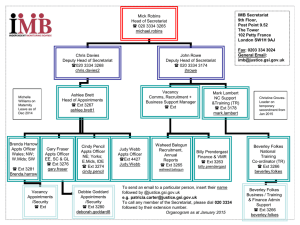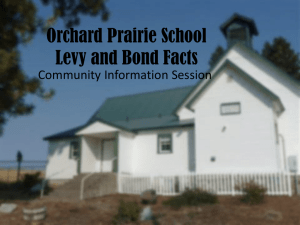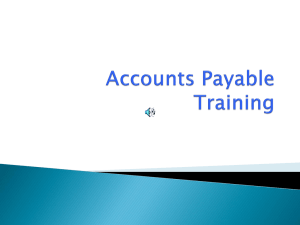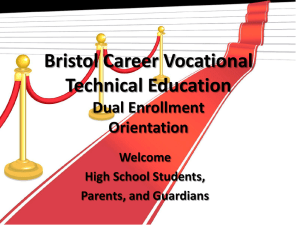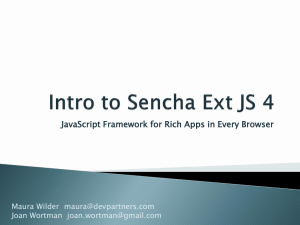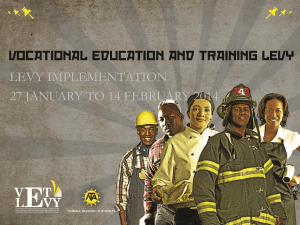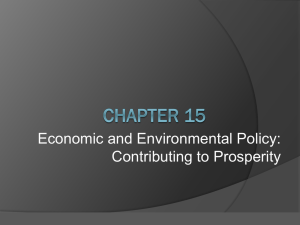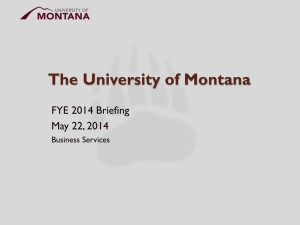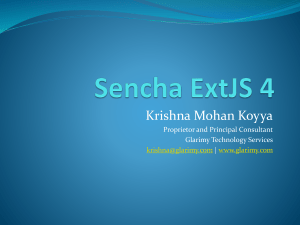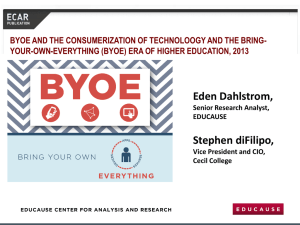Introduction to the Tax Levy Budget - Brooklyn College
advertisement
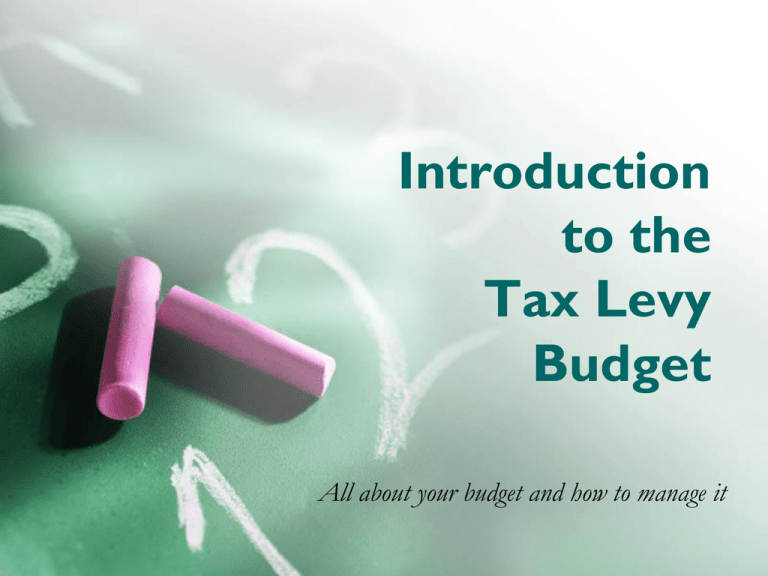
Introduction to the Tax Levy Budget All about your budget and how to manage it Training Goals • What is a budget? • What is the Tax Levy Budget? • What are the expense categories within the tax levy budget? • Which offices on campus should departments work with to manage their budgets and what resources are available? What is a budget? • A budget represents funds available to be spent • A budget is increased if new funds are transferred in from another account or expense category • A budget is decreased if funds are transferred out, spent to pay staff, or spent to purchase goods or services Budget Terms • Budget Funds available within a funding source. Four main sources of the operating budget are Tax Levy (TL), Research Foundation (RF), Non Tax Levy (NTL), and Brooklyn College Foundation (BCF) • Expenditure Payment was made to the vendor or employee Budget Terms • Encumbrance Current commitment that has not been paid as of yet; these funds can not be spent. A preencumbrance is a requisition for goods and services that has not been processed into a purchase order. An encumbrance signifies that a purchase order was generated or an employee appointment was processed. • Available Budget Balance Budget minus (Expenditures and Open Encumbrances) = Available Balance Tax Levy Funds • The tax levy budget is the primary operating budget of the College • Funds come from tuition paid by students and from New York State aid • The fiscal year 2014 Brooklyn College tax levy operating budget is approximately $119 million (excludes fringe benefits, energy, rent, and other expenses paid by CUNY Central Office) • Transactions must comply with State and CUNY guidelines Tax Levy Budget Timeline • July 1: Fiscal year officially begins • June 30: Fiscal year officially ends • The fiscal year is identified by the June 30 end date • Processing deadlines are communicated throughout the fiscal year via email Security Authorization (Authorization Forms, CUNYfirst eProcurement, eAppointments, Manager Self Service) • Departments can authorize individuals to submit various transactions, request transfers, and receive budget reports • Necessary for audit purposes • Must be validated each fiscal year • May be updated throughout the fiscal year by request • If not completed, a number of transactions will be restricted, including budget transfers and purchase requisitions Tax Levy Budget Transfers • Funds may be transferred between different budgets. Transferring between OTPS and PS requires budget office approval. • Transfers may be requested by emailing TLBR • Transfers may only be requested by an authorized person • Transfers requested by an unauthorized employee require email approval by a department approver Tax Levy Expense Categories • Full-time Personnel • Graduate Assistants • Teaching Adjuncts • Temporary Services and Non-Teaching Adjuncts (TS) • OTPS (NPS - Not Personnel Services) • Campus Support Services (CSS) • Postage • Central Copiers and Equipment Budget and Finance Offices • AVP/CFO: Alan Gilbert, ext. 5102 • Executive Assistant to the AVP/CFO: David Gretah, ext. 2113 http://www.brooklyn.cuny.edu/bc/offices/avpbandp/ Budget and Finance Offices • Budget and Finance Support Services: Andrew Lanza, ext. 6952 Patrick O’Connor, ext. 6587 bfss@brooklyn.cuny.edu • Finance, Budget, and Planning: Michael Lanza, ext. 6788 tlbr@brooklyn.cuny.edu Budget and Finance Offices • Financial Reporting and Reconciliation: Lisa DeStefano, ext. 5009 • Purchasing and Support Services: Madonna Charles, ext. 5133 • Deputy Comptroller: Beatrice Gilling-Raynor, ext. 6545 • Copier Fleet Manager: Pavel Gerashenko, ext. 6544 Budget and Finance Offices • Fiscal and Business Affairs, Non Tax Levy Administration: Jacqueline Galang, ext. 3272 • Fiscal and Business Services Center: Caroline Marrero 1146 Boylan Hall, ext. 3272 fbsc@brooklyn.cuny.edu • Accounts Payable: Gulnoza Shakirova 1424 Boylan Hall, ext. 5421 Keys to Success • Understanding the budget processes • Attending training sessions and reading email announcements • Managing transfers and purchases effectively • Using budget reports to track activity • Utilizing the Budget and Finance Departments and available documentation as a resource for planning and decision making