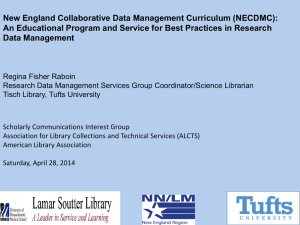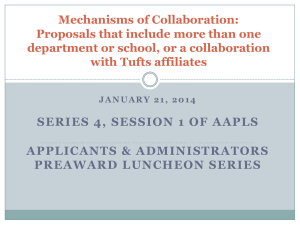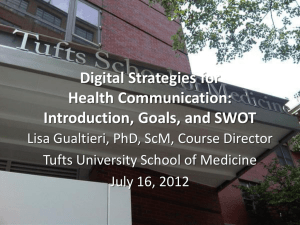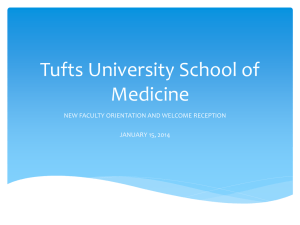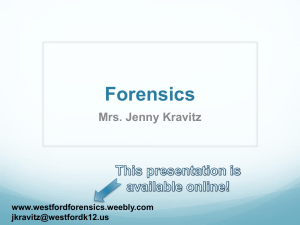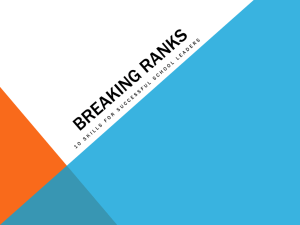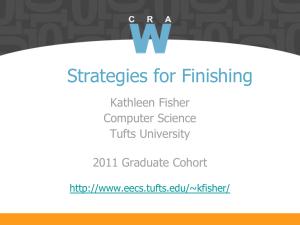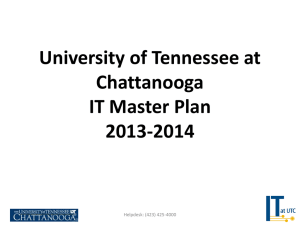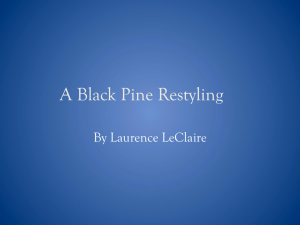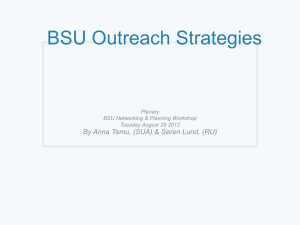ITS Training courses
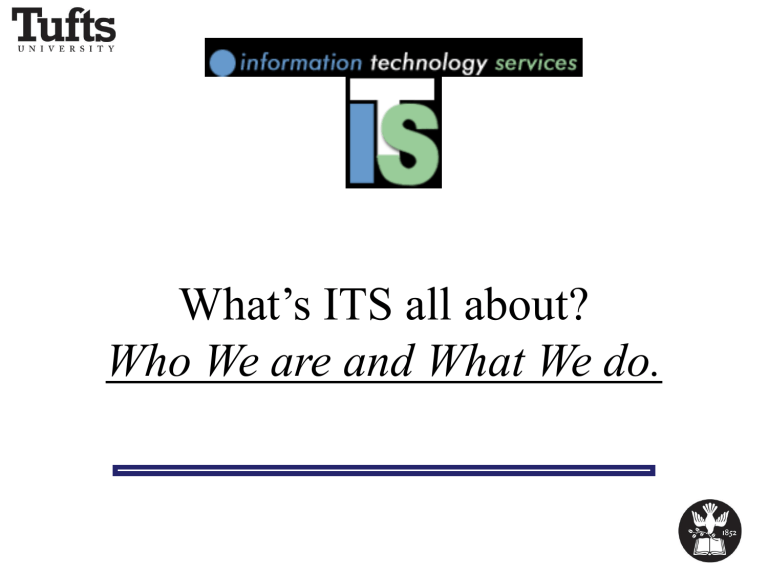
What’s ITS all about?
Who We are and What We do.
ITS and UIT
There is much confusion over who is who within
Tufts Technology Services because of all the acronyms.
ITS – Information Technology Services
ITS is the dedicated technology end user service provider for the Schools of Arts and
Sciences, the School of Engineering and the Fletcher School.
UIT –University Information Technology
UIT is the central IT group responsible for much of the backend infrastructure, as well as some front end services, for all three campuses of Tufts University.
These systems currently include the university high speed network, university phone system, as well as the Exchange email system and Trunk course management/collaboration service. UIT also provides Educational and Scholarly services, as well as Research services. A complete service listing is available at : http://uit.tufts.edu/?pid=1
Technology Outreach At Tufts
ITS and UIT both have Technology Outreach Programs.
The Outreach programs are working together to provide Medford Campus with the best possible service for any and all needs.
The ITS program has Shawn Maloney as a dedicated resource for AS&E Faculty and Staff.
UIT has a liaison program where a selected UIT staff member is partnered with a designated department representative .
We feel that the combination of these two programs will give the maximum exposure of available technology options to the AS&E client base.
ITS Departments
• Technology Services
• Web Development
• Departmental Server Support
• Outreach
• Cohen Auditorium
• Instructional Services
– Computer Labs: Public and Instructional
– Classroom Technology
– Student Support for LAN and Email Accounts
– Audio/Visual Services
– ITS Training
ITS Technology Services
We are here to help the clients of
Information Technology Services
Faculty and Staff of:
The Schools of Arts and Sciences
The School of Engineering
The Fletcher School of Law And Diplomacy
Here is a FAQ about the role of ITS for our clients: http://ase.tufts.edu/its/supportWhoWeSupport.htm
Technology Services
Helpdesk and Desktop Support
Helpdesk :
Call logging of computer, application, and email problems
Desktop Support handles:
Installation, troubleshooting and repair of computer hardware and software for Windows, Macintosh, Linux and Unix desktop machines.
Creating and maintaining Tufts Accounts
Managing access to Tufts resources ( i.e. Network Storage - P: and Q: Drives )
Technology Services
Helpdesk
7-5898 helpdesk@ase.tufts.edu
Your single contact point for all computer questions and problems.
The Helpdesk technician will try and help the caller with simple questions and problems such as:
- Resetting a Tufts Username login Password
- Finding the “Right” person to speak to about technical questions not directly related to computers
The technicians of ITS Technology Services take turns staffing the Helpdesk.
We feel the time on Helpdesk keeps the technicians in touch with the pulse of the University.
The ITS Support Web page is located at http://ase.tufts.edu/its/support.htm
Technology Services
Helpdesk
Please tell the Helpdesk:
Who you are – Full Name
Your phone number – If you are only available at certain times please say so.
Your Department – This more for the Engineering school than A&S
Your Location – Some departments are split into multiple buildings
What type of computer your using - PC, Mac, Unix, Linix
What your problem is - Please try to be as descriptive as you can
The Helpdesk gets many voice mails of “my computer is broken” when the computer is working fine but email doesn't work or Excel can’t find a file.
We have upgraded the voicemail system to give you, the client, the option of either staying in the queue for the next available technician or to leave a message and you will be contacted by a technician .
Technology Services
Desktop Support
Your Technician
The ITS technicians are known by several names;
IA (Information Analyst), FSP (Frontline Service Provider), Desktop Support Technicians
ITS Technicians provide information and hands on help and service for assistance with:
Computer’s
Peripheral’s
Network issues
Email problems
Special computer configurations
Hardware replacement planning
Each Technician is on average responsible for 12 departments and approximately 300 users.
The ITS Service Standard’s details the time period that is considered a “Normal Response Time” to your problem.
Response Time is the duration of time from report of the trouble ticket to contacting you about your issue, not the time from the report to the resolution of your issue.
The Service Standard is located on the ITS Standards page : http://ase.tufts.edu/its/supportStandards.htm
Technology Services
Computer Purchases
ITS will help departments with the configuration of all new computers. If there is a need for a computer that has unique requirements the technician will help make sure that the components needed are included in your order
Examples:
- Research project requiring computer enhancements
- Interface with scientific or special use peripheral
- For a Faculty or Staff member with disabilities
The Arts and Sciences
Hardware Replacement Program
The Hardware Replacement program exists to help replace old computers.
Old Computers are defined as computer that are coming off the ITS Hardware Standard’s list.
ITS strongly recommends departments set up plans for replacing the old computers in their inventories with their technician
Recently this offer to departments has been modified to include peripherals such as printers and scanners if all computers are in compliance with the ITS Standard. *
The Hardware Replacement page can be found at: http://ase.tufts.edu/its/purchasingHardwareReplacement.htm
The ITS Standards page is located at : http://ase.tufts.edu/its/supportStandards.htm
*There are restrictions on this portion of the program and departments should check the ITS website for full details .
Web Development
• The ITS web development team offers web design, development, maintenance and hosting support for the School of Arts and Sciences and the School of Engineering’s school level sites, departments, centers, labs, and institutes.
• ITS also offers hosting services (only) for student organizations within the School of Arts and
Sciences and the School of Engineering.
• ITS will maintain a website if the ITS web development team has created the site in-house.
• ITS will not provide maintenance services on sites that were developed via an outside design team.
• There is no charge for the services noted above.
• To update a website currently maintained by ITS, please send updates to webupdates@ase.tufts.edu.
Web Development
ITS currently updates 110+ websites within the School of Arts and Sciences and the School of Engineering. Such sites include:
School of Engineering School of Arts and Sciences Graduate School of Arts and Sciences
( http://engineering.tufts.edu
) ( http://as.tufts.edu
) ( http://gsas.tufts.edu
)
Gordon Institute Maddox Psychology Lab, Psychology
( http://gordon.tufts.edu
) ( http://ase.tufts.edu/psychology/TUSCLAB )
Center for Science and Math Technology (CSMT)
( http://ase.tufts.edu/csmt )
Web Development
• To request a new website within the School of Engineering, please contact Julia
Keller, Communications Manager, Engineering at jkeller@tufts.edu
.
• To request a new website within the School of Arts and Sciences, please contact
Anne Fishman, Director of Communications, Arts and Sciences at anne.fishman@tufts.edu
• The Web Development Home page can be found at: http://ase.tufts.edu/its/web.htm
• A listing of the Web Developments Customers can be found at their Web Portfolio page: http://ase.tufts.edu/its/webPortfolio.htm
Departmental Server Support
Microsoft server consultation and support
Unix server, open source software, consultation and support
ITS offers Support to Departments that maintain in-house Windows and UNIX Servers.
Our Senior Server Specialist’s are ready to help with all aspects of Server Support
We can offer help with Virtual Servers or specifications for new equipment (Server, Storage, and Backup)
We can assist with maintenance such as Security and Driver Patches and software updates
We are able to assist with configuring backups
Please speak to our Server Specialist’s if you are interested in ITS hosting your : mysql, postgres, and filemaker databases
Real Media and Adobe Flash Media Servers
As well as any specialized applications
We strongly suggest that any department that plans to set up a server of any kind please speak with ITS
We will work with you to set up and work on the Tufts Domain and with the Tufts University Network Group
Windows http://ase.tufts.edu/its/supportWinServer.htm
Unix http://asunix.tufts.edu/
Firewall http://ase.tufts.edu/its/supportFirewall.htm
Departmental Server Support
ITS Server support is currently creating and supporting Virtual Servers.
Here is a short list of the types that are currently actively being supported:
• SQL database server
• FileMaker database server
• Peachtree database server
• QuickBooks database server
• Specialized web servers/services
• File services
• 3 rd party license management
Here are three servers that represent the wide range of specific uses that a virtual server is used for in daily life at Tufts :
• Ticketing software for the Music, Drama and Campus Life departments
• Video streaming for the football program
• A specialized application used in Engineering for grad student grant applications
Outreach
Shawn Maloney
ITS Outreach is a department for communication between
ITS and our Clients
ITS Outreach is in constant contact with all ITS departments and works to keep the Faculty and
Staff of the Schools of AS&E and the Fletcher School of Law and Diplomacy informed and involved in all IT matters that affect them on the Medford Campus.
Outreach communication works both ways, it is also here to make sure that ITS is aware of the wants and needs of our clients.
Please feel free to contact ITS Outreach with any requests for help or services that you feel ITS may assist you with.
Contact:
Shawn Maloney
Assistant Director for ITS Outreach shawn.maloney@tufts.edu
TRUNK LMS
• Beginning in the Fall semester of 2011 Tufts
Black Board Learning Management System
(LMS) will be replaced by the new TRUNK
LMS. Based on Sakai an open source collaboration software effort.
• Sakai is used by over 350 schools around the world.
This effort is being led by UIT with assistance from ITS
TRUNK Resources
The TRUNK webpage: https://trunk.tufts.edu
TRUNK is Simplified Sign On (SSO) enabled so your login to the TRUNK page is the same Tufts username and password as your Tufts Domain
Login.
TRUNK Resources
TRUNK Support: http://sites.tufts.edu/trunksupport
Through this site you can see “How To” video’s, tip sheets and register for workshops.
Instructors can also request content from existing Black
Board sites be ported to their TRUNK sites.
Additional questions about TRUNK may be directed to: trunk@tufts.edu
Cohen Auditorium
Cohen Auditorium is the largest auditorium/lecture hall on the Medford Campus
The Auditorium seats 616 with 486 seats in the orchestra and 130 seats in the balcony.
The Auditorium is a multi-use facility serving as a classroom from morning through mid-evening,
Monday through Thursdays, and a performance or conference space on weeknights and weekends.
The Cohen Auditorium web page: http://ase.tufts.edu/its/classroomCohen.htm
Instructional Services
Groups within Instructional Services
• Computer Labs: Public and Instructional
• Student Support for LAN and Email Accounts
• Classroom Technology
• Audio/Visual Services
• ITS Training
Instructional Services
Computer Labs: Public and Instructional
Eaton Computer Lab – Public lab for AS&E with over 150 computers
(Mix of PC and Mac)
Mugar Computer Lab – Lab for Fletcher Students
(ID’s are checked at the door.)
(Pay for Print Printouts in both labs)
Braker 002 – Instructional Lab, Macintosh computers only
Eaton 208 - Instructional Lab, PC computers only
(Both rooms are reserved through R25)
Computer Lab web page at: http://ase.tufts.edu/its/labs.htm
Instructional Services
Support for Student LAN and Email Accounts
Support for Student LAN and Email Accounts is handled at the
ITS Computing Center at Eaton Hall
Students can come during walk-in hours:
“Monday - Friday between 1-5pm with a government issued photo ID card or official Tufts University ID card”
Students may also make an appointment or contact the support personnel
Calling from campus: x7-3701
Calling from off campus: 617-627-3701 or 1-800-207-2194
Emailing: student-email@ase.tufts.edu
or student-lan@ase.tufts.edu
The Student Support web page is at: http://ase.tufts.edu/its/emailStudentSupport.htm
Instructional Services
Classroom Technology
ITS has been providing in classroom AV support and equipment since 2001
Classroom Connection page lists all rooms with information about the room http://ase.tufts.edu/its/classroomconnection/default2.asp
(Rooms are reserved through R25)
Classroom Technology web page at: http://ase.tufts.edu/its/classroom.htm
Classroom Technology Support Web Page at: http://ase.tufts.edu/its/classroomSupport.htm
Audio/Visual Services
ITS AV Services supplies equipment and technical knowledge for events in locations without built in resources.
AV Services assists with indoor and outdoor events for the full calendar year.
This a pay for use service open to all Departments, Centers and Student Groups.
The Audio/Visual Services page: http://ase.tufts.edu/its/classroomAvServices.htm
Contact:
Email avservices@ase.tufts.edu
Instructional Services
ITS Training
• Offers more than 20 training courses
– Windows and Mac platform
– Current and previous version
• Individual or small group skill coaching sessions are available upon request
• Check ITS training calendar online to find courses of interest to you and to register for a class
Courses Offered
• Office Productivity Classes
– Word, Excel, PowerPoint
• Content ranges from introductory level to more advanced topics
– Email and Calendaring
• Outlook or Thunderbird client
• Design and Media Classes
– Adobe Acrobat (creating PDFs and forms)
– Adobe Photoshop
• How to manipulate photographs
• Database Classes
– Access (PC) or FileMaker Pro
• Basic setup and design and implementation
How do I sign up for courses?
• Sign up online at http://ase.tufts.edu/its/trainRegister.aspx
• Get training announcements by email
– Subscribe to the ITS Training email list at http://ase.tufts.edu/its/trainNewsList.aspx
• Check out the training calendar for current and upcoming courses at http://ase.tufts.edu/its/trainCalendar.htm
Who do we support?
• School of Arts & Sciences
– Faculty, staff and students
• School of Engineering
– Faculty, staff and students
• Fletcher School of Law and Diplomacy
– Faculty, staff and students
• Classes are offered in the Mark Computer Lab on
Level 1 of Tisch Library unless otherwise noted
Additionally…
• Documentation for all courses can be found on the ITS training website
• ITS Training offers free ElementK accounts to our clients who may not have time to attend courses or prefer to learn on their own
– Accounts are not unlimited and requests are fulfilled on a first-come, first-served basis
– Accounts are periodically culled to determine inactive accounts
Learn While You Eat
• ITS Training offers learning brunches and lunches a few times a month on specialty topics
– Informal environment
– Designed to be more of a question and answer period from our audience
– Stay on top of latest trends in technology and learn from other members of ITS
Helpful ITS URLs
Here is a FAQ about the role of ITS for our clients http://ase.tufts.edu/its/helpdesk/desktopfaq.asp
The Service Standard is located on the ITS Standards page.
http://ase.tufts.edu/its/policies/standards.asp#standards
ITS Hardware Standard’s list. http://ase.tufts.edu/its/policies/standards.asp
ITS Training website http://ase.tufts.edu/its/training.htm
TRUNK Webpage https://trunk.tufts.edu
TRUNK Support http://sites.tufts.edu/trunksupport
TRUNK Help
Email trunk@tufts.edu