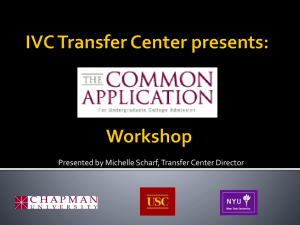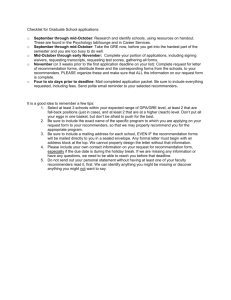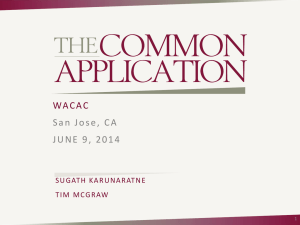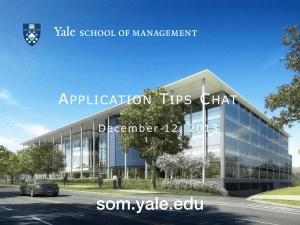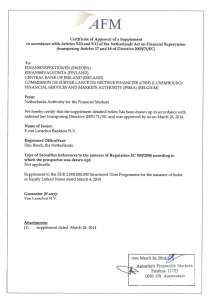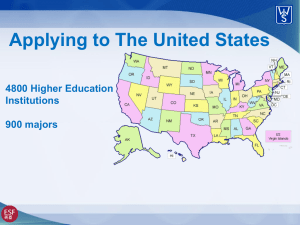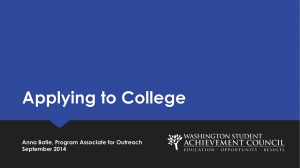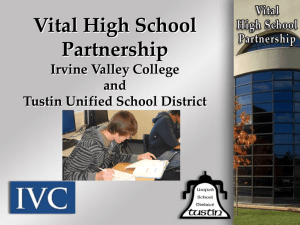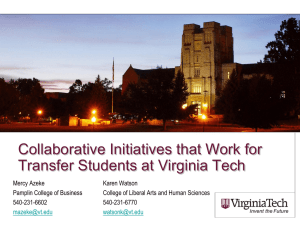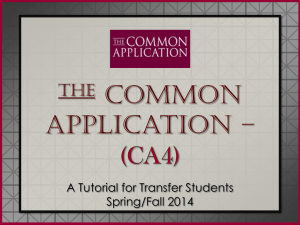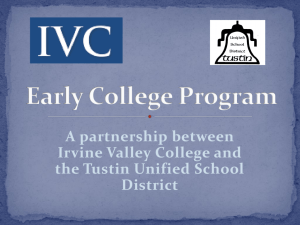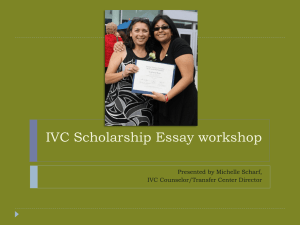IVC Transfer Center presents: Workshop
advertisement
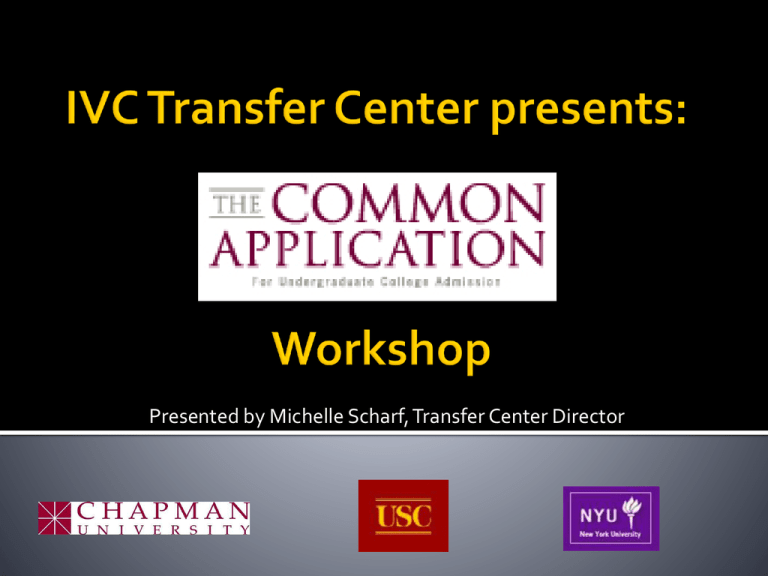
Presented by Michelle Scharf, Transfer Center Director Used by over 500 4-year colleges and universities around the country and world – some of the most popular ones for IVC students are Chapman, USC, Loyola Marymount, and NYU One application goes to all participating colleges you want to apply to School forms must be printed and submitted for each school you’re applying to: Final Report (aka School Report), Mid-term Report, Registrar Report Some schools also require a writing supplement A fee is paid for each school you apply to – fees vary You will need two websites for each school you apply to: The school website. Check this first! On the school website, you will need to find the “Application Checklist” which will have the following information: ▪ Application due date ▪ Specific school forms needed by that school (not all of the forms may be needed!) - read carefully! ▪ Additional requirements such as a writing supplement, letters of recommendation, specific school requirements, etc. ▪ For example, Chapman University, USC, NYU The Common App website: https://www.commonapp.org/CommonApp/Default.aspx Start a checklist of each school you will apply to and include their due date, fee, what school forms they require, whether they want a writing supplement, personal statement, letters of recommendation, transcripts, SAT/ACT scores, and departmental materials Use the current version of your browser Disable popup blockers Once you create your username and password, you can start, save, stop, and log back in – you don’t have to complete the whole application in one sitting If you need support, visit the Applicant Help Center: https://appsupport.commonapp.org/ics/support/splash.asp Find each college you want to apply to – these will go on your “Dashboard” Click on the My Colleges tab to see contact info, application deadlines, application fees, and school forms required. Next, click the Common App tab. There are 6 sections to fill out before you are finished. This information will be sent to all schools you apply to. From the Common App website: The essay demonstrates your ability to write clearly and concisely on a selected topic and helps you distinguish yourself in your own voice. What do you want the readers of your application to know about you apart from courses, grades, and test scores? Choose the option that best helps you answer that question and write an essay of no more than 650 words, using the prompt to inspire and structure your response. Remember: 650 words is your limit, not your goal. Use the full range if you need it, but don't feel obligated to do so. (The application won't accept a response shorter than 250 words.) • Some students have a background or story that is so central to their identity that they believe their application would be incomplete without it. If this sounds like you, then please share your story. • Recount an incident or time when you experienced failure. How did it affect you, and what lessons did you learn? • Reflect on a time when you challenged a belief or idea. What prompted you to act? Would you make the same decision again? • Describe a place or environment where you are perfectly content. What do you do or experience there, and why is it meaningful to you? • Discuss an accomplishment or event, formal or informal, that marked your transition from childhood to adulthood within your culture, community, or family. Your Dashboard will be home to the schools you choose. Click on one to work on the application. The yellow dots tell you they have not been submitted yet. When you click on a school, it should say “Ready” by Common Application. You just have to answer member questions , assign recommenders, and do the writing supplement if required. Click on the links to complete these steps. For the Academic Evaluator, put the person’s name and email address that you want to write you a letter of recommendation. They will receive an email asking them to log in, write your letter and submit it. For the Registrar Report, IVC wants students to use the hard copy. Since you have to “invite” a Registrar, put Ben Guzman for the name, and admissions@ivc.edu for the email address. Then print out the Registrar Report from the bottom of the screen only if your college(s) requests it. Take it to IVC Admissions for processing. You can also request your IVC transcript to be submitted with it. If you recommender has trouble with creating an account or logging on, they can opt-out and submit a hard copy to each school you are applying to. Be sure to give them stamped, addressed envelopes for each school. Also, give recommenders at least 2 weeks notice before inviting them online! No one likes being asked to write a letter at the last minute! This is one of the forms at the bottom of the recommenders screen. If your college asks for a Final Report (formerly known as a School Report), then you will need to print this out and give it to your high school to process. They will fill it out and send it with your high school transcript to each college you are applying to. You may have to print out multiple forms if you are applying to multiple schools. Another form on the recommenders screen. Print this out and take it to each instructor you have currently. They will indicate your current grade and sign it. Mail a copy of this form to each school you are applying to and keep an original for you. Remember, not every college will ask for this form. Once you are finished, All parts of the application should say “Ready”. Click the submit button. A PDF version of your application will be created. (It takes a while). Review your application, pay your fee (if not waived), and sign. Once you see the green checkmark on the dashboard, the schools you applied to have access to your application. You will submit your writing supplement separately. If you need to make changes to your application after submission, you have to contact the college’s admissions office to do so If you apply to other colleges after, you can make changes and then submit Keep an eye on your email – check at least weekly Don’t miss deadlines for documents such as transcripts, school forms, letters of recommendation, portfolios – it can cost you your admission!