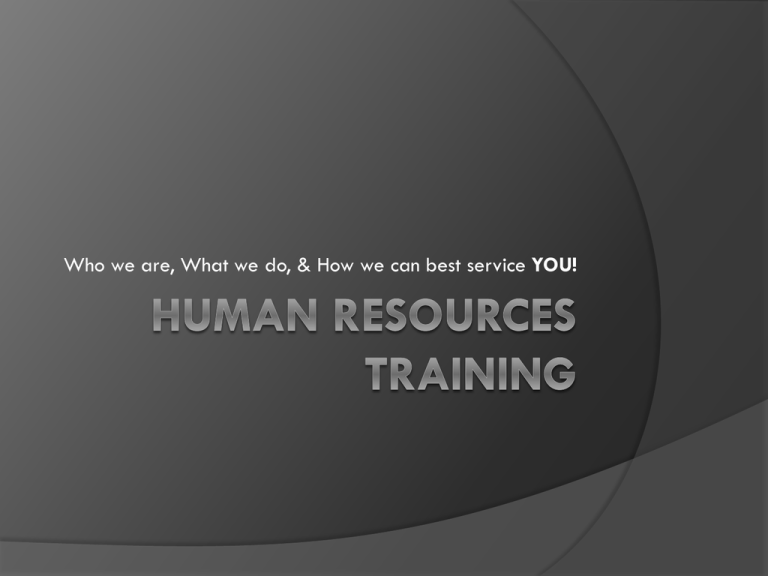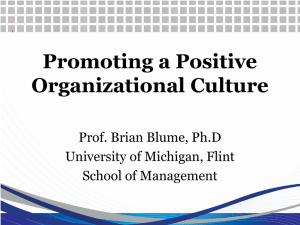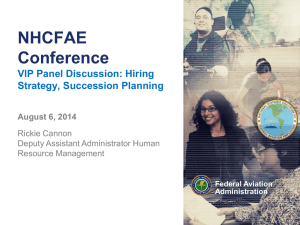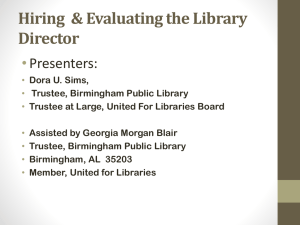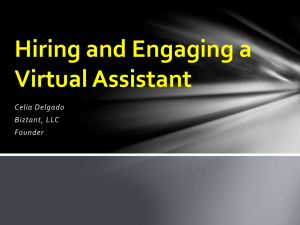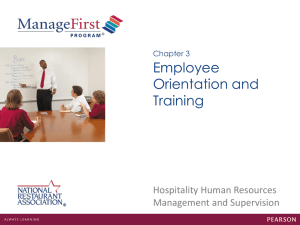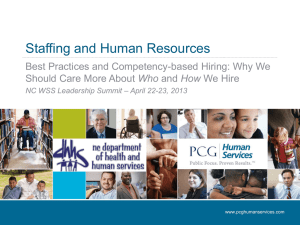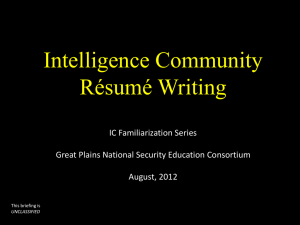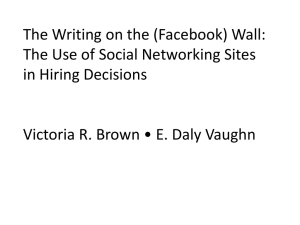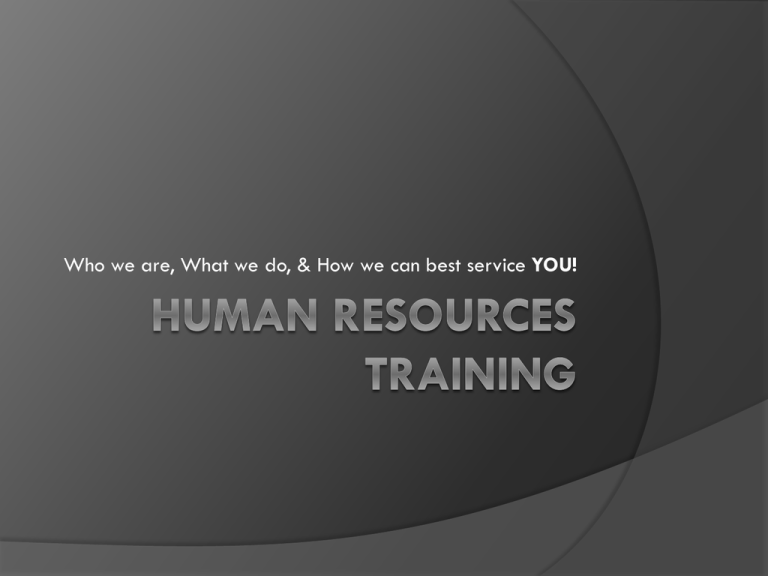
Who we are, What we do, & How we can best service YOU!
Human Resources:
Organizational Structure
Human Resources/Payroll
Human Resources Receives:
New Hire Paperwork
Benefits Information
Employment Verifications
Recruiting Advertisements
Unemployment
Claims/Appeal Hearings
TRS Form Completion
Requests
UFR Requests
Worker’s Compensation
Reports/Updates
FMLA/ADA Requests
General Employee Changes:
Position/Pay
Address, Name, DOB,
SSN corrections
Qualifying Event
Information (Benefits
Changes)
Termination Paperwork
Human Resources/Payroll
Payroll Receives:
Contracts (Adjunct, Community Coaches, etc.)
Timesheets
Pay Advance Requests
Leave Without Pay (hours or days for pay to be adjusted)
Changes in deductions that effect net pay
Tax Changes (W4 and G4)
Retirement Contribution Changes (403b and 457 plans,
forms to be acquired by our VALIC rep, Thomas Smith)
Bankruptcy/Garnishment Orders
Changes in Direct Deposit
Payroll Status Change Forms (PSC)
Important Information
Name of employee
Effective Date
Budget Numbers
Pay Rates (supporting documentation if available, management
signature and date)
Reasons for Submission
Address changes
Change in pay (hourly or salary)
Change in position---promotion, transfer, additional position
termination
leave without pay status
Termination Paperwork
When someone is terminated what do I do?
Let Human Resources ASAP & send the following info!
1.
2.
3.
4.
Termination PSC
Resignation Letter/Termination Document
Final and up to date Time and Leave
Collected GMC materials (uniform, keys, parking pass, school
ID, etc..)
(*Reminder, all “for cause” terminations must be reviewed by
VPHR. Final decision is made by area manager or senior
manager/direct report to the President.)
Performance Management
Performance Appraisals
Annual
Should reflect
accomplishments/goals
Should address
shortcomings and items
for improvement
Avoid giving positive
appraisals if there are
concerns
Progressive Discipline
Verbal Warning (needs
to be documented)
Written Warning/PIP
Final Written Warning
(possibly suspension
without pay)
Termination
Common Pitfalls of Performance
Management
“I thought after we talked that one time, things would get better…”
“You know how “he/she” is, that’s just his/her personality…”
“At first I didn’t think it was going to be that big of a deal...”
“I didn’t want to say anything, because I thought it would get worse...”
“Things were fine for a while, so I just let these last few issues go...”
“They’ve been here so long, and this is how they’ve always been...”
None of these things make poor performance OK!
Performance Management
Praise and acknowledge the things that are going well
Set realistic goals and manage against those expectations
Work through the performance management process in sequence
Progressive discipline will be guided by handbook policies
Provide adequate support, training, and encourage excellent
communication
Be consistent
Worker’s Compensation Claims
*See Incident Report*
Create an incident report immediately
Notify HR (Tammy Pennington or Natasha Tremble in Tammy’s
absence.)
Relay updates
Secure a Return to Work from Physician
What is FMLA?
The Family and Medical Leave Act
The Family and Medical Leave Act (FMLA) provides an entitlement of
up to 12 weeks of job-protected, unpaid leave during any 12-month
period to eligible, covered employees for the following reasons:
1)
2)
3)
birth and care of the eligible employee's child, or placement for
adoption or foster care of a child with the employee
care of an immediate family member (spouse, child, parent) who has
a serious health condition; or
care of the employee's own serious health condition.
It also requires that employee's group health benefits be maintained
during the leave. The FMLA is administered by the U.S. Department of
Labor.
---United States Department of Labor; www.dol.gov
What is GMC’s FMLA Policy?
9.3.2 UNPAID SICK LEAVE
Under the Family and Medical Leave Act (FMLA), regular employees who have been
continuously employed at GMC for one year and worked a minimum of 1250 hours are
eligible for up to 12 weeks of unpaid leave of absence in the following circumstances:
A) Upon the birth or placement for adoption or foster care of a child.
B) To care for a spouse, child, or parent who has a serious health condition.
C) When the employee is unable to work because of a serious health condition.
The leave may be taken intermittently or on a reduced leave schedule. The Family and
Medical Leave Act (FMLA) requires that every employee who returns from an authorized
leave must be reinstated to the former position or an equivalent position with pay and
benefits. Certain highly compensated employees, those in the top 10% of the work force,
may be denied reinstatement to the same or equivalent position after a leave if the denial is
necessary to prevent economic injury to the employer's operations.
An employee who has been on extended sick leave must present a physician's statement of
physical ability to perform the required functions of the job before the employee returns to
work. When on unpaid sick leave, an employee does not accrue sick leave or vacation leave.
How is FMLA Managed at GMC?
With Strict Confidence
No specific questions about condition
to the employee
No discussions with other employees
No emails referencing condition (it is
ok to inquire about the leave and the
status of the employee on leave in
general)
When a Manager suspects an FMLA
Contact Tammy Pennington
Tammy will send FMLA Letter and
Forms request
Tammy will set dates/deadlines and
communicate with management and
employee
All correspondence with FMLA
paperwork and updates are handled by
the Benefits Administrator, Tammy
Pennington
FMLA Leave calculated on a rolling
calendar for a 12 month period
(Updates on return to work status will be
communicated from HR to Management,
unless the employee first informs
Management, then HR must be
communicated with afterwards)
FMLA leave and paid time is completely
separate
FMLA leave is the time in which the
employee is under protected leave
Paid Leave is the pay status of the
employee while on leave
Management and Human Resources
must work together to avoid FMLA abuse
When Should I notify HR of possible
FMLA Issues?
If an employee is absent more than 3 consecutive days
If an employee mentions an impending condition
If there becomes a pattern of absences or behavior that starts
to jeopardize work performance and you suspect it COULD be
medically related.
Bottom line, IF YOU ARE NOT SURE, CONTACT
TAMMY PENNINGTON!
FMLA Return to Work Status
Employees could be released with restrictions (light duty), can
we accommodate them?
Employees stating they have been released to full duty must
present a Dr’s note stating they are released with no restrictions.
The employee must be able to perform their essential job
functions.
Remember, often employees are provided intermittent leave by
their attending physician(s).
Section 504 Vocational
Rehabilitation Act
What does section 504 Voc Rehab say?
The Americans with Disabilities Act of 1990 gives civil rights protections
to individuals with disabilities similar to those provided to individuals on
the basis of race, color, sex, national origin, age, and religion. It
guarantees equal opportunity for individuals with disabilities in public
accommodations, employment, transportation, State and local
government services, and telecommunications.
Title II of the ADA prohibits discrimination against qualified individuals
with disabilities in all programs, activities, and services of public
entities. It applies to all State and local governments, their departments
and agencies, and any other instrumentalities or special purpose
districts of State or local governments.
--- www.ada.gov
What is GMC’s Policy on Section 504?
Georgia Military College complies with all Federal and state laws concerning the employment of persons
with disabilities, including the Americans with Disabilities Act (ADA) and Section 504 of the Rehabilitation
Act of 1973 and will reasonably accommodate qualified individuals with disabilities.
It is the policy of the College not to discriminate against qualified individuals with disabilities in regard to
application procedures, hiring, advancement, discharge, compensation, training, or other terms, conditions,
and privileges of employment.
Georgia Military College will reasonably accommodate qualified individuals with a temporary or longterm disability so that they can perform the essential functions of a job.
An individual who can be reasonably accommodated for a job, without undue hardship to the College, will
be given the same consideration for that position as any other applicant.
All employees are required to comply with safety standards. Applicants who pose a direct threat to the
health or safety of other individuals in the workplace, which threat cannot be eliminated by reasonable
accommodation, will not be hired.
Employees who pose a direct threat to the health of safety of the other individuals in the workplace will be
placed on appropriate leave until an organizational decision has been made in regard to the employee’s
immediate employment situation.
The Human Resources Department is responsible for implementing this policy, including resolution of
reasonable accommodation, safety, and undue hardship issues.
How is Section 504 Managed at GMC?
Employee directly or indirectly makes a “request.”
Refer the employee to Tammy Pennington
The request for accommodation is reviewed
Is the request reasonable?
Does is create a hardship to the college?
Request approved or denied by HR
Follow-Up with Management and Employee
The Hiring Process: UFRs
The position becomes vacant because it is either A) A newly created
position or B) Filling a vacancy.
The position requisition will be sent to Human Resources and the
budgeted salary will be verified. Please send supporting
budget/salary information [email(s), notes, documents, UFR
approvals, etc.] when applicable.
If the position is a UFR, send a description of why the position is
needed via e-mail to Mark Strom.
Mark Strom will review and comment. After comment and discussion,
the hiring manager has a chance to re-write the request. If approved,
Mark will forward the request to the President for approval. Please
be aware that sometimes HR does not support the UFR request;
however, it is always your right to take the request to the President.
The President will approve or deny the request.
The Hiring Process: Posting Openings
The hiring manager will create an ad for Amber Raley to post
on GMC’s website and other selected Media.
Any advertisements on other selected media (HigherEdJobs.com, The
Chronicle for Higher Education, etc.) will come directly from the hiring
manager’s department budget, not HR’s.
The hiring manager will also notify Amber Raley of who should
be on the hiring committee to receive incoming applications.
Amber Raley will read through the advertisement and make
sure the requirements are clearly stated in the ad; she will then
create screening questions within the application based on the
requirements, and forward incoming applications from qualified
applicants to the designated hiring committee.
The absolute minimum qualification for ALL openings at GMC, regardless
of department, is a high school diploma/GED equivalent.
The Hiring Process: Making a Decision
As applications begin filtering in, hiring managers may contact qualified
applicants at any time to conduct phone screens and interviews.
Hiring managers may choose how they wish to define “qualified applicants.” HR
suggests creating a matrix to keep the process as fair as possible. (See Matrix doc.)
Given the transactional volume and increased responsibilities of HR, we are
unable to conduct phone screens. The hiring manager (and committee, when
applicable) know exactly what they are looking for and what questions to ask to
find the right person. Should the hiring manager and/or committee have any
questions about what can/cannot be asked during a phone screen and/or
interview, contact Amber Raley.
Hiring managers may alert Amber Raley whenever they believe they have a
sufficient number of qualified applicants. At that time, she will make the ad
private.
Once a decision has been made by the hiring manager/committee, the hiring
manager will provide Human Resources with the following:
A list of all applicants contacted as potential candidates
The method used to contact them (phone, e-mail, etc.)
The time and date the applicants were contacted
Notes on every phone screen/interview conducted
Reason(s) each candidate screened/interviewed either were or were not selected
See Interview Notes doc.
The Hiring Process: Making a Decision (cont.)
Amber Raley will log the candidate activity in Hirebridge (per
our Affirmative Action Plan requirements).
The hiring committee will present the selected candidate to
Human Resources to review.
Human Resources will go through the applications of the
individuals that were interviewed and ask the committee
questions about their selection process if necessary.
The hiring manager or Human Resources will offer the selected
candidate the position.
Sometimes in the job offer process, the candidate will ask to negotiate
salary above the minimum base pay for the grade. If this happens,
there may be a UFR request made to the VP-HR and then to the
President to hire in above the minimum of the grade and go beyond the
budgeted amount. As with all UFR requests, not all are granted, but
hiring managers always have the option to present the request.
The Hiring Process: Closing the Job
Once there is a verbal acceptance, Human Resources will draft
an offer letter for the candidate.
The offer letter will be signed by the hiring manager, scanned, &
emailed to the address given on their application and the
original copy will be mailed to the applicant’s residence.
The applicant will be informed that their hire is contingent upon clearing a
criminal background check.
Human Resources will ask for a written acceptance from each
candidate and each manager should work closely with the new
hire to establish a start date; this start date should be
communicated with HR as soon as it is agreed upon.
Once HR receives a written acceptance, Amber Raley will close
the job advertisement on Hirebridge.
If the candidate rescinds their acceptance, the job order can
either be reopened or reclassified.
The hiring manager can go back to the pool of recent applicants for
their second choice, create a new ad, or start the process over again.
The Hiring Process: Red Carpet
Once the new hire has accepted the offer, he/she must submit a
criminal consent form and a valid form of identification to their hiring
manager who will submit it to HR. HR will then submit those forms to
Campus Police who will run a criminal background check.
Any new hire who does not clear a criminal background check will not be
hired.
Upon being cleared by Campus Police, HR will put the new hire into
Datatel and will make the initial employee load into SilkRoad©’s Red
Carpet Onboarding System. Using their application, HR will enter the
employee’s name and e-mail address, then “launch” them into an
onboarding event.
This launch will send them an e-mail requesting that they log in to Red
Carpet using an auto-generated name and password that they will be
forced to change immediately. They will be taken to an employee
portal where they will receive further instruction.
The Hiring Process: Red Carpet
New Hire’s Initial E-Mail:
The Hiring Process: Red Carpet
New Hire’s Initial Login
The Hiring Process: Red Carpet
New Hire’s Employee Portal
The Hiring Process: Red Carpet
New Hire’s E-mail Notifications
As you can see on the left hand side of the Employee Portal, the
new hire will have access to a “Task List.” All new hire paperwork
can be found under this list! Not all tasks can be completed during
the first visit to the portal, but upon completing the first task, several
others will appear. Every time a new task is made available, the
new hire will receive an e-mail with a link to access the portal via
username and password, and will be able to complete the tasks
electronically.
Some paperwork has to be submitted in a timely fashion. Red
Carpet is set up to remind new hires of certain tasks as they
progress through each task. They will receive e-mails reminding
them that tasks are due in 1, 3, or 5 days, and they will also receive
another e-mail should any task be overdue.
The Hiring Process: Red Carpet
New Hire’s Notification of Tasks
The Hiring Process: Red Carpet
Management’s Role
As a manager responsible for submitting portions of the new hire
paperwork, HR will also load you into Red Carpet and will assign
you certain abilities within the program. You will receive the same
initial e-mail as the new hire and will receive the same e-mails when
your portion of the paperwork is ready for completion.
The paperwork you will be responsible for completing includes:
Payroll Initialization Form
○ HR will submit to Payroll
IT Access Form
○ Instructions for this task include how to create a tech help and submit it to IT.
Employer Portion of I-9
○ This includes collecting, verifying, and making copies of the appropriate forms of
identification for the new hire.
The Hiring Process: Red Carpet
Management’s “Back End” of Portal: No New Hires Entered
The Hiring Process: Red Carpet
Once all paperwork is submitted electronically by both the new hire
and hiring manager, HR will notify the hiring manager and inform
him or her that everything has been received.
At this point, the hiring process is considered closed.
Any hiring manager needing to access an employee’s Datatel or
ADP number will be able to log into Red Carpet, search for that
employee under “Find Employee,” search for them by name, select
“Edit Profile,” and will then have access to that information.
The Hiring Process: Red Carpet
Management’s “Back End” of Portal: Finding Employee Info
1. Find Employee
The Hiring Process: Red Carpet
Management’s “Back End” of Portal: Finding Employee Info
2. Search for Employee
The Hiring Process: Red Carpet
Management’s “Back End” of Portal: Finding Employee Info
3. Accessing Employee Info
A
B
The Hiring Process: Red Carpet
Management’s “Back End” of Portal: Finding Employee Info
3. Finding ADP Number
The Hiring Process: Red Carpet
Management’s “Back End” of Portal: Finding Employee Info
5. Finding Datatel Number