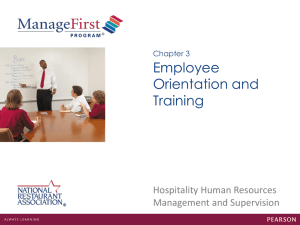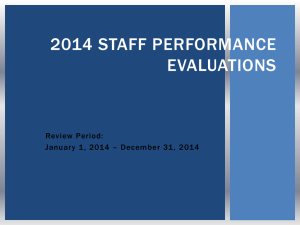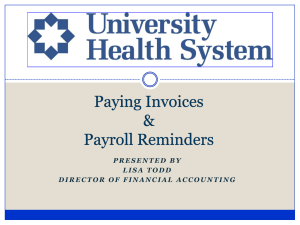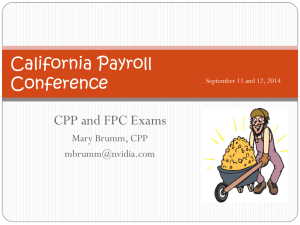Payroll
advertisement
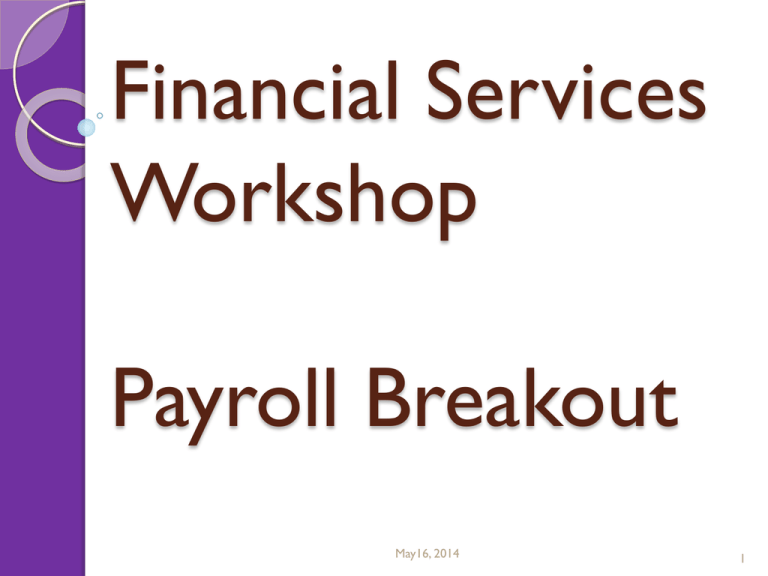
Financial Services Workshop Payroll Breakout May16, 2014 1 Introductions Payroll Director Letty J. Lalu 328-4245 lalul@ecu.edu Payroll Accountant Marci Copeland 328-0445 copelandm@ecu.edu International Tax Specialist Barbara Wells 737-4792 hanlonb@ecu.edu Lead Payroll Technician Tia Freeman 328-4161 freemand@ecu.edu Payroll Specialist Cynthia Andrews 328-5462 andrewsc@ecu.edu Payroll Specialist Cynthia Price 328-5461 pricecy@ecu.edu Payroll Clerk Brenda Reese 328-6954 reeseb@ecu.edu Payroll/Admin Clerk Rosie Evans 328-6955 evansro@ecu.edu Payroll Temp Sue Scott 328-5463 scotts@ecu.edu March 12, 2014 2 Primary Areas of Responsibility Letty Employee overpayments and collection, taxes, W-2s, system integration and reporting, semi-monthly (SM) payroll processing Marci Manual payroll cycles and adjustments, International tax reporting-1042s, audit, Kronos implementation Barbara International/non-resident employee and student tax Tia Temp and Student (TS) payroll processing, Web-time, Mass time Entry (MTE) and Kronos support Cynthia A. LOA and termination calculations, pay adjustment calculations, Core Banking, tax payments (EFTPS) and wires Cynthia P. Web-time, Mass time Entry (MTE) and Kronos support, Dual employment, Holiday pay verification, overpayment administration Brenda Excess wage verification, Direct deposit processing, web-time support Rosie W-4 and NC-4 processing, front office support, W-2 mailing and returns March 12, 2014 3 What’s New? NC House Bill 998 ◦ Effective 1-1-2014 every ECU employee required to complete a NEW NC-4 State Employee’s Withholding Allowance Certificate ◦ Reduces NC income tax to flat 5.8% rate ◦ Increases standard deduction ◦ Eliminates personal exemptions ◦ Eliminates many other deductions and tax credits Self Service Banner: ◦ Employees can now view, submit and update W-4 - Federal Employee’s Withholding Allowance Certificate NC-4 - State Employee’s Withholding Allowance Certificate NC House Bill 4: ◦ Requires ECU to fund a reserve account with the NC Division of Employment Security to fund future unemployment claims ◦ 1% of wages assessment Q3,Q4-2013 and Q1,Q2-2014 March 12, 2014 4 What’s new? W-2 Reissue Request Available under Forms on ECU Payroll web site Paper checks are only available for pickup on the payroll date from 8:00 to 1:00 p.m. Mailed on pay date afternoon mail New Template: Request to Reduce Pay Updated Payroll Web page with instruction documents, FAQ March 12, 2014 5 What’s new? 120 Reade Street Building 133 Financial Services Greenville, NC 27858 Southwest corner of Reade and 2nd Street No change to: ◦ Mail Stop: 226 ◦ Phone: 252-328-6955 ◦ Fax: 252-328-0910 March 12, 2014 6 What’s new? payrolltax@ecu.edu ◦ Questions on W-4, NC-4, W-2 ◦ Questions regarding payroll tax withholding Federal, State, Social Security internationaltax@ecu.edu ◦ Questions regarding temporary visa holders, green card holders, 1042s March 12, 2014 7 What Payroll does Review and input W-4, NC-4 and Direct deposit forms Upload time and wages submitted through Web-time, MTE and Kronos into Banner Upload deductions through automated interfaces Manually key adjustments submitted from timekeepers/departments Calculate and key exceptions for terminations, LOA, returns from LOA, job changes and other non-standard pay situations March 12, 2014 8 What Payroll does Calculate and key payroll reductions for overpayments Work exception reports generated throughout payroll process ◦ FOAP ◦ Wages recorded in Kronos, Webtime, MTE not loading to Banner ◦ Variances this semi to last ◦ Excess wages verification ◦ Tax compliance review March 12, 2014 9 What Payroll does Reconcile tax liability accounts Ensure timely and accurate submission of Federal and State taxes and reports Issue annual W2-Employee Wage and Tax Statements and 1042-Foreign Person’s U.S. Source Income Manage failed Direct Deposits Collection efforts for employees overpaid through payroll March 12, 2014 10 What Payroll doesn’t do Change names or SS#s in Banner-HR Input or change deductions-other than taxes-HR Manage liens, garnishments-HR Manage or view leave records-Dept Determine best way for processing payment for unusual pay circumstance-IPS Validate dates on EPAFs- IPS/Departments Act as approver on EPAFs – FYI only March 12, 2014 11 What Payroll doesn’t do Unemployment claims- Employee Relations Reconcile or submit payment to other vendors (e.g. Insurance, wage garnishments, retirement programs)-IPS Reconcile payroll expense to the ledger Review or reconcile Payroll History reports Review payroll or labor suspense accounts Review POSMAN reports March 12, 2014 12 What Payroll doesn’t do…Employment Verfication To Obtain Proof of Employment Only the Verifier should follow these 3 steps: 1) Please login to www.verifyjobhistory.com to register. 2) You will need the following information: ◦ ◦ a. ECU Employer Code: 1252 b. The person’s Employee ID & Last Name OR the person’s First Name, Middle Initial, Last Name & Date of Birth. 3) Pay for the transaction by credit card. To Obtain Proof of Employment and Income: 1) In addition to the steps 1, 2 & 3 above, the employee needs to provide an authorization code to access their information. (Employees generate an authorization code by visiting www.verifyjobhistory.com or calling 1-800-281-5260). Special Instructions for Social Service Agencies 1) Please login to www.verifyjobhistory.com to register. 2) Once we qualify your agency, you may begin to receive results online or by fax. For additional questions or more information regarding the benefits of membership, please call: JobTrax Client Service Center Monday – Friday; 8:00 am – 5:00 pm (EST) 1-800-281-5260 or 1-440-247-1600 March 12, 2014 13 Web and Mass Time Entry Note: This is APPROVERS deadline…NOT students! March 12, 2014 14 Payroll Exception/Adjustments Cut-off March 18th, but realize on March 21st there is a change…now what? ◦ ◦ ◦ ◦ Contact Payroll office Request Adjustment form Complete with signatures Return to Payroll BY DUE DATE for manual keying ◦ Follow up to ensure hours/pay was included in employee’s pay ◦ Do NOT re-submit hours/pay in subsequent payroll through MTE March 12, 2014 15 Payroll Exception/Adjustments Payroll typically has 5-6 days after WTE/MTE closes to finalize payroll. ◦ Holidays occasionally reduce timeline to just 3 days Payroll must be finalized 3 working days prior to Pay Date Some changes can be made between WebTime, MTE deadlines and Payroll finalization dates. ◦ Late notice terminations/separations ◦ Late notice LOA ◦ Data entry correction on MTE March 12, 2014 16 Manual checks Cannot be issued if there is no active job for the employee Should only be requested if waiting for next semimonthly pay causes the employee a financial hardship Requires payroll to run the entire payroll processisn’t as simple as “writing a check” Payroll may deny request for manual check. Cannot be issued as a direct deposit Will be available for pick up from 10 a.m. to 1:00 p.m. exactly one week following the regular semimonthly pay day March 12, 2014 17 Manual checks Contact payroll office Request Manual check form Complete with signatures Return to Payroll by DUE DATE Do NOT include hours in next semi’s MTE. March 12, 2014 18 Self Service Banner Employees can view history, current status and # of allowances claimed and can now MAKE CHANGES TO: ◦ NC-4 effective December 9, 2013 Still have approximately 2,000 employees who have not submitted new form or verified changes ◦ W-4 effective January 9, 2014 ◦ If claiming EXEMPT must complete paper form ◦ Using SSB at new employee orientation March 12, 2014 19 Paper Form-W-4 March 12, 2014 20 Paper Form NC-4 If an employee is claiming EXEMPT, Line 1 should be left blank. Otherwise, Line 1 MUST be completed. March 12, 2014 21 Claiming EXEMPT Must meet BOTH conditions 1) Last year had a right to refund ALL federal income tax withheld because I had NO tax liability… AND 2) This year I expect a refund of ALL federal income tax withheld because I expect to have NO tax liability. Must be renewed annually and resubmitted by 15 February March 12, 2014 22 Paper Forms Default is S0-Highest tax rate Encourage employees to utilize the worksheet and keep copy for their records Don’t provide advice on number of allowances or status Must use 2014 forms Payroll will reject paper forms that are not completed correctly or have conflicting information ◦ Status remains at Single Zero (or last W-4,NC-4 form on file)until corrected form is submitted to Payroll office March 12, 2014 23 When to file a new W-4 REQUIRED: ◦ Name change (after receiving SS card) ◦ Divorce, spouse takes a job, dependent moves out of house ◦ Realize you are no longer EXEMPT. OPTIONAL: ◦ Birth of child or adoption, spouse quits their job ◦ Realize you are EXEMPT. March 12, 2014 24 Federal Tax Table-2014 Standard exemption allowance for 2014 is $164.60 times number of allowances Banner uses this annualized tax table March 12, 2014 25 Supplemental Pay-2014 IRS supplemental tax rate is 25% regardless of filing status or allowances selected on W-4 NC-4 supplemental tax rate is 5.8% Supplemental Wages ◦ ◦ ◦ ◦ ◦ ◦ ◦ ◦ Dual Employment Bonus and Incentives Settlement Agreements Awards Vacation Payout Severance Longevity Supplemental Taxable Benefits March 12, 2014 26 NC State Tax Table-2014 March 12, 2014 27 Social Security Tax-2014 FIC-FICA OASDI ◦ Old-Age, Survivors, and Disability Insurance ◦ Employee: 6.2% Employer: 6.2% ◦ Maximum taxable earnings for 2014 is $117,000. FIM-FICA Medicare ◦ Medicare hospital insurance part of Social Security ◦ Employee:1.45% ◦ Employer: 1.45% March 12, 2014 28 Social Security Tax-2014 FIH-Additional Medicare Tax ◦ New in 2013-continued in 2014 ◦ Employee: .09% of wages in excess of $200,000/yr. ◦ Employer: none March 12, 2014 29 Fed and State Pre-Tax Deductions All deductions that say “Pre-Tax” 401K, 403b (not Roth) and 457 contributions Flex dependent care spending, Flex medical care spending Health insurance premiums TSERS state retirement, Fidelity, Lincoln, TIAA and VALIC and “undecided” Employee contributions March 12, 2014 30 Social Security :Pre-Tax Deductions All deductions that say “Pre-Tax” Flex dependent care spending, Flex medical care spending Health insurance premiums March 12, 2014 31 Student FIC/FIM/FIH Exemption Students working and enrolled at ECU may be temporarily exempt from SS taxes. Based on # of hours enrolled Evaluated each pay period Enrollment Status Minimum # of hours Graduate 4 Medical 4 Undergraduate 6 Dental 10 March 12, 2014 32 International Employees Employees on a temporary visa are required to visit the payroll office annually to do a tax assessment to determine taxation and potential eligibility for tax treaty benefits. Employees who do not meet the substantial presence test for resident alien, can only claim one allowance for federal and zero allowance for state withholding, and will be taxed at the higher nonresident alien rate (some exceptions apply for Canada, Mexico, Korea, and India). Green card holders and resident aliens for tax purposes are taxed the same as US citizen. March 12, 2014 33 International Employees Individuals on temporary visa being taxed as a nonresident alien may be exempt from FICA tax depending on the visa type (F-1, J1, M-1, Q-1) used to enter the United States and compliance with the terms of that visa. Individuals on temporary visa taxed as a resident alien may be exempt from FICA only if they meet the student FICA exemption which is the same for a US citizen that is based on enrollment/thesis. March 12, 2014 34 Kronos update Who? ◦ Every ECU employee who earns or is granted leave and/or tracks time What? ◦ Time, attendance and leave tracking system ◦ Eliminates paper/excel leave records When? ◦ ◦ ◦ ◦ Steering committee formed Rebuild implementation team Upgrade to and train on most recent version Developing phasing and implementation plan Why? ◦ Improve policy and FLSA compliance ◦ Improve productivity and manual timekeeping ◦ Eliminate paper leave records March 12, 2014 35 Why 86.67 hours? 52 weeks X 40 hours week = 2080 hrs 2080 hrs / 24 pays equals = 86.67 hrs per pay Pay periods range from 9 days to 12 days. Wage adjustments calculated based on # of days worked/missed in pay period vs. 8 hours day times # of days March 12, 2014 36 Wage adjustment calculation John Doe retired on 22 February and earns $1250 per pay Final salary calculated as 5/9 X $1250 March 12, 2014 37 Converting Minutes to Decimals Banner deals with minutes as a decimal MTEs should be reported in decimals # of minutes/60 = decimal ◦ 15/60 = .2530/60 = .50 45/60 = .75 Examples: ◦ 6 hours & 30 minutes shown as 6:30 = 6.50 hrs ◦ 5 hours & 15 minutes shown as 5:15 = 5.25 hrs ◦ 4 hours & 10 minutes shown as 4:10 = 4.17 hrs March 12, 2014 38 Conversion Chart March 12, 2014 39 Leave Reporting Payroll does not have access to leave records If employees miss work and have no leave “on the books” , timekeepers are RESPONSIBLE for reporting hours missed to Payroll so that pay can be adjusted appropriately. March 12, 2014 40 Request to Reduce Pay REQUEST TO REDUCE PAY This template should be used as an official request to the Payroll Office to reduce the salaried pay for an employee who has been absent from work and has no accumulated leave to offset their absence. This template may also be used for those employees who must have their pay reduced during the University Winter Break because they have insufficient leave time to cover the absence or for those employees who have the leave, but choose to have their pay reduced rather than take available leave. This template is NOT a substitute for the Official Leave of Absence (LOA) Form available on the HR/Benefits website which should be used for all Leave of Absences not covered by the examples provided above. http://www.ecu.edu/csadmin/HumanResources/Benefits.cfm This template should be completed by the Leave Clerk. Send an e-mail request to lalul@ecu.edu and andrewsc@ecu.edu with the subject line “PAY REDUCTION REQUEST: EMPLOYEE NAME and BANNER ID#”. COMPLETED BY: Please make the following adjustment to the semi-monthly employee per the request detailed below: EMPLOYEE NAME: BANNER ID#: (Detail each date and the # of hours to adjust per day separately. Insert more lines if necessary) DATE # of HOURS TOTAL # OF HOURS: COMMENT: (Provide any additional information you feel may be helpful). DEDUCT FROM: ____PP24 (if for Winter Break) ____NEXT PAY ____ PP ____ (If you wish to deduct the pay over more than one pay period, please contact Payroll @ 252-328-4245) LEAVE CLERK TELEPHONE #: March 12, 2014 41 FMLA and Leave-including Intermittent leave or reduced work schedule Must submit FMLA application and medical certification to the Benefits Office 30 days-2 weeks from start date of leave. FMLA is UNPAID leave…must use vacation, sick, bonus, comp in order to remain in active pay status. March 12, 2014 42 FMLA and Leave-including Intermittent leave or reduced work schedule Employees on FMLA who exhaust leave or with no available leave should be placed on Leave Without Pay using a Leave of Absence form. Must make arrangements with Benefits Office regarding benefits while on LWOP Should be closely coordinated with Payroll to ensure appropriate pay and avoid overpayment. March 12, 2014 43 Wage and hour laws “Non-exempt” covered by Federal FLSA. Overtime for hours worked in excess of 40 for single workweek. Non-exempt SPA employees paid salaried wages, but must be compensated (comp time or pay depending on departmental policy) for hours worked over 40 in single workweek March 12, 2014 44 Wage and hour laws March 12, 2014 45 Week 1 March 12, 2014 46 Week 2 March 12, 2014 47 Week 3 March 12, 2014 48 Week 4 Assuming no hours worked on Saturday 3/16/13 March 12, 2014 49 Adverse Weather If Adverse Weather is used…must use vacation leave or must be made up within 12 months of date taken When making up AW employee cannot work more than 40 hours…must make up during a week employee is out sick, takes a vacation day, holiday-Must repay using straight time hours Must have system for keeping up with the AW weather leave taken and made up March 12, 2014 50 University Closed Employees paid for this time…coded as UC on leave cards/time sheets If employee is asked to come in, they will be paid for the hours they worked and they will get hour for hour to be used later If an employee chooses to come to work, they will not be paid and will not receive hour for hour time off Exception request must be approved by HR March 12, 2014 51 How can we reduce overpayments? Complete Leave of Absence forms timelyWC, FMLA, etc. Complete Termination forms timely Keep leave records up to date Notify Payroll of short notice terminations immediately ◦ Even if leave records are not up to date and require additional review/signature Notify Payroll of employees in negative leave situations or work missed with no leave “on the books” March 12, 2014 52 How can we reduce overpayments? File EPAFs timely to end jobs, stipends, etc. Ensure employees with jobs set up in advance actually begin assignments on target date Ensure EPAF dates and pay factors are correct Notify payroll immediately of death in service March 12, 2014 53 Collection Process First Notice: Employee notification of overpayment ◦ If current employee-payroll reduction ◦ If terminated-begin collection process 30 days: Second Notice10% penalty and 5% annual interest 60 days: Final Notice 90 days: submission to NC Attorney General’s office 90 days: submission to NC Setoff Debt Collection Program (SODCA) -taxpayer income tax refunds 120 days: submission to Collection agency March 12, 2014 54 Collection Process If collected in same year, employee pays back net wages If collected in subsequent year, employee pays back gross wages Job FOAP credited when payment is received. (May be closed FOAP) March 12, 2014 55 Resources: Payroll web site Staff listing Payroll Calendars SSB Instructions FAQs Forms March 12, 2014 56 UNC-FIT-Payroll KPI-You can help! # of payroll adjustments (requests for manual checks) # of paper checks vs. direct deposit ◦ DD is mandatory…but the # of paper check being issued is on the rise! # of new or rehired employees not paid in current month-late EPAFS Dollar value of overpayments to employees ◦ Over last three (3) quarters: 90 instances of administrative errors (e.g. late, terminations, late LOAs, late EPAF and EPAF errors, etc) resulting in overpayment of approximately $130K 155 instances of reduction of pay due to negative leave resulting in overpayments of approximately $60K March 12, 2014 57 What can you do to help? Encourage employees who have a name change to get a new SS card and present to HR Include cover sheet with submissions to payroll letting us know sender and contact information Encourage use of SSB for: ◦ ◦ ◦ ◦ W-2 consent Address change NC-4, W-4 review and changes Paystub review March 12, 2014 58 What can you do to help? Use the Comment section of EPAFS, termination forms and LOA forms to add clarity. Submit EPAFs timely and seek clarification if you are unsure of the dates to use. March 12, 2014 59 Discussion Questions How do you ensure that your payroll expense $$ are correct-additions/deletions from semimonthly payroll Are there tools/reports that you think would be beneficial to help you manage payroll transactions? Who uses them? What could payroll do to improve our customer service? Are there additional resources you’d like to see on the Payroll web site to help you with your job? Why does Payroll office receive W-4, NC-4 for individuals who never have/get jobs? March 12, 2014 60 What can WE do to help? March 12, 2014 61 SUPPLEMENTAL SLIDES March 12, 2014 62 International Employees March 12, 2014 63 International Employees March 12, 2014 64 International Employees March 12, 2014 65 International Employees March 12, 2014 66 Mass Time Entry (MTE) Used to enter non-regular pay Accessed through One-Stop Employee Pool Submitter/Approver/Proxy Some restrictions to Earnings codes March 12, 2014 67 Banner Security Access for Webtime, MTE Step 1: One Stop > Tools > Employee > Reporting Structure Make certain your supervisor has “claimed you”. If not, have supervisor go to Reporting Structure and key in your Banner ID March 12, 2014 68 Banner Security Access for Webtime, MTE Step 2: Accept your supervisor One Stop > Tools > Employee > Reporting Structure Click on “Approve” March 12, 2014 69 Banner Security Access for Webtime, MTE Step 3 One Stop > Tools > Banner > Banner Security Request > Request Security > Human Resources March 12, 2014 70 Banner Security Access March 12, 2014 71 Special Earnings Paid on First Semi: ◦ Longevity ◦ Extra pay for OT, Shift, Beeper and Longevity ◦ SOM MTE Paid on Second Semi: ◦ E/C 909-NCFlex Life Insurance Imputed Income, calculated on coverage over $50K based on employees age and amount of coverage. Paid on Both Semis: ◦ Non-cash Car/Phone Allowances Taxable SFB Med Direct Bill March 12, 2014 72 Pay Information March 12, 2014 73
![[Product Name]](http://s2.studylib.net/store/data/005238235_1-ad193c18a3c3c1520cb3a408c054adb7-300x300.png)