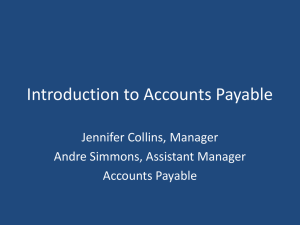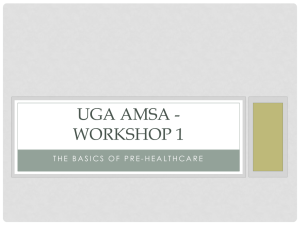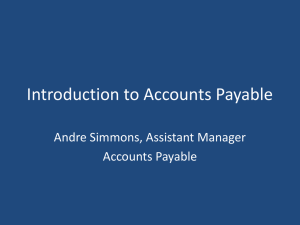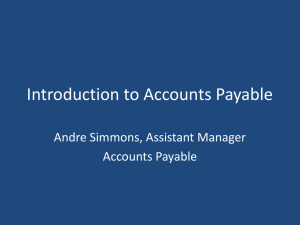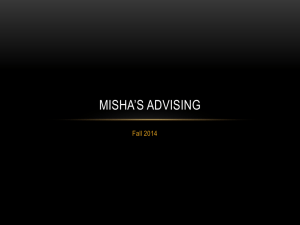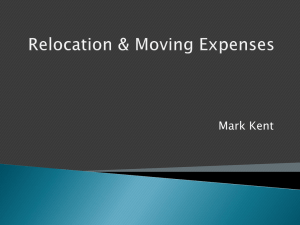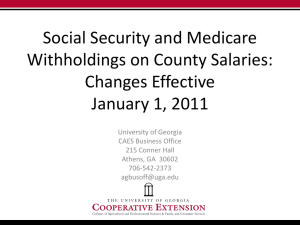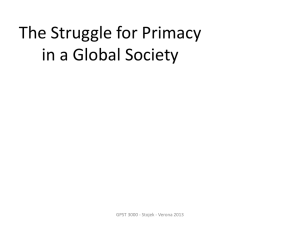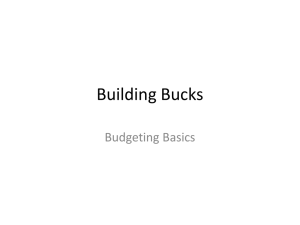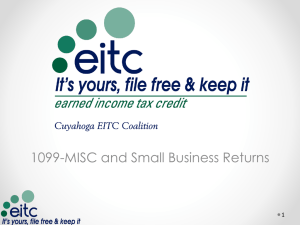Introduction to Accounts Payable
advertisement
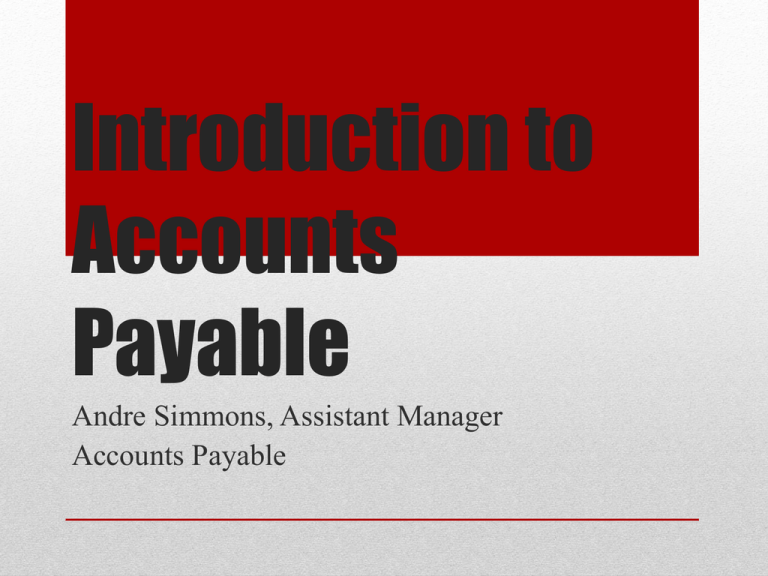
Introduction to Accounts Payable Andre Simmons, Assistant Manager Accounts Payable Who? What? When? Why? Agenda Who Are We? UNIVERSITY BUSINESS & ACCOUNTING SERVICES DIVISION ACCOUNTS PAYABLE DEPARTMENT Manager Jennifer Collins Assistant Manager Andre Simmons Senior Operations Specialist Mark Kent Senior Operations Supervisor Hall Gibson Operations Specialist I Brooke Farmer Operations Specialist I Joseph Segars Business Manager II Kim Collins Senior Operations Supervisor Patricia Sims Accountant Sarah Garner Operations Specialist I Karen Grubbs Operations Specialist I Scott Bonifield Operations Specialist I Shakira Morse Operations Specialist I Jing He Operations Specialist I Kendra Hull Operations Specialist I Marilyn Smith Operations Assistant Paula Fitzgerald Senior Accountant Elena Williams Operations Assistant Quincy Kerbo Accountant Purvi Patel Accountant Kathleen Green Operations Specialist I Vacant Operations Specialist I Alicia Castleberry Operations Specialist I Westley Bargo Senior Operations Specialist Joy Carrell-Miller Operations Specialist I Perry Humphreys • Accounts Payable is responsible for examining all accounts, claims, and demands against the University of Georgia, and for making payment of all the University’s legally incurred obligations for materials and services other than payrolls. • No payments are to be made unless there is money in the Treasury legally allocated for such payments, and until the Accounts Payable Department has been presented with supporting documents and invoices which have been reviewed and found to be correct. What do we do? • Accounts Payable disbursed $669,817,704 in expenditures. • AP paid 274,054 invoices • AP issued 117,140 checks • Initiated 947 wires • Processed 838 ACH transfers Fiscal Year 2014 Federal • Internal Revenue Service (1099 reporting, TIN matching/BNotices, Accountable Plan, Employee/Independent Contractor relationships) • US Treasury Department (OFAC)maintains a Specially Designated Nationals List that we must review • Sarbanes-Oxley-Requires certification and attestation of a public company’s internal controls. State • Board of Regents (Delegates Procurement function) • State Accounting Office • Department of Revenue (Escheatment of Unclaimed Property) Regulating Entities • • • • Administrative Functions Printing Checks Daily Approving & Encumbering Travel Authorizations Review and assign appropriate object codes to UGAMart requisitions and check requests • Account number changes (note: if changing to a restricted account, get C&G approval prior to contacting AP) • Vendor Creations in the Unified Vendor Database Travel & Encumbrances Elena Williams, Supervisor • Accounts Payable and Procurement function from one unified vendor database. • Vendor creation requires verification in the IRS TIN Matching Program and clearance from the list of blocked payees maintained by the Office of Foreign Assets Control before the vendor will be available for use. • Vendors have the option to register online at: http://vendors.uga.edu • Original Vendor Profile form can still be submitted: http://www.busfin.uga.edu/forms/vendor_profile.pdf • For foreign vendors/payees, a W-8BEN (individuals) or W8BEN-E (entities) is required. Vendor Creation/Additions/Revisions • Two methods for procuring goods flow through Travel & Encumbrances. • Purchase Requisitions: Items that have to be “procured” through the Procurement Office. • Check Requests: “Charge” commitments Purchase Requisitions and Check Requests • Purchase requisitions come to Travel & Encumbrances for 2 things: • Review object code assigned by department and modify if needed. This is important for tax reporting (1099’s,) open records requests, various other reporting requirements. • Review free balance in account to verify funding exists to support the purchase. Account/Budget Check messages and warnings appear under the history tab in UGAMart. Requisitions will not be approved if funding does not exist. Purchase Requisitions • “Pre-encumbrances or commitments” are only established if the requisition can be readily identifiable as construction or is for a purchase greater than $50,000. These purchase types often require a lengthy bid process. On status reports, commitments are identifiable by reference numbers that start with PM. Purchase Requisitions • If no criteria exists to create a commitment, the purchase requisition will flow to Procurement or it will create a purchase order once approved by Travel & Encumbrances (unless the funding source is a restricted account that requires Contracts & Grants approval-this step is automatically built into the UGAMart approvals workflow.) If Contracts & Grants approval is required, the requisition will flow to Procurement or generate a purchase order after Contracts & Grants approval is obtained. Purchase Requisitions When Procurement processes a requisition, a purchase order is generated. The purchase order has an identifying number that will begin with “E.” Funding for a purchase order is obligated or encumbered. An encumbrance sets the money for the order aside from your account’s free balance. The money is held until the goods/services are received and payment is issued. On your status report, these obligations will show under the encumbrance section and will begin with a “PE.” Purchase Requisitions • The money obligated for a purchase order will remain encumbered until a payment is processed for the order or until action is taken by Procurement to relieve the encumbrance. • If the end of the fiscal year comes and money is still encumbered for a purchase order on an unrestricted account, the money will roll into “Liability.” When a PO is transferred into the liability account, a JV will appear on your final fiscal year end account status report. Once that JV is completed, this encumbrance will no longer show on your status report. That does not mean the encumbrance has been paid. Liability Life Cycle of a Purchase Order Payment Purchase requisition is initiated in UGAMart AP receives invoice & enters in UGAMart UGAMart checks for match Purchase requisition flows along the approval path established for department Funds are encumbered in Financial Accounting System Procurement Review/Action PO Issued Matching Exceptions (no two or threeway match, quantities/amounts outside of tolerances). Payment flows into Batch Entry Travel & Encumbrances Contracts & Grants Review (only certain object codes) • Object codes are how we classify expenditures at UGA. • Object codes allow us to report taxable payments to the IRS. • Object codes allow us to report travel expenditures on the continuous audit for the State. • Object codes allow UGA to query spending information for open records requests and inquiries from the Board of Regents and other various entities. Object Codes • 71400-Cleaning items, food, educational items, single book (not part of a set) • 71410-General Office Supplies: Toner, Pens, Copy Paper, File Folders • 71430-Laboratory/Research Supplies & Materials: Beakers, test tubes, chemicals, medical/hospital supplies like gloves • 71500-Maintenance • 74300-Non-Inventoried Equipment with costs $100-$2999.99: Furniture, file cabinets • 74306-Computer & Peripherals with costs $100-$499.99: Monitors, computers Common Object Codes for Purchase Requisitions • 74328-Computer and Computer Peripherals with costs $500.00-$4,999.99 • 74308-Equipment with costs of $3000-$4,999.99: Furniture, freezers • 74318-Electronic audio/visual equipment and photographic apparatus costing $500.00-$4,999.99 More common object codes for Purchase Requisitions • 84320-Equipment purchases for items over $5000.00 • 84326-Computer and computer peripherals with a cost of more than $5000.00 (servers, etc) More common object codes for Purchase Requisitions • The second purchasing method that routes through Travel & Encumbrances is the check request. • Check requests are reviewed to make sure the correct object code has been assigned. • Check requests are generated to cover an expenditure that was established on a “charge” basis with the vendor or to reimburse an individual for funds expended. • Encumbrances are not generated from check request expenditures. • Procurement also reviews all CR’s: • CR’s over $10,000.00 • CR’s for services of $2500.00 or more • Reimbursements to individuals that include reimbursement for an item over $99.99 (travel excluded). Typically, items with a value of $100 should be procured via a purchase request. Check Requests Life Cycle of a Check Request Payment Check request flows along approval path established for account or dept Campus user initiates check request in eCheck system International Tax Coordinator Review Item > $99.99 Procurement Individuals Instate Travel Foreign Payee Contracts & Grants Travel & Encumbrances Payments to Individuals Out-ofState Travel Restricted accounts Payments to Companies Petty Cash & Registrations Batch Entry CR > $10,000 Vendors A-L Procurement Vendors M-Z • 71430-Laboratory/Research Supplies • 71500-Repairs • 72712-Conference & Workshop expenses (expenditures in connection with holding a conference/workshop.) Examples would be room rental, audio visual charges • 72714-Guest/Visitor travel: Travel for individuals not employed by UGA or receiving a fee for services rendered associated with the trip. Examples include prospective employee travel, speaker travel expenses when the speaker is not receiving a fee/payment. Common Check Request Object Codes • 72722-Dues & Memberships. Requests for payment should be accompanied by a letter of justification approved by the Department Head/Director and the cognizant Dean or Vice President or Senior Vice President. • 72723-Subscriptions • 72725-Registration Fees • 72732-Freight or Express Shipments: All payments to UPS and FedEx Common Check Request Object Codes • 72752-Tests & Analysis • 72760-Other Services: Examples include photographer, musician, proofreader, catering services. These can be individuals or companies. • 72763-Research Participant • 74200-Printing: Bel-Jean, FedEx Kinkos • 74201-Advertising • 74203-Advertising-Job Postings Common Check Request Object Codes • 75210-Reimbursable expenses for non-employees that did receive a fee for professional services (architect, electrician, doctor,etc) associated with their trip. Examples would be lodging and meal expenses for a guest speaker that received $500 for giving a lecture. His meal and lodging expense would be coded 75210. • 75215-Mileage reimbursement for non-employees that received a fee for services rendered. Common Check Request Object Codes • 76910-Internet Service & Pager Service • 76930-Land Lines, Long Distance Charges, Two way radios • 76932-Cellular charges Common Check Request Object Codes Check Writing Process Check Request Batches from Batch Entry Purchase Order Payments from Batch Entry Batch Jobs Process Check File Produced (combining same vendor remit to addresses) AP prints checks • Once a purchase requisition is processed by Procurement and a purchase order has been created and encumbered, the next step will be payment to the vendor. • PO Payment Section Responsibilities: Match/Review/Approve invoices for payment within UGAMart. • Review outstanding encumbrances and initiate inquiries to determine if purchase order should remain open or be closed. Purchase Order Payment Section Hall Gibson, Supervisor • If your purchase order is set up to be delivered to Central Receiving, you DO NOT have to complete a receiving report. • If your purchase order is set up to be delivered direct to your department: • A receiving report is not required for AP to make payment to the vendor on orders $2499.99 or less THAT PROCURE GOODS ONLY. • For orders that total $2500.00 or more, a receiving report is required for payment to be processed. • For ANY order REGARDLESS OF DOLLAR VALUE that procures SERVICES, a receiving report is required. These will be purchase orders with the object code of 72760 or an object code that begins with 75. When to Create a Receipt • Demo http://www.busfin.uga.edu/ugamart/UGAmart%20guide %20to%20Receiving_Final%20Feb%202012.htm How to Create a Receiving Report in UGAMart • The comment feature in UGAMart is essential. This feature allows all communication to be documented and it is effective for correspondence when utilized correctly. • Comments feature can be utilized to send Accounts Payable copies of invoices that have been received by the end user department (sometimes invoices are included with shipments.) • Comments feature can be utilized to correspond about PO balances, revisions needed,etc. Comments • When using the comment feature, you have to indicate a recipient. You have the ability to assign multiple recipients to your message. Comments • • • • • A-F: Kyunghee “Brooke” Farmer (kbfarmer@uga.edu) G-M: Kendra Hull (kendra28@uga.edu) N-R: Jing He (jihe@uga.edu) S-Z: Joseph Segars (josephs@uga.edu) Airgas, Apple, Bio-Rad, Dell, Sigma-Aldrich, Canon, Gordon Documents, Ikon/Ricoh, Sharp, Docuteam, Xerox : Marilyn Smith (marilyns@uga.edu) Who handles which vendors? • Review/Audit check requests payable to individuals, research participants, travelers, petty cash custodians, and companies. • Verify correct approvals have been obtained, proper invoices and other applicable documentation is attached. • Cancel and reissues checks. • Process ACH and Wire Transfers Check Request Processing Section Patricia Sims, Supervisor Payments to Individuals • Effective January 2013, the eCheck/eTravel System no longer uses social security numbers. • Rather than using SSNs as identifiers, each record is identified by a unique vendor number (VN) maintained within the Unified Vendor Database. • VN’s will only be used within procurement and payables processes. SSN Removal UGA must comply with Federal tax and immigration regulations when processing payments to foreign nationals. • Phone: (706) 583-8193 • Fax: (706) 542-6779 • Email: susanc@uga.edu • Website: www.busfin.uga.edu/payroll/itc/index.html International Tax Coordinator, Susan Caldwell • Refunds for money paid into a revenue account. Example would be a non-employee that paid for a registration to a conference that UGA was hosting. If the attendee had to cancel and we needed to refund their registration money, this would be a refund. Refund object codes should begin with 4. There is no supporting documentation required to accompany the check request. Adequate description of the expense should be detailed in the description section of the check request. Types of Payments to Individuals: Refunds • To reimburse an individual for a purchase made on behalf of the University. Receipts are required to document the expense and any purchase for an item over $99.99 requires Procurement review and approval. An example would be an employee that purchases ziploc bags to be used in a research lab. AP would require a check request with the receipt from where the ziplocs were purchased as supporting documentation. Adequate description of the charge should be detailed in the description section of the check request. Types of Payments to Individuals: Cash Reimbursements • On occasion, an employee will pay for university related entertainment charges/meals (activities that support the underlying University purpose such as promoting good will, donor cultivation, etc.) and seek reimbursement. Alcohol cannot be purchased using a University account. These check requests for reimbursement should be accompanied by a completed University Related Business Entertainment Form and an itemized receipt. Utilize the Food Reference Chart in the Finance and Administration Policies and Procedures to determine appropriate funding sources. Object code should be 71401. Types of Payments to Individuals: Entertainment Charges • A honoraria is a payment to a non-employee in recognition of acts, awards, or fees and/or expenses for services rendered to the university. • Examples include guest lecturers, consultants (for agreements under $10,000), and reimbursable travel expenses • Honoraria form must contain original signature of recipient if there is not an invoice to accompany the request. Date of service(s), current address, and social security number must be included on the form. Types of Payments to Individuals: Honoraria Payments • Classified into two groups. Payments $100 and under and payments over $100. Payments $100 or under do not require collection of the individuals social security number. Payments over $100 do require the participants social to be collected and provided to Accounts Payable. • Research Participant Payment forms should accompany the check request. • • Payments $100 and under: http://www.busfin.uga.edu/forms/Research_Participant_Receipt_under.pdf Payments over $100: http://www.busfin.uga.edu/forms/Research_Participant_Receipt_over.pdf • Research Participant Incentive Payment Procedure: http://www.policies.uga.edu/FA/nodes/view/866 • Research participant payments should utilize the object code 72763 regardless of dollar value. Types of Payments to Individuals: Research Participants • Federal student aid regulations require all educationallyrelated financial assistance which UGA students (undergraduate and graduate) receive to be considered and reflected on their financial aid awards. Educationally-related financial assistance includes any benefits provided to students because of their enrollment in post secondary education such as grants, scholarships, waivers of tuition and/or fees, fellowships, assistantships, stipends, and awards. These payments must be processed through the Office of Student Financial Aid. Payments to Students Payments to Companies • Original invoices should accompany check requests to support the expenditure. Invoices should be readable. Proforma invoices are not acceptable. • UGA will remit payment to the company’s legal business name. Vendor Payments • For International Payments Only • • • • • Bank name & address Account number Account name Swift code or ABA# Type of currency (foreign or US Dollars) Wire Transfers • The IRS dictates that if an individual is performing work for UGA that is defined as an employee/employer relationship, UGA must pay that person through Payroll and withhold the proper taxes. • Decision Tree: http://www.busfin.uga.edu/forms/Emp_Indep_Contractor.pdf • Call Payroll or Accounts Payable if you need assistance with making the decision. • If the individual has been employed at UGA before and is performing services that can relate back to the prior position, more than likely the individual will have to be paid through Payroll. Employee/Independent Contractor • Reference Chart for Food Purchases: http://www.busfin.uga.edu/accounts_payable/Food_Entertainm ent.pdf • Policy for Purchasing Food and Business Related Entertainment: http://www.policies.uga.edu/FA/nodes/view/1052/Food-andBusiness-Related-Entertainment • Elena Williams (lenadroz@uga.edu) reviews all food purchases for compliance with the policy. Food Purchases Travel http://www.busfin.uga.edu/accounts_payable/t ravel.html • Travel policy must be adhered to by both employees AND non-employees (this is part of our accountable plan that keeps travel non-taxable) • Policy is located at: http://www.policies.uga.edu/FA/nodes/view/989/Employe e-Travel-Effective-July-1-2014 • Expenses must be filed for reimbursement within 45 days from the conclusion of the trip or they are subject to becoming taxable income. Travel Policy • State Accounting Office and the Office of Planning and Budget are responsible for establishing the Statewide Travel Regulations. This responsibility was assigned to these organizations through House Bill 293, which was passed into law during the 2005 legislative session. Who governs Travel? • Travel more than 50 miles from the state line of Georgia is considered out-of-state travel and requires a travel authorization (travel authority) to be submitted to the Travel & Encumbrances office prior to the trip taking place. International travel also requires the approval of the Office of International Education. Programming has been established in the electronic check request system to obtain OIE approval when applicable. Instate or Out-Of-State Travel? • Travel authorizations are required for out-of-state travel. This authorization provides the University with documentation that this is a pre-approved business trip. The travel authorization (commonly referred to as a TA) also allows funding to be encumbered or obligated from an account. The encumbrance removes the funding from the free balance of the account as it becomes obligated to reimburse the traveler’s expenses upon return. • On a status report, travel encumbrances for employees will start with a T followed by 7 numeric digits. Travel Authorities • Travel authorities can also be submitted for nonemployees but only for the amount of airfare that is being direct billed to UGA by one of UGA’s preferred travel agencies. All other non-employee expenses must be handled through the reimbursement process via honoraria. • On a status report, travel encumbrances for nonemployees will start with a H followed by 7 numeric digits. Travel Authorities • Object code 64100-All domestic travel expenses except for mileage. • Object code 64150-Mileage only! No parking, etc. • When initiating a check request for a travel reimbursement within the eCheck system, amounts for mileage should be separated and entered as a second line on the account breakdown page in the e check system. • Departure and return times must be documented on the travel expense statement! This verifies the length of the trip for meal eligibility (for instate travel.) Instate Travel for Employees • Instate meal per diems remain at $28/day (non-high cost areas) and $36/day (high cost areas). For non-overnight trips, travelers are allowed to receive 100% of the allowable per diem if the travel is more than 50 miles from home and headquarters and the traveler is on travel status for more than 12 hours. • For overnight trips within Georgia, travelers are allowed to receive 75% of the allowable per diem on the day of departure and day of return. Instate meal per diems • Chatham, Cobb, DeKalb, Fulton, Glynn, and Richmond Counties. The daily per diem rate for high cost areas in Georgia is $36. • If there is no overnight lodging associated with the trip but the traveler is on travel status for more than 12 hours, the traveler is eligible for the full $36 per diem. • If overnight lodging is involved, the traveler is eligible for 75% ($27) of the per diem on day of departure and day of return. High Cost Areas in Georgia • UGA employee leaves Athens at 8:15 and travels to Dahlonega, GA for work. The employee returns to the Athens campus at 4:30 the same day. • Employee is not eligible to be paid a per diem since he/she was not traveling 12 or more hours. • UGA employee leaves Athens at 10:00am and travels to Hinesville, GA. Employee returns home the same day at 10:45pm. • The employee is eligible to be reimbursed for the full $28 meal per diem (traveled 50+ miles and gone for 12+ hours). Examples • Employees traveling outside of Georgia may receive meal per diem amounts up to the federal per diem rates EXCLUDING the incidental expenses amount. GSA site for per diems is: http://www.gsa.gov/portal/category/21287 • Employees traveling overnight are generally eligible for per diem amounts designed to cover all days on travel status other than the day of departure and day of return. Employees are only eligible for 75% of the allowable per diem on the day of departure and day of return. The 75% amount can be located by viewing the meals and incidental expenses breakdown on the GSA site. Meal Expenses Associated with Travel Outside of Georgia-EFFECTIVE 7/1/13 • Employee leaves from Athens on a Saturday. She flies from Atlanta to Boston, MA. The traveler is in Boston on Sunday, Monday, and Tuesday and returns to Athens on Wednesday. The meals and incidental expenses daily rate for Boston is $71. • The incidental expenses rate of $5 must be deducted, leaving the meals total at $66. • The traveler is eligible for $66 on Sunday, Monday, and Tuesday. • Saturday and Wednesday, the traveler is eligible for 75% of the allowable rate. This would equate to $49.50. • Total is computed $49.50 + $66 + $66 + $66 + $49.50= $297. Example • Employees who travel more than 50 miles from their home/office/residence/and headquarters may be reimbursed for lodging expenses associated with overnight travel. All lodging claims must be documented by receipts and must be at a business that offers lodging to the general public. • Travelers should choose the least expensive option based on safety and proximity to the location of business. Lodging Incidental expenses are to be included for international travel. The incidental expense allowance should be documented on the travel expense statement under the column titled “Incidental Expenses International Travel Only.” Incidental expenses include fees and tips given to porters, baggage carriers, hotel staff and staff on ships. Foreign Travel • Should not be charged county, municipal, or occupancy tax on lodging in Georgia. • Employees are required to submit a copy of the hotel/motel tax exemption form when they register at a hotel. It is located at: http://www.busfin.uga.edu/forms/excise_exempt.pdf. • Employees are required to pay state/local sales and use taxes. • If lodging charges are direct billed to UGA, there should be no taxes charged. Taxes Associated with Lodging • When it is determined that a personal motor vehicle is the most advantageous form of travel, the employee will be reimbursed for business miles at $.56 (effective for travel on or after 1/1/14) per mile. • If a government owned vehicle or a rental vehicle is determined to be the most advantageous mode of travel, but a personal motor vehicle is used, the employee will be reimbursed at $.235 (effective for travel on or after 1/1/14) per mile. • Actual odometer readings are not reported on the travel expense statement. To calculate mileage, travelers can use MapQuest, Google Maps, GPS devices, or personal odometer readings, whichever is most appropriate for the circumstances. Mileage Reimbursements • Employees may be reimbursed for the mileage incurred from the point of departure to the travel destination. If an employee departs from headquarters, mileage is calculated from headquarters to the destination point. If the employee departs from his/her residence, mileage is calculated from the residence to the destination point, with a reduction for normal one-way commute miles. The same rules apply for the return trip. Business Miles Traveled • The initial point of departure is on the weekend or a holiday. • If an employee does not regularly travel to an office outside of their residence, the requirement to deduct normal commute miles does not apply. Exceptions to Deducting Normal Commute Miles • Employees may also be reimbursed for business miles traveled as follows: • Miles traveled to pick up additional passengers • Miles traveled to obtain meals for which employee is eligible for reimbursement. • Miles traveled to multiple work sites Business Miles Traveled • Ex. 1: Employee resides in Duluth, works in Athens. Normal commute mileage is 60 miles roundtrip. The employee leaves in the morning from her house to go to a meeting in Gwinnett and returns to her residence after the meeting. Total distance traveled is 30 miles. • Since the employee would normally travel 60 miles in her daily commute, the State does not reimburse her for mileage since her business traveled miles are less than her normal commute miles. Examples of Business Miles Traveled • Ex. 2. Employee drives from home in Jefferson to his UGA office. At 10:00 am, he leaves campus and drives to a meeting at Georgia Tech. After the meeting concludes at Tech, he returns to his residence. • The trip between Jefferson and UGA is personal commuting and not reimbursed. The travel from UGA to Tech and the return trip to the residence is reimbursed, less the amount equal to the normal one way commute miles (What he normally would have traveled from UGA to Jefferson for his return trip home.) Examples cont. • Airfare can be direct billed to UGA using one of UGA’s authorized travel agencies. • In general, it is the State policy that state officials or employees traveling by commercial air carrier travel in the most cost-effective manner and utilize the lowest possible coach fares. • Employees will not be reimbursed for the portion of non-coach (first class, business class, etc) airfare that exceeds the cost of the lowest, available airfare on the same flight unless: • No other space on the needed flight • Licensed medical practitioner certifies that because of a person’s mental or physical condition specific air travel arrangements are required • Commissioner of Public Safety certifies that specific air travel arrangements are necessary for security reason. Air Transportation • Requires that when traveling on federal funds, international flights should be US flag carriers when available. The Fly America Act is available at http://www.tvlon.com/resources/FlyAct.html • Compliance with the Fly America Act is satisfied when the US flag carrier’s designator code is present in the area next to the flight numbers on the airline ticket, boarding pass, or on the e-ticket. • What does this mean to you? If you are traveling internationally on federal funds, you must ensure your flight is scheduled on a US flag carrier or on a foreign air carrier that code shares with a US flag air carrier. • More info on our travel site: http://www.busfin.uga.edu/accounts_payable/fly_america.html Fly America Act • Employees may use frequent flyer miles or similar programs to upgrade to non-coach travel. Nothing in our policy precludes an employee from personally paying for an upgrade to non-coach travel. • Travelers can upgrade to business class for international flights. Pre-trip approval for the additional expense is required. Upgrades to Non-Coach Travel • For all airport (Including Hartsfield-Jackson) & inter-state rentals: Mandatory contract with Hertz. • Regular instate travel: Mandatory contract is with cosuppliers, Hertz and Enterprise. Travelers can use either vendor as long as the travel originates in Georgia. • Employees traveling on State business in a rented motor vehicle are covered by the State’s liability policy; therefore, liability coverage should be declined when renting a motor vehicle. Loss Damage Waiver/Collision Damage Waiver insurance is included in the statewide contract at no additional cost. Rental of Motor Vehicles • • • • • • • Laundry Services (when trip is under 7 days) Tipping for maid services Valet services when self parking is available Theater Entertainment Alcoholic Beverages Bank charges for domestic ATM withdrawls. Unallowable Expenses • Employees should submit their requests for reimbursement of travel expenses via a signed and approved travel expense form at https://emer.uosp.uga.edu/accounts_payable/travel_expen se_login.cfm • Travel expense form and required receipts should be attached to an electronic check request. • For out of state travel, make sure to reference the travel authorization in the appropriate field on the e check request. Required Documentation • • • • • • • • • • Meals purchased in lieu of those provided at conference/training (does not apply to normal per diem allowances-only when at a conference and a meal is provided and the traveler does not participate but goes somewhere else to purchase a meal.) Lodging Airfare Automobile Rental Gas for Auto Rental Supplies Registration Fees Laundry Services (when trip exceeds 7 days) Visa/Passport Fees (HAVE TO BE PROCESSED REFERENCING A VALID TRAVEL AUTHORITY NUMBER) Travel reimbursement requests should be filed within 45 days from conclusion of the trip. Reimbursement requests over 45 days can be classified as taxable income. Required Receipts • Value Added Tax (VAT) is a national sales tax that is levied by many countries around the world. Most business/official related expenses including travel expenses, do qualify for VAT refund. • UGA uses Universal VAT Services to recover allowable Value Added Tax commonly charged on expenses associated with traveling abroad. • Original invoices are required to be submitted to Universal VAT Services for VAT reclamation. VAT Taxes • Departments should print the VAT cover sheet at http://www.busfin.uga.edu/accounts_payable/vat_coversheet.p df for directions on submitting invoices to UVS. • Possibilities: Travel receipts, invoices for travel that are being wired, p-card travel expenses. • More info on the UGA Travel Site: http://www.busfin.uga.edu/accounts_payable/vattax.html VAT Taxes Continued • http://www.busfin.uga.edu/accounts_payable/travel.html • Travel website has info on parking options for ATL airport • Pocket guide for employee travel: http://www.busfin.uga.edu/accounts_payable/Pocket_Tra vel_Guide.pdf Travel Website • Supervisor: Patricia Sims (pasims@uga.edu) • Out-of-state travel reimbursements: Westley Bargo (wbargo1@uga.edu) • Instate travel reimbursements: Scott Bonifield (scottb9@uga.edu) Who handles travel processing? Group Travel • Group travel exists when a third party is being paid for travel expenses of an EMPLOYEE on official UGA business. The documentation required to process group travel provides the Accounts Payable and Accounting departments with the necessary information to complete the reporting requirements of the State. • Non-employees should not be handled as group travel. • Reference Chart of Required Documentation: http://www.busfin.uga.edu/accounts_payable/group_trave l.pdf Group Travel • Master travel expense statement no longer required. • REQUIREMENTS: Check request, Invoice, Completion of the Travel Distribution section of the eCheck system when travel is for UGA employee(s). More Group Travel • These expenses have the potential for negative press if proper policy & procedure is not adhered to. • For questions about relocation, contact Mark Kent (mkent@uga.edu) in Accounts Payable Relocation Expenses • AP Website: http://www.busfin.uga.edu/accounts_payable/ (Contains “Online Demos” section) • Contact list of who does what: http://www.busfin.uga.edu/accounts_payable/apstaff.htm • Accounts Payable Office: • Phone: 706-542-2786 Contact Us!