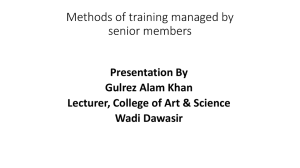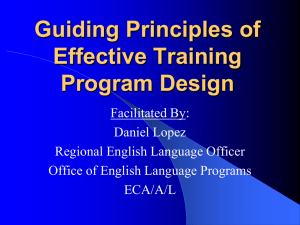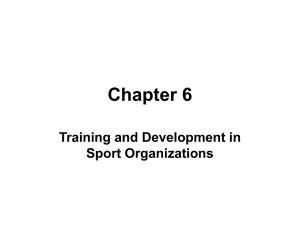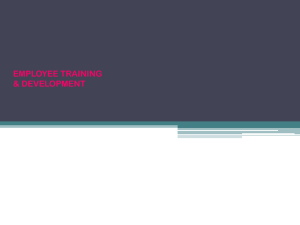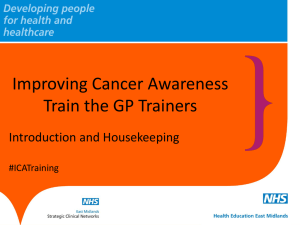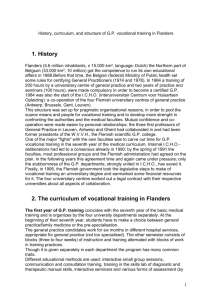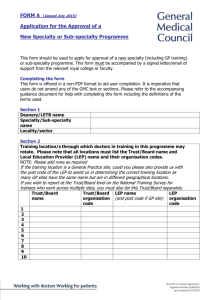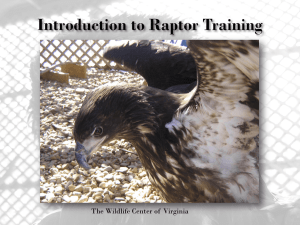How to train? - VCE IT Lecture Notes
advertisement
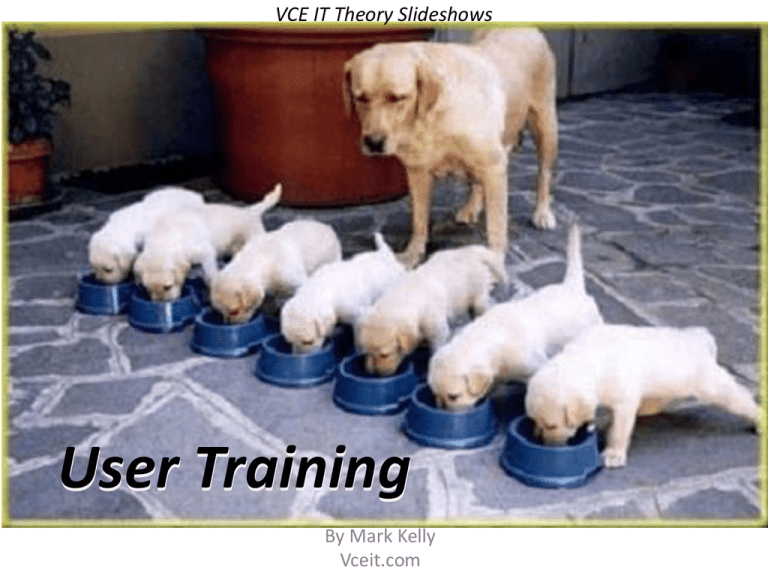
VCE IT Theory Slideshows User Training By Mark Kelly Vceit.com Contents • Types of training • Factors to consider • How to test the success of training Training Methods Summary – what I’m doing now • Small group training • One-on-one training • Train the trainer • Lecture Whole Group Lecture • Advantages - Quick, cheap • Useful for – Introductions – Simple topics – Common material that all users need to know – When all users are at the same level of technical expertise Whole Group Lecture • Not useful for – Detailed, specific content – Material only needed by small numbers of users (e.g. Managers, technicians) Whole Group Lecture • Disadvantages of lectures – Not tailored for any single user’s needs. – May be too hard & confusing for some. – May be too easy & boring for some. – May be completely irrelevant to groups of users. – Hard to stop and explain things to individuals or small groups. – Not much feedback gained from the audience to ensure they understand. – Retention rate from lectures is small for many people Small group training • Can group users with similar skill levels and training needs to refine – What is taught (improved relevance) – The speed of training • Can better cater to individual needs and answer individuals’ questions Small group training Disadvantages • Slower than lecturing to get everyone trained • More expensive • Still may not be individualised enough for some users One-on-one training • Training content, technique and speed can be finely attuned to the user • Can deal with specific needs of the user One-on-one training • Good for specialist users (e.g. Technician) with special needs • Expensive! • Slow to get everyone trained. Train the trainer • Individuals from a larger group are trained • They return to their colleagues and train them in turn • E.g. A representative from each regional branch goes to a training day at head office, then goes back to their branch to train workmates Train the trainer Advantages • Cheaper than training everyone • Trainers can train colleagues in real-world, familiar, comfortable environment • Trainers are available on a daily basis Train the trainer Advantages • Cheaper than training everyone • Trainers can train colleagues in real-world, familiar, comfortable environment • Trainers are available on a daily basis Train the trainer Advantages • Trainers can train new incomers • Personalised training • Cheaper than experts going to all employees to train them Train the trainer Disadvantages • If the trainer does not properly understand the training, they can teach errors or bad practice to everyone else • Think of some dads teaching their kids to drive • Needs a technically capable person with good people skills (not always available!) Training factors to consider • When to train? – Before the system is implemented for real – Need time for staff to become familiar with the system to avoid errors and slowness as they get familiar with it Training factors to consider • When to train? – During normal working hours? • Takes employees off task = lost productivity • Employees don’t have to use their own time to be trained = better morale Training factors to consider • When to train? – Out of normal working hours? • No lost work hours • Resentment by staff giving up their own time, or • Extra cost of overtime if staff are paid to attend Training factors to consider Where to train? • At the system provider’s venue? – Training can happen before system is delivered to client’s workplace – System may not be fully tailored for client’s needs – Inconvenience/stress/cost of getting to the venue – May not get a realistic impression of how the system will work in its final location Training factors to consider Where to train? • At the place of work? – – – – – Easy for trainees to get there Less stress Less time/money wasted travelling Comfortable, familiar environment Get a good idea of how the system will work for real once it’s in place Training factors to consider Where to train? • At the place of work? – Trainees are on site and can attend to real work in case of emergency – But training can be disrupted by trainees attending to work-related interruptions – Requires system to be implemented at the workplace – New real-world in-house procedures can be worked out to accommodate the new system Training factors to consider How to train? • Hands-on experience? Slow, but powerful learning. • Expert Demonstration? Beginners may not understand or follow without trying it themselves • Combination? Demonstrate, practice. Repeat. Training factors to consider How to train? • Onscreen tutorials? – Can take tutorials away and practice after the training is done. – Users can go at own pace, can repeat bits. – Some people don’t learn well from tutorials. Training factors to consider How to train? • Onscreen tutorials? – Can take tutorials away and practice after the training is done. – Users can go at own pace, can repeat bits. – Some people don’t learn well from tutorials. Training factors to consider How long to train? • Intensive sessions (e.g. 8 hour day)? – Training can be exhausting – After a few hours, many people stop absorbing new material – Value for money, especially if transport is expensive or time consuming Training factors to consider How long to train? • Several shorter sessions (e.g. 4 x 2 hour)? – More chance of remembering material – Can practise between sessions – Less disruption to normal work schedule – Takes longer to get training finished – Trainees may not be available for all sessions, leaving skill gaps Evaluating the effects of training Ask the trainees • Evaluation forms are commonly used • Trainees can report their feelings, offer suggestions for future training • Trainers can improve their material or technique after each session Test the trainees • Give them a pre-test and a post-test to compare their level of understanding before and after training Task • How could this training material have been better delivered to you? • What would the advantages and disadvantages have been in terms of: – Time required to get it done – Quantity of information absorbed – How well you understood it – Your emotional state VCE IT THEORY SLIDESHOWS By Mark Kelly mark@vceit.com vceit.com These slideshows may be freely used, modified or distributed by teachers and students anywhere on the planet (but not elsewhere). They may NOT be sold. They must NOT be redistributed if you modify them.