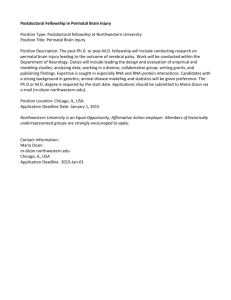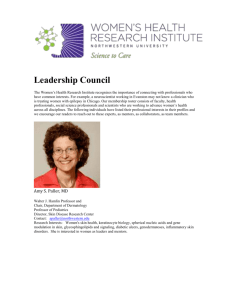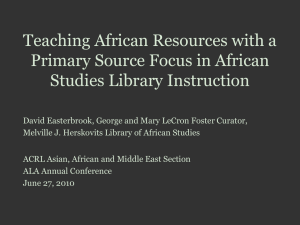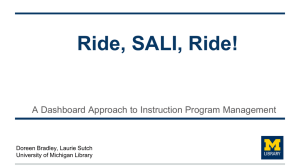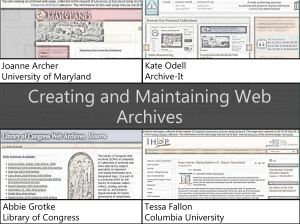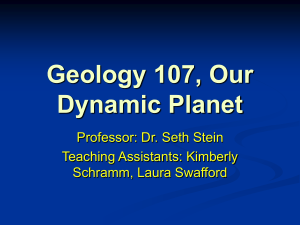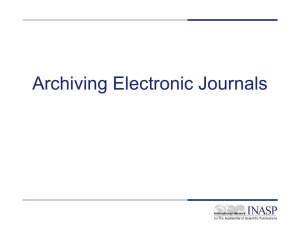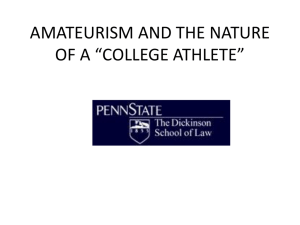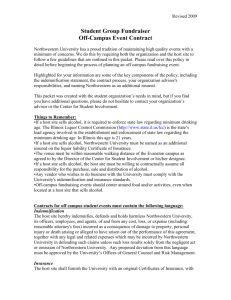CourseLifeDevCon2010 - EduGarage (Blackboard Developers
advertisement
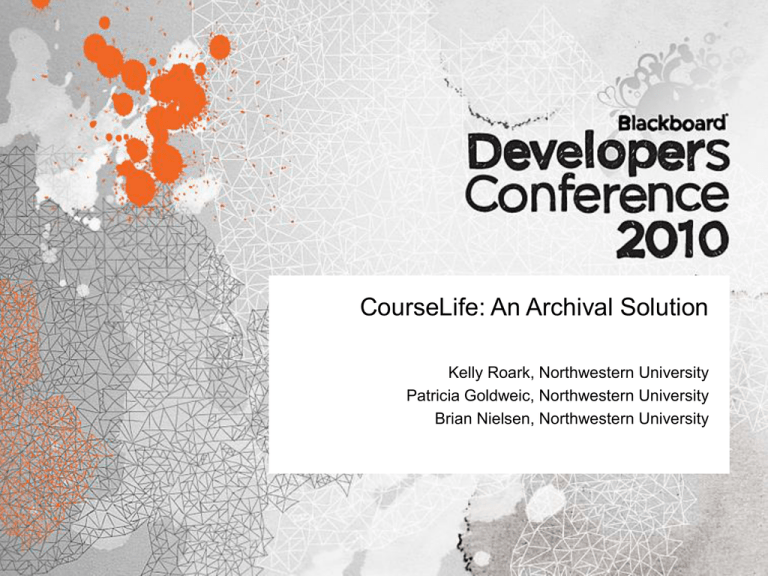
CourseLife: An Archival Solution Kelly Roark, Northwestern University Patricia Goldweic, Northwestern University Brian Nielsen, Northwestern University Team Members • Blackboard Support Group – James Altman (Manager, Faculty Support) – Kelly Roark (Faculty Support Specialist) – Brian Nielsen (Project Manager, Faculty Initiatives) • Development – Patricia Goldweic (Sr. Software Developer) – Jonathan Smith (Software Architect) Why CourseLife? • No formal policy for a long time re: archiving courses • 8 years accumulation of course sites! • Instructors UP IN ARMS about long lists of "old" course sites. Before the tool... • Manual process time consuming • Requirements doc created in FSS in conjunction with the policy • Production server full of "old" courses Writing your policy • Think far into the future. • To provide records, what may you need to restore? • Who is the decision-maker for archiving and restoring? • How long will courses be kept online? • How much time will they have to exempt from archive? • Make the policy public. Northwestern’s Policy • If the instructor does nothing, course sites older than two years will automatically be archived. • Instructors will have the option to “Archive” courses or “Exempt from Archive". • Instructors will have the option to “Restore” archived courses. Explaining the tool • Instructors receive quarterly email reminders/instructions. • Brief, thorough instructions on the tool. • Mouse-over definitions. • Link to expansive instructions and definitions on Support Site. Example Quarterly Reminder Dear Instructor, At the end of the quarter, courses which are older than two years old will be automatically archived, in accordance with our CourseLife Policy www.it.northwestern.edu/policies/courselife.html. ... How it works Instructors access “CourseLife” through Course Mgmt System Link to CMS support Instructions Mouse-Overs Returns course to active state Stored in backup location. Instructor may restore at any time. No action required for archival! Time Line • April 20th, 2009, tool went to production • Courses were “marked for archive” • May 4th - courses began to be archived (first batch was a big one - over 20,000!) • Courses archived ever since at the end of each quarter. CourseLife’s Advantages • Empowers faculty to make decisions about their courses • Simplicity of rules backed by administration • Software supports all of the activities associated with archiving, restoring and exemption of courses. • Integrated set of tools (for admins & instructors). Administrator Tools • • • • Batch ‘Marking’ tool Batch ‘Archiving’ tool Batch ‘Delete’ tool (not used at NU) Batch tasks can also be scheduled in a cronlike fashion through configuration panel CourseLife Configuration CourseLife General Parameters Configure Valid Data Sources Configure Automated Jobs Administrator Tools Administrator Tools Administrator Tools Course Lifecycle CourseLife Architecture CourseLife Data Model How to adopt CourseLife in your institution • Currently requires Oracle database – We hope others will contribute other db-specific versions (not much work involved), or work towards a more general version. • Set up database (separate tablespace) by running sql script. • Install building block as usual. • Configure via administration panel. • Enable ‘user/system’ instructor tool. How to find CourseLife • The project site is at Oscelot: projects.oscelot.org/gf/project/courselife • Limited support available from Northwestern – Use project site’s forums for help & discussion – May evolve into community effort if volunteers join to help organize Please provide feedback for this session by emailing DevConFeedback@blackboard.com. The title of this session is: CourseLife: An Archival Solution Author contacts: roark@northwestern.edu, pgoldweic@northwestern.edu