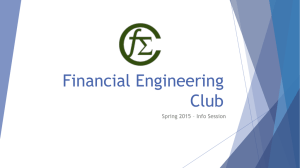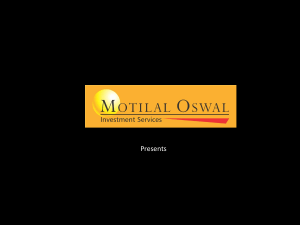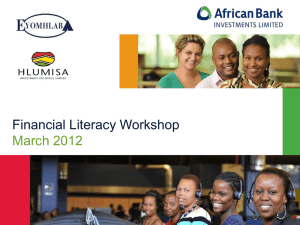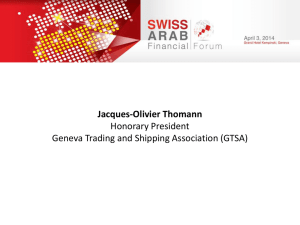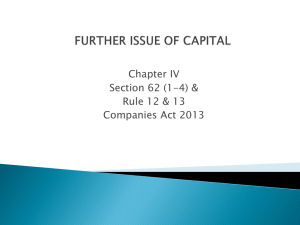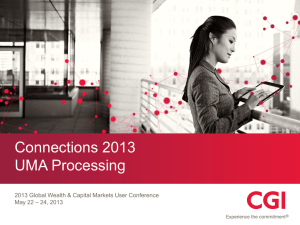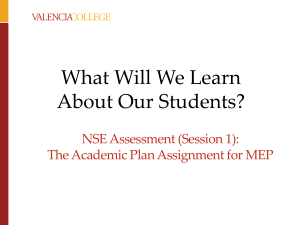XtradeTraining
advertisement
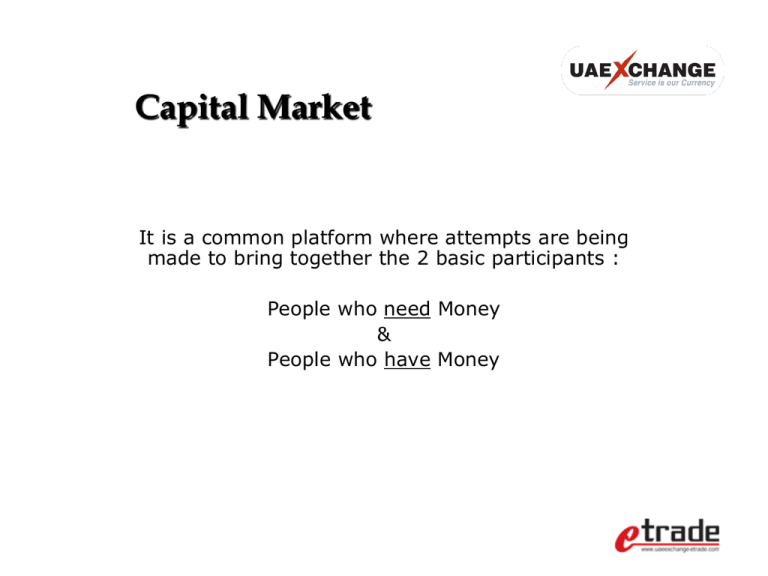
Capital Market It is a common platform where attempts are being made to bring together the 2 basic participants : People who need Money & People who have Money Types of Markets Primary Market & Secondary Market Primary Market It is the market from where : New Companies or Business Enterprises raise Fresh Capital by Issuing New Shares. SOEs undergoing privatization or expansion seek Capital from the Public. Any other agencies like Investment Trusts etc., raise capital Price/Price Range is always decided by the Issuer Secondary Market It is the market where the transfer of shares takes place between an existing shareholder and a potential investor. Here, no fresh shares are issued, but the transfer of shares which are already issued is done. Price is decided between the buyer/seller depending on future prospects of the company. STOCK EXCHANGE Is a common forum for Buyers and Sellers to meet and negotiate before doing a trade, viz., How do Stock Exchanges Function ? Stock Exchanges function through its Broker Members. Anybody can buy or sell shares in a Stock Exchange only through its Members. The issuer has to list its shares in order to enable the public to trade in it. NSE stands as the largest stock exchange in India and the third largest exchange in the world, in terms of volume after NASDAQ and the New York Stock Exchange NYSE. In India we have 23 Stock Exchanges of which NSE is the only National Exchange, all others are Regional Exchanges NSE is India’s one and only demutualised Exchange. Demutualisation refers to the legal structure of an exchange whereby the ownership, the management and the trading rights at the exchange are segregated from one another. Where do we stand ? is a Corporate Member of the National Stock Exchange of India Ltd. deal in the Cash Segment & Currency Derivative Segment is Depository Participant of CDSL National Stock Exchange (NSE) / Central Depository Services Ltd (CDSL) StockBroker/DepositoryParticipant Customer Customers Investors Speculators INVESTORS Any individual / institution who invest in securities with a view to retain them and earn profit. They study the shares and the markets. They retain the security for a long period of time SPECULATORS Is any person who trades without possessing any security, does not invest in security. They trade intra day only expecting profits from the usual market fluctuations. Above 70% of trades in India happens this way. Operations Trading – Buy or Sell Online Settlement–Transfer of Funds/Securities Depository Participant – Holding shares in electronic form Trading – Day Squaring Buying and selling of the same scrip in the same quantity on the same day. No net position will be left at the end of the day. Trading - Delivery Purchase made by a client against which there is no corresponding sale. & Sale made by a client against which there is no corresponding purchase. BROKERAGE A fee charged by broking firm to facilitate transactions between buyers and sellers. The Main source of income of Broker The brokerage fee is charged while purchase and sale on the transaction. Brokerage fees will usually be based on either percentage of the transaction or a flat fee. They can also be a combination of the two. We Provide Trading through Terminals Customer tele calls/comes to our office where we have a live trading terminal and requests us to place the order on behalf of him E trading through our web site Customer logs into our website and does the trading himself Demat Account Customer can keep the shares in electronic form The 3 in one Account Savings Bank account – For Fund Transfer Transfer money as Margin/Payin for buying Shares Trading Account – Bought shares are holding in Electronic Form Demat Account – Payout Amount transferred to Bank account for Buy & Sell Shares ( With UAE Exchange) Selling shares in DP account for keeping shares ( With UAE Exchange) Demat Plus Opening Procedure Collect cheque/DD in favor of UAE Exchange & Finance Ltd from the customer Deposit Cheque in any Bank at your location (Bank List appended below) Update application details in FS Login->NSE BackOffice->Request/Authorization->Client Request Send the application form and documents to AO NSE AO NSE will intimate the status of application to your end through mail BANK ACCOUNTS – UAE Exchange Finance Ltd State Bank of India, MG Road, Cochin A/C No- 30537605866 HDFC Bank, Ravipuram, MG Road, Cochin A/C No- 00202340000023 AXIS Bank, Rajaji Road, Cochin A/C No- 081010200011945 Dhana Lakshmi Bank, MG Road, Cochin A/C No- 0145053000001033 ING Vysya Bank, MG Road, Cochin A/C No- 501011015229 IDBI Bank, Panambilli Nagar, Cochin A/C No- 084103000002776 Federal Bank, MG Road, Cochin A/C No- 12380200017541 Payin / margin should be deposited only in above mentioned banks and details should be intimated via email Advantage of UAE Exchange Internet Trading Free Share Trading account Free Demat account Free Brokerage Zero Minimum Deposit Free Market Information and Analysis Trade anywhere from the world hassle free (Only requirement of Computer & Internet) Free SMS Updates (Live Script Quote, Ledger Balance) Free Portfolio Analysis Web based application - No Software Installation For Trading in stock exchange customer require 3 types of accounts – •Demat Account to hold stocks which will be provided by UAE Exchange •Trading Account to take your order and communicate with stock exchange to trading which will be provided by UAE Exchange •Bank Account to transfer fund, for which UAE Exchange has developed interface with HDFC Bank, Axis Bank and Federal bank KYC Documents 2 Photos (Affix in application form and sign across) ID Proof - PAN Card (Mandatory) Address Proof - Passport / Driving Licence / Voter’s ID/ Telephone / Electricity Bill / Latest Bank Statement with Seal / Ration card. Bank Proof - Personalized Bank Cheque copy / Non personalized Cheque copy accompanied with bank passbook or bank Statement / Latest Statement with Bank Seal / Banker Verification letter Forward two copies each of KYC Proofs must be clear and self attested by customer and Declaration Signed staff Application Form – Equity & Demat account Filling assistance at 1. www.uaeexchange-etrade.com GUIDANCE 2. FS Site CC Ready Reconner Xtrade Login to www.uaeexchange-etrade.com and click on Login to Trade and click on NOW image. It goes to https://www.now-online.in/now_home.html where following screen will appear. Enter Member ID as “06558” which is UAE Exchange & Finance Ltd Member ID. User ID will be “your client code – 06558”. For Eg, if your ‘client code’ is S1001 then your User ID will be “S1001-06558”. Then click on Sign In. Please confirm your Secure Access Image & enter the password. Then click on Login. As a part of 2 Factor Authentication(2FA), you need to answer two questions of which you answered while first login(Password & 2FA answers were case sensitive). Then click on Submit. On successful login, you will get last login date & time. Click on OK button. Following is the screenshot of NOW home page. Click on market Watch for lite version which has to be refreshed for rate updation, which is good for low bandwidth and JAVA not required. Select NOW Xpress for live streaming , where live rates will be updated online. By clicking on market Watch, following screen will appear. By clicking on NOW Xpress, following screen will appear. Setting up market watch New market watch can be set by clicking Set MW Create MW Enter market Watch Name Click Create Button ____________________________________________________________________________________ Scrips can be add to market watch by clicking Add Scrip Select Exchange as NSE Settl.Type as EQ for Normal Segment and BE for Trade to Trade Segment Enter Company Name in the Search Text Column. Then click on GO button Select Company Name from the left column and Add to the right column Then click on Add to Market Watch, the scrip will be added to the market watch Setting up market watch Setting up market watch Setting up market watch Setting up market watch Setting up market watch Pay In or Fund Transfer You can transfer fund online from Bank A/c to Trading Account by clicking on Pay In. Select Bank , enter Amount & click on Submit. It will direct you net banking page. Order Entry BUY ORDER If you wish to buy any scrip then go to that scrip on the market watch Press “F1’ or RIGHT MOUSE CLICK and select BUY ORDER to buy, input desired quantity & price. Select Product Code CNC* or MIS*. Then click on Submit. It will ask for Transaction Password. Enter your Transaction Password, click on Submit and Confirm. You have to enter Transaction Password for first order of your each login. SELL ORDER If you wish to sell any scrip then go to that scrip on the market watch Press “F2’ or RIGHT MOUSE CLICK and select SELL ORDER to Sell, input desired quantity & price. Select Product Code CNC or MIS. Then click on Submit. It will ask for Transaction Password. Enter your Transaction Password, click on Submit and Confirm. You have to enter Transaction Password for first order of your each login. ……………………………………………………………………………………………………………………………………….. * CNC – Cash and Carry –Use this product code if you are placing order for delivery transactions. This product requires 100% margin. * MIS – Margin Intraday Square Off – Use this product code if you are placing order for intraday transactions. This product requires only 14% margin. All open positions in this product will be squared off automatically by system at 3.20 PM. Disclaimer : Company has absolute right to change margin criteria & auto square off time without any prior notice or intimation. Order Entry Order Entry Order Book In OrderBook , you can view all orders (open, rejected & executed). OrderBook can be invoked by pressing ”F3”. You can modify or cancel the order through this window. You can also filter your orders as per different available criteria‘s. Order Book Click on Modify Order button for modify quantity or price of the pending order. Click on Cancel Order button for cancelling the pending order. Trade Book “F8” will allow you to view all executed orders during the day. This menu can also used for position conversion.(MIS to CNC or CNC to MIS). You can also filter your trades as per different available criteria‘s. Trade Book Click on Position Conversion button for converting your trades from MIS to CNC and vice versa. Limits/RMS SubLimits In this menu, you can view all your Margin/Exposure details. Amount shown in ‘Cash Margin Available’ includes your account balance +14% of market value of your security balance. You can click on Check Details button for details. Settings You can change your market watch column, background color, font style, size.. etc. AMO (After Market Orders) Through this window, you can place orders during non trading hours & such orders will be forwarded to the exchange on next trading day subject to your margin availability. Holdings You can view your stock balance through Holdings(F9). Logout Kindly use this menu to exit/close the NOW platform. Proof for Buying/Selling a. Trading hours are from 09:00 to 15:30 hrs on all trading days b. Contract notes & Bill containing details of transaction will be sent as e-mail to your email id after trading hours c. You will be intimated through sms on credit/debit position d. You will be intimated through sms on the shares you transacted. e. You will be intimated through sms on crediting/debiting shares from your account. Pay Out Stock Exchanges follow T+2 days for giving pay out. It means If you sell share today (T) the amount gets credited to your account After two trading days. My Xtrade @ www.uaeexchange-etrade.com It is the personalized area for the customer to view his share trading details done through UAE Exchange. The customer can log in to this section and retrieve the following details My Transaction – Portfolio Analysis Client Bill Contract Note Transaction Summery Pay Out requests and Status Market beeps Important Notice Change Password Schedule Script for rate SMS - For viewing consolidated ledger report Shows real time profit or loss For viewing last 3 month bills For viewing last 3 month contract notes For viewing transaction summery For getting payout and its status For viewing daily Tips For updating developments in stock market For changing password for getting selected script quotes on mobile. For RESET the Password!! Email will be delivered with new password Home Page Login Page UAE Exchange Exposure Policy Terminal Margin calculates 100% of Cash + 50% Security Value Internet Margin calculates 100% of Cash + 14.30% or 1/7 of Security Value Exposure – Intraday 7 times and Delivery 1 time Debit position has to be cleared within 4 days either by collecting fund or selling stock Short Selling It’s a type of speculative txn. Doing when the market is bearish. Selling shares without having it. Why short selling ? By anticipating fall in the stock price to take advantage of market fall. Need to close the short by buy back - get profit if buying at a low price and book loss if buying at a high price. Reasons for loosing… 1. 2. 3. 4. 5. 6. 7. Lack of knowledge Unrealistic expectation Listening to others Getting in ego and sentiment Trading only in one direction Overtrading Poor money Management Tips to Lower your Risk: 1. Do not put more than 10% of your money into any one stock 2. Do not own more than 2-3 stocks in any industry 3. Buy your stocks over time, not all at once 4. Buy stocks with consistent and predictable earnings growth 5. Buy stocks with growth rates greater than inflation and interest rates 6. Use stop-loss orders to limit your risk In life, you have to learn to walk before you can run. In the stock market, you have to learn to lose before you can truly win. Investment in Gold We are blessed with 30000 walk in customers per day, of which majority are coming for receiving money sent from abroad. They may not be having the knowledge on investing in stock market but they will be definitely interested to invest in their favorite Gold. Branches can help them in investing in Gold, that too in 24 ct gold and that too in 1 gm. Customer can buy and sell gold on all trading days through branches using demat account Tapping customers Gold Fund is a golden opportunity for us for servicing our customers Our customers will remain always with us by giving them our demat account. AO NSE support branches by sending sms of their investment on a daily basis. It can give an opportunity to think on the branch when ever they required our service. They themselves will shift to shares on enjoying the fruit of investment. Branches can make income through NSE by making customers to grow Invest in Gold ETF What is Gold Fund? a. Gold Exchange Traded Funds or ETFs are investment schemes as shares b. The underlying asset is physical gold. So, the value depends on pure gold ( 24ct). c. Investors can buy or sell just like equity shares. d. It is held in demat account as units 1 gm of gold) Advantages of Gold Fund (a) Affordable: Possible to buy a minimum of ½ gram ( 1/2Unit) of 24ct Gold - Nil Commission - Nil Making charges - Nil Tax - Gets full value on selling - Banks do not buy back, they only lend against it (b) High Liquidity: Can buy/sell just like shares on all days. (c) No risk of holding physical stock: Because of holding in Demat account. It is possible to convert all inactive clients to active by making them to invest.. It is possible to give demat account to all our express money customers by making them to invest in Gold Fund when ever they come for receiving money. Later they themselves will start investing in shares. Gold ETF offered by SBI, UTI, Benchmark, Reliance, Kotak, ICICI, HDFC, Birla, Religare and Quantam Focus? We have 1. Product - Share Trading with huge potential; Only 2 cr Demat account 2. Infrastructure - 300 branches 3. Customers - 30000 customers per day Let us make use the above resources which we have…. For the Financial Growth of company and our career growth Account opening charges & Brokerage A. Account Opening Charges – Rs. 1000 /B . Brokerage Brokerage slabs: Terminal trading . 03 - .08 For Intraday . 3 - .5 For Delivery Internet Trading Intraday - .05 Delivery - .4 We can Waive Brokerage Slabs depends on the Volume of Trading.. NSE Sub Broker BRANCH BENEFIT • Branch will get 40% of total Brokerage. • Sub Brokers will canvas clients for them. • Sub brokers will do trading for their customers, they will bear all risk and branch will get Brokerage income with out any further effort. • Our Brand name and Etrade Business will grow in all corner. • Responsibility of a Branch is to verify the customer application form ,documents and approve the same. WHO CAN BECOME OUR E-TRADE SUBBROKER • • • • • • Existing Sub Agents Net cafe owners Mutual Fund / Pan Card and LIC Agents Experienced Share trading clients Retired Bank / Govt Employees Shop Owners etc.. FOLLOWING ARE THE REQUIREMENTS Duly filled application along with ID and Photographs Address Proof Bank Proof of Sub Agent Dealer should have NCFM certification INFRASTRUCTURE REQUIREMENTS • • • • • Min. 200 sq. feet of office space Computer with latest configuration and Internet connectivity Telephone lines preferably with voice logger TV with Cable Connection Branch of any of the following bank in the location for local clearing of cheques [AXIS Bank/HDFC Bank/ IDBI Bank/Dhanalakshmi Bank/SBI/Federal Bank/ ING Vysya bank] • Proof for the possession of office space in own name COMMERCIAL TERMS • Income sharing - 60% of brokerage for the associate (60:40) i.e. Branch will get 40% of Total Brokerage • Operating cost/SEBI/NSE Registration fees etc shall be borne by the associate • NCFM - Capital Market Dealers Module Certified staff. • Minimum deposit of Rs.100,000/ as refundable security deposit Referral Agent We have the Option to add Referral Agents and acquiring business through Referral Agents. We can convert the existing sub agents of FS to NSE Referral Agents. Branches are allowed to part (to referral agents) upto 20% out of the 50% brokerage earned by way of clients referred by these agents. UAE Exchange & Financial Services Ltd. Chettupuzha Towers, P T Usha Road| Kochi - 682011,India Tel:(O) 0091 484 3007223 EMAIL:aoxpay@uaeexchange.co.in www.uaeexchange-etrade.com